How to Make Your Phone (Nearly) Impossible to Track—and Keep Personal Information Safe
Updated: Mar. 11, 2024
The more we use our phones, the more personal information we give up. So how do you make your phone impossible to track and keep your online data secure? We asked tech experts for their top tips.
Let’s face it: At best, most of us are reliant on our phones these days. (At worst, we’re downright addicted.) But do you ever consider the things your smartphone knows about you? You may know how to tell if your computer has been hacked and what hackers can do with your cell phone number, but are you clued in to common smartphone security threats and data-tracking measures? Knowing the risks may have you wondering how to make your phone impossible to track.
See, even the most secure phones track users in a number of different ways, including through Bluetooth, Wi-Fi and GPS. You may think that if you have nothing to hide, you have nothing to worry about. But in today’s data-driven economy, your info is worth a lot. And there are good reasons you may want to avoid tracking. Perhaps you don’t want people making money off your data, you’re worried it might fall into the wrong hands or you just don’t like the idea of being snooped on.
“Location technology in cell phones could be helpful when looking for the nearest gas station, but it can also enable others to retrieve information about your whereabouts, legally or illegally,” Stephanie Benoit Kurtz, lead faculty for the College of Information Systems and Technology at the University of Phoenix, told Reader’s Digest. “Users rarely read the fine print associated with what is being tracked, and shared in that tiny print might be some very disturbing trends—everything from tracking the location of your device at all times to sharing information from your device, such as other applications installed, contacts, text messages and emails.”
If this concerns you too, look for signs someone’s tracking your cell phone, brush up on online security secrets and read on for some tips on how to make your phone impossible to track.
Smartphone tracking
You may think of the people tracking your smartphone as shadowy figures looking to steal your identity, your money or both. But there’s a whole range of people and organizations that track smartphones, not just hackers.
Smartphone tracking can be either active or passive. And no, those good passwords you’ve been using won’t make a difference. Active tracking, which uses GSM, 3G or 4G, is sometimes called a man-in-the-middle attack. This is illegal in most countries but may be employed by law enforcement and government security agencies investigating a specific threat.
Passive tracking uses Bluetooth beacons, Wi-Fi and GPS to approximate a user’s position. Various applications on your phone employ these methods. With some, that’s the whole point. Consider location-tracking apps and services that help parents keep a tab on their kids. Others harvest your data for their own business development and marketing purposes or sell it to the highest bidder.
Advertisers might use your data to show you targeted ads. Even the government buys location data, a fact that the Wall Street Journal reported in 2020. The Department of Homeland Security purchased data pulled from smartphones, and the U.S. Immigration and Customs Enforcement (ICE) used it to track undocumented immigrants.
How to make your phone impossible to track
While the government and law enforcement will probably always be able to track your phone if they really want to (more on that below), there are ways to reduce mobile security threats, delete your digital footprint, avoid spyware and make your phone impossible to track by apps. Let’s take a look.
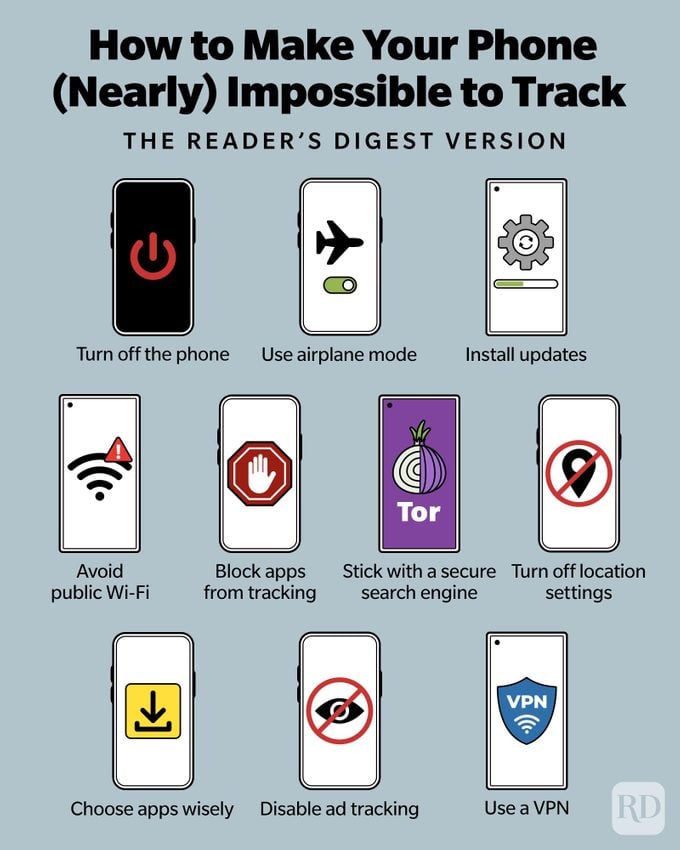
Shut down the phone
Contrary to popular belief, there’s such a thing as iPhone spyware, even if you have the best iPhone security. The easiest and most complete way to stop your phone from being tracked is to shut it down completely.
“If you are this concerned about your activity being tracked/recorded, simply remove the means by which companies can do so, and your device will be its own isolated ecosystem,” says Brandon Wilkes, marketing manager of The Big Phone Store.
Obviously, this comes with the very real inconvenience of not being able to use your phone at all, and it’s probably not a practical solution for most people. Still want to use this method? Back up your phone on a computer before taking the plunge so you can still access the data.
Next, learn how to make a private phone call and keep your phone number safe.
Turn on airplane mode

Airplane mode isn’t just for flying the friendly skies. It’s also a handy quick fix if you want to stop the passive tracking of your phone. Of course, turning on airplane mode means you won’t be able to make calls or use the internet with your device.
“The easiest way to keep your phone from being tracked is to change a few settings,” says Baruch Labunski, CEO of digital marketing company Rank Secure. “The fastest and best way to do this is to turn on the airplane mode option. This shuts off cell and Wi-Fi radios installed inside your phone so it can’t connect to networks.”
Want to give it a go? Navigate to “Settings” and toggle on “Airplane Mode” to activate it on an iPhone or Android phone.
Turn off location settings
Turning off the location-based features of your phone can prevent GPS tracking. Switching to airplane mode will do this for you, but you can also turn off GPS tracking as an isolated feature on many devices, allowing you to still use your phone to make calls and access the internet.
“Google, Apple and Samsung all store and record your movements through the GPS functions of your phone,” says Nick Donarski, co-founder and chief technology officer of computer support services and blockchain firm ORE System.
Turn off location settings on iPhones or iPads:
- Go to “Settings.”
- Select “Privacy.”
- Tap “Location Services.”
- Toggle “Location Services” to the “off” position.
Turn off location settings on Android:
- Open the “App Drawer.”
- Go to “Settings.”
- Select “Location.”
- Enter “Google Location Settings.”
- Turn off “Location Reporting” and “Location History.”
- You can also select “Delete Location History” to remove all previous tracking data.
Turning off location settings will remove some of the functionality of certain apps and online services. With it disabled, for instance, map apps won’t be able to give you directions from here to there, and apps like Yelp can’t pull up restaurants in your vicinity. But if you’re really serious about not being tracked, you’ll need to return to old-school navigation methods, such as paper maps.
Use a VPN
A virtual private network (VPN) is a great way to enhance the security of your phone. “Connecting to a VPN changes your IP address [a string of characters that identifies each device browsing the internet] through the establishment of a private network, which prevents your location [and your browsing traffic] from being accurately determined and linked back to you,” says Labunski.
It’s worth noting, however, that VPNs and other security apps do not stop your phone from being tracked when it’s offline, so you’ll still have to use one of the methods above if you’re really concerned about passive location tracking.
Use a secure search engine
Have you ever considered what Google knows about you and what all those website cookies are up to? Certain lesser-known browsers act in a similar way to VPNs, allowing for anonymous searching without tracking.
Try downloading and using Onion Browser for iOS and Tor for Android. “[These browsers] can increase the user’s privacy and prevent tracking from outside parties by encrypting your information and relaying it through servers that mask your IP address,” says Wilkes. “They also feature plug-ins that prevent web pages from using Javascript, which can track user activity.”
If you’re hell-bent on dropping off the radar, you may also want to delete yourself from Google search.
Keep a close eye on app permissions
![]()
Every app you download to your phone should ask for permission for its tracking activities from the outset. If you don’t want a certain app to track you, deny these permissions straight away.
If you have an iPhone, you can also view app permissions by accessing your privacy report. Go to “Settings,” “Privacy” and then (at the bottom) “App Privacy Report.” You’ll need to tap “Turn On App Privacy Report” to see how your apps use your data.
The service allows users to “monitor when their location is being tracked, as well as when apps can use body sensors or view your contacts, messages, calls and calendar,” says Wilkes. “It is at the discretion of the user to decide if an app is trustworthy enough to access this data.”
Luckily, if you don’t want a specific app (or any app) to track your data, you can prevent it in a few simple steps.
Block apps from tracking on an iPhone:
- Go to “Settings.”
- Tap “Privacy.”
- Tap “Tracking.”
- Toggle off “Allow Apps to Request to Track” to stop all apps from tracking you.
Heads up: You can also give or revoke tracking access to specific apps by toggling the switch next to the app in the list below the “Allow Apps to Request to Track” field.
Block apps from tracking on an Android device:
- Go to “Settings.”
- Select “Locations.”
- Tap “App Locations Permissions.”
- Select the apps individually and change permissions to “Allow all the time,” “Only when using the app,” “Ask every time” or “Don’t allow.”
Why bother? “Every app, software and tech that installs and integrates into your mobile devices has intimate access to our personal lives, our whereabouts and even our personal activities through our images,” says Donarski. “The real answer to protecting ourselves is weaning ourselves off technology. But as that is not necessarily going to happen anytime soon, vigilance, education and extra scrutiny over the apps, messages and links we visit on our mobile devices are the key elements of securing yourself and your data.”
Install updates
Always install the latest operating system for your phone and the latest version of any apps you have. Updates often come with bug fixes and smartphone security improvements that protect your data better, especially if you select the right privacy options.
Be picky about what you install
Just because an app is free doesn’t mean it’s not costing you. Free apps make their money by showing you ads and/or selling your data to third parties like data brokers. Use the web version instead of the mobile version when possible, and always look carefully at the fine print before you install something on your phone.
“Prior to installing an app, you should understand exactly what the app is doing, what information the app is gathering and what information is being shared with that organization or third parties,” says Benoit Kurtz. “The Acceptable Use Agreement, or End User Agreement, matters. That tiny print covers things like information around the collection of location data, how it is collected and then what is done with that information.”
Disable ad tracking and personalization
![]()
Ad tracking makes it possible for companies to deliver personalized ads that are more appealing to you—and more likely to result in sales for the company. But this requires companies to collect data about you, such as your browsing and shopping habits and your physical location. Disabling cross-site tracking in your browser will minimize this intrusion.
If you have an iPhone, go to “Settings,” then scroll down to find your web browser of choice. Tap the browser name, then scroll down to the “Prevent Cross-Site Tracking” field. Toggle this to the “on” position to stop cross-site tracking on that browser.
On an Android device, you can prevent the Chrome browser from collecting or tracking your data by taking a few steps: In the app, tap the three dots to the right of the address bar, then tap “Settings.” Select “Privacy and Security” and then “Do Not Track.” Turn this off to stop ad tracking.
To further limit tracking, adjust Apple or Android advertising settings.
On an iPhone, go to “Settings,” “Privacy” and “Apple Advertising,” then toggle off “Personalized Ads.” If this feature is enabled on your Android device, go to “Settings,” “Privacy” and “Delete Advertising ID.”
Avoid public Wi-Fi
Public Wi-Fi networks, such as those in cafes and at airports, aren’t very secure and are more prone to malware attacks, snooping and rogue network interceptions. They also collect personal data from you, such as your name, date of birth and email address, before you can use the service. The more personal information you give, the more of your data is out there.
Campaign for better protection
As you’ve seen, there are several ways to make your phone impossible to track, but all involve some kind of sacrifice in functionality. The people who really hold the power here are those who run the telecom companies.
We should all be active in pushing these companies to provide better consumer protection, says Grant Gibson, executive vice president at CIBR Ready. “They are the real key to help solve this challenge,” he says. “We should all be involved and motivated to solve these challenges by using every channel possible to protect ourselves.”
It may seem like you have little sway here, but you can let lawmakers know that data privacy is a top concern, and you can vote for officials who support legislation to protect consumers’ data.
Frequently asked questions
TL;DR? Here are some quick reference points for the most frequently asked questions about smartphone security.
How would I know if my phone is being tracked?
There are a number of telltale signs that can tip you off to the fact that someone is tracking your phone or your phone has been hacked. These include:
- Your phone is hot. A phone that’s overheating when not in use may be running spyware in the background. The spyware makes your phone work harder and therefore produce more heat.
- Your battery drains quickly. You can blame spyware again. Remember, these programs make your phone work harder, which is why a tracked phone may constantly have low battery life.
- Your data usage shoots up. A tracked phone is constantly sending data to the hacker, so you may see your monthly usage shoot up for no good reason.
- Your phone reboots unexpectedly. Malware may interfere with your phone’s normal functioning, causing it to glitch and restart at random times.
- Your phone takes longer to shut down. If your phone is taking longer than usual to shut down, that may be because it’s trying to close tracking apps that are running in the background.
Can cell phones be tracked when turned off?
A cell phone that’s not connected to the internet can still be tracked via its GPS system, but a mobile phone that’s completely switched off is much more difficult to trace. You can, however, track a powered-down phone to the last location it was turned on via functions such as Apple’s Find My feature or by calling the service provider.
Law enforcement can also trace a turned-off phone via its International Mobile Equipment Identity (IMEI) number, a unique 15-digit code that can identify a device on a mobile network. With this number and the help of your mobile operator, officers can track your phone’s exact location, even when it’s off.
Your phone can also be effectively disabled, as carriers can deny services to a phone with an IMEI listed as stolen, even if it has a new SIM card. There’s really no way to hide or change your IMEI number—it’s inscribed into the metal SIM tray of every phone.
Can cell phones be tracked with location services turned off?
In short, yes. While turning off location services makes it much harder for people to track your phone, they can still glean its general whereabouts through your IP address, Wi-Fi and Bluetooth signals. Turning your phone off completely is the only way to prevent all tracking—unless someone has your IMEI, of course!
The bottom line: You can attempt to learn how to make your phone impossible to track, but all mobile phones can be tracked to a certain extent. The good news is that the above steps make it a whole lot harder.
Sources:
- Stephanie Benoit Kurtz, lead faculty for the College of Information Systems and Technology at the University of Phoenix
- Baruch Labunski, CEO of Rank Secure
- Nick Donarski, co-founder and chief technology officer of ORE System
- Brandon Wilkes, marketing manager of The Big Phone Store
- Grant Gibson, executive vice president at CIBR Ready
- Wall Street Journal: “Federal Agencies Use Cellphone Location Data for Immigration Enforcement”
- Apple: “Control app tracking permissions on iPhone”
- Google: “Turn ‘Do Not Track’ on or off”



