
Make the most of your phone
Once you learn these helpful tips and hacks, your Android smartphone will run more smoothly and more efficiently than ever. And you thought you loved your phone now! You should also know how to turn off those creepy Facebook ads.
Disclaimer: Because Android software systems are constantly updating, some of the below features may be accessed through different routes on different operating systems.
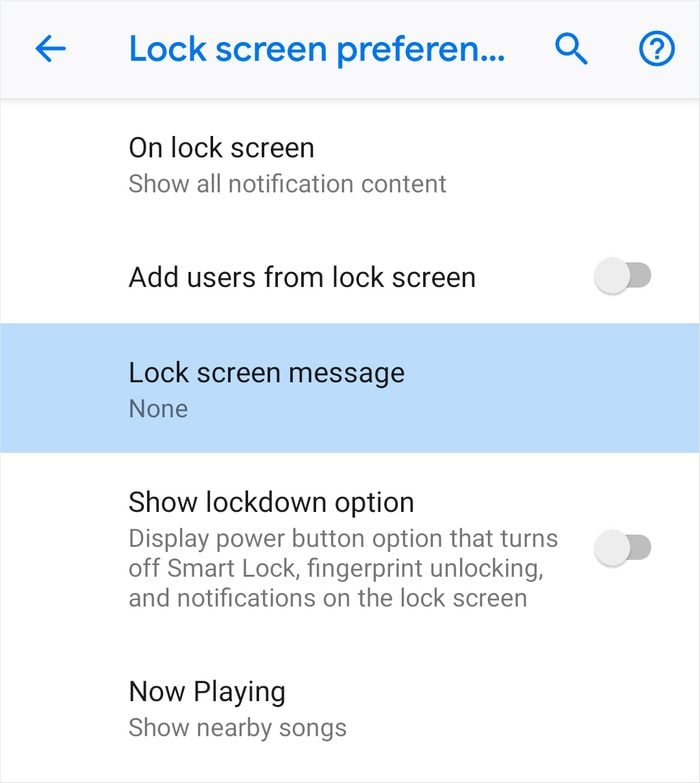
Send a message
Have you ever found a phone, but not been able to access the contact list to locate its owner? In those situations, “the lock screen message is a lifesaver,” says Andrew Moore-Crispin, a former tech journalist and director of content at Ting Mobile. “It allows you to create a short message that will be displayed on your lock screen, whether that be your email address or ‘Please return to [name of your workplace.]'” Accessing this option may vary by device, but you should be able to find it by searching “lock screen” in your settings menu.
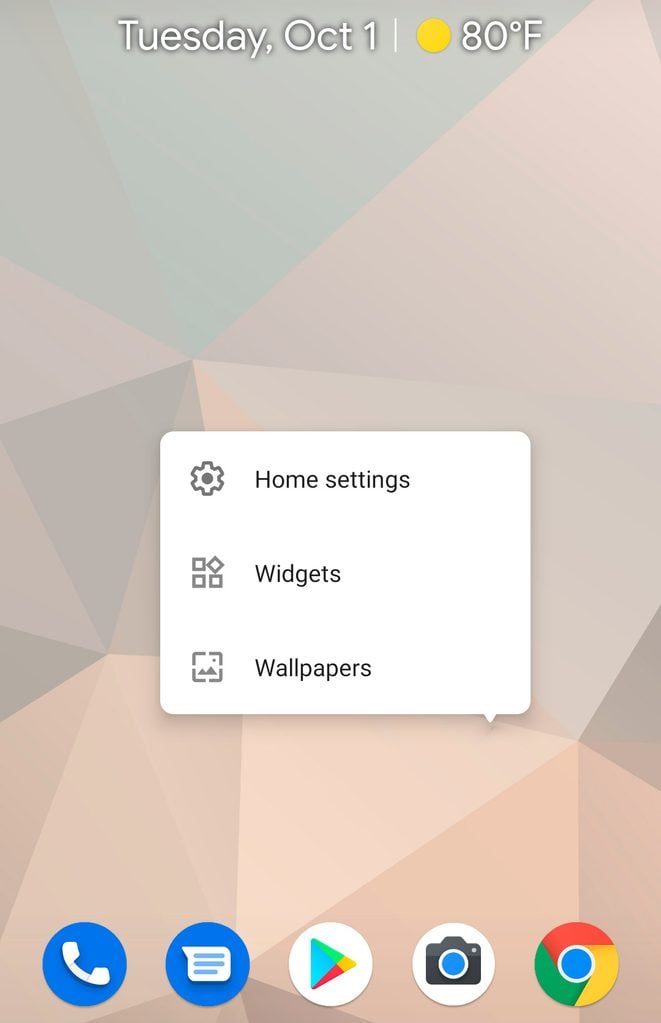
Wait, come back!
“If you ever swipe too fast on a notification that popped up, you can actually find them again,” says Liz Hamilton, director of people and customers at Mobile Klinik. All you have to do is tap and hold an empty part of your home screen. “A screen-adjusting mode will pop up. Hit the widgets option and you’ll find the settings shortcut. After that, if you drag that icon to a space on your home background, a list will pop-up with the option of a notification log. There, you’ll find your notification history.”
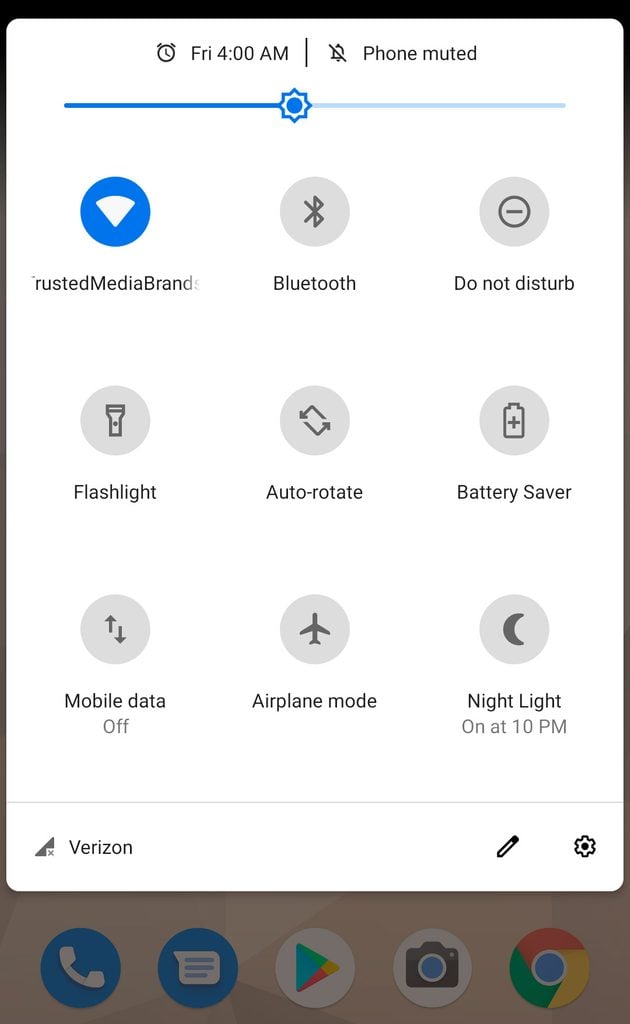
Do Not Disturb
What sets Android’s Do Not Disturb feature apart is that “you can choose what you want to snooze and what you’ll allow through,” shares Amy Smith, senior technology analyst at Fit Small Business. That means you can set exceptions for which calls, reminders, and event notifications are allowed to interrupt you. To access DND, Android 9 users can swipe down on their screens and tap Do Not Disturb. If it’s not there, there should be an icon when you swipe down on your home screen that says “Notification settings”; click that and you should find “Do not disturb.” It’s that simple. If you want to customize your DND features, go to Settings > Sound > Do Not Disturb Behavior and choose from a list of options. Android users: here are other things androids can do that iPhones can’t that you’ll want to brag to your Apple loving friends about.

Hide it
Don’t want a bunch of apps cluttering their phone? “Many Android phones will allow you to completely remove apps from your home screen, but without deleting them,” says Miguel A. Suro, technology enthusiast and writer. To utilize it, just long-press on any icon you want to hide. You should see a “Remove” or “Remove From Home” option. Once it’s gone, you’ll still be able to find it in your phone’s app drawer, which can be found by tapping the app’s icon. By the way, don’t forget to stay up-to-date on the best Android cloud storage available—it can really make a difference for your phone.
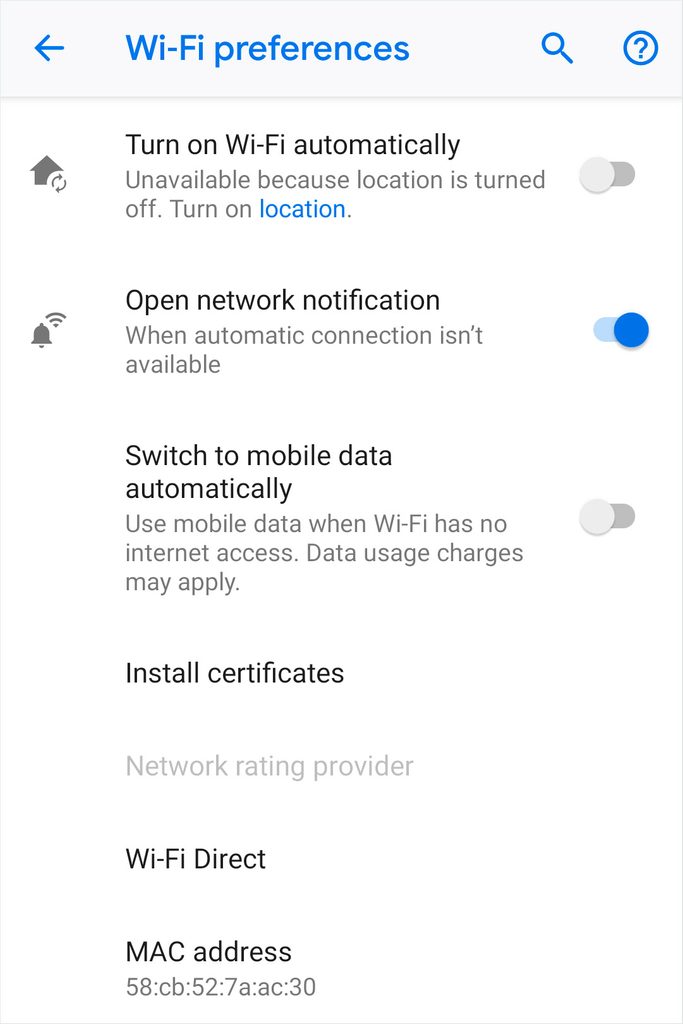
Go stealth
Your phone’s MAC address is typically unchanging and can be picked up on local and carrier networks, James Donaldson, director and CEO of cyber-security firm Copperhead, tells Reader’s Digest. What does this mean for you? “Ad companies have been using this address to push advertisements to devices found in malls, hospitals, stores, etc.” To prevent this type of targeting, Android has a WiFi MAC randomization option that provides a new hardware address every time you connect to WiFi. You can find this option in Settings > WiFi Preferences.
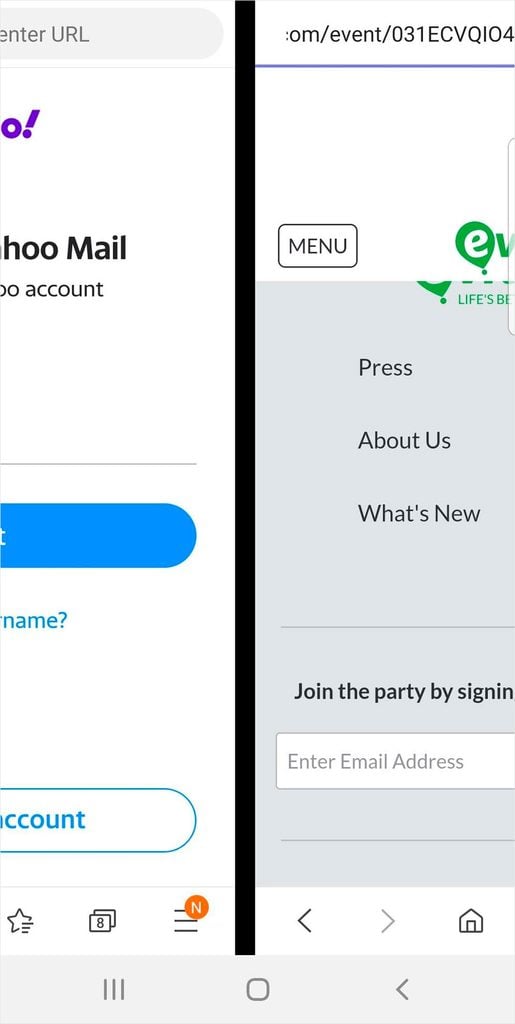
Scroll through
If you have a lot of Chrome tabs open, you don’t have to go through the tedious task of clicking through each individual stacked tab to find what you want. At least, not according to tech expert Saurabh Jindal of Talk Travel. Instead, there is a way to easily scroll through and navigate all your tabs at once. “To access this feature, you just swipe right or left on the URL bar,” Jindal explains. “Depending on your direction of the swipe, you will access the tabs ahead of or behind your current tab.” If you do this and notice tabs you don’t remember opening, check your phone and learn how to remove spyware on an Android phone in case you find browsing spyware.
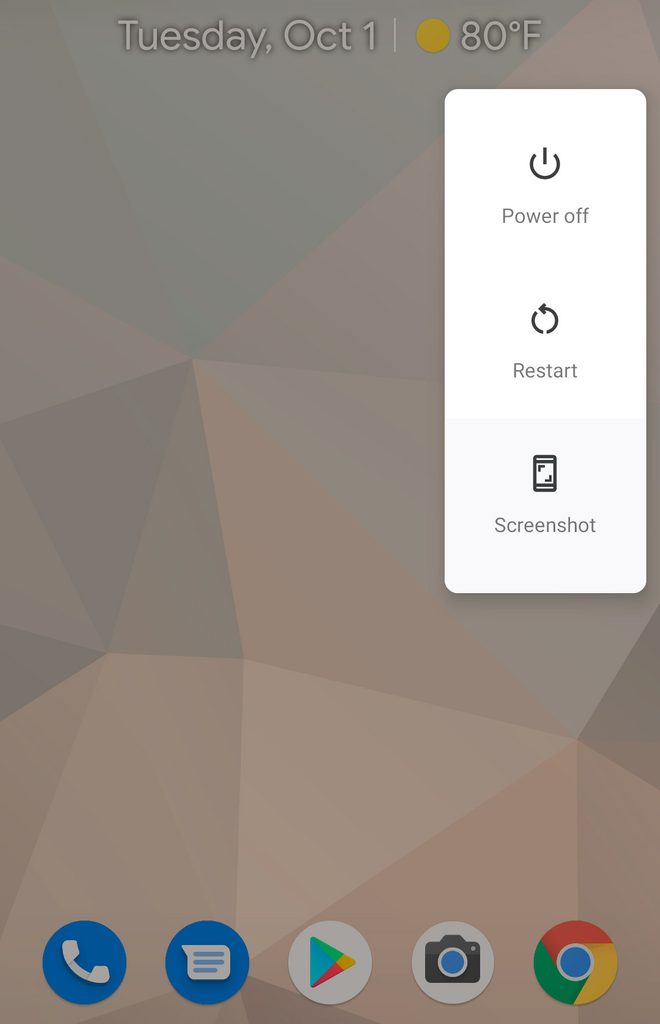
Screenshot it
Sometimes, you just need photographic evidence of what you’re looking at on your screen. “Historically, the way to take a screenshot has been to press the power button along with the volume down button, which is a little bit tricky when you are on the go,” says Brandon Ackroyd of Tiger Mobiles. Instead, he explains that with the latest versions of Android, you can now long-press the power button and tap Screenshot instead. “It makes it quicker and easier to take screenshots with one hand, and you can tap “Edit” on the notification to add annotations.”
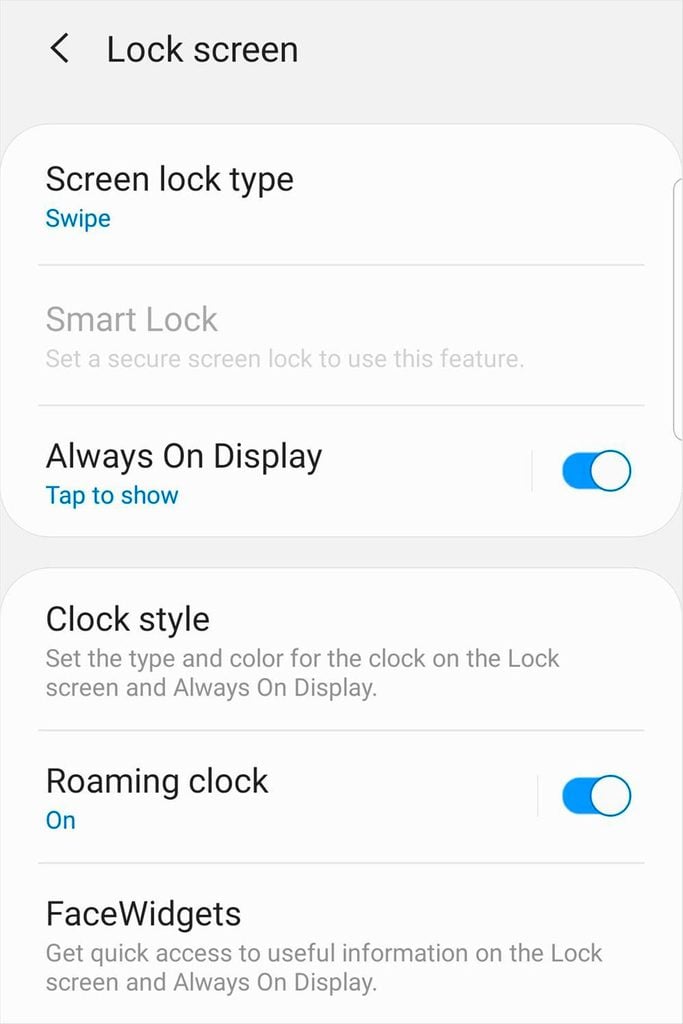
Always on
For those who use their phone as a clock or calendar, you might like to know that your display can show information like the time, date, weather, and remaining battery power even when the phone itself is sleeping. “This is useful for having instant access to this information by just glancing at your phone, without having to pick it up or activate it in any way,” says Suro. Most phones will activate this feature by default. But if not (or if you’d like to turn it off), it should be accessible through the Lock Screens menu in your settings. You may have to reset this, though, if you factory reset an Android.
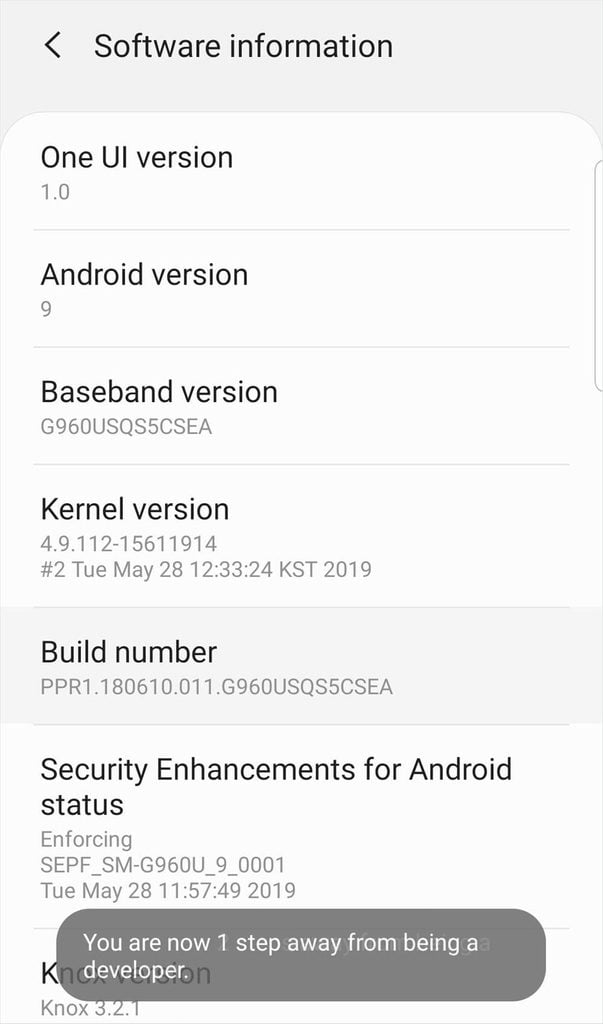
Speed it up
As phones get older, they tend to slow down—but developer mode can help with that, according to Jindal. “This will make all animations go twice as fast, simulating a much faster operating system to speed up your phone.” To access this feature, go to Settings > About Phone > System > Software > Tap “Build Number” until it says you are a developer. Next, go to System > Click Developer Options > Scroll down to the Drawing Section. There should be several “animation scale” options that should say “1x” underneath them; click on them and change them to “.5x.” If your phone is slowing down, a virus could be the culprit. If your phone is still slow after doing this step, check your phone and learn how to get rid of a virus on an Android phone.
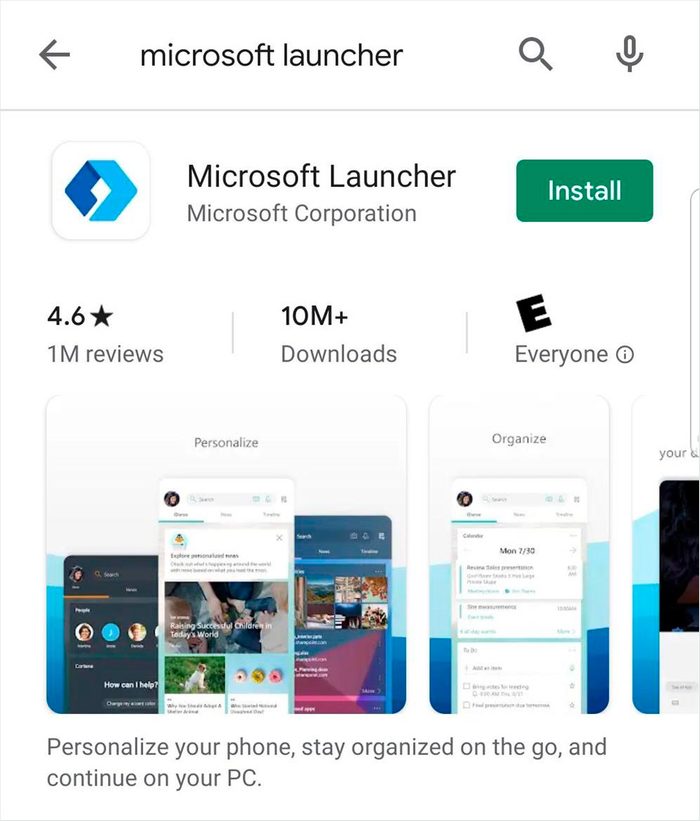
Customize everything
Android users aren’t stuck looking at cookie-cutter screens. That’s because the phones themselves are extremely customizable, according to Suro. “You can, for example, alter the number of apps on each row or column of the home screen. You can also change the shape of your app icons (round, square, etc.), and even how the icons look.”
He says the best way to do this is to download a “launcher” from the Google Play Store. This will allow you to change the look, feel, and functionality of your phone. Before you customize, make sure these apps are okay to download by looking at Google Play Protect on your phone. While you’re at it, check out these 12 hidden smartphone codes you should start using ASAP. And if you don’t want your Google Assistant on anymore, here’s how to turn off Google Assistant on your Android phone.
