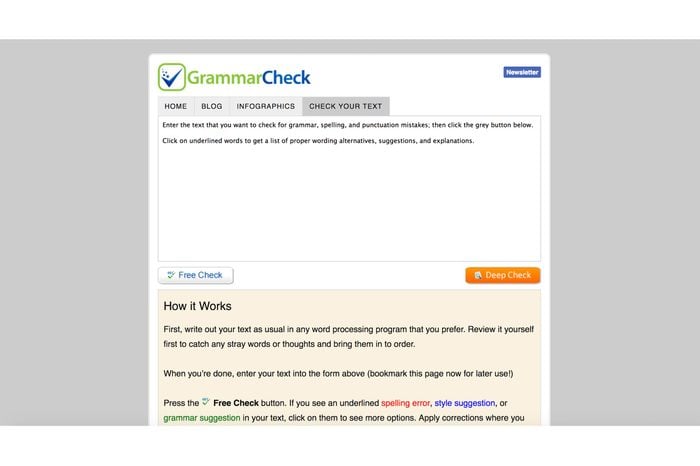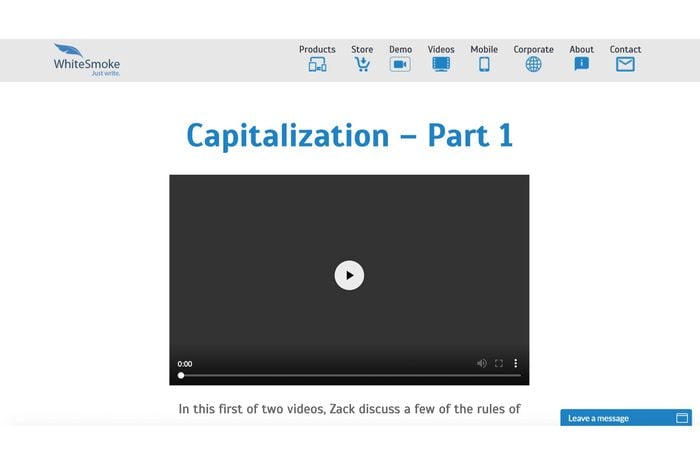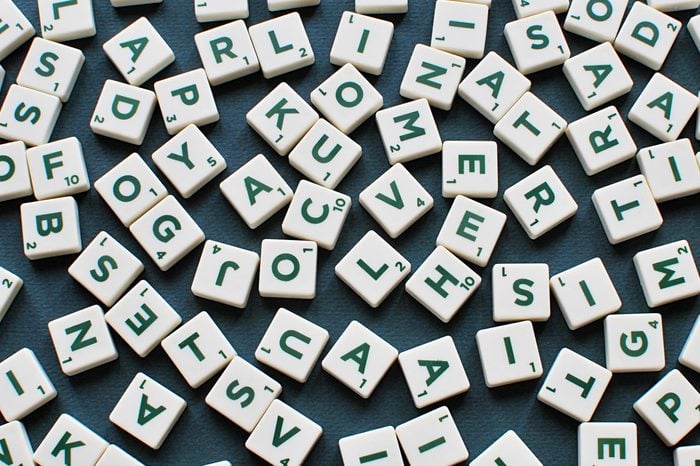
Online Grammar Check 101
As with a lot of things on the Internet, “free” comes with a price. Most great grammar check programs will have a two-tiered system: a free entry-level version that may be supported with ads and/or offer limited features and a premium tier that’s ad-free with more features and in-depth checks. For most people, the free versions will do the job, helping you clean up cover letters, school papers, and email.
Most are simple to use: You plug in an extension into the browser you use, and it will automatically identify errors as you’re writing, offering suggestions along the way. This handy list offers suggestions for free resources to check out when you want to brush up on grammatical rules as opposed to relying on an app.
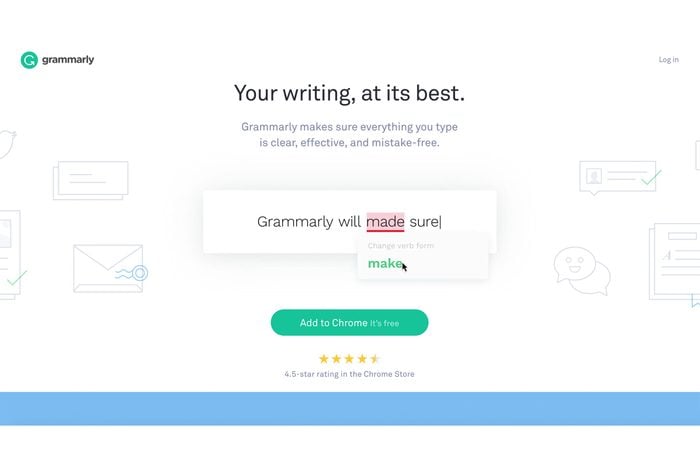
Grammarly
This is perhaps the most popular online grammar check program. When you add Grammarly to your browser extension, words that are misspelled and phrases that are grammatically incorrect will be underlined in red. If you hover your cursor over underlined words or phrases, the program suggests a fix. If you upgrade to the premium version, you’ll get advice on better sentence construction and flags on word repetition and overuse. Just make sure you know the grammar rules you can probably ignore.
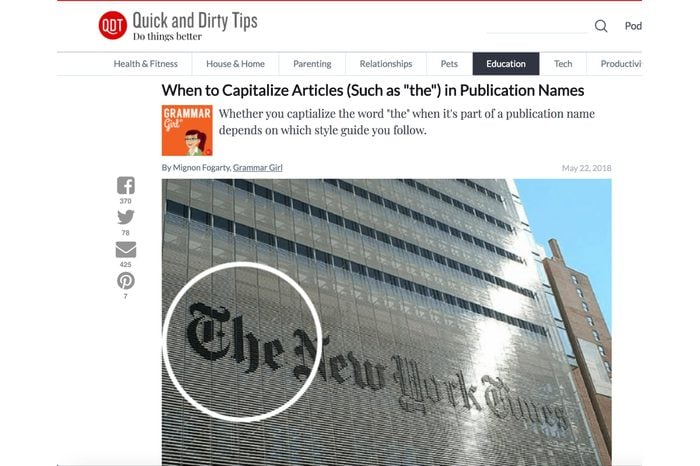
Grammar Girl
Mignon Fogarty, the creator of the Quick and Dirty Tricks network, spearheads an amazing blog on all things grammar-related. Helpful posts such as “Kinda, Wanna, Gonna: Real words or not?” and “When to Capitalize Articles (such as The) in Publication Names,” regularly earn her a spot on the Writer’s Digest list of “Best Of” websites for writers.
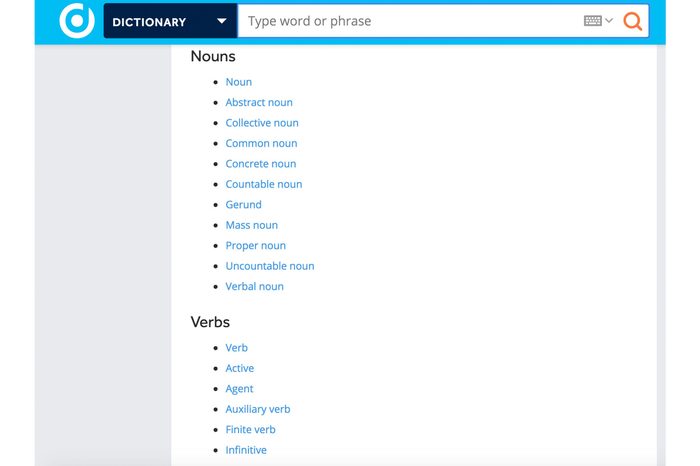
OED: Oxford English Dictionaries
The Oxford English Dictionary is considered to be the most comprehensive dictionary ever created. Its wonderful A-Z guide includes mini-lessons on tenses, prepositions, and parts of speech. Never mix up your passive and active verbs again! You’ll definitely want to see these grammar jokes every word nerd will appreciate.

NewYorker.com’s Comma Queen
Mary Norris, The New Yorker‘s “Comma Queen,” has created a fabulous video series about basic grammatical conundrums. In an accessible and entertaining way, Norris, the magazine’s decades-long copy editor, addresses problematic issues like the difference between “affect” and “effect,” dangling participles, and parentheses.
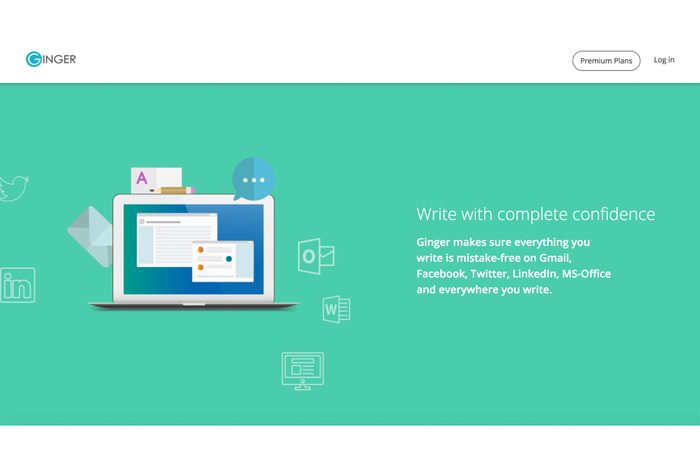
Ginger
The Ginger software program is similar to Grammarly and also includes both a free and a premium plan. Once you install it in your preferred browser, it will do a grammar check across the platforms you use: LinkedIn, email, Twitter, and online-based word programs such as MS Office. These are the grammar myths your English teacher lied to you about.
GrammarCheck.net
GrammarCheck.net is another URL for Grammarly, but a great page to bookmark separately from Grammarly. Why? You can drop a bit of text into a box and it will be instantly checked, rather than committing to an online browser extension that will constantly redline your text. In other words, it’s a bit less invasive and more intentional, if you just need to drop in text from an important email, for example. As with Grammarly, there is a “free check” and a “deep check.” Click the “deep check” button and you will be taken to the premium sign-up page for Grammarly.
Whitesmoke
Whitesmoke is a grammar check software that utilizes NLP technology (Natural Language Processing). This means it uses rule-based and statistical algorithms that scan thousands of user-generated text passages and emails to “learn” how the human mind works as it’s writing. “As a result,” their website touts, “our software goes beyond providing relevant grammatical and typographical corrections, but also improves the style, tone, and clarity of our users’ writing.” You’ll also want to avoid these punctuation mistakes that even make smart people make.
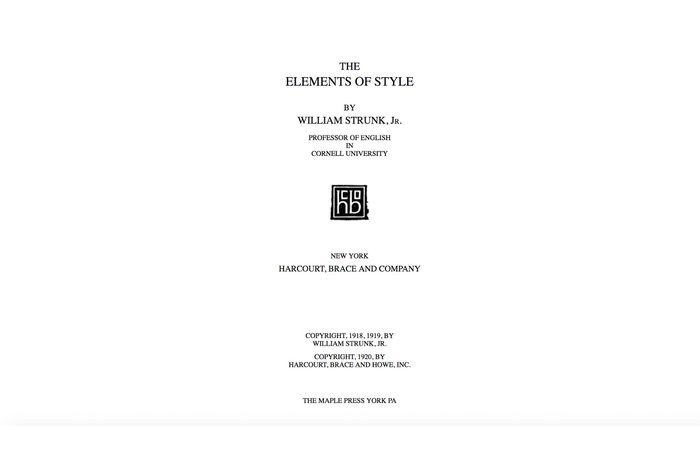
The Elements of Style, by William Strunk and E.B. White
The Elements of Style is the classic grammar and style tone, heralding back to 1918. Luckily for us, the online open source Gutenberg Library has made it available as a free ebook. Refresh your grammar game by reading (or rereading) the classic. If short on time, here’s the most important tip of all: Omit Needless Words.
However, no computer program can replace the intuition of a living grammarian. These are the grammar and spelling mistakes that your spell check won’t catch.