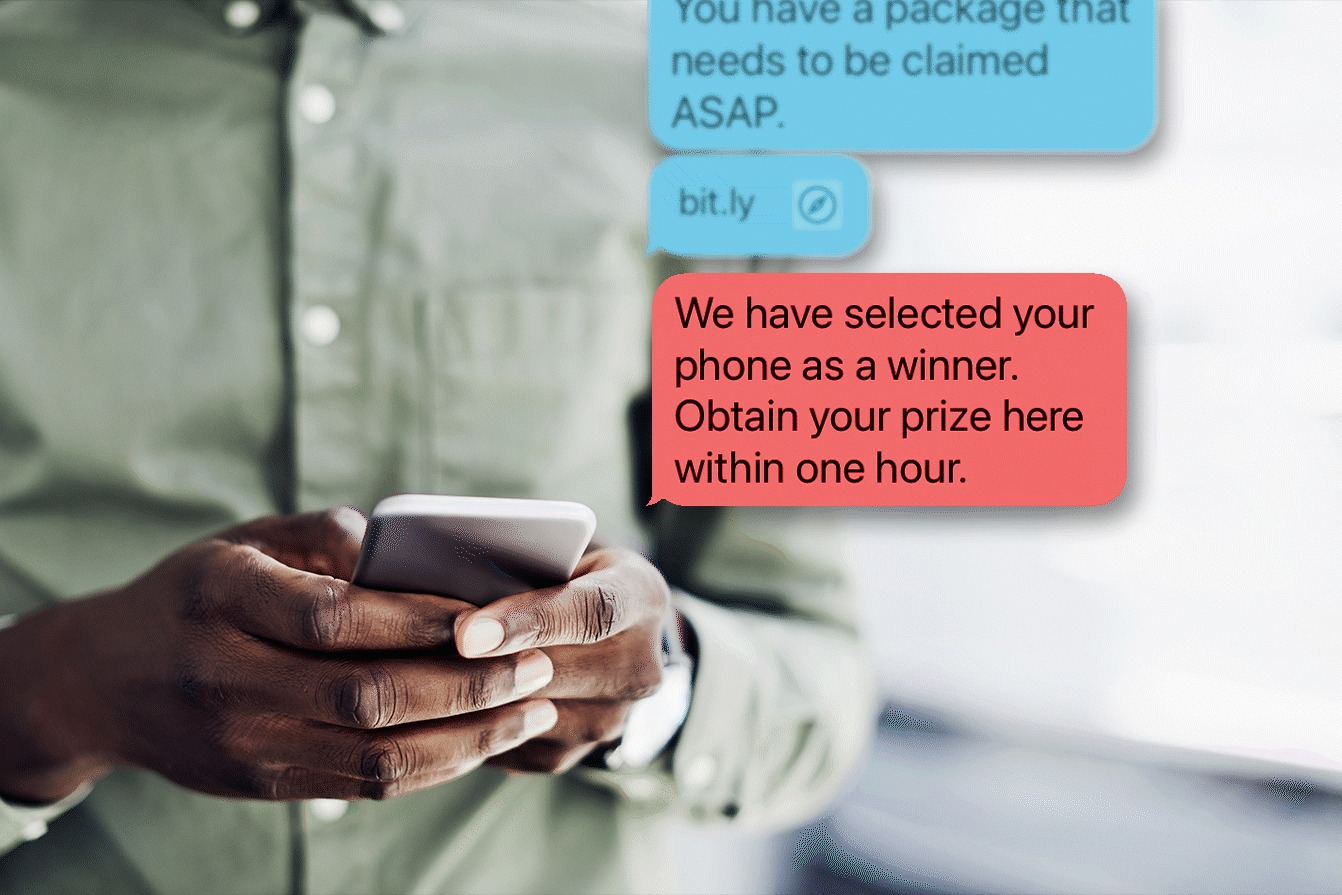How to Factory Reset Your Android Phone
Updated: Oct. 31, 2021

Before you get too excited about your new phone, you need to prepare your old Android for selling or recycling without compromising your security in the process.
The day has finally come! That new phone you’ve been so excited about has arrived and you can’t wait to get started learning about all the new features at your fingertips. (You’re definitely going to want to check out these hidden Android features and find out how to stop spam texts). But first, you have to prepare your old phone for selling or recycling. And that means performing a factory reset of your Android phone, which will wipe all your data so that someone else can’t get their hands on your personal information.
Why is it important to wipe all personal data from your phone?
Put simply: If you don’t, someone else will be able to access it. That can be embarrassing and intrusive at best—and downright dangerous at worst. “If you do not factory reset your phone before selling it to someone, they can look at all of your pictures and documents and also find your address and have all of your passwords,” explains Rickey Cyr, co-founder and editor of TechTastes.com. They can even retrieve deleted text messages.
And the security risks don’t stop there. If you’re still logged into Google Pay, Samsung Pay, your bank account, or apps for other financial services, whoever ends up with your phone could theoretically spend your money and impersonate you. “The risk of identity theft is very real,” says Liam Shotwell, lead Android writer at UpPhone. “Failing to properly factory reset your Android phone before giving it to someone else is a lot like giving someone every important detail of your life. This is especially the case if you store important information like your social security number, bank account numbers, passwords, addresses, and other personal information on your device.” Speaking of which, you really shouldn’t store these 8 things on your smartphone. And, to be safe, you can also learn how to turn off Google Assistant on an Android phone—it’s always listening, after all.
What steps should you take before you do a factory reset?
Prior to performing a factory reset, you should back up all of your data. “Wiping all the data from your phone poses a risk of deleting something you care about forever,” Shotwell explains. “This could be personal information, photos, videos, files, or other data. Users should back up all data that they [want to keep].” Technically, there are ways to retrieve data after a factory reset, but doing so is complicated and not at all guaranteed. It’s better to just not take that chance.
Just be careful not to select “Erase SIM Card Memory” along with your reset, as this will also reset your SIM card. Otherwise, the reset applies only to your phone and not to the data on your SIM card.
Worried about the payment methods you have saved on your phone? Don’t be. They will be deleted with a factory reset, so you don’t have to take any additional steps ahead of time. Speaking of payments on your smartphone, here’s what you need to know about how safe Google Pay is, in general.
How to clear your Android phone
Once all your data is backed up, you are ready to begin the steps for performing your factory reset and clearing your Android phone.
Disable factory reset protection
“Factory reset protection is a feature that restricts anyone but the owner of the device from resetting the phone,” Shotwell says. “This is determined by the Google account logged into the device.” If you fail to log out of your Google account before performing a factory reset on your device, Shotwell says the new owner of your phone won’t be able to get past the initial setup process.
Is that a big deal? In a word: yes. “If you forget to do this step, you might have to share your Google password with the new owner or sign in for them,” he explains. “Try to avoid this problem as best you can by disabling factory reset protection before getting rid of your Android device.”
To do this, simply sign out of all your Google accounts (which might include Gmail, Google Docs, GSuite, and Google Play). “This can be done in the device settings under Accounts or Google, depending on what phone you have,” Shotwell says.
Encrypt data
The goal of a factory reset is to wipe everything—but that doesn’t always happen. Data often remains hidden in the background, even after a factory reset, and determined hackers can find it if you don’t take a few extra steps. That’s just one of the secrets hackers don’t want you to know.
“Android phones use a kind of flash storage called a solid-state drive or SSD,” Shotwell explains. “Flash memory is limited by how much data can be overwritten to the drive.” If this is overwritten too much, the drive can become unusable. To help prevent this, whenever you delete data from your phone, it is often marked as being available for other data to take its place rather than being fully deleted. As a result, a hacker could use special software to recover that overwritten data.
“To prevent the phone’s new owner from recovering your data, one of your options is to encrypt the phone,” Shotwell says. “In the past, you had to do this manually. However, most phones from the last few years no longer have this option, and I assume that this is because it can be done automatically once you begin the factory data reset.”
To be safe, check to see if your phone has the option to encrypt data. You can perform the encryption on phones that still allow you to do so manually by going to Settings > Security > Encrypt Phone.
“It’s possible to encrypt an SD card manually if you have expandable storage installed,” Shotwell adds. “However, this is not related to the factory reset process.” Still, it is important to remove your memory card before giving your phone away, he adds. This is generally yours to keep and use in your next phone. While encrypting your data can help keep your personal information out of hackers’ hands, it’s still important to know how to remove spyware on an Android phone to ensure your phone is the safest it can possibly be. Also, make sure you stay up-to-date on the best Android cloud storage available.
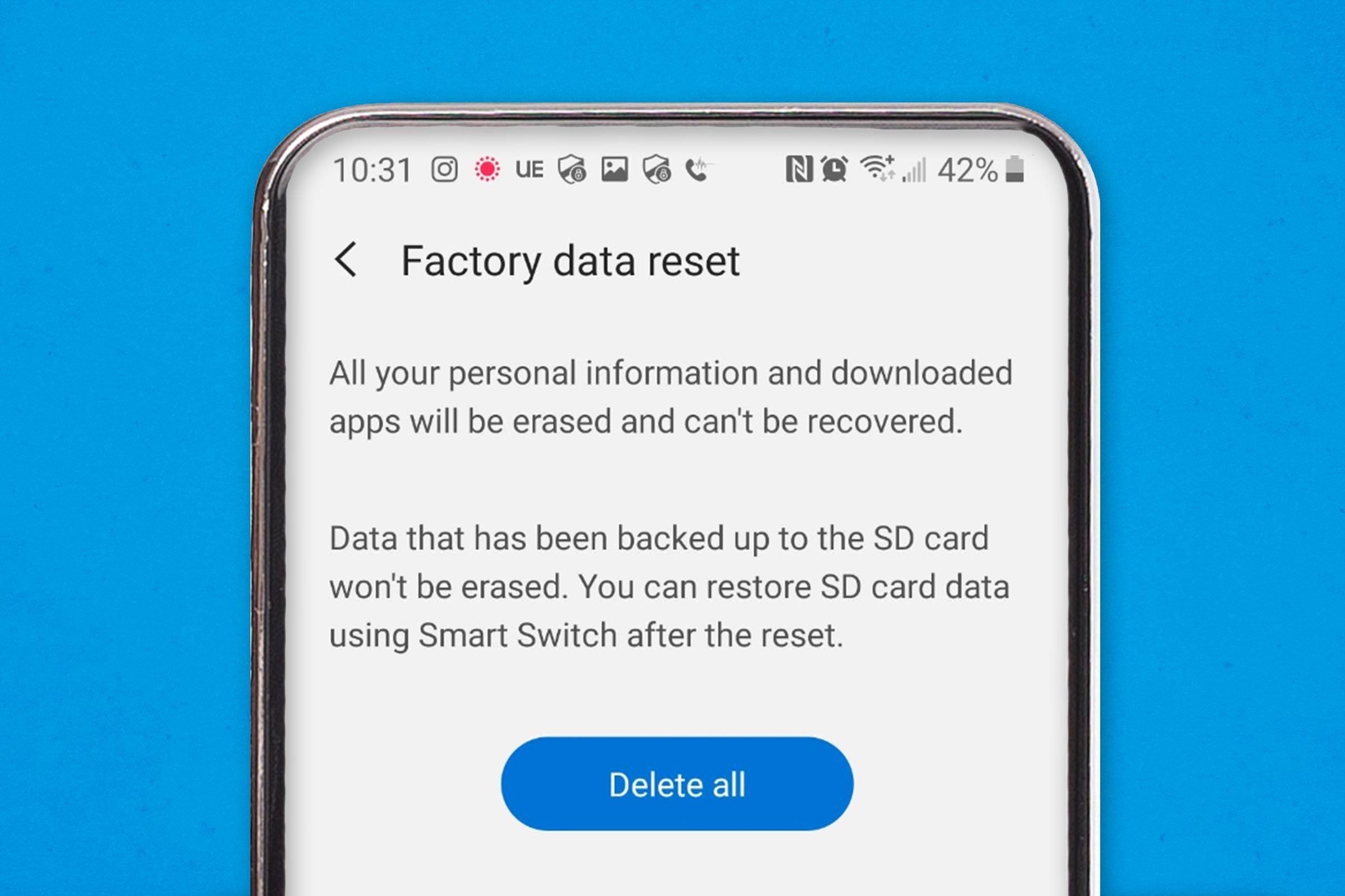
Factory reset: Step by step
While the steps for performing a factory reset may vary depending on the brand of your Android phone, there’s one thing everyone should do. “Before beginning, make sure that your device is charging,” Shotwell says. “Resets can take a long time, and it’s very important that your phone isn’t interrupted by its battery dying.”
Once you have a full charge, he says to follow these steps for a factory reset:
- Open up your settings.
- Go to System > Advanced > Reset Options > Erase All Data (Factory Reset) > Reset Phone.
- You may need to enter a password or PIN.
- Finally, tap Erase Everything.
One important note: These steps are specifically for a Google Pixel device. While they will likely be similar for other Android devices, but be sure to check your brand instructions to be safe. “Other phones can be reset in a similar way, but the options might be located in a slightly different place in your settings,” Shotwell adds.
By the way—doing a factory reset can also help you get rid of a virus. Here’s more information on how to get rid of a virus on an Android phone.
Load the phone with junk data
If you want to be absolutely sure that your personal data is safe, Shotwell says there is an extra step you can take: You can make sure all of your data is overwritten before giving your phone away. “Theoretically, after you perform a factory reset, you could fill the phone with as much data as you can and then perform another factory data reset,” he explains. “This would overwrite all the sectors of the drive and make accessing your old data impossible.”
Remember, this probably isn’t a necessary step for newer phones that already encrypt your data upon factory reset. And Shotwell warns that a phone’s SSD can only perform so many overwrites. “Filling the Android device with junk data and then resetting it again may reduce the life span of the hard drive,” he explains. So you should probably only do this if have a much older phone you are concerned about. No matter what model you have, though, these are the top mobile security threats you need to worry about in 2021.
What to expect from a factory reset
“When you factory reset an Android phone, you completely wipe everything that was on your phone and give it a fresh start, like you just bought it for the first time,” Cyr explains. All data should be wiped, and all apps, photos, messages, files, and videos erased.
But, as Shotwell notes, a factory reset doesn’t necessarily delete everything. “It does preserve the credentials of the Google account that was logged into the phone before you reset it,” he explains. “If you do not log out of your Google account, it will require you to sign in after the reset is completed to finish setting the phone backup.” For this reason, again, it’s important to make sure you log out of your account before doing the reset and before getting rid of the phone.
Once your reset is complete, you’re ready to say goodbye to your old phone and use your new one! Start by enjoying these things Android can do that iPhones can’t.
Sources:
- Rickey Cyr, cofounder and editor of TechTastes.com
- Liam Shotwell, lead android writer at UpPhone