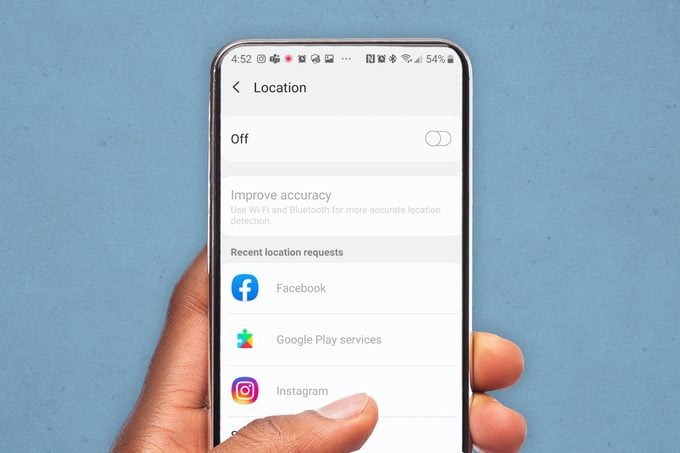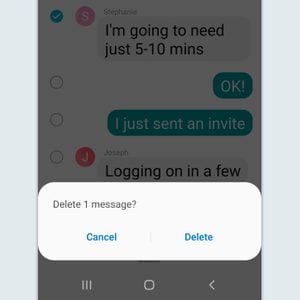How to Turn Off Location Services on an Android
Updated: Jul. 27, 2022
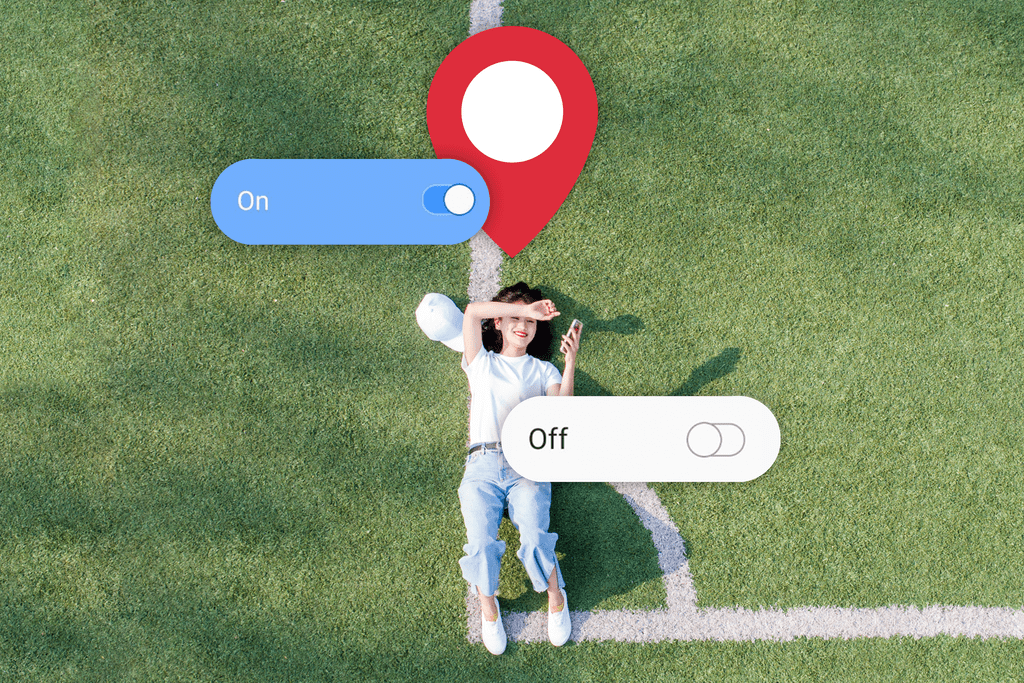
Google can find and record your location. Here's why that can be a problem and how to put a stop to it.
When it comes to where you are and where you have been, most people would be surprised to know that Google has its hands on most of that information. This is especially true for Android users: Google has a feature known as Timeline which tracks every move you make, every step you take, right down to the minute. Most people unwittingly have this feature on (Android phones turn it on by default), but there’s an easy way to turn location services off, selectively edit it, or erase it all completely. By the way, here are some more things Google knows about you.
How to view “My Location History”
To see where Google has tracked you and your Android phone, go to its Timeline website. Once there, you’ll see a map with little red dots. These dots stand for every location you’ve visited while being tracked by the location services on your Android phone.
Check out these hidden smartphone codes you should be using.
How to turn off location services on an Android device
To turn off the service on an individual Android device follow these steps:
- Open the Settings app on your device.
- Tap either the “Connections” tab or the “Privacy” tab (the label is different on different devices, some devices just skip to the next step.)
- Choose “Location.”
- Toggle the switch to off.
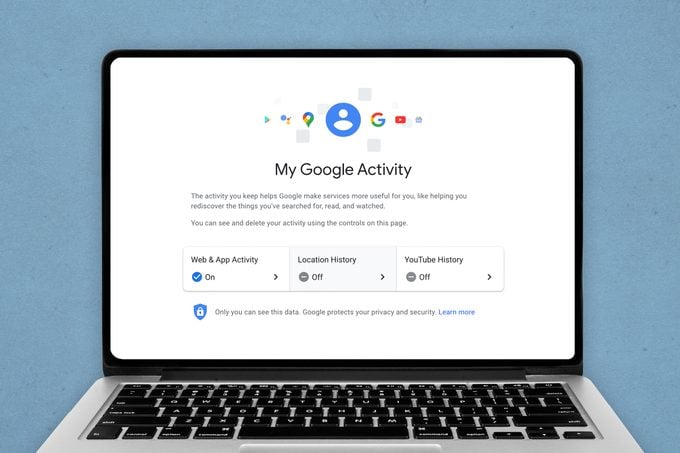
How to disable location tracking on Google
Turning off location services on your Google account will ensure that none of your devices, Android or otherwise, are tracked. So if you have more than one device, this option is better. Here’s how to:
- Go to your Google Account.
- Click “Data and Personalization” from the menu on the left.
- Select “My Activity.”
- Choose “Location Services.”
- Toggle the switch off.
How do I turn off Google location sharing?
There are several reasons why your phone shares its location. The most important reason is for emergency services to be able to locate you. You can turn off Google location sharing without turning off the Emergency Location Settings. Here’s how:
- Open the Settings app on your device.
- Tap either the “Connections” tab or the “Privacy” tab (the label is different on different devices, though some phones skip this step and go straight to step 3).
- Choose “Location.”
- Scroll down to “Google Location Sharing.”
- Tap it and toggle the option off.
How to disable Android tracker for specific apps
“Any app that has been given permission to leverage the tracking services on your device—including by tracking your IP address which is extremely common—is performing some kind of location tracking,” shares Ray Walsh, a digital privacy expert at ProPrivacy. “Huge numbers of apps track your location in one way or another, and even if an app does not have access to your GPS location it still may be tracking your location using your IP address.”
To turn off tracking on apps individually takes time, but the process is pretty simple. Depending on what type of phone you have, here’s how to do it.
For Samsung Galaxy:
- Go to the Settings app.
- Select “Apps.”
- Tap the menu (three dots at top right).
- Choose “Permission Manager.”
- Tap “Location.”
- Choose an app.
- Turn off the location permissions for each app.
For Pixel phones:
- Go to the Settings app.
- Tap “Location.”
- Choose “App Permissions.”
- Choose an app.
- Turn off the location permissions for each app.
For a Huawei phone:
- Go to Settings.
- Tap on “Apps & Notifications.”
- Choose “Permissions.”
- Tap “Your Location.”
- Choose an app.
- Turn off the location permissions for each app.
Can I delete my location history?
To delete the location history created by Google Services all you need to do is go to the Delete History page and click “Delete History Location.”
To remove specific dates, times, or locations, go to the calendar in the top right corner of the Timeline page, select a date, then an event/location from said date, then press the three gray dot icon. Select “remove stop from day,” and your phone won’t remember that you were there. To delete a whole date, hit the trash bin icon next to the date, and then it’s gone forever.
You might also want to take a look at your Google My Activity and clear that, too. Law enforcement officials can subpoena your location data from your Google timeline, opening up a gratuitous amount of information about your day to day activities.
Sources:
- Ray Walsh, digital privacy expert at ProPrivacy
- The Intercept: “How Law Enforcement Can Use Google Timeline to Track Your Every Move”