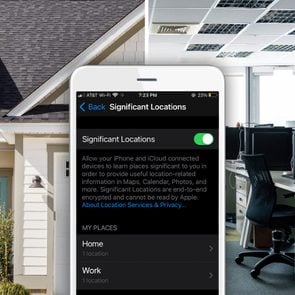How to Find a Lost Phone That’s Turned Off
Updated: Sep. 29, 2022

Don't lose hope: there's a way to find your favorite electronic little buddy, even if your phone is turned off.
If you’ve lost your phone, don’t panic. Both Android and iPhones have tools that allow you to locate your phone. That said, if your phone is turned off, things can be a little more complicated, especially for those with an Android phone. Here’s how to find your phone and what to do if it is lost. Find out which phone is most secure: iPhone vs. Android.
How to find a lost iPhone
The Find My iPhone tool is the best, easiest way to find your iPhone. You’ll need to go to Find My iPhone on iCloud.com to access the tool. Once you’re signed in on your iCloud, click on “All Devices.” Then, select your lost phone from the list. You’ll see a map appear on the screen with the location of your phone. Here’s what to do if your iPhone is lost or stolen.
How to find a lost Android phone
An Android phone can be found through the Android Device Manager. To find your phone, simply go to the Find My Device site and log in using the Google account that is associated with your phone. If you have more than one phone, choose the lost phone in the menu at the top of the screen. Then, the location of your phone will appear on the map.
If the map shows that your phone is nearby, click on “Play Sound.” The device will start ringing for the next 5 minutes, even if it is set to silent, to help you find it.
Can you track a phone if it’s off?
iPhones can still be found even when your phone is turned off. If you use the location steps above, and your phone is offline, the map will show the last place the phone was before it went offline. The site will send you an email if/when your phone is turned on again. Just choose the “Notify me when found” option on the screen.
Unfortunately, Android phones must be on to be located using the steps above.
How can I lock my lost phone?
A lock screen on your phone is one of the best ways to protect the information on your phone, advises Eric Florence, cybersecurity analyst at SecurityTech. Lost Mode iPhone and Lock my Phone in Android Device Manager can lock your phone so that nosey people or thieves can’t get access to your private photos, bank apps, or other important information.
If your iPhone phone is lost, you can lock your screen remotely, even if you don’t have a password set up. Here’s how:
-
Go to Find My iPhone.
-
Log in.
-
Click the device menu at the top of the screen.
-
Choose your lost iPhone.
-
Click “Lost Mode.”
-
Choose a contact number.
-
Click “Next.”
-
Type a message that you want someone to see if they find your phone.
-
Click “Done.”
For Android phones, the Find My Device tool will lock your phone and let you set up a password, PIN, or pattern if you don’t already have one. Here are the steps:
-
Go to Find My Device.
-
Log in using the Google account that is associated with your phone.
-
If you have more than one phone, choose it in the menu at the top of the screen.
-
Click on “Secure Device.”
-
Type in a message and contact phone number that someone can see to contact you if they find your phone.
-
Click “Secure Device.”
It’s not just your actual phone you need to be cautious with—these are the four things a hacker can do with just your phone number.
Source:
- Eric Florence, cybersecurity analyst at SecurityTech