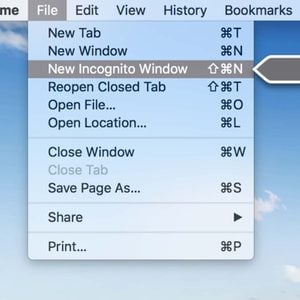How to Hide Your House from Google Street View
Updated: Feb. 01, 2023

If you've ever looked up your house on Google street view and seen your car in the driveway and your kid's toys on the lawn, it can feel like a real invasion of privacy.
Everyone has probably spent way too much time looking around Google Street View. It might have been to scope out the parking situation at your destination (fingers crossed that there’s a parking lot and you won’t have to parallel park), or to see what your own neighborhood looks like. But when you come across your own house and it very clearly shows the layout of your yard and house to any stranger that’s curious enough to look, it can be a little unsettling. Here are some other creepy things Google knows about you.
Street View, launched in 2007, provides users with street-level views of cities, streets, towns, neighborhoods, attractions, and much more. The pictures are captured by cameras attached to vans, cars, tripods, backpacks, bikes, and even a snowmobile that travel around the world. The fact that Google collects all of this data and publishes it on the internet for everyone to see has caused quite a bit of controversy (even 13 years after its start) and many people feel like it’s a huge invasion of privacy.
In some instances, Google captured much more than just the outside of someone’s house—including people in their front yards or showing the type of car someone owns. Luckily, if that’s the case for you, or you just don’t want people to be able to type in your address and see where you’re living, you can hide your house from Google Street View. Believe it or not, Google is always collecting data from you. If that scares you, here’s how to see (and delete) all of your Google activity.
Follow these steps to blur your home on Google Street View:
- Go to Google Maps and type in your home address.
- Activate Street View by dragging the little human-shaped icon in the bottom right corner of the screen to the blue line in front of your house (or the road).
- When your house is in view, click “Report a problem” in the black bar at the bottom right of the screen. This will open a new page.
- Move the red box around your home and under the question, “What would you like us to blur?” select “My home.”
- When you select “My home” a box will pop up underneath it that requires you to add more information about why you want your home blurred. It could be for safety issues.
- Enter your email and click “Submit.”
The process is simple and easy and you only have to fill out the form once to get your house hidden for life. Now that you’ve taken care of that, make sure you don’t have any of these apps on your phone that could be spying on you.