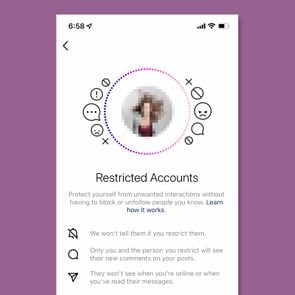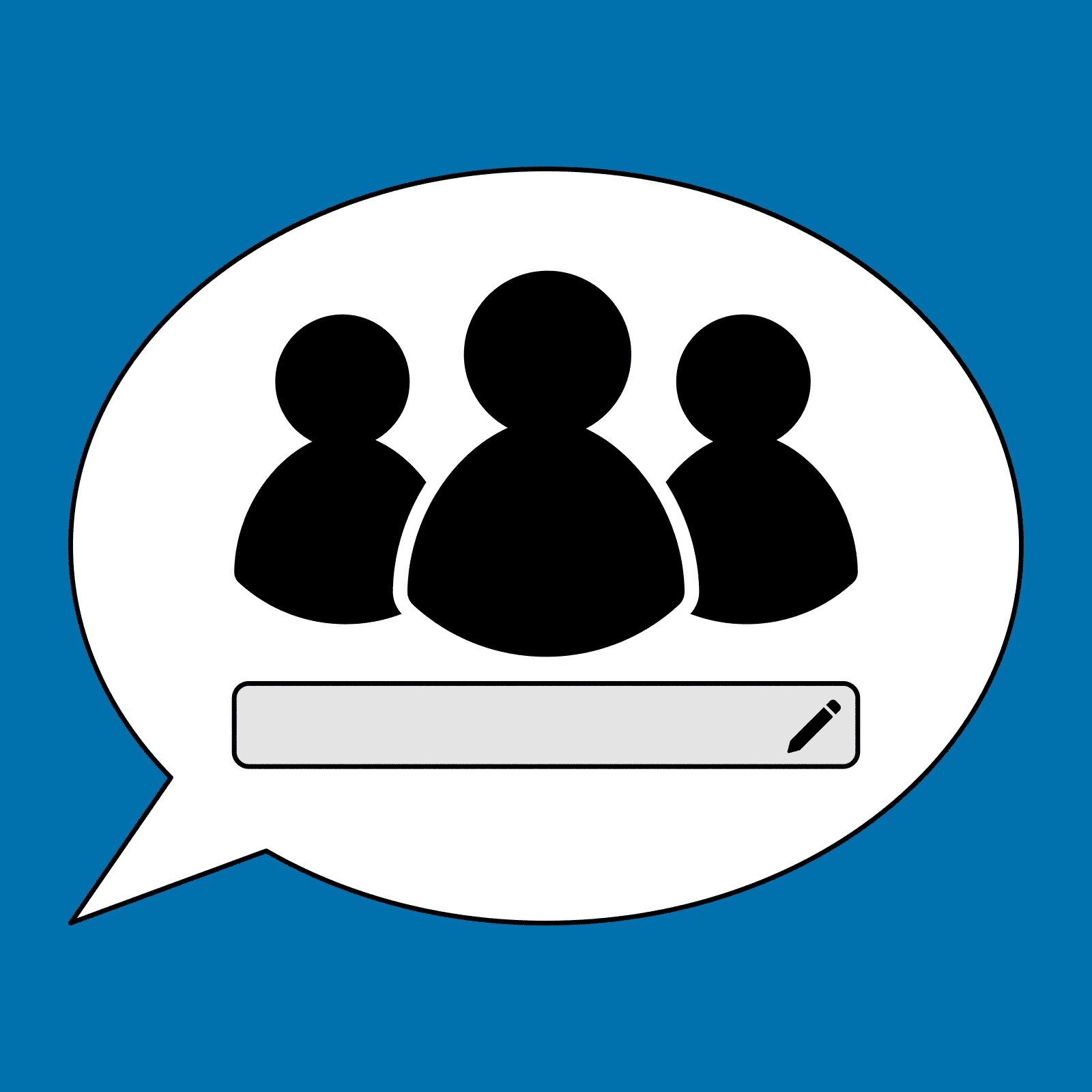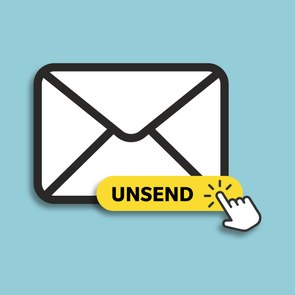What Are Instagram Notes? Here’s Why You’ll Love This New Feature
Updated: Jul. 14, 2023
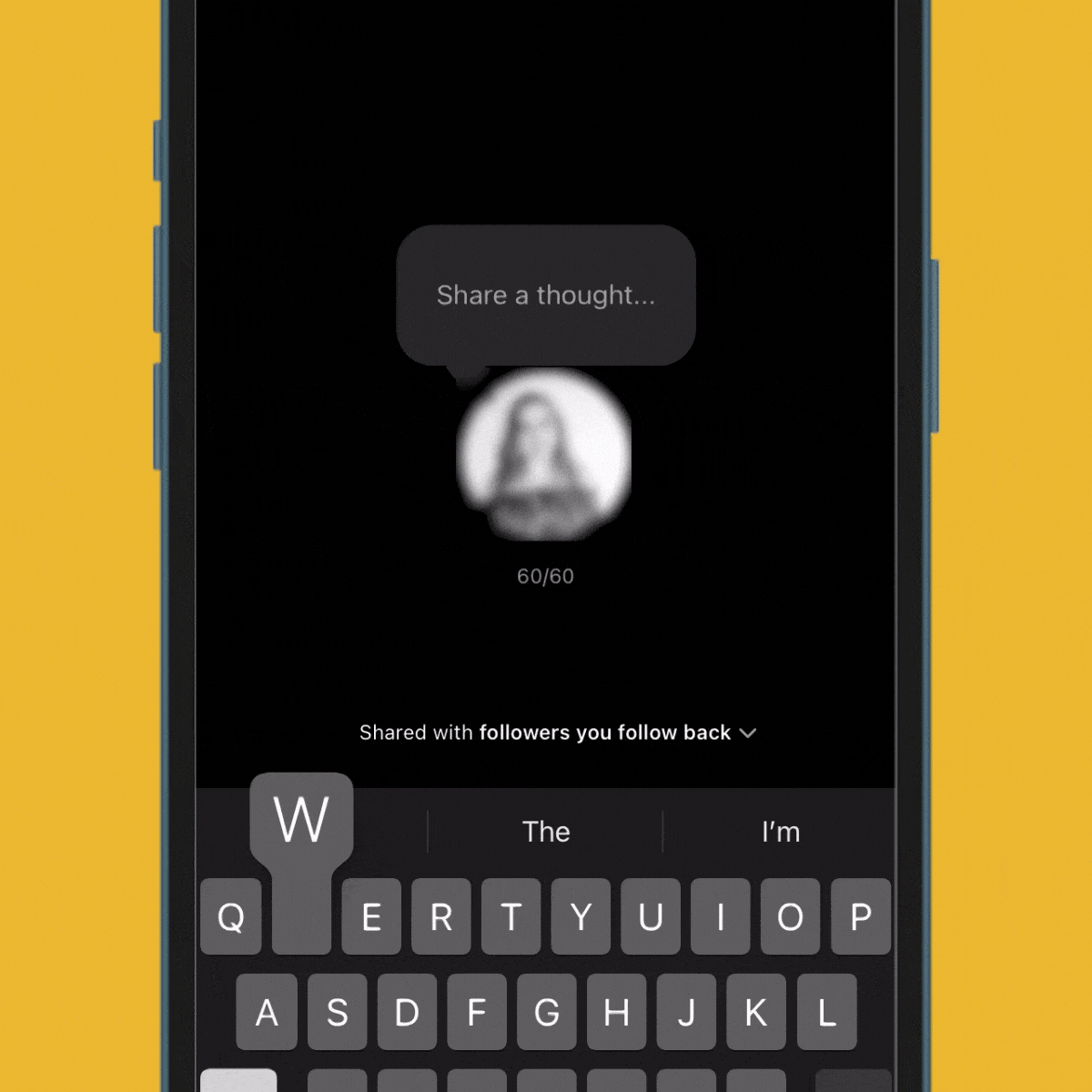
Let’s say you stumble upon a mind-blowing lyric, a tasty restaurant recommendation or a hilarious joke that needs to be shared with your Instagram followers ASAP. But wait—you don’t want to disrupt the artistic flow of your carefully curated feed with a random post. Fear not! That’s exactly the problem the Instagram Notes feature is designed to solve.
Think of Instagram Notes as a Facebook-like status update, allowing you to jot down your thoughts or mood and share what you’re up to—but without cluttering up your profile. In this guide, we’ll walk you through the tech tips explaining how to use Instagram Notes and why it’s about to become your go-to tool for connecting with your followers more spontaneously. To beef up your Instagram expertise even more, we also have the answers to other frequently asked questions about the app, including whether you can see who views your Instagram and how to know if someone blocked you.
Get Reader’s Digest’s Read Up newsletter for more tech, travel, humor, cleaning and fun facts all week long.
What are Instagram Notes?
Instagram Notes are short status updates of up to 60 characters that use text and emojis, which appear above your profile photo at the top of the Chats or Messages section of the app. Each note lasts for up to 24 hours, or until you delete or replace it. You can also read other followers’ notes by scrolling through them just like you would for Instagram Stories, but unlike the Stories feature, you don’t have to tap on the notes to view them.
Depending on the option you choose when creating the note, either the followers you follow back or the ones on your Close Friends list will be able to view your note. Users can reply to your note by tapping your profile photo at the top of the chat and sending you a direct message. Other followers will not be able to see who has viewed or replied to your note.
There is something for everyone in this handy tool. Whether you want to weigh in on the latest television series finale, share your mood, ask for travel recommendations or promote your skin-care products, anyone from casual users to social media influencers can benefit from using the Instagram notes feature.
How to make an Instagram Note
Now that you know the answer to the question “What are notes on Instagram?” it’s time to learn how to use this feature. To create a new note, follow these steps:
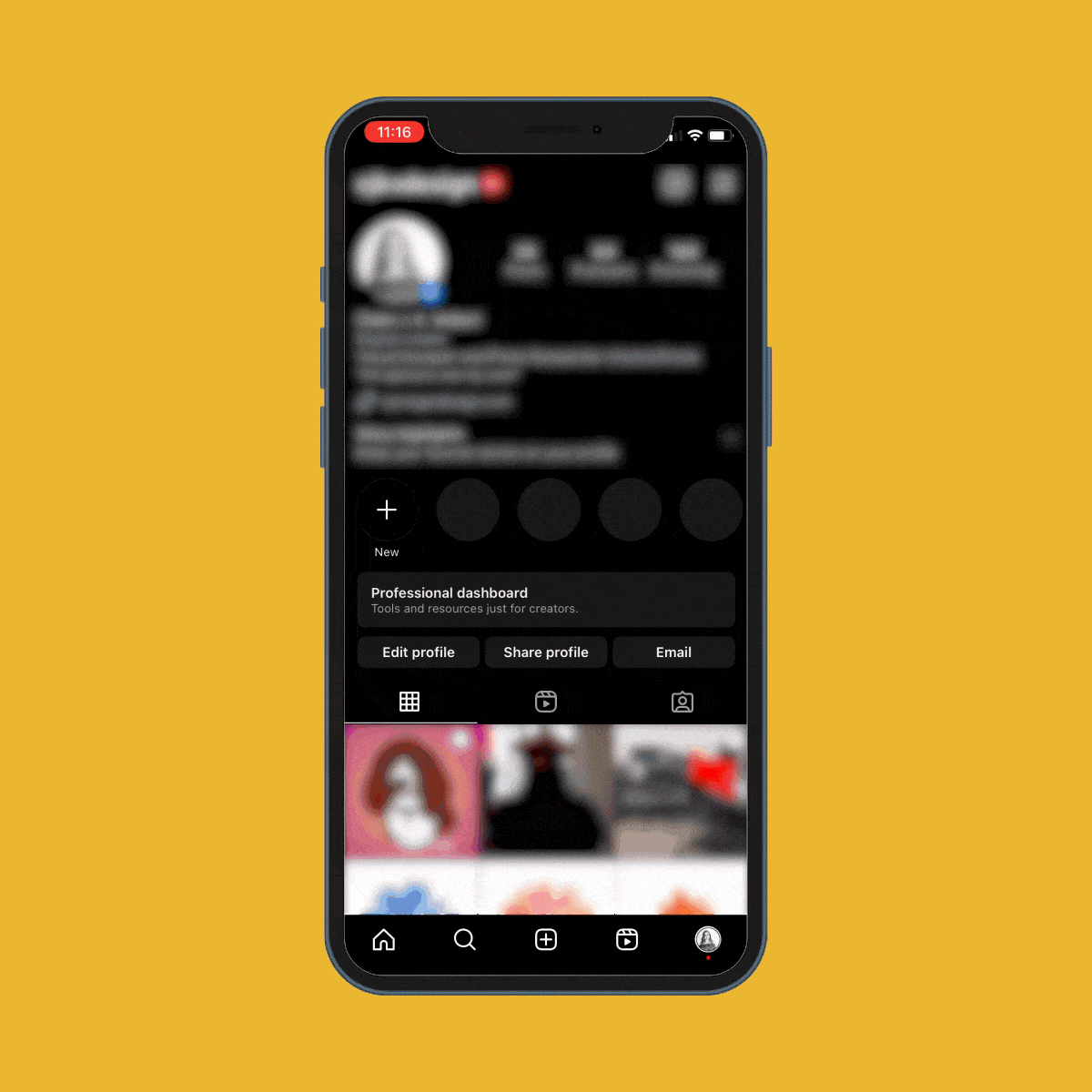
1. Go to your feed by tapping on the Home button in the bottom left-hand corner of your screen.
2. Tap the Chats icon in the top-right corner.
3. Tap your profile picture, which will appear below the search bar and above your list of direct messages.
4. In the “Share a thought” bubble, enter a note of up to 60 characters.
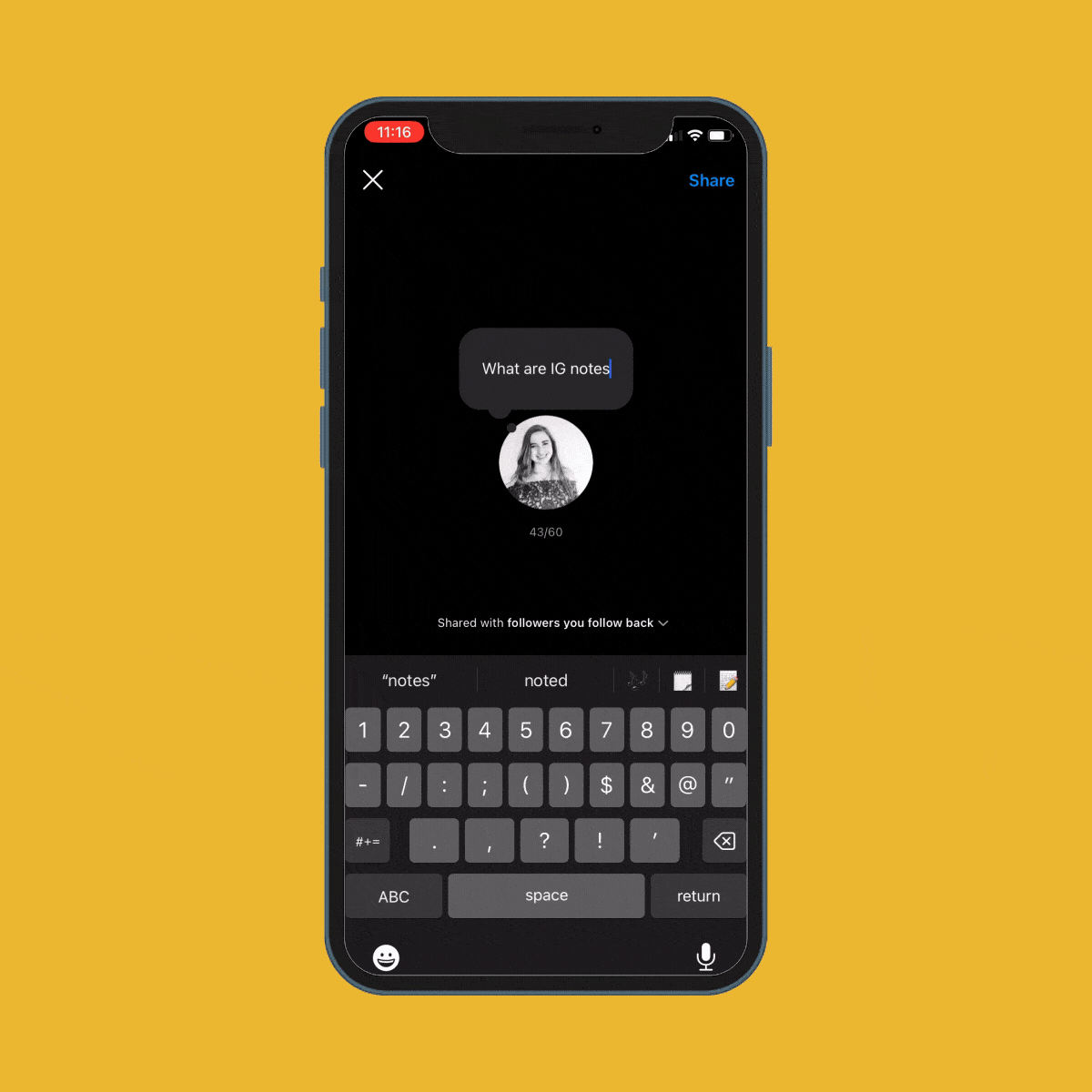
5. Tap on the drop-down menu below your profile picture, and choose to share your note with “Followers you follow back” or your Close Friends list.
6. When you’re ready to share your new note, tap the blue “Share” in the upper-right corner of the screen. You and your followers will see the note at the top of the Chats list for up to 24 hours, or until you create a new note or delete the current one by tapping on it and selecting “Delete note.”
FYI, you can create a new note at any time, and it will replace any current note you’ve shared with your followers.
Why don’t I have Instagram Notes?
There could be a few reasons why you don’t see any Instagram Notes on your account. First, keep in mind that this feature is only available to users in the United States, United Kingdom, Europe and Japan for now.
If you live in one of the qualifying countries but still don’t have access to Instagram Notes, make sure you are running the latest version of Instagram. You can update the app by opening your phone’s app store, searching for the Instagram app, then selecting the app in the search results and tapping “Update.” You can also try refreshing the app by logging out and back in again. One of these solutions should fix your problem.
Now that you know how to use Instagram Notes, we’ve got another little secret for you: Chances are, you’ve only scratched the surface of all the hidden features the social media app offers. From Instagram vanish mode to the Add Yours Instagram sticker on Instagram Stories, there are tons of nifty tools that can boost your Instagram game to a whole new level.
Sources:
- Instagram Help Center: “Share a note with others on Instagram”
- Meta Newsroom: “New Sharing Features on Instagram: Notes, Group Profiles and More”