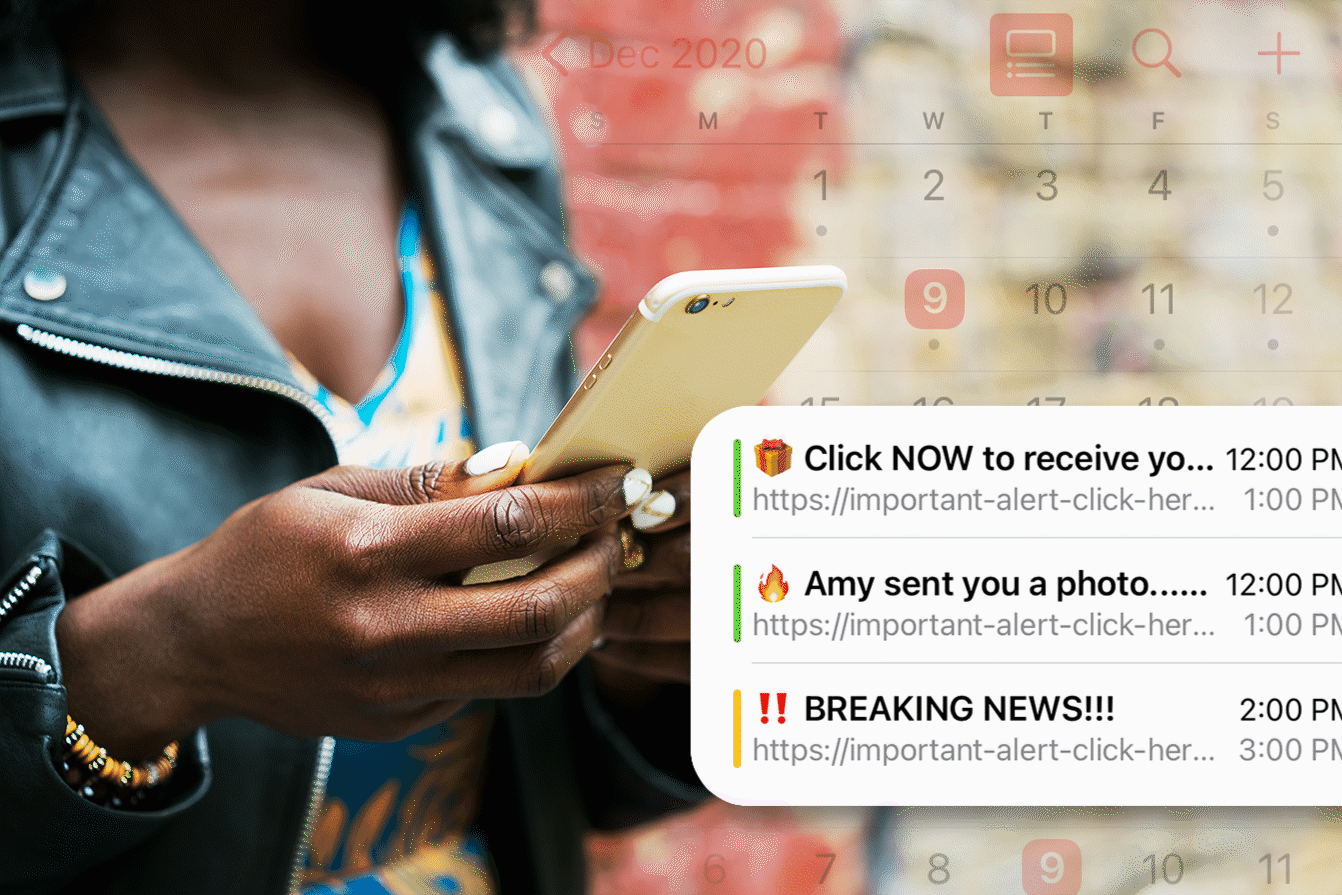This Is What Your iPhone’s Low Power Mode Really Does
Updated: Jan. 25, 2024

This feature is surprisingly useful—even when your iPhone isn't about to die. Here's when and how to use Low Power Mode, according to experts.
Odds are, the dreaded “Low Power Mode” notification sends you searching for the nearest power outlet. But you might be surprised by how often this feature can come in handy, and not just when your phone is about to die. So, what does Low Power Mode do, exactly? We asked the experts to give us the lowdown—from why and when you should use it to how to turn it on and off. For more hidden iPhone hacks that make your phone’s battery last longer, learn the mistakes that reduce battery life, the tricks to boost battery life, and the best way to charge a smartphone.
What does Low Power Mode do?
Low Power Mode is a feature that reduces the amount of power your iPhone uses, which extends the life of its battery. You’ll know the feature is activated when the battery icon at the top right-hand corner of the screen is yellow. Though iPhones have offered Low Power Mode for several years, Android users can also access a similar feature. “Some variant of the setting exists on all modern smartphones, and while the name may be slightly different, it typically works the same on all of them,” says Stan Schroeder, a tech journalist and senior editor at Mashable. The next time your phone’s battery is low, activate Low Power Mode and try this trick to charge your phone faster.
How does Low Power Mode work?
When enabled, the Low Power Mode feature turns off “some power-hungry features that aren’t completely essential,” says Chris Hoffman, editor-in-chief of How-To Geek. Your iPhone stops using 5G cellular service, pauses uploading photos to iCloud Photos, disables apps from refreshing in the background, and takes other power-saving actions. Low Power Mode automatically turns on when your phone’s battery runs low, or you can manually activate it at any time. If you use too many apps, here’s how to see which ones are draining your phone battery.
What are the benefits of Low Power Mode?
Aside from reducing the amount of power your iPhone uses and extending battery life, what does Low Power Mode do? Turns out, putting your phone in Low Power Mode can also lower data usage, according to Schroeder. Certain apps use data to update their content, even when you are not using them. By activating Low Power Mode, you can prevent those apps from refreshing in the background—a little-known tech trick that can help you use less data and lower your phone bill.
Is Low Power Mode bad for your iPhone?
While using this feature won’t hurt your iPhone, “you might miss some of the functionality that is turned off while in Low Power Mode,” Schroeder says. For example, your iPhone would almost never upload new photos to the iCloud Photos or connect to fast 5G signals, according to Hoffman. He suggests permanently disabling 5G, tweaking app background refresh settings, or using an external battery to make your phone’s battery last longer, instead. And if your phone battery is dying quickly, you might be guilty of these ways you’re shortening the life of your phone altogether.
Can you keep your phone in Low Power Mode all the time?
You can keep your iPhone in Low Power Mode all the time, but experts wouldn’t recommend it. First, it’s inconvenient to keep certain features like 5G and iCloud Photos turned off, according to Hoffman. “It’s also impossible to ‘permanently’ put an iPhone in Low Power Mode,” he says. “When your iPhone charges to 80 percent battery, your iPhone will automatically take itself out of Low Power Mode.” That said, both Hoffman and Schroeder agree that manually activating Low Power Mode can be helpful for times when your iPhone’s battery struggles to last the entire day. Beware of these other iPhone battery myths that could be ruining your battery life.
How to turn on Low Power Mode

To turn on Low Power Mode, follow these steps. The battery icon at the top right-hand corner of the phone’s screen will turn yellow when the feature is enabled.
- Go to Settings.
- Tap Battery > Low Power Mode.
- Toggle the switch to the “on” position.
Once you no longer want your iPhone in Low Power Mode, go back to the same spot and toggle the switch to “off.”
How to add Low Power Mode to your iPhone’s Control Center

Low Power Mode can make your phone’s battery last longer, so it is “a feature you may want to use quite often,” Schroeder says. Make it easier to access Low Power Mode in the future by adding it to your iPhone’s Control Center.
- Go to Settings.
- Tap Control Center.
- Scroll down to the More Controls menu.
- Tap on the green “+” icon next to Low Power Mode.
Now that you know the answer to the question “What does Low Power Mode do?” check out more iPhone tricks that can make your life easier, including these smartphone codes.
Sources:
- Stan Schroeder, a tech journalist and senior editor at Mashable
- Chris Hoffman, editor-in-chief of How-To Geek
- Apple: “Use Low Power Mode to save battery life on your iPhone”