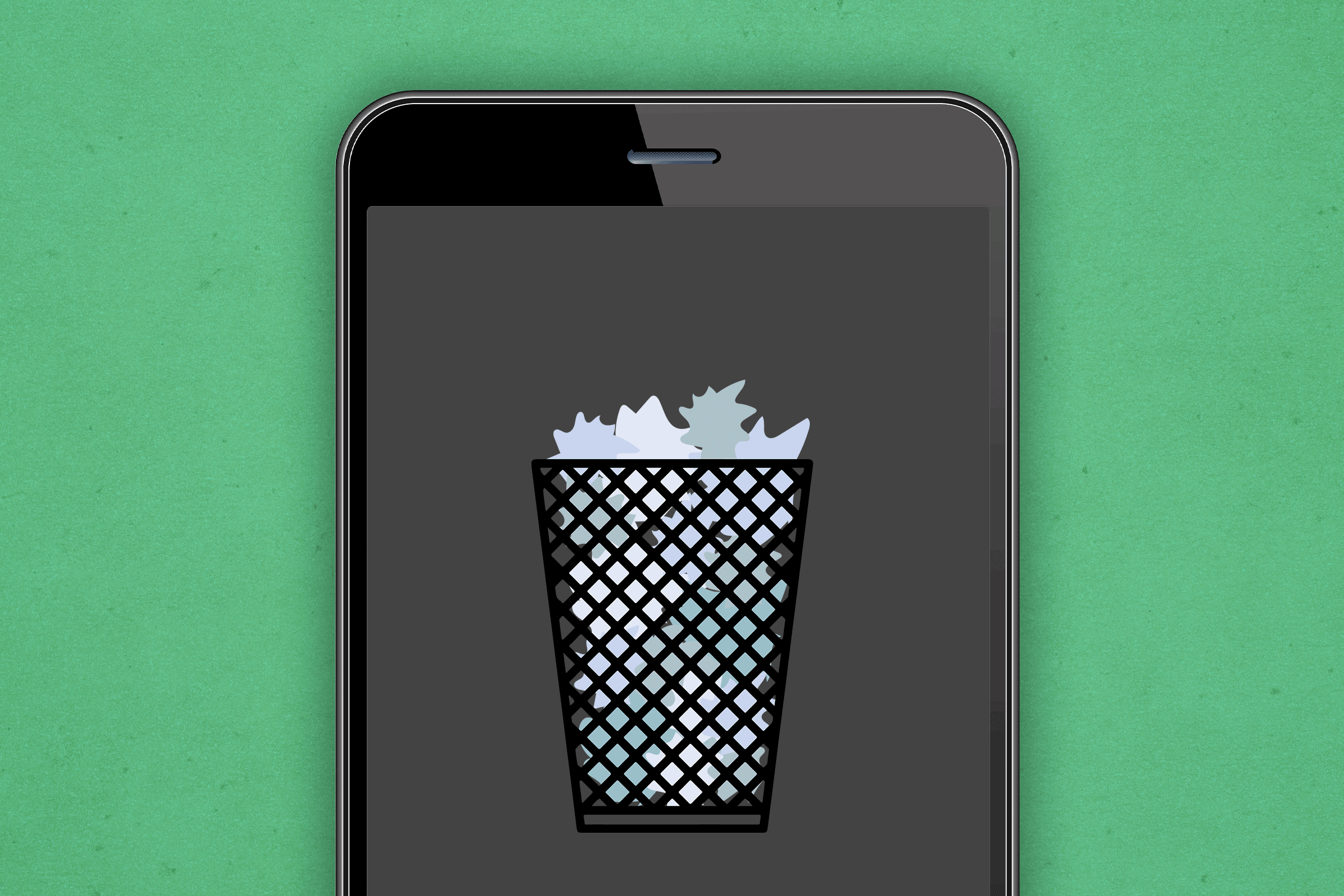9 Ways Your Cell Phone Company Is Overcharging You
Updated: Mar. 28, 2022

Overpaying isn't part of your contract.
When it comes time to pay your monthly bills, chances are that a significant chunk of your money goes to your wireless account. According to a report by J.D. Power, the average monthly wireless bill is around $157. Unfortunately, many of us pay our bills without taking a good look at them, which gives wireless companies an easy way to overcharge us for services. Additionally, a good number of people simply aren’t proactive when it comes to updating their plans or cellular devices. If you want to save money and avoid overpaying, you need to be aware of these common ways you’re likely being overcharged by your wireless provider—and take control of the situation.
You’re paying for unlimited data services that aren’t really unlimited
Pay special attention to how cellular companies talk about unlimited data, warns technology expert Burton Kelso. Your “unlimited” data plan might actually have limits! “Sometimes companies offer unlimited data at a higher speed until you reach data cap, and then they will continue to provide data at a lower data speed,” he points out. Also, if you want to get unlimited data, make sure that you’re getting both unlimited phone and text as well as unlimited data to stream and surf the Web. In short, read the fine print and ask questions before you sign up for a plan. If you already have a plan in place, take a deep dive into your latest bill and make sure this isn’t happening to you. Don’t miss these 7 tricks to use less cell phone data—and lower your cell phone bill.
You’re being overcharged for data
In 2017, thousands of customers accused Verizon of overcharging them for data—often billing them for false overage fees—and many filed complaints with the FCC. This is why it’s so important to monitor your data. If you see something that doesn’t look quite right on your bill, there’s a good chance it isn’t. Call your wireless provider to find out what’s going on. Are you convinced that your wireless provider is the worst? According to research, this is the least reliable cell phone company in America.
You bought accessories you didn’t need

When purchasing a new cell phone or upgrading an old one, your provider may try to get you to buy additional phone accessories that you may not need, such as power cords and extra cases. “Most phones come with their own plug-in port-charger cords, so there’s no need to purchase any extra components,” Kelso says. As far as cases for your smartphone, he suggests shopping for them online or at a big-box store, since cell phone providers generally mark them up significantly. What should you buy? These 15 cell phone accessories, which you’ll use every day.
You’re paying for an unneeded Wi-Fi hotspot
Are you paying a monthly fee to use your wireless phone as a hotspot…when you don’t really need one? “If you are an average phone user, then there’s no need for you to have a Wi-Fi hotspot,” points out Kelso. For example, if you work from home and rely on your Internet provider for Wi-Fi, you probably don’t need it. However, if you are a frequent traveler, or you like to work out of coffee shops or other places with spotty Internet, it can come in handy. “A hotspot is useful if you utilize your smartphone for business or simply need a Wi-Fi hotspot due to being in remote places,” Kelso says. But, if you’re just surfing the Web or want to make calls on your smartphone, make sure this service is disabled and save yourself some money. The first thing you should do is check your bill or talk to your cell phone provider to find out if you are paying an additional “hotspot” fee. If you are, cancel the service. Also, you can turn your phone into a mobile hotspot on your own—here’s how.
You opted for unnecessary warranty services
While adding every warranty imaginable may be tempting if you tend to be clumsy with your smartphone, you may not need all of that—because you’re already protected. So, before signing up for the extended warranty on your smartphone, Kelso suggests, make sure that you don’t already have warranty coverage through the manufacturer. “Both Apple and Android offer warranty on their smartphones,” he explains. “Some offer accidental damage coverage, too, so check with the manufacturer before you splurge for that warranty for your smartphone.” Keep your device in tip-top shape by avoiding these 10 habits that shorten the life of your phone.
You purchased the wrong data plan

Are you paying for unlimited data or minutes when you barely use your phone? “If you are just a basic phone user (mostly using your wireless device to talk and text), there is no need for you to sign up for unlimited data,” Kelso says. “You can just go with basic voice and text, especially if you don’t use your smartphone or flip phone a lot.” Make sure to take an account of how much you plan to use your smartphone before signing up for a data plan that well exceeds your monthly amount of usage. For example, if you have an unlimited plan but don’t use very many minutes per month, then you can probably switch to a more set plan; the same goes for text messages and data. Scan your last few statements to get a good idea of how much you are using. Or, call your wireless provider and ask about other plans that might be better options and save you money.
You haven’t updated your plan in years
Wireless companies tend to update their wireless and data plans pretty regularly. If you have been on the same plan for several years, this could work to your advantage—or you could be paying a lot more than you need to be. It’s always a good idea to periodically visit your wireless provider’s website or give them a call in order to see if there are any better deals being offered than the one you already have.
You bought the wrong type of phone
Whether you have a smartphone or an old-school flip phone can make a huge difference in how much you are paying per month. “Part of exorbitant cell bills come in the form of plans that include expensive brands of smartphones,” Kelso points out. “Again, you want to take into account how you plan to use your phone.” For example, if you are going to be on social media, check email, and surf the Web from your phone, then you would need to purchase a smartphone. But if you just need a phone to receive and make calls, then you can go with the basic model of phone, he says, such as flip phone or even a prepaid device. Keep in mind that smartphones are much more expensive per month than a traditional phone, due to the hefty monthly data fees, so you can save a lot of money by going with something more basic. According to NerdWallet, you can get an unlimited plan on a basic phone for around $15 per month.
Getting a new phone? Here’s what you need to do before recycling your old phone.
You’re paying for extra services you no longer need—or never signed up for

It’s always a good idea to scan your plan to see if you are paying for services you don’t need. For example, did you go on a trip and add a temporary international plan to your account, then forget to take it off? Or did you forget to change your plan when you got a new phone and don’t need the same monthly services as you did with the last? Those seemingly small things could save you a bundle.
Additionally, you might be a victim of cramming. “Cramming happens when a company adds a charge to your phone bill for a service you didn’t order or use. Cramming charges can be small, and they may sound like fees you do owe,” explains the Federal Trade Commission (FTC).
In 2014, AT&T was ordered to pay $105 million to current and former customers as part of the largest enforcement action in FCC history, as a result of charging “hidden or unauthorized third-party charges.” This included monthly subscriptions for ringtones, wallpaper, and text messages providing horoscopes, flirting tips, celebrity gossip, and other information. Cramming can also occur when your carrier adds other unauthorized charges to your bill at the end of the month—for example, device insurance, extra features, or bill credits. If you suspect you’ve been a victim of cramming, file a complaint with the FTC online or by calling 1-877-FTC-HELP (1-877-382-4357).
Next, find out how to bolster your phone’s security. Did you know that if these apps are still on your phone, someone may be spying on you?