
The right password manager for you
In a world where everything is online, it can be difficult to remember all your login credentials, especially if you use good passwords that are unique and complex, instead of recycling the same common words that show up on hackers’ passwords list. You can protect your online security and stop wondering if your computer has been hacked by downloading one of the best free password managers, in addition to the security apps you already use (right?).
The top password managers allow you to generate and store strong passwords that include upper- and lower-case letters, numbers and symbols, and they can synchronize passwords across different devices. Then, when you need to log in to a website, you can simply copy and paste your password from the password manager into the web page. The only thing you’ll need to remember is one master password (and yes, it needs to be strong!) to open the password manager.
We rounded up five of our favorite password managers. Which is the best? As you’ll see below, it really depends on your individual needs and preferences, though you’ll definitely want to make sure the one you choose has a few important safety features.

What to look for in a password manager
Cybersecurity and national security expert Charles Denyer urges people to “ensure the password manager tool uses strong encryption, has compatibility across different web browsers and can incorporate two-factor authentication into its tool.”
“The encryption changes your password into code or scrambles it, so that even if an attacker found it, they would not be able to know what it is,” explains Nabeela Berardinelli, PhD, a lecturer in computer science and digital technologies at the University of East London. “Multi-factor authentication [further] strengthens the security of your password manager, preventing illicit access to your stored passwords.”
Free password managers can “live” in your browser, in a cloud service or on your desktop, with the latter being the safest option, according to Berardinelli, as these don’t require an internet connection. Some free password managers, such as the Google password manager, are browser-based and easy to use but do not support cross-browser password sharing or assess password complexity. Cloud-based password managers are convenient—they can detect reused passwords, access passwords from anywhere using any browser and even store notes and bank card info. However, cloud-based password managers store passwords using third-party software, which users have no control over, Berardinelli says.
Are these password managers really free?
Most password managers offer additional services if you upgrade to their paid version, but you can get the basics for free on many of them. And while many are free only initially, some do offer pared-down versions that you can operate for free indefinitely. These typically include features such as the ability to generate and save unique passwords, autofill forms and use multi-factor authentication. However, they often limit the number of passwords you can store.
Paid plans for password managers vary, but the cheapest ones start at $1.49 a month. These offer helpful extras, like the ability to share with family members, syncing between devices, document storage, VPN and more.
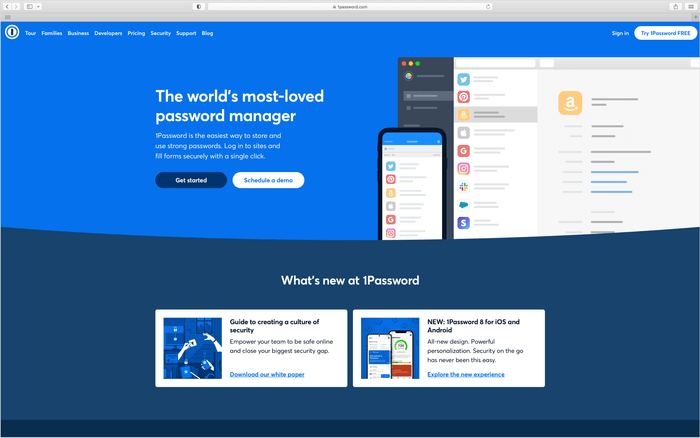
Best password manager for families
1Password
According to Denyer, 1Password’s strength is family sharing. The family version allows you to share your account with up to five family members from any household. It also allows you to recover accounts for locked-out family members and offers good parental controls. The family version is free for two weeks but then you have to pay $4.99 a month. However, given this password manager’s other strengths, it might be worth it. You also get unlimited passwords, 1GB document storage and travel mode, which removes sensitive data from your devices when you cross borders, then restores access with a click when you arrive. In addition, it provides 24/7 support and 365-day item history. 1Password uses a combination of cloud-based and on-premise storage.
Pros:
- Family sharing
- Added security features
Cons:
- No recovery for loss of master password
- Free trial is only two weeks
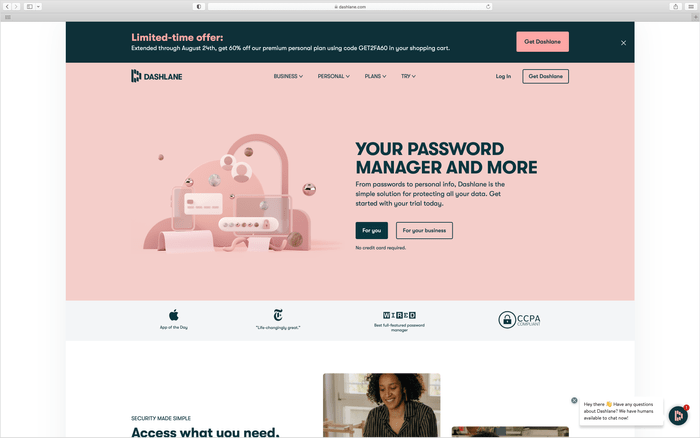
Most secure password manager
Dashlane
Browser-based Dashlane offers security alerts in its free version, along with a password generator, password health indicator, two-factor authentication, form and payment autofill and the ability to share passwords between up to five accounts. However, it limits users to one device and 50 passwords. If you upgrade to the premium version ($6.49 a month), you get additional top-notch security features such as dark web monitoring for up to five email addresses, an automatic password changer, VPN for Wi-Fi protection, secure notes, 1GB of encrypted file storage and unlimited devices and passwords, as well as easy syncing between devices. When you sign up for the free version, you get a 30-day free trial of the premium version. For $8.99 a month, the family version provides up to six premium accounts managed under one plan—and family members do not need to live at the same address.
Pros:
- Offers very secure protocols
- Easy syncing between devices
Cons:
- Limited support hours
- Expensive for the premium plan
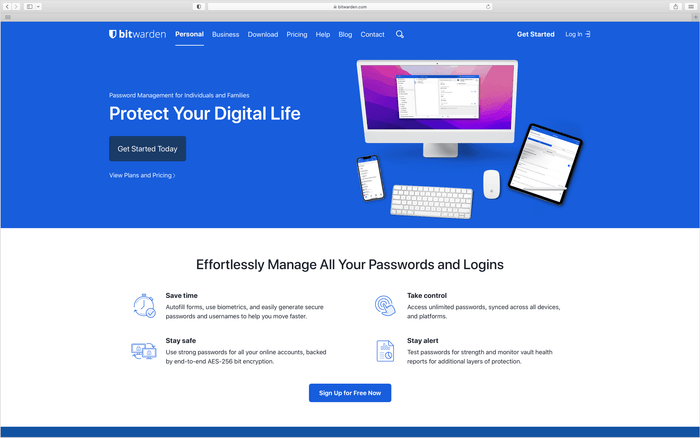
Best password manager for customization
Bitwarden
The free version of cloud-based Bitwarden comes with a broad range of core features, plus basic two-step login and free sharing for two users. Core features include the ability to generate and store unlimited passwords, plus user names, notes, credit cards and identities. You also get email alias integration and username data breach reports. And with zero-knowledge encryption, nobody—not even the app developers—can see the data you store. You can use and sync the app across an unlimited number of devices, using either your browser or dedicated mobile and desktop apps.
Because Bitwarden relies on open-source software, you can easily customize your personal vault by adding credit card details, passwords, identity data such as Social Security numbers and more for secure storage. Additionally, you can move your most-often-used data to your Favorites for easy access when you need it. You can even create two separate “Organizations,” so you can share some personal data such as WiFi passwords and credit card numbers with your family, and other data—including sticky notes, documents and more—with your business.
If you opt for the premium subscription, you get all the core features plus advanced two-factor authentication, emergency access, 1GB of encrypted personal data storage, Bitwarden’s authenticator tool for added security at login, security reports and a self-hosting option for less than $1 per month.
The family package is priced at $3.33 per month, offering access for an additional six users, unlimited collections and 1GB of encrypted organizational data storage, along with the premium features.
Pros:
- Customizable vault
- Allows two users and two collections
- Unlimited devices, unlimited passwords
Con:
- Self-hosting option is only available to paid subscribers
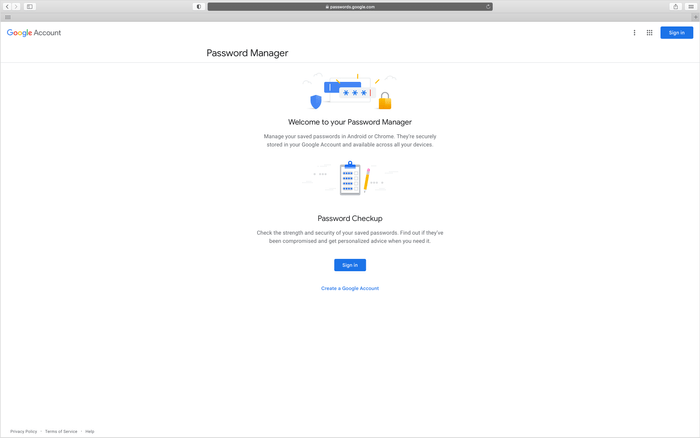
Best basic password manager
Chrome password manager
Google’s Chrome browser-based password manager is easily accessible from desktops and mobile devices.
“It is free with a Google account and allows users to store their passwords and update them as they are using the internet. It is considered safe, as Google has a secure multifactor password authenticator, which makes it difficult to hack,” says Berardinelli.
Pros:
- Easily accessible from desktop and mobile devices
- Free with a Google account
- Multifactor password authentication
Cons:
- You need a Google account
- May not be the best choice if you’re concerned that Google is always watching you
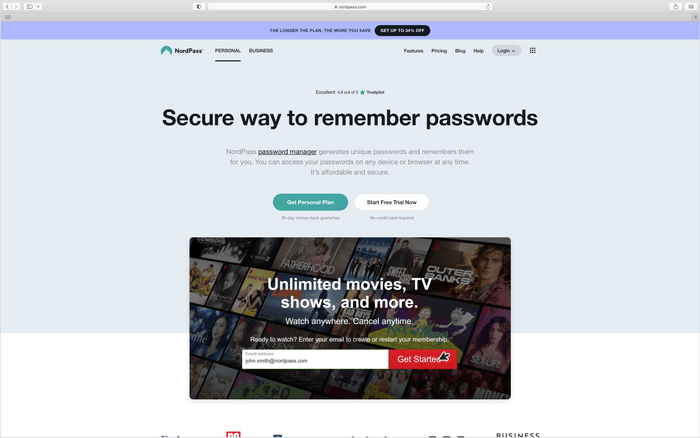
Best mobile password manager
NordPass
Many mobile password managers are suitable for both Android and iOS, and NordPass is a great choice for mobile phones on either operating system.
The free version of the cloud-based NordPass allows you to generate unique passwords, save unlimited passwords, import and export passwords, keep notes and credit card details, autofill forms with personal details and enjoy automatic syncing between devices. Additionally, the free version comes with a 30-day trial period of the premium version, giving you access to features such as identifying weak passwords, scanning the web for leaked data so you can avoid identity theft and giving your loved ones access to your passwords in case of emergency. This suite of free services makes NordPass the best free mobile password manager.
Should you want to upgrade, however, the cloud-based NordPass allows up to six users to share passwords when using the family version. “NordPass allows synchronization on six devices, and [master] password recovery is easy,” should you forget yours. “One downside of this password manager is, there is no parental control over the passwords,” Berardinelli says.
Working across many browsers and operating systems, NordPass’s premium subscription costs $1.49 a month, and the family plan is $4.99 a month.
Pros:
- Multifactor authentication
- Easy password recovery
- Allows synchronization on six devices with family plan
- Works on many operating systems, and NordPass extension can be added to many browsers
Cons:
- No parental control over the passwords
- The free version only allows one user, even during the free 30-day premium trial
Sources:
- Charles Denyer, global cybersecurity and national security expert
- Nabeela Berardinelli, PhD, lecturer in computer science and digital technologies at the University of East London
