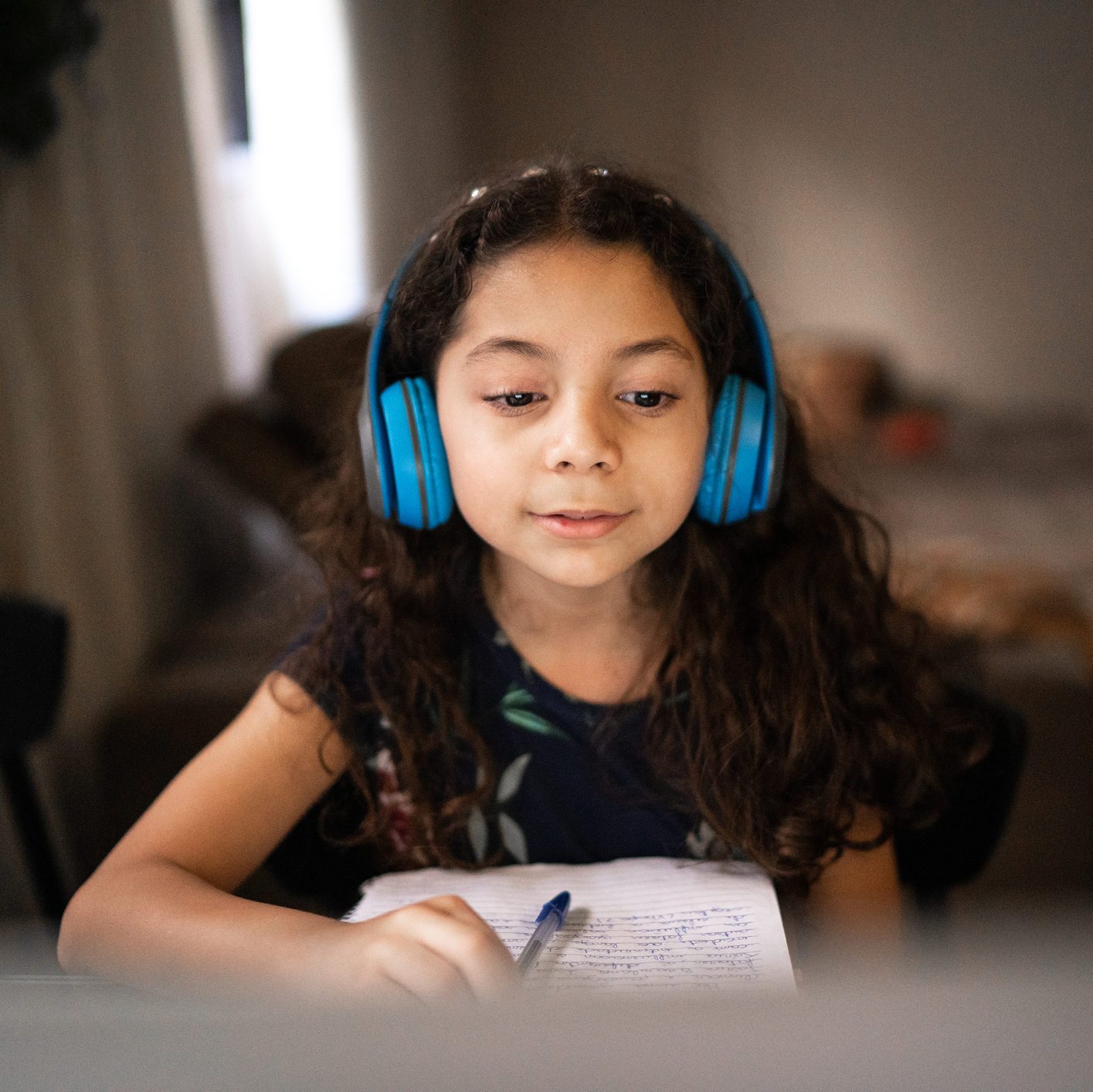
The new “normal?”
When the pandemic hit this spring, schools across the country closed their doors and moved to distance learning to close out the year. The hope was that the lockdown and warm weather would bring down infection rates to a low enough level that schools could safely reopen.
But as the clock begins to run down on ringing the back-to-school bell, districts in some of the hardest-hit regions, including Los Angeles Unified School District and San Diego Unified School District, have already announced that students will not return to in-school learning. More are sure to follow, with the addition of schools electing a hybrid approach.
Can students really learn and thrive in these kinds of setups? David Joyner, a senior research associate in the Georgia Tech College of Computing and executive director of Tech’s online Master of Science in Computer Science program, says yes. Writing in the Atlanta Journal-Constitution, Joyner says he believes that success comes down to one thing: “Technology can make distance learning feel not all that distant.”
Reader’s Digest enlisted the help of tech and education experts to gather a list of essential items that will help kids who won’t be returning to the classroom full time get the most out of school this year. If your children are returning to the classroom, they may not see these 10 things again.
Note: Prices listed were accurate as of press time; pricing fluctuations may occur.

Tablet
$69.99
“I feel it is necessary for all children to have a tablet of their own—or at least one to share between two kids,” says Christopher Prasad, Marketing Manager at JookSMS, a messaging platform. “They don’t have to be state of the art or even brand new,” he says, which is good news as less fancy and pre-used tablets are easier on your budget. You do want to make sure that the one you pick has enough storage capacity and is Wi-Fi-enabled.
Michael Miller, CEO of VPN Online, agrees and recommends the Amazon Fire 7 tablet with 32 GB. “It’s a fantastic price and has just enough space for school work and e-learning.,” he says. “Plus, since Amazon made it, you can easily integrate Alexa and Kindle for a better experience.” On the other hand, these 14 back-to-school supplies are a total waste of money.

Chromebook
$499
“Chromebooks are still extremely affordable and you can find great deals regularly in places like Amazon, Best Buy, and Target,” says Sarah Evans, owner of Sevans Strategy & Sevans Digital PR. “With a Chromebook, you will store the majority of your child’s content in the cloud versus internal storage. One big caveat: If your children like to game, the Chromebook isn’t equipped to perform most of those functions.”
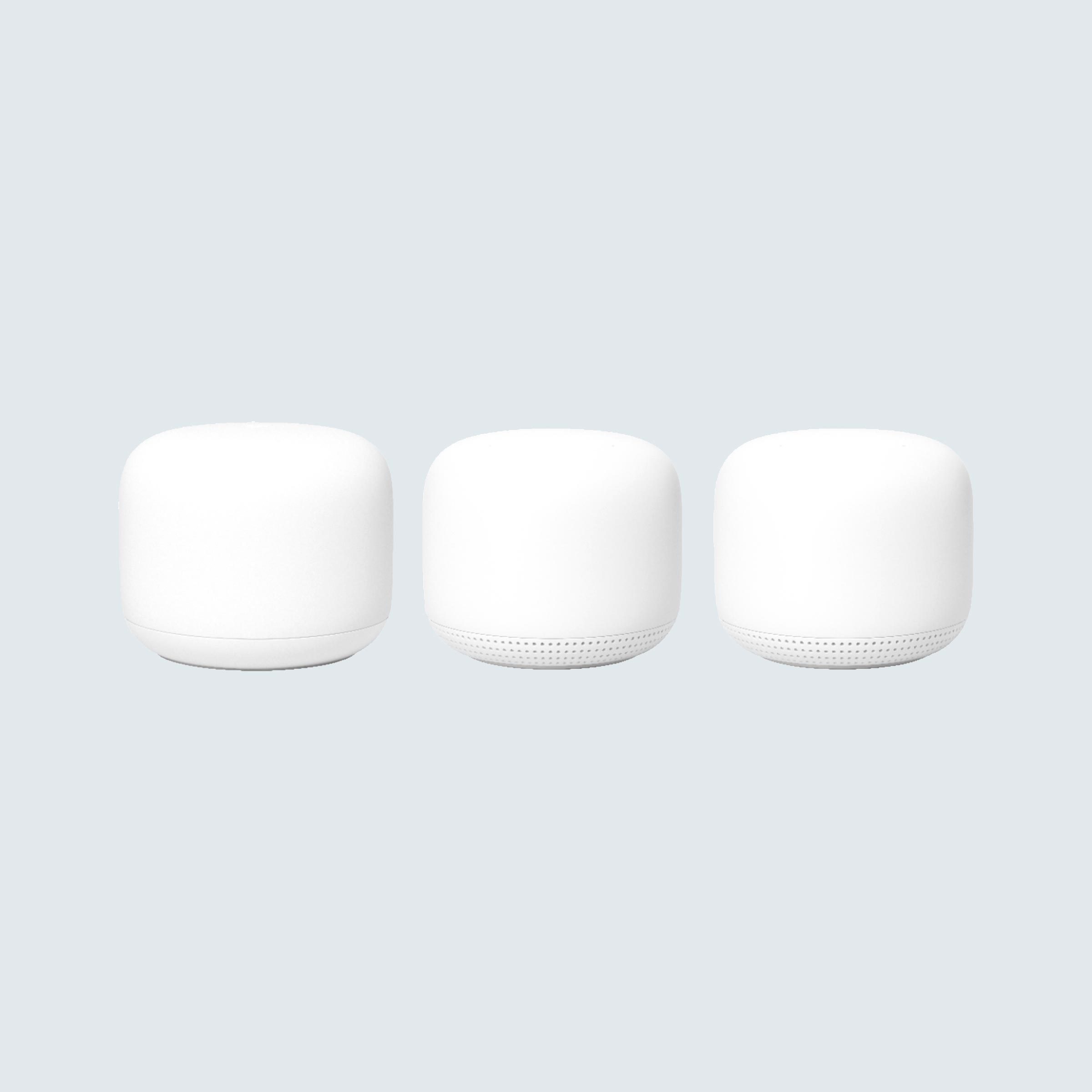
Mesh Wi-Fi system
$349
A mesh Wi-Fi system consists of a main router connected to your modem, and a series of satellite modules placed around your house to give full coverage. “Any laptop or Chromebook is only as good as the Wi-Fi that it’s running on,” says Phil Strazzulla, CEO and founder of Select Software Reviews. “A mesh Wi-Fi system will ensure that there is a strong Wi-Fi at the kitchen table or in their bedroom, wherever they want to set up for that day’s classwork.” Ask your student if they know what “Wi-Fi” stands for.

Noise-canceling headphones
$128.00
Eliminating little noises can make a big difference when it comes to focusing on lessons, shares Yaniv Masjedi, CMO at Nextiva, who goes on to suggest that both students and teachers invest in noise-cancellation headphones. “Sometimes, the microphone can pick up any background and environmental noise, which can distract an ongoing teaching session and affect the absorption of knowledge.” Over-the-ear headphones, like these from Sony, are also more comfortable to wear for longer periods of time than earbuds, especially for little ears.

Printer
$249.00
While assignments will be mostly communicated by digital means (emails, Google Classroom, etc.), students, especially elementary-school-aged ones, will need to print out things like worksheets, maps, tests, and writing assignments to work off hard copies. You’ll want a good, reliable printer that ideally has scanning capabilities to get the student’s work back to their teachers as a clear, easy-to-read file (as opposed to taking a picture of it and texting with your phone.) Look for a printer like this one from Brother that is Wi-Fi enabled so that the student and anyone else in the house can print from any room without a cable connection. And check customer reviews to be sure the model doesn’t burn through ink cartridges, which can get expensive very quickly.

A good mouse
$28.99
As anyone who sits at a computer typing all day knows, carpal tunnel syndrome (a repetitive strain injury to the wrist) is not fun. Heinrich Long, an expert at Restore Privacy, suggests that a good desk and a good ergonomically-designed mouse like this Logitech one can go a long way to keeping students comfortable and focused on learning, rather than those aches, pains, and strains.

Webcam
$124.93
“Dedicated webcams, like the Logitech HD Pro Webcam C920, are particularly useful for ensuring high-quality images when on video chats,” says Alex Thorburn-Winsor, founder of Squired, a college mentoring and tutoring platform. “For students taking tests, a dedicated webcam allows them to use their computer to complete questions while allowing teachers or test proctors to monitor their use from a consistent angle.” There are times however when you’ll want to turn the camera off and cover up your laptop’s camera.

A comfortable chair
$84.54
“When you’re learning, it’s just like working—you’re going to be spending a lot of time sitting down,” notes Jonathon Wright, Co-Founder of The QA Lead. “Having a good chair helps. If kids are comfortable when they’re learning, they’re not going to get up as much or get distracted by things in a different room.” This mesh boss chair from Target won’t break the bank, either.
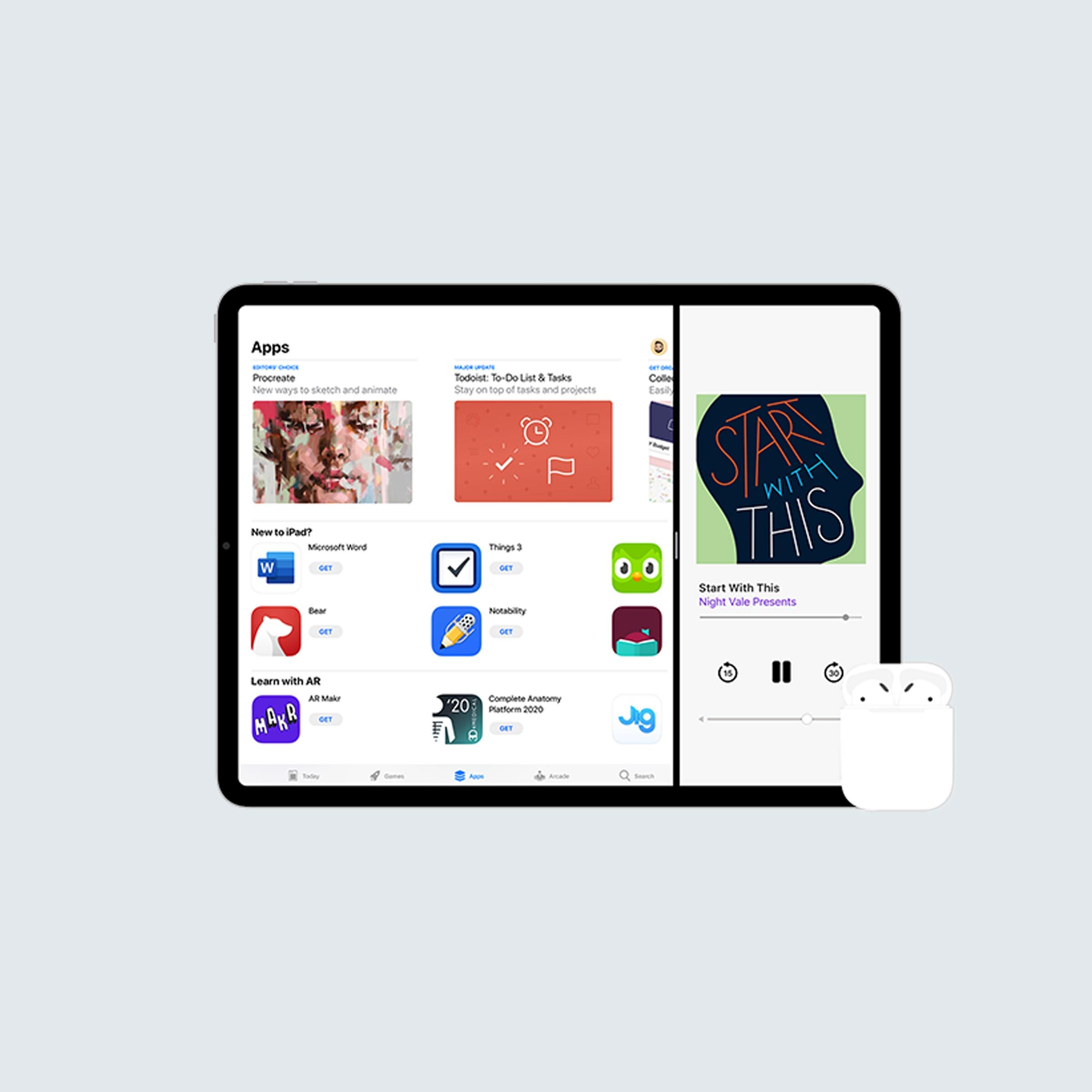
Applications and software
Download everything you’re going to need before that first lesson, suggests Becky Linahon, marketing manager at TetraVX. “Confirm you have the necessary software applications. If your child is using applications like WebEx, Zoom, Skype for Business, or Teams, you’ll need to make sure your PC, Mac, or mobile devices are capable of supporting the plugin and that all necessary software updates have been downloaded.” You’ll also want to know the parental apps that help keep your kids safe online.
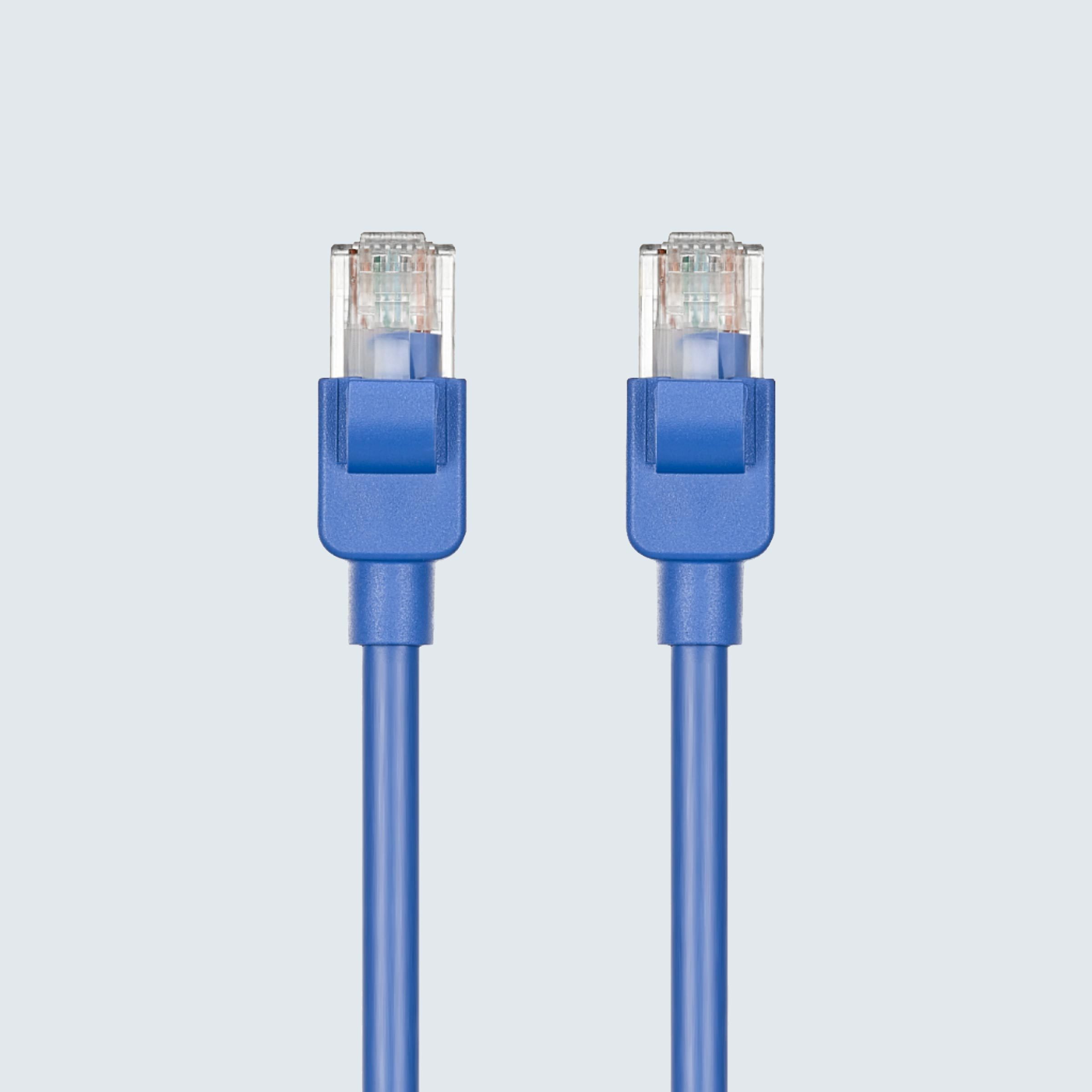
Ethernet cable
$12.99
“We’ve all had an experience where our Wi-Fi seems to slow down or struggle to connect for no apparent reason,” says Carla Diaz, co-founder of Broadband Search. “The thing is that Wi-Fi can perform differently according to factors such as the weather or how far away you are from the router. An ethernet cable wired directly from your router to the computer will ensure that your child gets a strong, stable connection at all times.”

Smartphone
$199
No, it’s not so they can text their friends, rather a dedicated smartphone for your older student will come in handy in a pinch if and when your home Wi-Fi goes out. Your student can also use it to snap a pic of their homework that can’t be scanned—say that 3D model of Mt Vesuvius. This Nokia 5.3 has a 6.55” HD+ display so they can watch their lessons on a crystal-clear screen, plus it comes loaded with Android™ 10 and a quad-lens camera that has both portrait and night mode. Follow these tips to take the highest quality photos on your smartphone.

VR gear
$40.99
Looking further into the future, Tim Lynch, PhD, owner of Psychsoftpc Computers, says VR and AR tech will be integral for learning. “VR requires a good PC with a discrete high-end GamingVideo Card or VR Ready GPU. The computer should have lots of RAM and a high-end CPU for optimal performance. VR can also be done with smartphones. A VR headset for cellphones is not very expensive—some like this one from DESTEK cost as low as $40—so this would be well worth the investment.” Take a big step back to check out what school looked like 100 years ago.

Powerline adapter
$109.99
An ethernet cable may provide the most reliable and stable connection, but connecting to one isn’t always feasible, says technology expert Damien Mason at ProPrivacy. “If the distance between where you’re studying and the router is too great, you could always explore powerline adapters. Each adapter must be plugged directly into the outlet rather than an extension cord, and performance will vary depending on your home electrics, but when they work, they work wonders. If you don’t have the correct ports on your device, then you can look into Ethernet-to-USB or USB-C adapters that can convert the connection for you.” Follow these 10 tricks to make your computer run faster.

Laptop soft light extension
$29.99
“Your K-12 students may already want a ring light for selfies, but a laptop light extension will also help with school video conferencing,” says Steven Cox, CEO of TakeLessons, an online learning platform. “Choose a soft light that attaches in the front of the laptop to make your students’ faces shine bright in every online classroom.” This Bower flexible LED ring light is highly rated. These 7 true stories that will remind you how truly amazing teachers are.
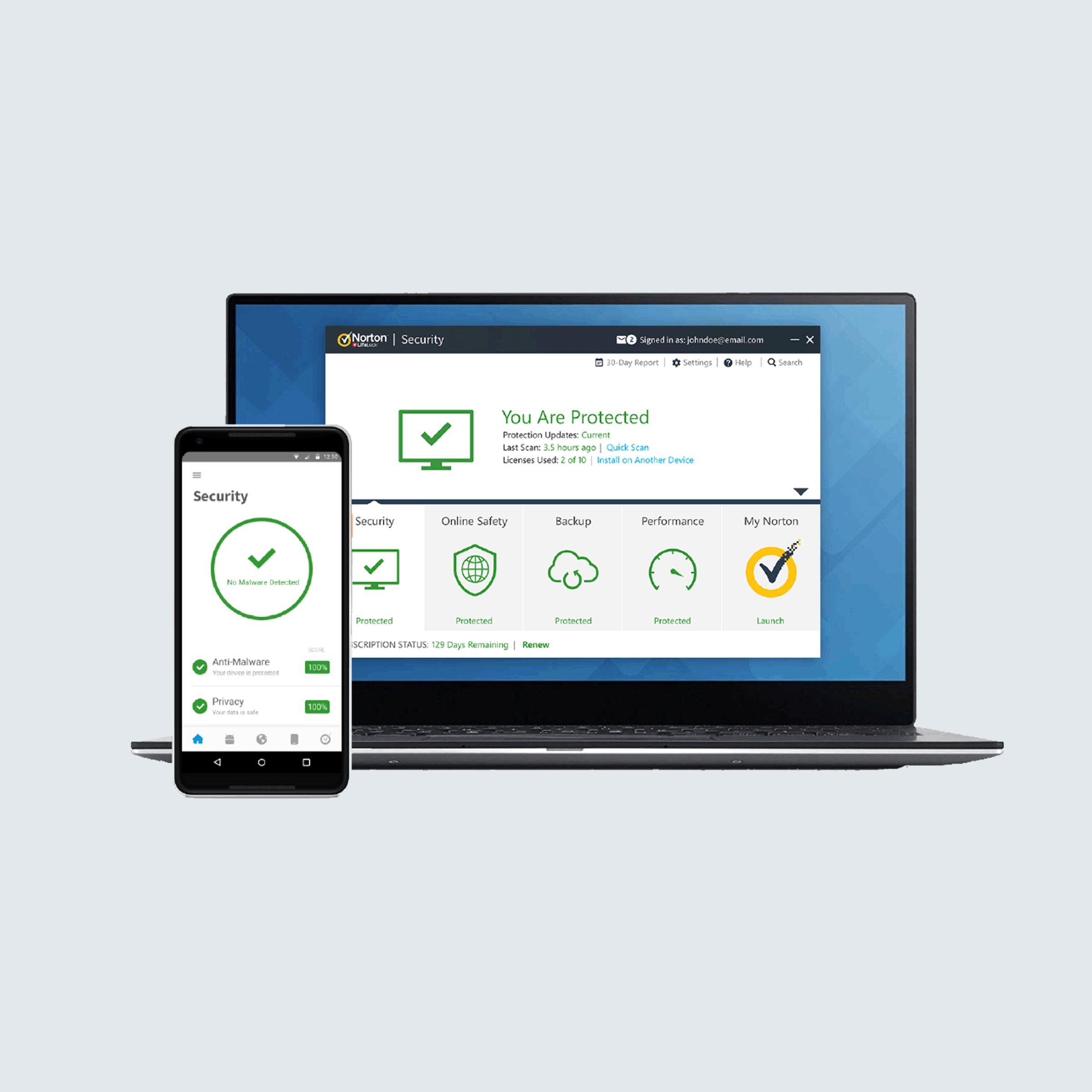
Anti-malware software
Starting at $19.99
Students, parents, and teachers cannot let their guard down when it comes to cyber threats, says Will Ellis, founder of Privacy Australia. “The Internet is a dangerous place, and things can, unfortunately, go wrong. If your child happens to click on a malicious link, it could mean they end up with a virus on their device and it could cost you money to sort out.” He recommends installing anti-malware software on all devices in the house. You should also know the red flags that someone is spying on your computer.
Sources:
- Atlanta Journal-Constitution: “Georgia Tech scientist: Life’s not going to snap back to normal so let’s improve remote learning”