
From watching movies to reading books, your iPad comes in handy in a lot of ways. It also comes with a hefty price tag, so having it break on you would be less-than-desirable. Here, we outline the ways you might be shortening your iPad’s lifespan without knowing. Forgot your iPad’s password? Don’t worry we got you covered. Here’s how to unlock iPad without password.
While you’re at it, you might as well find out more about the ways you’re shortening the life of your phone, too.
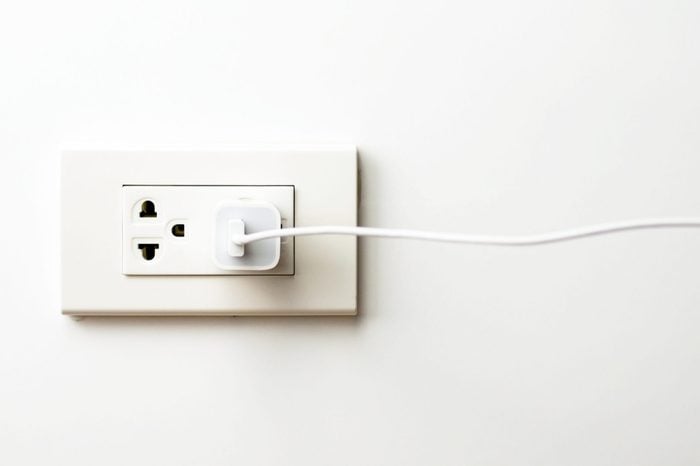
You’re overcharging your device
Your iPad comes with a lithium-ion battery that can be stressed at the extremes. According to Liz Hamilton, director of People and Customers at Mobile Klinik, one of the biggest contenders for destroying your iPad’s health is letting it charge past 100 percent. “It’s a common habit most people have, but it does indeed damage their battery. Think about it—how many times have you left your device charging overnight while you slept?” says Hamilton. “Overcharging your device overheats the battery, just like leaving it in the sun or a hot car would.”

You’re running your battery down to zero
Running your iPad down to zero before you plug it in to charge also stresses the battery, according to Hamilton. Keeping the battery neutral at the happy medium of 25-85 percent is your best bet for battery health. “In other words, the less you charge the battery, the longer it lasts,” Hamilton says. You might also want these tips to speed up a slow computer.

You’re using power-consuming settings like full-screen brightness and Bluetooth
“Lithium-ion batteries have between 300-500 full charge cycles, which means you can go from a completely dead battery to a 100 percent charged one only 300-500 times,” says Matt McCormick, founder of Jet City Device Repair. Full-screen brightness and Bluetooth are two examples of settings that suck a ton of juice and cause your iPad to go through battery charging cycles at a faster rate. “Turn down your screen brightness, turn off Bluetooth or Wi-Fi if you’re not using it and use less energy,” says McCormick. These habits could decrease your phone’s battery life as well, so don’t miss out on these other ways you might be killing your phone battery.

You’re using off-brand chargers
Breaking and fraying chargers are a common annoyance. That’s why many people try to save some money by buying the cheapest iPad charger they can. However, using a knock-off charger can cause an iPad to not charge properly, and lead to the battery possibly eroding, according to Holly Zink, tech expert for Digital Addicts. Zink suggests purchasing iPad chargers directly from Apple or a reliable seller.

You have way too many apps
Do you download an app, use it once, then promptly forget about it? It might be time to kick the habit. The apps on your iPad are constantly running in the background, so if there are way too many apps on an iPad it can lead to the device slowing down, according to Zink. If you haven’t used an app in the past month, you’re probably better off deleting it. In addition to draining your battery, some apps might take it a step further—here are some apps that people might be using to spy on you.

You’re exposing your iPad to excessive temperatures
“Believe it or not, leaving an iPad out in intense temperatures, which we all do, can critically affect the performance of the device,” says Sarah McConomy, author at SellCell.com. During the summer months, leaving your iPad laying in the sun can cause the battery to swell. In some cases, the battery can push the screen up and crack it, or even explode. Likewise, leaving your iPad overnight in your car during winter also affects the battery performance and general device functionality. “When lithium batteries become too cold it can affect the battery life temporarily as the battery drains quicker, and can again in extreme cases die,” says McConomy. Brush up on how often you should be restarting all of your everyday devices.
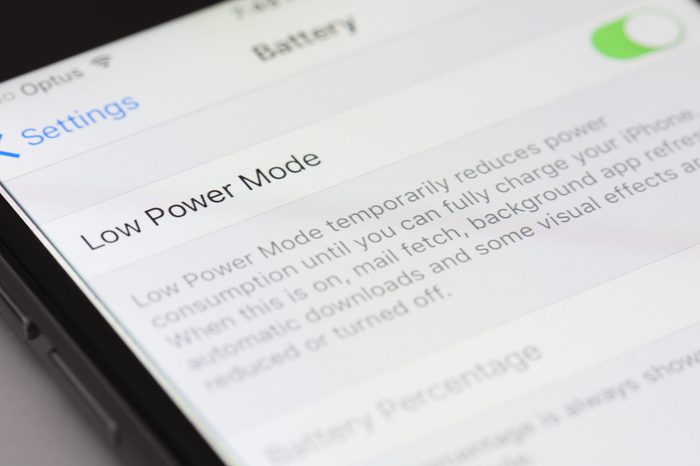
You’re not managing your power settings effectively
Low power mode is your friend—use it! Power saving options will help reduce unnecessary battery usage, which will prevent you from having to replace the battery, according to McConomy. Not to mention that batteries in some iPads are very difficult to replace without causing damage to the screen. In addition to the low power mode, here are other things you didn’t know your iPad could do.

You’re always using data rather than Wi-Fi
“Wi-Fi provides much more consistency to the battery rather than using data from a network, which can be a lot more stressful for your battery,” says McConomy. Your best bet is to use Wi-Fi when it’s available.

You’re taking your iPad to the bathroom with you
Most of us have used our iPads to read in the bathtub, or left them in the bathroom while we took a shower. While this may not initially seem like a big deal, according to McConomy, steam and small amounts of water can build up behind the iPad’s screen and also in the iPad’s ports. “Even the smallest amount can create condensation behind the iPad, which will over time create corrosion and shorten life by leading to water damage,” says McConomy. Find out other computer mistakes you should have stopped making by now.

You’re not using a screen protector or case
iPads are regularly dropped, and even if they have no surface cracks, a good knock can dislodge important connectors or shock the LCD into a “black mode,” according to McConomy. That’s why having a well fitted heavy-duty case and screen protector will help maintain the lifespan of your iPad.

You’re not getting the cracks on your iPad’s screen fixed
So you dropped your iPad and now the screen is cracked—it happens. But while the device might still be functioning, a cracked screen enables water to seep into the device very easily, which can lead to water damage. It’s best to get it fixed right away. Next, learn the 15 things you didn’t know your Mac laptop can do.