
You’ve got options
If you’ve been frustrated lately with lag times and load fails while trying to stream Netflix, you aren’t the only one. There are any number of reasons why the service, beloved by so many, could experience an annoying slowdown in its operation—but it’s the last thing we want to deal with, especially right now. The good news is that there are plenty of other ways to get your screen fix that are just as easy to navigate as Netflix, and some of those options have titles you can’t find on the streaming giant. Netflix has plenty of competition, which may be bad for them but a major score for you. Here’s where you can find entertainment galore from the comfort of your own couch.

Hulu
While Netflix got its streaming start in 2007, Hulu was hot in its heels in 2008. At the time of its launch, the service really focused on television, giving shows the opportunity to collect an even greater audience on the “other” small screen. But it wasn’t long before Hulu was ready to go head-to-head with its competitor, adding movies and original series (like the highly acclaimed Handmaid’s Tale). There are a variety of plans for subscribers to choose from, starting at $5.99 per month for the basic tier and topping out at $54.99 for Hulu + Live TV. You can catch originals like Dollface, Catch-22, and Veronica Mars on Hulu, as well as hit movies like Parasite for the grown-ups and Abominable for the kiddos.
What you need: A Hulu subscription, a home network, and a supported streaming device. Can’t decide what to watch? These 46 quotes from your favorite movies and TV shows will give you some ideas.

Disney+
When Disney rolled out its very own streaming service, it appealed to a lot of different fan armies—Disney-Pixar animation, Star Wars, and Marvel, not to mention anyone who loves a good trip down memory lane with nostalgic childhood TV shows. Disney+ truly came to play, and its library of movies (we’re talking all of the Star Wars films and other major motion pictures like Mary Poppins Returns and Avatar). Then there are the original nature films, old-school flicks like Sister Act and Freaky Friday, and a host of new TV shows like The Mandalorian. And if you have kids, you can’t beat the easy access to Disney Channel and Disney Junior shows. Interested in subscribing? Currently, Disney+ costs $6.99 monthly or $69.99 for the year. But there’s also a pretty sweet package available that includes Disney+, Hulu, and ESPN+ for $12.99 a month.
What you need: If you have a subscription, there are many ways to stream Disney+, including Amazon Fire, Apple TV, Roku, iOS devices, Android devices, Chromecast, Xbox One, PlayStation 4, or your standard Web browser.

STARZPLAY
If you’re an Outlander fan, you’re probably already very familiar with STARZPLAY, the cable channel’s on-demand streaming service, as new episodes of the hit show drop there at midnight ET on premiere days when a new season is in session. But there’s more to the streaming service than access to its extremely well-executed original series, including Power and The Spanish Princess. STARZPLAY also hosts some really fun movies, like The Hunger Games, Tootsie, and The Big Chill. Both classic and contemporary films are added regularly, so it’s fun to see what pops up on the docket. A subscription will set you back $8.99/month, though it’s included if you’re already a subscriber through your cable or satellite provider.
What you need: A subscription (either through your cable or satellite provider or as a standalone sub with the STARZPLAY app), a network connection, and a streaming-supported device will get you caught up on your favorites in no time. These are the cable TV alternatives that will help you finally cut the cord.

HBO GO/HBO NOW
If you already have a cable or satellite package that includes HBO, HBO GO is the compatible streaming service available with it. If you’re a cord-cutter who still loves everything Home Box Office, you can subscribe to HBO NOW, which is a stand-alone streaming service and subscription. Through HBO GO and HBO NOW, you’ll have access to HBO’s original programming, like Game of Thrones and Big Little Lies, as well as popular movies, with new choices added weekly. While its movie library changes just like Netflix’s does, some examples of titles that have been made available are the Harry Potter franchise, John Wick, and Watchmen. HBO Now costs $14.99 a month, and as previously mentioned, HBO GO is “free” with an existing cable or satellite package that includes HBO. You can also pay to add HBO to a Hulu subscription, should you already have one.
What you need: A subscription (either through your cable or satellite provider or through the HBO NOW app), a network connection, and a streaming-supported device (both HBO GO and HBO NOW are supported by many). While you have the time, check out the most iconic movies set in every state.
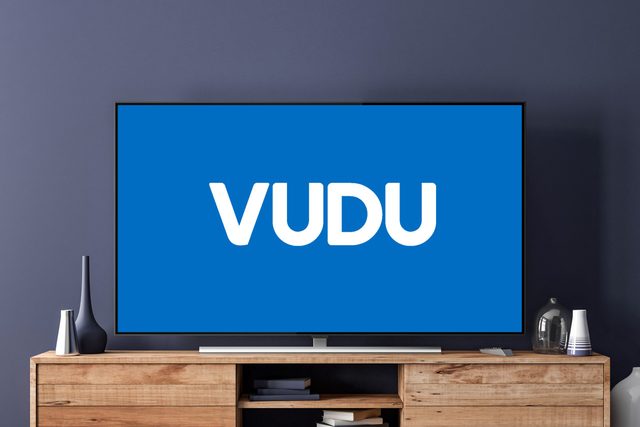
VUDU
If you’re a bargain hunter, get to know VUDU. It’s one of the few streaming services that offers some free streaming content; just be aware that you’ll have to sit through commercials when you watch it. Offerings include titles like March of the Penguins and Journey to the Center of the Earth. It also has original series, including a reboot of the Michael Keaton comedy Mr. Mom. But you can also use this platform to rent or buy favorite movies and television shows, or use it to keep a collection of the digital codes that came with previously purchased physical DVDs. There isn’t a subscription, per se, but it’s a nice way to keep your library of digital movie and television titles in order for easy streaming through VUDU’s app or website.
What you need: A streaming device, a credit card to make digital movie rentals and purchases or digital redemption codes, and a home network.

Pluto TV
There’s so little that’s free in this world that when you find something that is, it’s pretty natural to want to know the catch. But there isn’t one here. Pluto TV touts itself as free TV. It has more than 170 content partners that supply both live TV and on-demand options. You’ll get to choose from sitcoms like 3rd Rock From the Sun and Grace Under Fire, dramas like 21 Jump Street (who’s up for some old-school Johnny Depp?), and movies such as Bull Durham and The Ring. No, Pluto TV won’t keep you up-to-date on NCIS, but it will keep you entertained.
What you need: A smart device and an Internet connection. Want to give your screens a rest?

Peacock
Not to be outdone by its network counterparts, NBCUniversal is busting into the streaming world with its own spin on the service called Peacock. Officially launching in July, there’s still a lot to learn about the platform, but the company promises originals, including a Saved by the Bell reboot, old favorites like Parenthood, and plenty of movies. There will also be tons of reality TV, which will really please Bravo fans, as well as live sports (when that’s a thing again). While Peacock will offer lots of free content, the premium subscription is what gets viewers the most access, of course, and that runs $4.99/month.
What you need: For the full monty of what Peacock has to offer, you’ll need a subscription, a streaming-supported device, and Internet access.

Movies Anywhere
The name really says it all—your movies, anywhere (on a smart device, computer, or TV). Similar to VUDU, users of Movies Anywhere can make the app and website the hub for all of their digital downloads or rentals. If you click to buy or rent a movie through the app, it will send you to the iTunes store to complete the purchase. Once the purchase is complete, you’ll be able to stream the movie (again, either as a rental or purchase) through the app. Purchases made here will also appear in your Amazon Video purchases if you choose to connect that account with Movies Anywhere.
What you need: An account, a credit card for rentals/purchases, redeemable digital codes, and a compatible streaming device. If you could use a laugh, check out this list of the best 100 funny movies of all time.

Apple TV+
Newer to the streaming game with a 2019 launch, Apple TV+ has already made quite a name for itself with critically acclaimed original series such as The Morning Show, starring Jennifer Aniston and Reese Witherspoon. For $4.99 a month, you get the service’s collection of original programming, which boasts TV shows, movies, and documentaries (Oprah has a few in the works). The downside? Apple TV+ doesn’t have a stable of previously aired licensed series and movies like its counterparts, so you have to hope that its original content piques your interest.
What you need: An Apple TV+ subscription, a streaming device, and, of course, a high-speed Internet connection.

Amazon Prime Video
You’re probably already stalking Amazon for both must-haves and little (or big) luxuries, so while you’re there, you might as well take advantage of Amazon Prime Video. If you have an Amazon Prime subscription, you already have access to select programming, both originals and licensed movies and TV shows. On top of that, you can rent or buy titles à la carte. Prime Video membership costs $8.99 a month, which fans of The Marvelous Mrs. Maisel will tell you is worth it for that award-winning series alone. There’s also a slew of much-loved kids shows, like Bubble Guppies and Pete the Cat. Movies included with Prime Video membership include Fighting with My Family, Clue, and Transformers: Dark of the Moon.
What you need: A Prime Video subscription, a compatible device, and the all-important Internet connection that supports streaming. Before you buy anything else on the site, make sure you know these 12 money-saving Amazon tricks.

Redbox
If you still love renting a physical DVD from one of Redbox’s many distribution machines, give its website or app a try. The service offers some free live TV, on-demand movies, and new digital releases for rent or purchase; there’s also a section of returning favorites available to stream. This is another à la carte situation, where you pay for what you want to watch. While a subscription isn’t currently available, this is a great option when you’re searching for a specific title you can’t find on other services. Redbox may come through!
What you need: A credit card for rentals or purchases, a Redbox account, a streaming-supported device, and an Internet connection.