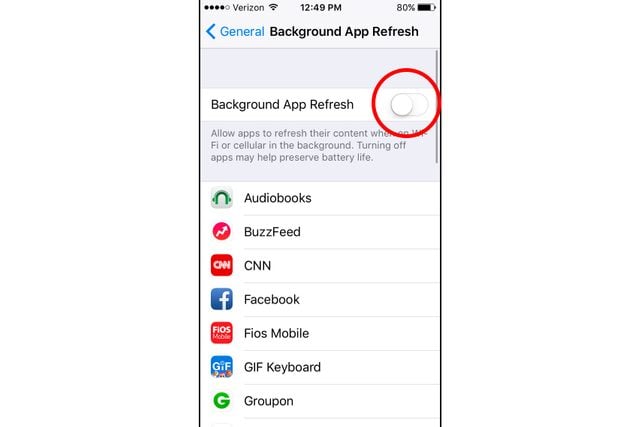
Turn off background app refresh
When this feature is enabled, your apps are constantly refreshing so that they can show you the most recent content when opened. This includes email synching, weather widgets updating, and feeds refreshing. For the iPhone: Turn off the background app refresh by going to Settings > General > Background App Refresh. For Android: Go to Settings > Data Usage > Restrict app background data. This will allow you to turn the feature off for all apps or you can pick and choose which ones you want to turn off.
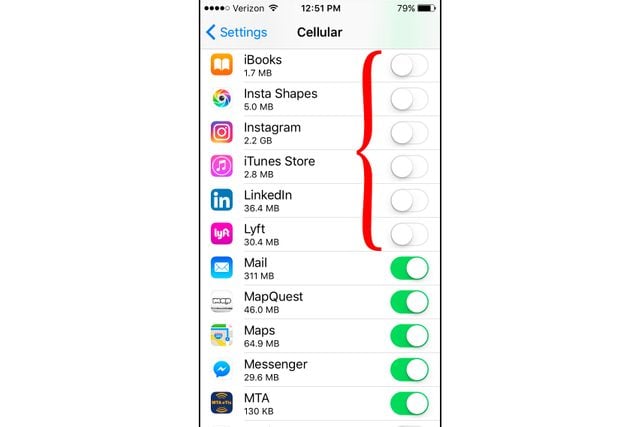
Disable apps that use a lot of data
There are certain apps that use more data than others, whether you use them frequently or not. For ones that you don’t use often, turn off cellular data. For the iPhone: Go to Settings > Cellular > then under “Use Cellular Data For” switch certain apps to off. Check out these six smart tricks for your cellphone everyone should know.
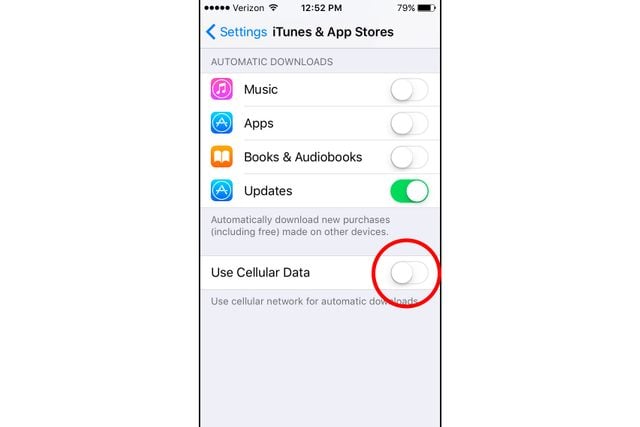
Turn off app updates
If your apps update automatically your phone will start the download whether you are connected to Wi-Fi or not. To turn this off on an iPhone, go to Settings > iTunes & App Stores > turn off Use Cellular Data. For an Android, go to Settings > under General click Auto-update apps > Auto-update apps over Wi-Fi only. Then, your apps will only update when you are connected to Wi-Fi.
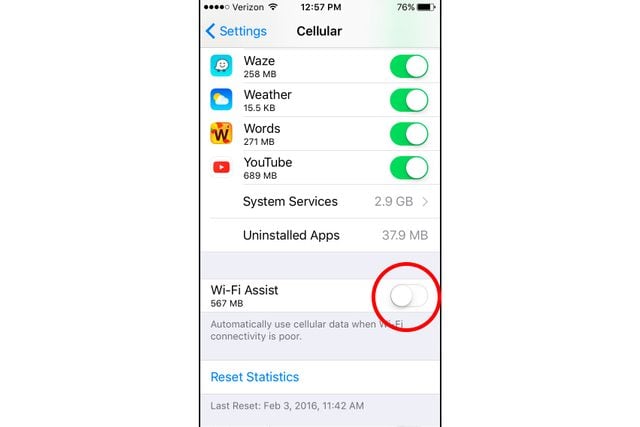
Turn off Wi-Fi assist
Wi-Fi assist automatically uses your cellular data when the Wi-Fi signal is poor. To disable Wi-Fi assist for an iPhone go to Settings > Cellular > turn off Wi-Fi Assist.
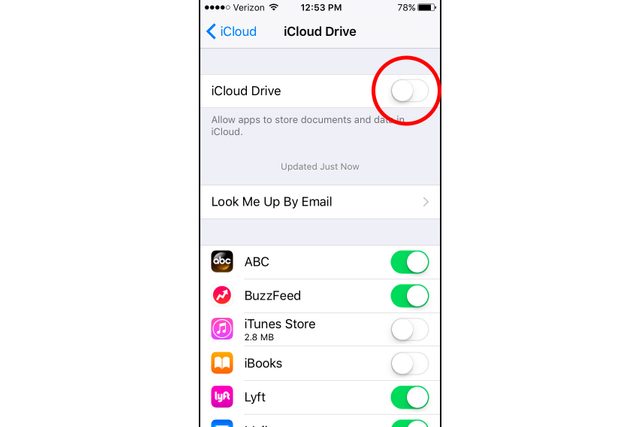
Turn off iCloud drive
When iCloud is enabled it is constantly moving documents in and out of the cloud. Use less cell phone data by turning iCloud off. To do this on the iPhone got to Settings > iCloud > turn off iCloud Drive.
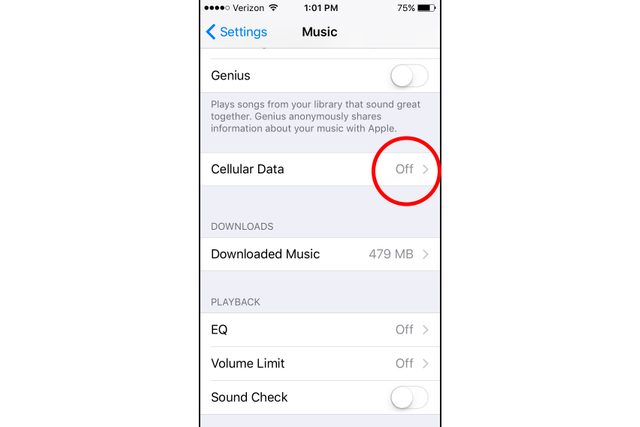
Download music
When you are on the go, streaming music, podcasts, or videos can really eat away at your data. Both the iPhone and Android phones let you restrict these apps to Wi-Fi only. Turning this setting on will force you to download them when connected to a Wi-Fi network and then allow for data free listening on the move.
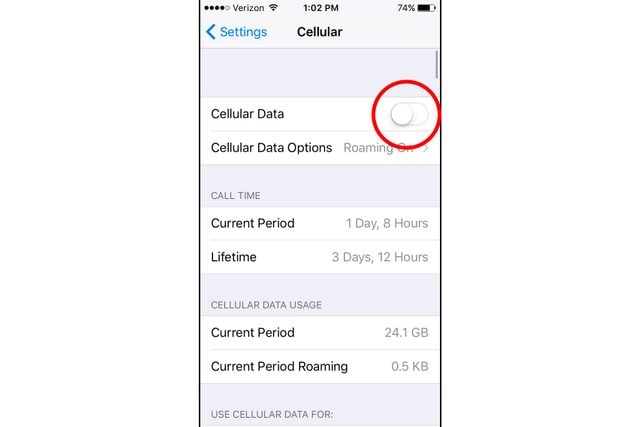
Turn off cellular data completely
If you know that you are about to reach you data limit or are saving it for the road trip you have coming up, you can simply turn off cellular data. This way, no data will be used, and certain apps will only work if you are connected to a Wi-Fi network. Next, read about these hidden iPhone hacks you never knew about.
