These Are the Costco Scams You Need to Know About ASAP
Updated: Apr. 24, 2024

Criminals know the big-box retailer is your favorite store, and they use this information to swindle money out of you with these common Costco scams
If you’re a bargain hunter, you probably prep for a shopping trip by listing a bulk bin’s worth of things you should buy at Costco. And that makes you a smart shopper! Items at the big-box retailer offer fantastic savings. Plus, in a world increasingly full of online scams, shopping at a brick-and-mortar store may seem like the best way to keep your money where it belongs: in your wallet. Just be careful—brand loyalty could end up costing you if you fall prey to a Costco scam.
Con artists’ hustles look very similar to the online shopping scams flooding the internet, and they’re racking up some major dough. “In 2022, the Better Business Bureau Online Scams Report reported that 71.6% of people who fell victim to online purchase scams lost money,” says Zulfikar Ramzan, chief scientist at Aura, an AI-powered consumer cybersecurity company. “Additionally, the FBI reported that in 2022, more than $52 million was lost to phishing scams.”
The best offense is a good defense, and you can protect your hard-earned money by learning about each Costco scam below. We asked four experts in online scams, privacy and cybersecurity to lay out the cons, offer tips for spotting and avoiding them, and provide advice for anyone who may have succumbed to a Costco scam. Read on to find out what the pros had to say.
Get Reader’s Digest’s Read Up newsletter for more tech, humor, travel and fun facts all week long.
About the experts
|
On This Page
Common Costco scams
The first thing you need to know: There are plenty of Costco scams, but none of them originate from Costco.
“This isn’t a case of Costco flouting FTC guidelines to rip off consumers or anything like that, and in fact, Costco is the victim of these scams too,” says Monica Eaton, who deals with the financial consequences of scams and data theft as the founder of Chargebacks911. “Some of their most loyal consumers are being cheated, and it’s a horrible, awful thing for any brand to be associated with.”
As she notes, a Costco scam has the potential to sully the retail giant’s reputation, making customers less trustful of it and potentially losing the company customers.
But if Costco isn’t trying to steal your money, who is? Con artists pretending to be Costco, of course. Because the company doesn’t want you to get cheated any more than you do, it offers complete transparency and lists the scams it knows about on its website. Here are the Costco scams you need to know about ASAP—plus how to avoid them.
1. Exclusive giveaway scam
You may receive a text or email saying you’ve been “specially selected” for an “exclusive” giveaway. All you have to do is click on a link to enter to win. Not so fast! Links like this are an online security concern and should be avoided without exception.
How to avoid it: Paul Bischoff, a privacy advocate with cybersecurity site Comparitech, points out that almost all the scams Costco lists are a form of phishing. “Scammers pose as Costco or a related company to trick shoppers into clicking on a link or attachment in an email, text message, ad or social media post,” he says. “Clicking on the link brings the user to a phishing site, which will often look identical to the legitimate website. Users are then tricked into giving up passwords, credit card numbers and other private information. Attachments often contain malware to infect your device.”
2. Fraudulent survey text
Smishing (aka a text message scam) is a common trick among con artists hungry for your hard-earned cash. But the Costco survey scam is a particularly successful take on this because it offers you a prize for answering “a few quick questions.”
If you get a message from someone claiming to be Costco, delete the text immediately and report it as spam. “The text might say you’re ‘only’ responsible for a small shipping-and-handling charge to receive your gift,” Eaton says. “But this is a scam, and you shouldn’t give them your financial data! They’ll take as much money as they can get away with, and they won’t stop until your account is drained dry.”
How to avoid it: This scam is easy to avoid. Just don’t click on the link and don’t provide your personal information.
3. Fraudulent satisfaction survey email
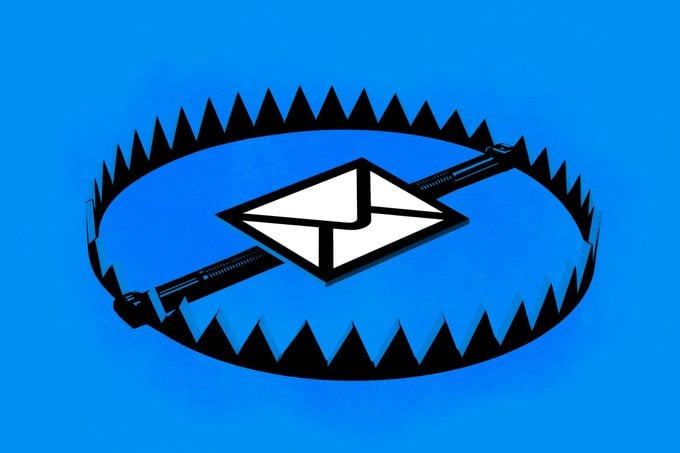
Like Amazon email scams, this swindle succeeds because the email looks legitimate. After all, “Costco” is asking about your customer satisfaction—and it promises a reward for your effort. It feels like the retailer really cares about you as a customer.
How to avoid it: “Never click on links or attachments in unsolicited messages,” says Bischoff. “Always check the site’s domain in email addresses and websites, and ensure the correct domain comes after the @ sign in an email and before the first single slash in a URL.”
4. Fraudulent website
If you find yourself on Costco’s website but didn’t type the web address into your search bar, be careful. You may have followed a bogus link to a fraudulent website. Such phony sites are set up by con artists looking to swindle you out of money under the guise of a trusted retailer.
How to avoid it: This might sound basic, but visually verify the URL. Scammers are sophisticated these days, and a fraudulent website can look like the real deal.
“The No. 1 indicator of an online shopping scam is an unsecured website,” Ramzan says. “Look for HTTPS (not HTTP) and a padlock symbol near the URL in the address bar.” He adds that you should click on the padlock symbol to check whether the connection is secure and the SSL certificate is valid.
5. Free television scam
Sure, Costco may trick you into spending more money by positioning big-ticket items right when you walk in the door—the better to entice you into making a major purchase. But the free television Costco scam has nothing to do with a crafty store setup. It’s a hustle perpetrated by scammers.
“The most successful cons are the ones we want to be true,” Eaton says. “We want that free TV! We want those reward points! We want something for nothing,” she says. Which is why we’re all too often willing to overlook the warning signs.
How to avoid it: If the warning signs are bright red, Eaton says we should heed them. Yes, this can be hard when you want that free thing. But take a moment to think it through. Many people go to Costco and drop $500, but that doesn’t mean the store will reward you with a free television. If you really think a free-TV email or text is legitimate, go to your local store and stop by the customer service desk.
6. Loyalty rewards texts
Got a text from the big-box retailer? Chances are, it’s a phony. “Costco will not solicit surveys or offer you ‘loyalty rewards’ via email or texts,” says Chris Hauk, a consumer privacy champion with Pixel Privacy who has more than 25 years of experience in the IT industry. It’s also not going to threaten to cancel your membership if you don’t click on the link, so don’t be fooled by the threat.
How to avoid it: “If an offer seems too good to be true, it probably is,” Hauk says. But the most important things to remember are that Costco isn’t going to text you about a loyalty program, and if you receive a text or email from someone claiming to be Costco, it’s most likely a scam. You absolutely should not click on the link.
7. Overcharge reimbursement texts
This one is tricky but so obvious in hindsight. Nobody is sitting at Costco looking at receipts and analyzing them to see if customers were overcharged. Yet the scam text tells you that you’ll be reimbursed if you click the link. It may even tell you that to be reimbursed you “must act quickly.”
How to avoid it: It can be tempting to click on a link offering to give back some of your hard-earned money, but don’t do it. “Scams almost always try to instill a sense of urgency in victims to make them act without thinking things through,” Bischoff says. “If you feel rushed to make a decision, then it’s likely a scam.”
8. Survey with exclusive offer

Costco survey scams are abundant and take many forms. They’ll offer you everything from a free iPhone or TV to a vacation package, but these surveys are always fraudulent.
Eaton explains that this works because it bypasses our “too good to be true” sensors. “Since you’re giving the company information, it doesn’t exactly feel like it’s something for nothing,” she says. After you answer the questions, it might feel like you earned that free TV, making you more likely to supply this Costco impersonator with your precious personal details.
How to avoid it: “Forget about any Oceans 11-style cloak-and-dagger nonsense—these scams aren’t sophisticated, high-end hacking wizardry by talented teams of programmers,” Eaton says. “Instead, Costco scammers tend to rely on the same basic principles that Instagram scammers, romance scammers and catfishes rely on: our basic human psychology. These scams work so well because they prey upon our fear of missing out, our desire to get something for nothing or the willful suspension of our skepticism.”
9. “Redeem your gift card” scam
Gift cards are tempting, which is why gift card scams are abundant from Costco and other retailers. But don’t fall for an unsolicited email or text asking you to redeem your gift card—this isn’t a legitimate offer from Costco.
How to avoid it: “Never click a link or open an attachment in emails or texts claiming you’ll win a prize, such as a Costco gift card,” Hauk says. “Simply report them as spam and then delete them.”
10. USPS scam
The USPS scam has a sense of urgency and will arrive via text or email to tell you that the USPS couldn’t deliver your package. Like the other Costco scams, there will be a link you’re supposed to click to “submit a redelivery request.”
How to avoid it: Whether you’re faced with a Costco scam, Geek Squad scam or phony message from a company like PayPal, Zelle or Venmo, you can avoid falling prey to fraudsters by not clicking the link. If you ordered a package from Costco and are waiting on a delivery, call the store or follow a link from your order confirmation email once verifying that it is what you think it is.
“Being on the internet today is kind of like being a prizefighter: The first rule is to always protect yourself at all times,” Eaton says. “For cybersecurity, this means being skeptical of unsolicited offers and safeguarding your personal data.”
Signs of a Costco scam
There’s a reason swindlers make bank on online scams: They’re easy to fall for. If you’re not sure whether you’re dealing with a legitimate message from Costco or a scam, pay attention to the red flags below. They can help you identify a scammer.
A bogus URL
Double-check the spelling of the URL. (You can do this before you click an email too. Just hover your cursor over the link.) Be on the lookout for not-quite-right URLs.
“Scammers will try to do sneaky, subtle things, like replace an o with a zero or replacing an i with a 1, or use nontraditional scripts,” Eaton says, adding that one of the safest ways to communicate with Costco is through the store’s app.
Don’t blindly trust search results either. Even if you googled “iPad at Costco,” take a second look at the URL. “Scammers can create fake versions of sites you trust,” Ramzan says. “Nearly 50% of people who lost money to an online shopping scam were targeted in Google search results.”
He suggests bookmarking your favorite shopping sites to visit them directly and always double-checking URLs for misspellings (say, Cotsco instead of Costco) and other errors.
A shady website
Does that website look like Costco’s … really? There are some telltale signs a site is a sham, including sloppy graphics and images. A scammer’s goal isn’t to be perfect—they don’t have to be.
“Scammers love to take shortcuts, so a bogus store will often be riddled with spelling errors, oddly cropped photos and disjointed sales copy. Their pictures might be low-res, and the use of fonts might be inconsistent,” Eaton says. “Their only objective is to be ‘good enough’ to be profitable. Their goal isn’t perfection, but profitability.”
An HTTP URL
Come across an ad that directs you to what appears to be Costco’s website? Better be sure! There are fake ads on social media and elsewhere online that may take you to an unsafe site. You’ll also come across malicious sites through email and text links.
A good first check? Look at the HTTP or HTTPS at the start of the URL. The S at the end of HTTPS denotes a higher level of security.
“Most of the large, mainstream sites that handle sensitive data are now HTTPS, including Costco,” Eaton says. “So if it’s not HTTPS, it’s not really Costco.”
Tips for avoiding a Costco scam

Being aware of the various Costco scams and red flags to watch out for is a great start. To further reduce your chances of becoming a victim of fraud, the experts have offered these useful tips.
Beware of marketplace sellers
Costco’s affiliated site, Costco Next, offers products sold by other retailers on its platform. “These sellers don’t necessarily follow the same policies as the site they’re listed on,” Ramzan explains. “Retailers listed on Costco Next go through a verification process, but some fraudulent listings may still slip through, and you should pay special attention to the source of any product that isn’t coming from the official online store and distribution center.”
Do your research
There are plenty of legitimate sites out there, but to separate the real from the phony, you need to pay attention and possibly do some digging. Take, for instance, Costco97, its name a play on Costco’s secret price tag code. “The site’s name comes from reports that when a Costco item’s price ends in ‘.97,’ it is on clearance and may likely never be sold at Costco ever again,” says Hauk.
It’s something of a fan site that covers Costco deals and can be a great resource. And while it isn’t officially affiliated with Costco, it still has good, legitimate information. “The website has been investigated by multiple legitimate news websites and has been found to be on the up and up,” Hauk says.
But because it’s a well-known resource, it’s vulnerable to impersonators. So keep alert for sites pretending to be Costco97.
Learn the warning signs of a phishing email
Phishing emails can infect your computer with malware or viruses that will steal your sensitive information or encrypt your data. Ramzan details the warning signs:
- A strange “from” email address that doesn’t match the name on the email
- Subject lines that are misspelled or claim too-good-to-be-true offers
- An entire email embedded in an image or inline frame (iframe)
- The sender’s email coming from a suspicious domain (“@costco-support.net,” for example)
- A strange link or attachment
What to do if you’ve been scammed
So you’ve fallen for a Costco scam. It happens. The important thing is that you take action as soon as you can. We asked the experts what steps you should take, and they delivered some must-read advice.
Report the scam
You should report the scam to Costco, especially if it’s a new scam or a variation on an old scam, because the company wants to stay current on how scammers use its good name to exploit customers.
Ideally, you’ll also alert the authorities. “Report the scam emails and texts as scam spam. Also report the scam to your local law enforcement [office], as well as federal officials,” Hauk says. You’ll also want to report the scam to the following authorities:
- The Federal Trade Commission (FTC)
- The FBI’s Internet Crime Complaint Center
- The FTC’s IdentityTheft.gov (if your scam led to identity theft)
Alert your credit card company
Be sure to alert your credit card company so it can reverse the charges. This is one reason you should never use a debit card for online purchases. “A debit card has extremely limited consumer protection, and if you don’t notice the fraudulent charges and contact your bank quickly enough, you could lose every last penny in your account,” Eaton says.
A better bet? Your credit card. “Credit cards protect you far more thoroughly and comprehensively because credit cards are federally protected from many of the major fraud categories,” she explains. “But unfortunately, the same protections aren’t extended to debit cards.”
Change your online passwords
“If one of your accounts has been compromised, you can assume others are too,” Ramzan says. You should update all your passwords, especially for every site where your credit card information might be saved. And be sure to use strong passwords—in other words: unique and complex—not those that hackers will likely guess.
Why trust us
At Reader’s Digest, we’re committed to producing high-quality content by writers with expertise and experience in their field in consultation with relevant, qualified experts. For this piece, Jaime Stathis tapped her experience as a seasoned journalist who has reported on many types of online scams and then interviewed four experts in the fields of scams, cybersecurity and data privacy to ensure that all information is accurate and offers the best possible advice to readers. We verified all facts and data and backed them with credible sourcing, and we will revisit them over time to ensure they remain accurate and up to date. Read more about our team, our contributors and our editorial policies.
Sources:
- Zulfikar Ramzan, chief scientist at Aura and digital safety expert with decades of experience
- Monica Eaton, founder of Chargebacks911
- Paul Bischoff, a privacy advocate with Comparitech
- Chris Hauk, a consumer privacy champion at Pixel Privacy with more than 25 years of experience in the IT industry
- Better Business Bureau: “How are people being targeted online by scammers?”
- Costco: “Currently Known Scams”
- Better Business Bureau: “New report offers insights on staying safe online”



