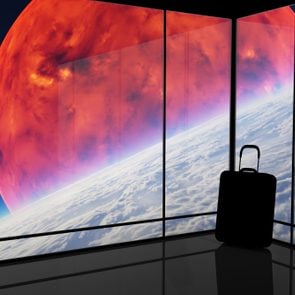These Simple Online Travel Tools Helped Me Save $911 on My Vacation
Updated: Nov. 03, 2023
An AI travel planner may not magically make flight prices decrease, but AI and other online tools can save you time and money when planning your next vacation

When it comes to vacation, I’m a “listen to your heart” kind of gal who eschews travel listicles and rarely even uses a guidebook, relying on word of mouth and intuition. So when I saw an AI travel planner and other tools making headlines this year for helping people save money and plan trips, my first instinct was to write them off as hype. I’ve found the whole idea of artificial intelligence more than a little scary, and the last thing I wanted to do was hand over control of one of my favorite activities to what I thought was just a fancy calculator that reads the internet.
The way I saw it, I didn’t need an AI assistant to tell me how to travel. And the prospect of ChatGPT advice was about as appealing as letting ChatGPT create my grocery list. In other words: unappealing.
But when I heard that an AI travel planner or other travel tool could save me money? I’ll admit that my ears pricked up. You could say that travel has been a lifelong obsession of mine, and since my pocketbook has never matched my ambitions, traveling on a budget has become an equally big obsession. When I was studying abroad in Europe in my early 20s, budget airlines such as EasyJet and Ryanair were emerging, so I was one of those people who would sleep in a random European airport to take dirt-cheap flights if it meant saving a bit of cash.
It just so happens that I have a very expensive trip looming in my near future: a transatlantic voyage to New York City for a 10-day stay. So I decided to see whether the latest online travel tools could scratch my cheapskate’s itch for deals, and—a big step for me—I even put my fears aside and took an AI travel planner (or seven) for a test drive.
Get Reader’s Digest’s Read Up newsletter for more tech tips, travel, humor, cleaning and fun facts all week long.
How to save on flights
I decided to take the plunge right away and try out Microsoft’s Bing, an AI chatbot that runs on ChatGPT-4 technology. It’s free as part of the Microsoft Edge browser, whereas ChatGPT-4 requires payment. (Google Bard is another free option, though it runs on different technology.) And unlike the free version of ChatGPT, Bing has access to the internet.
I asked it to find me the cheapest flights between my country (all major airports are within a few hours of me) and New York City for a range of departure and arrival dates. And I was stunned: Bing claimed it had found a round-trip flight for just $380.
Maybe I had been wrong about AI all along?
Unfortunately, while Bing gave me a link to the aforementioned flight, when I clicked, it showed up as $947. I even asked Bing for the flight numbers and airlines so I could try the airline websites directly, but to no avail—the actual price was still $947.
While the smart bot had let me down, I knew that the dumb ones had my back. I’m talking about flight search engines: Instead of opening 70 browser windows and manually searching for my flights on different airlines, I relied on tech to do that for me—fast. These sites’ bots query zillions of airlines and display the results in a way that’s easy to navigate.
After testing out Kiwi, Expedia, Skyscanner, Momondo, Google Flights and much-hyped Hopper, I went back to my old standby: ITA Matrix, which you may not have heard of. Developed by an MIT AI researcher in the early 2000s, it was the original flight search engine.
It’s not as user-friendly as the newer engines, but in my experience, it finds hidden deals. This time, while the other flight search engines threw me flights of $700 or more and encouraged me to buy now, as flights weren’t likely to go down, ITA Matrix found a real cheapskate’s flight: $570 round trip, departing from a nearby city (a $5 train ride from me). Searching on my own through major carrier websites turned up flights of $1,100 or $1,300.
Total saved
I saved a whopping $530, paying $570 instead of $1,100 for my flight.
How to save on hotels

Even breathing can feel expensive in New York City, so I was extremely skeptical about AI’s ability to find me cheap places to stay for a week in the Big Apple. A quick check on Booking.com turned up $672 for a room with a shared bathroom in a hotel with a 3.8 rating, or $851 for 10 nights in a hostel rated 8.3—that’s $85 a night for a bed in a room with 10 other people, folks.
I asked Bing to find 10 hotels that cost less than $100 a night. It helpfully provided a list, but it also turned up several articles from niche blogs that answered the same question. I went down the rabbit hole, but much like my experience with the flights, the information turned out to be wrong, perhaps because it’s outdated—some decent-looking hotels that were promised to cost less than $100 a night ended up costing $250 or even $400 when I checked their websites. Google’s Bard gave me different options, but they were just as inaccurate ($300 a night instead of the promised $100).
Back to my old friends the bots and some hotel search engines. WayAway (more on that below) somehow found me the same hostel bed for $65 a night—a total of $250 in savings. I’ll take it.
Total saved
I saved $250 using WayAway, paying $65 a night instead of $85 a night for 10 nights.
How to save on sightseeing
To plan a cheapskate’s getaway in New York City, I turned to Expedia’s ChatGPT-powered AI assistant to come up with some free activities to do during my trip. AI trip planners ride on ChatGPT’s technology; trained on large pools of text, ChatGPT has learned how to parse natural-sounding sentences for what the user wants to know. Then it gathers and summarizes information accordingly.
I was impressed by Expedia’s ability to plan a seven-day itinerary, and as someone who has lived in New York City, I can vouch for the quality of its suggestions. It suggested some NYC hidden gems and even came up with free museums I wouldn’t have thought of.
It wasn’t 100% accurate, however; while it correctly stated that the Brooklyn Museum allows you to pay what you wish (including nothing, if you want), it erroneously claimed the Whitney Museum and Metropolitan Museum of the Art offered the same option. (The Met changed its policy in 2018.) I liked the fact that when it suggested the Tenement Museum, an attraction I haven’t visited, it was easy to ask how much the tours cost and then ask for a different suggestion. When prodded for more free museums, it gave me information on specific days and times when the Museum of Modern Art and the Whitney Museum are free.
Bing’s AI chatbot didn’t create as detailed an itinerary (it presented a bullet-point list rather than a narrative) and erroneously said the Bronx Zoo is a pay-what-you-wish facility (it’s free on Wednesdays, according to the website). But I liked that it also pulled up a few real, researched itineraries from niche blogs across the web that I probably wouldn’t have found on my own.
Switching back over to Expedia’s AI assistant, I was impressed by how easily it generated a list of 14 budget restaurants in New York City that covered a variety of ethnic foods—it also gave me five cheap Japanese restaurants when I prodded it for more. And it gave me several options for finding Broadway tickets and flagged some free street festivals during my trip.
Total saved
While it’s hard to calculate exactly how much I would have spent without AI’s help, let’s assume the intel might have saved me 50% on a Broadway ticket ($60), along with the $16 I would’ve spent on a Brooklyn Museum ticket, $30 on a Whitney Museum ticket and $25 on a Museum of Modern Art ticket. Overall, I’m spending $60 instead of $191—so my AI travel planner trio of sites saved me $131.
In this case, the savings are really in time: I could have probably gotten all this information myself if I’d set aside a few hours, but it took me only a few minutes to compile all the information, thanks to AI.
My grand-total savings
Using AI and other platforms to plan my New York City vacation, I saved a grand total of $911. But I’m less impressed by AI than I wanted to be—true AI contributed only $131 in savings. The remaining $780 in savings came from booking sites.
The future of AI may be bright, but for now, AI chatbots are less helpful when it comes to landing deals than their less-intelligent counterparts.
Travel-planning tools
Eager to try out AI and other online travel tools for yourself? Use the tips below as you approach each part of the trip.
Tools for finding flights

AI chatbots are good for general research about flights, while flight search engines should be your go-to when it’s time to buy. Read on for more.
Bing Chat and Bard
Find them: Bing Chat is free with Microsoft Edge, and Bard is free with a Google sign-in.
Pros:
- You can ask them to research cheap days of the week to fly.
- You can ask them to research cheap times of the year to fly.
Con:
- They don’t seem to give accurate real-time information.
Flight search engines
The sites below are some of my go-to’s, but Skyscanner, Kayak, Orbitz, Expedia, Momondo and Hopper—which additionally uses past data to predict future fares—are all similar tools. (Bonus: Many of them offer a useful flight price tracker feature as well.) My advice is to take your time and try all of them to find the best deal.
ITA Matrix
Find it: ITA Matrix is free online.
Pros:
- It allows for extreme flexibility with departure and arrival cities, and some flexibility with travel dates.
- It seems to find hidden deals.
Cons:
- You can’t book the flight directly from the website. When you find the itinerary you want, plug those dates and cities into Google Flights or visit the airline’s website.
- It’s more labor-intensive to change the window of travel dates.
Google Flights
Find it: Google Flights is free online.
Pros:
- You can pick your departure city and a time range, then look at how much it will cost to fly to different destinations on a map.
- If you’re looking to fly to a specific destination, after your search you can easily scan through more dates around your desired departure date.
Con:
- It may not find a lower fare that would show up on ITA Matrix.
Kiwi
Find it: Kiwi is free online.
Pros:
- It offers extreme flexibility on dates.
- The tool can shuffle two destinations to find which order gives you the cheapest itinerary.
- It can show you deals from your city in a given month.
Con:
- It may not find deals that turn up on ITA Matrix.
Tools for booking hotels
In general, use AI chatbots to research the cheapest season for your chosen destination, then use the following hotel search engines to find the best hotel deals for specific dates.
Expedia
Find it: Expedia is free online.
Pros:
- It looks across platforms, including Vrbo, a site similar to Airbnb that allows people to rent out their homes.
- The mobile app version has an AI assistant that can recommend hotels to suit your specifications.
Con:
- It may not give the cheapest options, and the hotels recommended by the chatbot may not be as cheap as suggested.
WayAway
Find it: WayAway is free online.
Pro:
- WayAway searches multiple reservation sites—in my case, it turned up a lower price than Booking.com for the same hotel on the same dates.
Con:
- It doesn’t search for other types of stays, like homestays.
Bing Chat
Find it: Bing Chat is free with Microsoft Edge.
Pro:
- It allows you to do general research on the cheapest months to visit a given destination. For instance, you can ask it for the cheapest time to visit Hawaii if you don’t have set dates in mind.
Con:
- Price information for specific hotels seems to be inaccurate.
Bard
Find it: Bard is free with a Google sign-in.
Pro:
- Bard gives different answers than Bing, so you can get a second opinion by using two AI travel planners.
Con:
- As was the case with Bing, the price information wasn’t accurate at all.
Tools for planning activities

There are many AI tools out there for creating travel itineraries; if you search your phone’s store for travel apps, you’ll find both professional and homegrown models. It’s still early days, but here are the ones I’ve tried so far.
Expedia’s AI assistant
Find it: The Expedia app is available for free.
Pros:
- It easily whips up suggestions for budget restaurants and activities of different types.
- You can easily tweak the itinerary according to your tastes.
Con:
- It’s not 100% accurate.
Bing Chat
Find it: Bing Chat is free with Microsoft Edge.
Pro:
- Bing provides answers, as well as sources and articles for additional information.
Cons:
- It’s not 100% accurate.
- It offers less-detailed responses.
Trip Planner AI
Find it: Trip Planner AI offers a limited free version or a pro paid version for $7.99 a month.
Pros:
- It shows the cost of attractions.
- You don’t have to bother with writing prompts.
Cons:
- The free version doesn’t let you specify your tastes or budget.
- It didn’t catch the fact that some museums are pay-what-you-wish places.
Wanderbot
Find it: Wanderbot is free online.
Pros:
- It allows you to make changes to the itinerary via the chat.
- You can book activities directly.
- It provides a map with the activities already marked.
Con:
- It appeared to be buggy—the activity descriptions didn’t always match the titles.
Iplan.ai
Find it: Iplan.ai is free online.
Pros:
- There’s no need to write prompts.
- You can select your interests and budget.
- The itineraries are organized by day and come with photos, maps and suggested times.
- You can decide which hours you’re available each day.
Cons:
- The itinerary doesn’t make sense geographically, sending you from one side of the city to the other.
- It sent me to the same restaurant for every meal (I chose the budget option).
How to use online travel tools to save money
What did I learn from my high-tech travel plunge? That technology has changed—and improved!—since I was a college student hopping around Europe and spending more than the occasional night on the cold, hard floor of an airport.
As hesitant as I was to use AI to plan my trip, the tech really shone when it came to asking for recommendations about cheap and free activities. I liked the ability to probe options, reject them and explore additional possibilities as I began to collect information.
For example, asking about cheap Broadway tickets got me onto the topic of free staged readings, which is a terrific way to experience the New York theater scene. It was also easy to ask for prices or more detailed information about specific attractions, although, as is the case with everything ChatGPT does, I had to check its work manually. While the experience with the Expedia app’s AI assistant seemed to be more seamless—and it saves the information about activities in one convenient place—I liked that Bing pulled up relevant articles from niche publications that I could check out later if I felt like learning more.
Also, I tested these tools on a trip for which the destination and dates weren’t flexible. It seems to me that I would have saved more if I’d used AI to research the cheapest destinations and dates and then dreamed up my trip from there. Of course, when buying flights or booking hotels for specific dates, I would still switch over to more traditional (but still powerful) flight and hotel search engines.
And cheapskate that I am, I’ll admit that I’m tempted to begin my next vacation by firing up an AI chat assistant and typing, “Where’s the cheapest place to visit right now?”