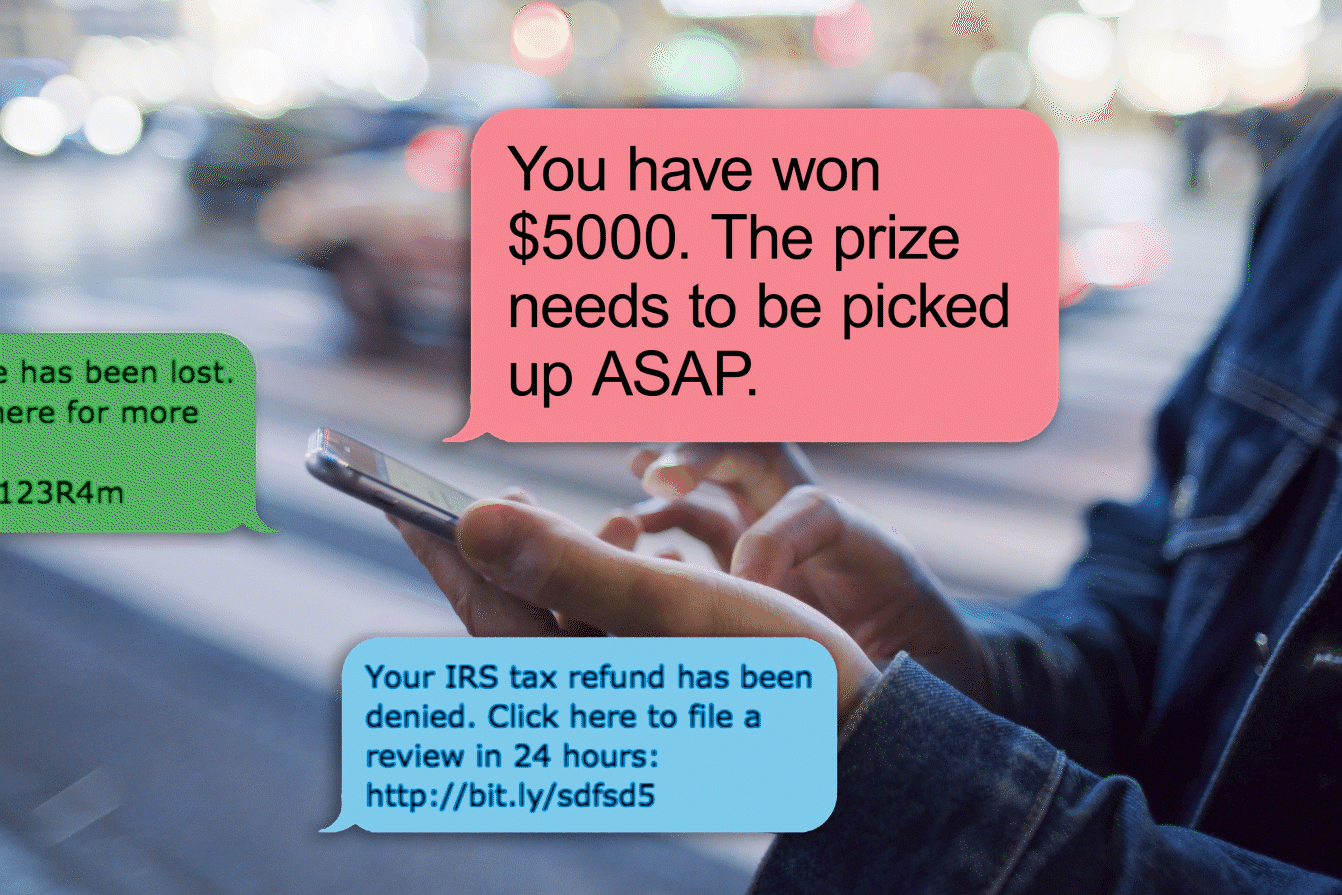What Is a Digital Wallet, and How Does It Work?
Updated: Oct. 05, 2022

Contactless payments are here to stay, but here’s what you need to know before signing up for a digital wallet.
We’ve all been there: You get to the cash register and have to rummage through your bag to find your wallet. Once you have it in hand, you then have to rifle through it to find the credit card you want or the correct amount of cash. It feels like it’s taking forever, and it apparently is because the person behind you sighs in frustration. The good news is that you can eliminate stressful situations like this in the future by using a digital wallet. Not quite sure what a digital wallet is or how it works? You’re in the right place.
While digital wallets have been around for about a decade, they’re just starting to gain traction. Prior to the start of the coronavirus pandemic, about 38 percent of Americans were using them. By October 2020, one study found, 55 percent of U.S. consumers had begun to use them. Adoption rates are even higher elsewhere in the world. After all, there are a number of reasons why you might want to stop using cash in a post-COVID-19 world. It appears that digital wallets are now poised to revolutionize the way we pay for goods and services. But before you start using one, there are a few things you need to know, including how safe this method of payment really is.
What is a digital wallet?
A digital wallet is a method of electronically storing and using your credit cards—and sometimes other types of cards, tickets, or coupons—so you don’t have to carry the physical cards with you. Instead, they’re stored on your iPhone, Android smartphone, or other smart device like an iPad. You can use your digital wallet to make purchases in physical stores, online, and within apps, and some also let people and businesses send and receive money. If you still want to carry a physical wallet, check out these 11 smart wallets for people who always seem to lose theirs.
What do digital wallets do?
Digital wallets hold electronic versions of credit cards, enabling users to make contactless payments. “Before the pandemic, there was already an upward trend on digital wallet adoption,” says Hsin-Wei Luang, a digital payments analyst at Merchant Maverick. “With the pandemic, more and more people are using contactless payments, at a faster pace.”
On an iPhone, digital versions of credit cards are stored in Wallet, an app preinstalled on your phone by Apple. Wallet can also hold digital versions of ID cards, movie tickets, subway cards, airline boarding passes, and more. Similar apps, like Google Pay and Samsung Pay, are available for Android phones. Typically, they have to be downloaded onto your phone, but they may be preinstalled depending on the agreement between the app maker, the phone maker, and the wireless carrier, Luang says.
Other digital wallets—also known as mobile wallets, virtual wallets, and e-wallets—include PayPal, Venmo, and Cash App. Some also give you the option to send money to individuals (known as peer-to-peer payments), making it easy to split expenses with friends.
How do I use a digital wallet?
Before you can use a digital wallet, you’ll need to add your credit cards or tickets to it. Begin by opening the app and following the prompts to scan your first credit card—the one you want to use as your default payment option—using your phone’s camera. (If you prefer, you can add the details manually.) Your bank or card issuer will then electronically verify the card, and within a few seconds, an image of your card will appear in your e-wallet and be ready to use.
To pay for something in a store, you’ll first need to unlock your phone using your password, fingerprint, or facial recognition. Then, simply hold the back of your phone close to the payment reader, and your virtual wallet will open, displaying the payment method you selected as your default when you set up your wallet. (You can always select a different card in your wallet if you prefer.) Continue to hold your phone near the card terminal for a couple of seconds and you’ll see confirmation that payment was accepted. Done!
If you’re conducting an online transaction on your phone, simply look for the Apple Pay, Google Pay, PayPal, or other virtual wallet logo at checkout, and click it. Your app should open automatically, and then, just like in a store, you simply select the card you want to use and click “Pay” or “Buy.” On an iPhone, you’ll be asked to confirm the transaction using either Touch ID or Face ID, depending on your phone.
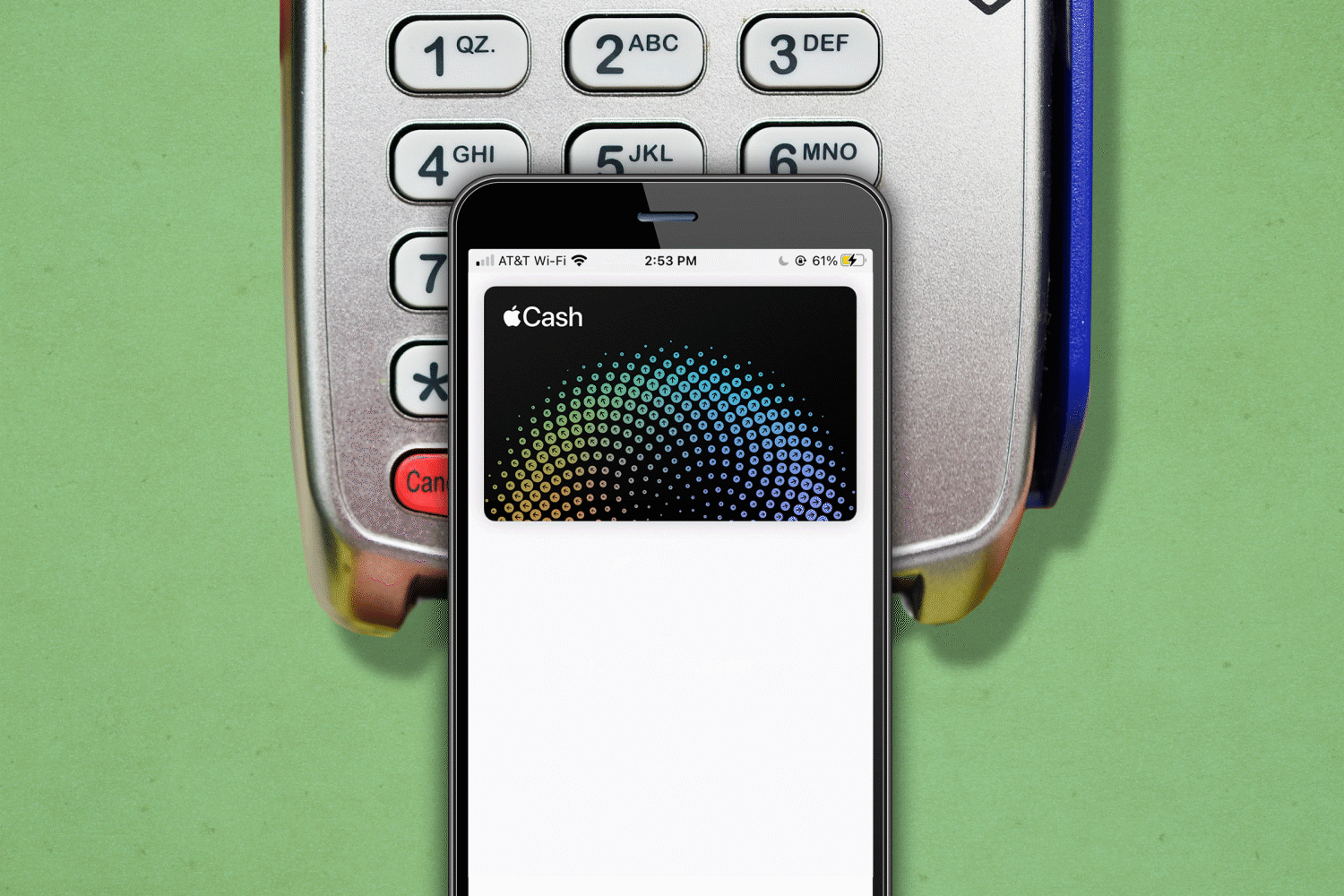
How do digital wallets work?
Digital wallets rely on tokenization, a technology that assigns a different virtual account number, or token, to your card with each transaction. Your actual card number is never shared with a merchant or transmitted over the Internet. Instead, most digital wallets use NFC, or near-field communication, to transmit the data.
You can use a mobile wallet in any store that has a card reader with NFC technology. “Digital wallets are probably more widely accepted at stores with a certain type of customer base—the young and the tech-savvy—simply because such customers tend to already have the wallet installed and ask if they can use [it],” Luang says. “This then pushes the merchant to enable their card readers to take such payments.”
Apple lists dozens of retailers on its website that accept Apple Pay and states the service is available “in millions more.” Google Pay makes similar claims. When you’re checking out in a store, restaurant, or another retail service establishment, look at the card reader for either your digital wallet app’s logo or the sideways Wi-Fi symbol that indicates the presence of NFC.
Are mobile wallets safe?
“It’s the most secure method out there,” Stephanie Martz, a spokeswoman for the Secure Payments Partnership, told Consumer Reports. First of all, you have to unlock your phone, either with biometrics like a fingerprint or Face ID, or with a password, to even access the wallet. Second, because the data is encrypted and tokenized, it’s much safer than using a credit card with a magnetic strip. “Only the credit card companies can match the tokenized card number to your real card number,” Luang explains. “If your tokenized number is stolen, all the credit card company has to do is invalidate the stolen token and issue you a new one. Damage can be contained that way.”
NFC is safer than Wi-Fi, too. “NFC typically has a range of just a few centimeters, so it would be very difficult for a thief to eavesdrop on a transmission,” Luang says. In other words, since you never use Wi-Fi for these transactions, the risk of your information being hacked is minimal.
You might also worry about your data being compromised if your phone is lost or stolen. But even then, your risk is lower than if your trusty leather wallet is lost. That’s because you can remotely freeze one or more cards in your mobile wallet almost instantly. In a worst-case scenario, you could even remotely erase all the data on your phone to keep it out of the hands of thieves.
You can help keep your digital wallet safe by following some basic security practices, some of which will also help you avoid the top mobile security threats facing smartphone users today.
For example:
- Keep your phone locked when not in use, and make sure it can only be unlocked with a strong password, your fingerprint, or facial identification.
- Keep your phone updated with the latest operating system and security patches.
- Sign up for transaction alerts with the banks that issue your credit cards so you’ll easily be able to spot any unauthorized payments.
- Don’t use public Wi-Fi when conducting financial transactions. Even though digital wallets rely on NFC, you often need Wi-Fi to log onto the website where you’re making a purchase. If you’re on a public network, your username or password could be stolen.
- Likewise, be cautious about the apps you use before making in-app purchases.
What are the benefits of using a digital wallet?
The enhanced security of using a digital wallet like Apple Pay or Google Pay is probably its most important benefit, especially since your phone can be a target for hackers. That said, in the age of coronavirus, many people also appreciate contactless payments. With a mobile wallet, there’s no more handling germy money or signing your name with the same stylus as every other customer.
Paying at a store or restaurant with a digital wallet is also much quicker than with traditional methods like cash, a physical credit card, or a check. Online, using a mobile wallet is faster too, since you don’t have to manually enter all your credit card details. And don’t worry—you’ll still get any credit card points or other rewards, as if you’d swiped or typed the old-fashioned way. Some virtual wallets, like Samsung Pay, also earn you additional cash back or other rewards when you use them.
It also doesn’t hurt that digital wallets lessen the bulk we have to carry around. Plus, they eliminate a lot of clutter, since you no longer need to deal with paper receipts for record keeping, Luang notes.
Are there any downsides to virtual wallets?
You need to keep your phone juiced up. If you’re planning to use your mobile wallet when out and about, and your phone runs out of battery power, you won’t be able to make your purchase. (FYI, here’s the best way to charge your phone to make the battery last longer.)
Another problem: The convenience might become too appealing, and it’s easy to lose track of how much money you’ve spent. One study found people spent more money and made purchases more often once they switched to digital payments.
And if you’re worried about privacy, be aware that at least one watchdog group has expressed concern that when digital wallets are used in some systems—like New York City’s subway system—users’ movements could be tracked by the MTA. There’s no evidence to date, however, that this is actually occurring.
Which mobile wallet is best?
“The one you’re using,” Luang says, with a nod to their speed and security advantages. That said, she notes, “Google Pay probably has the biggest potential user base because it’s loaded on the most phones around the world. It can also be installed on Apple devices.” Now that you know the most secure way to pay for whatever you need, find out which phone is the most secure.
Sources:
- TechBullion: “What is a Mobile Wallet, Origin and History in Financial technology”
- Pymnts.com: “Blackhawk: How COVID Is Accelerating The Shift To Digital Wallets”
- Hsin-Wei Luang, a digital payments analyst at Merchant Maverick
- U.S. News & World Report: “Why Your Phone’s Wallet Is Safer Than Your Real One”
- NerdWallet: “Will Using a Digital Wallet Cost You in Credit Card Rewards?”
- MarketWatch: “All the ways mobile wallets can do serious damage to your finances”
- Gizmodo: “Coronavirus Is Delaying MTA’s Completion of Contactless Subway Payments”