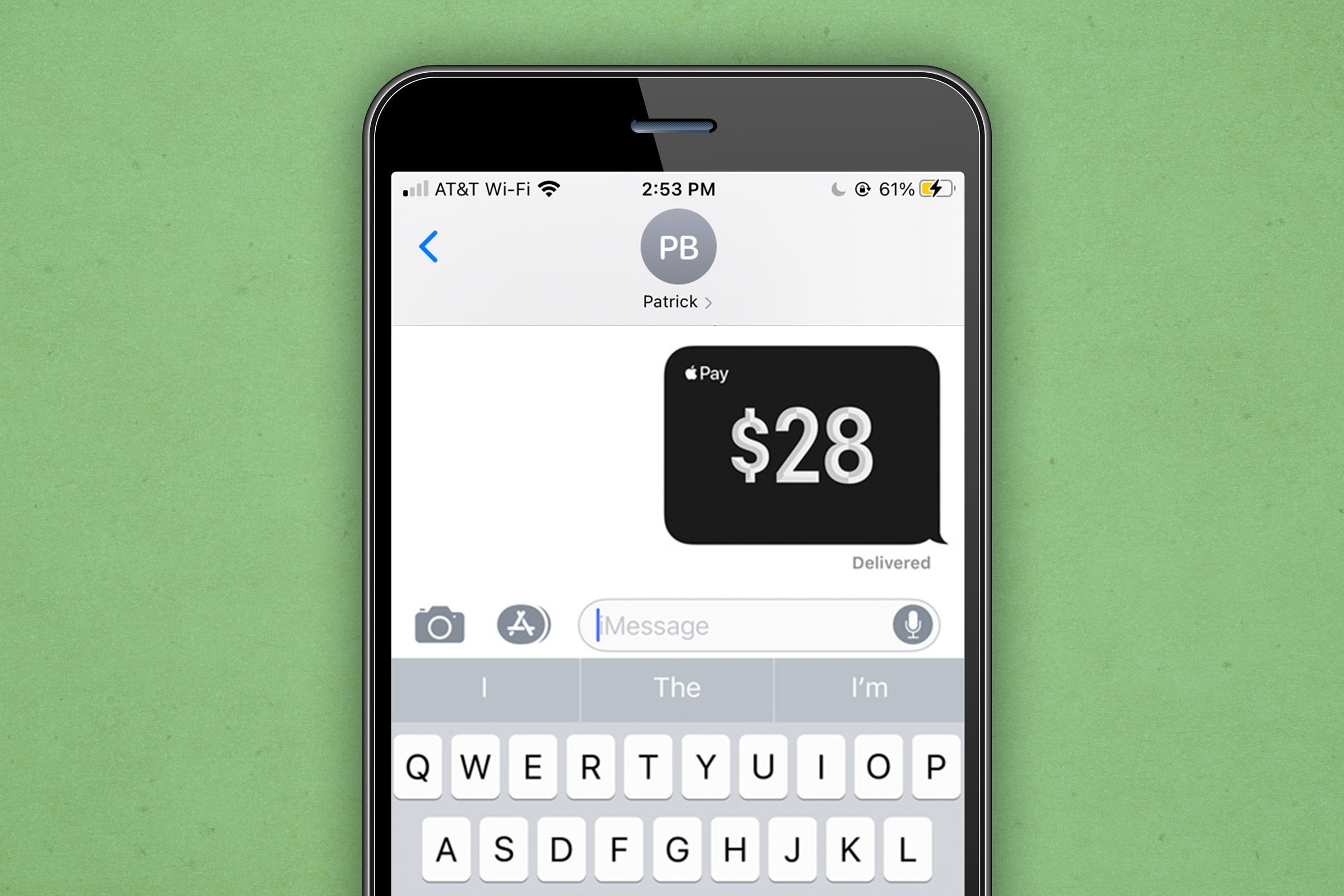Is Apple Pay Safe?
Updated: May 10, 2023
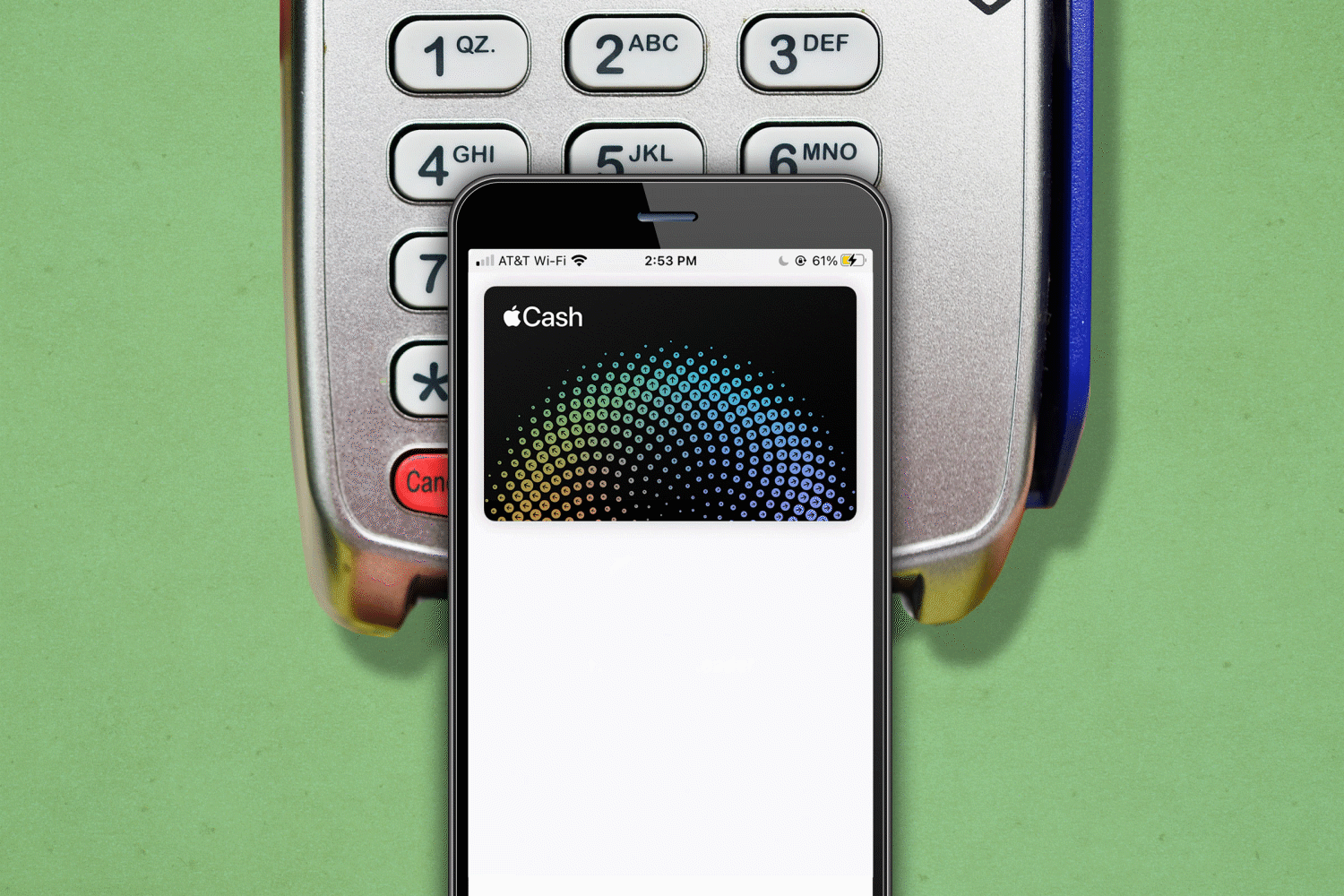
Thanks to Apple Pay, making payments and transferring cash is easier than ever. But will this app put your financial information at risk?
Before linking your credit or debit card to Apple Pay and your digital wallet, it’s worth asking how secure the system is. After all, you can never be too cautious when it comes to protecting your identity and your financial information online. Here’s what you need to know about this popular payment feature, including whether Apple Pay is safe or if it could make your phone an easy target for hackers.
What is Apple Pay?
Apple Pay is a digital payment system that allows users to purchase items or transfer money with their Apple devices, instead of carrying around physical cash or debit and credit cards. Available in more than 20 countries, Apple Pay is located in the Wallet app of any Apple device—including iPhones, iPads, Watches, and Macs.
How Apple Pay works
To use Apple Pay, you first need to connect the system to your bank account. Make sure your device has iOS 8.1 or later, then go to the Wallet app and tap on the “+” symbol to add a credit or debit card. From there, you will be prompted to enter your card or account information. When you’re ready to make an in-store purchase, simply open the Wallet, select the card you want to use, and hold your iPhone or Watch over the payment device. For purchases in apps or online, choose the Apple Pay option when asked to select a form of payment.
Major credit and debit card providers such as Visa, MasterCard, and American Express, as well as most major banks, are compatible with Apple Pay. Most stores and apps accept Apple Pay, too. Just look for the Apple Pay symbol at any retailer, or visit Apple’s website for a list of participating banks and stores. This app comes in particularly handy these days since people have been moving away from cash post-coronavirus.
What is Apple Cash?
With iOS 11.2 or later, you can now send and receive money with other Apple Pay users through Messages. The Apple Pay Cash card, which is found in the Wallet app, receives and stores the money sent to you with Apple Pay. From there, you can use the funds to pay someone else or make purchases, or you can transfer the money to your bank account.
You can also add cash to Apple Pay by selecting the Apple Cash card in the Wallet app, tapping the “…” symbol, tapping “Add Money,” and entering the desired amount. Apple Pay will ask you to confirm the debit or prepaid card that you want to use and verify your identity with a passcode, Touch ID, or Face ID.
Is Apple Pay safe?
Apple Pay can often protect your financial information better than credit cards or cash. For one, “Apple does a good job protecting your payment information and your transactions,” says Theresa Payton, CEO of Fortalice, a cybersecurity company. Apple never accesses your true credit or debit card numbers, instead using a tokenization method that generates a unique number for each transaction. As an extra layer of security, Apple also asks for additional verification, such as Touch ID or Face ID, before completing the purchase.
What’s more, Apple Pay can keep your information safe from scammers and thieves. Your card information is not stored on your devices or Apple’s servers, and Apple doesn’t share your information with retailers. Apple Pay’s contactless system prevents your information from being swiped by a skimming device, too.
In case your device is stolen or lost, you can also delete the information on your Apple Pay app by placing your device in “lost mode.” That way, you don’t have to cancel your credit cards like you would if your wallet was stolen or misplaced. If thieves do get their hands on your wallet, this is what you should do to avoid identity theft.
Can you get scammed with Apple Pay?
While Apple Pay itself is safe, criminals do target Apple Pay users. “No payment system can be 100 percent secure from fraudsters,” Payton says. “Anytime there is an opportunity to catch money while it’s moving, cybercriminals and fraudsters will be ready to strike.” For example, scammers may ask users to pay for phony concert or game tickets through Apple Pay. In another new scheme, con artists transfer money to a victim’s Apple Cash card using a stolen credit card and ask them to send the money back. The money the victim sends goes to the criminal’s personal card, and the stolen funds are removed from the victim’s account.
These thieves are taking advantage of one major security downfall of Apple Pay. Unlike credit or debit cards, which offer financial protection for consumers in the case of fraud or theft, digital payment services like Apple Pay treat money more like cash. Once the money has been transferred, it is almost impossible to recoup the loss. On the flip side, Apple Pay is great for those times when you should never use your credit card for payment.
Security precautions to take
Payton warns against using Apple Pay to make purchases from people you don’t know. If you receive a payment request on Apple Pay from a stranger, delete it or choose “Report Junk” under the message. She also suggests reviewing the payment information carefully before confirming, canceling the payment right away if something goes wrong, and using your credit card wherever possible for added protection. Above all, you should keep your phone’s operating system up to date, use two-factor authentication when you can, and never share your Apple ID and password with anyone. If you believe you are a victim of fraud on Apple Pay, Payton recommends reporting it to Apple Support and the FBI Internet Crime Complaint Center. Here’s how to spot Apple ID phishing scams before they steal your money.
Sources:
- Theresa Payton, CEO of Fortalice
- Apple.com: “Apple Pay”
- Apple.com: “Apple Pay Cash and person to person payments now available”
- U.S. News & World Report: “Is Apple Pay Safe?”
- USA Today: “I got caught in an online ticket scheme. Venmo, Apple Cash don’t protect consumers like credit cards do”