
Has your computer been hacked?
Internet users with lackluster security aren’t the only ones racing to Google in a panic to search “how to tell if my computer has been hacked.” No matter how careful you are online, you’re a potential target for hackers. (Yup, even if you use good passwords and practice smart online security.) Giant data breaches at megacorporations may get the most media attention, but cybercriminals don’t discriminate; they’re as likely to target an individual as a global company.
“The unfortunate truth about cybersecurity is that many people don’t think about it until it’s too late,” says Hari Ravichandran, founder and CEO of consumer cybersecurity company Aura. “In 2021, the FBI received over 550,000 complaints of these crimes from Americans, with reported losses exceeding $6.9 billion.”
The fact is, hackers will prey on anyone with vulnerabilities, whether those are easy-to-guess passwords or public information that makes doxxing easier. The scary thing is that you may not know your computer has been compromised. Spyware, for instance, lurks on your computer like a sneaky data thief. And phishing scams can seem legit. If fear has you searching “how to tell if my computer has been hacked,” you’re in luck. We’ve rounded up the top 15 signs, according to online security experts. While you’re at it, learn what steps to follow if your laptop ever gets stolen, too.
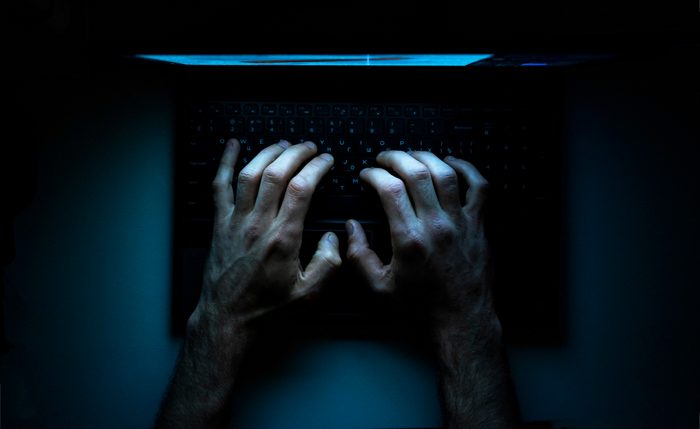
How do hackers get access to your computer?
Hackers have a lot of tricks up their sleeves when it comes to stealing your information. Viruses and malware, including spyware and ransomware, make the most of security gaps, sneaking onto your system and stealing your data. But there’s another type of hacking that’s even easier: social engineering. As Ravichandran points out, “Hackers and scammers know there’s one vulnerability they can always exploit: you.”
Social engineering attacks use the human loophole to get around cybersecurity roadblocks. “Instead of hacking your accounts to steal your identity, they hack you by using phishing attacks, imposter frauds, and other scams,” he says. It’s what’s known as human hacking.
“Hackers use deceptive psychological manipulation to instill fear, excitement, or urgency,” Ravichandran says. “Once you’re in a heightened emotional state, they’ll use that against you to cloud your better judgment.” And then they’ll try to steal your data so they can access everything from your personal information to your banking details in an attempt to commit fraud.
If you suspect that may have happened to you, look for the subtle (and not-so-subtle) clues that your computer has been hacked. Keep reading to find out what they are and what actions to take.

Your computer starts running slower
If it suddenly takes forever for your computer to boot up or for applications to open, you may have a malware infection. Malicious software, such as viruses, Trojans, and worms, runs in the background and uses a lot of your computer’s memory, slowing the device.
Of course, computers can be slow for a host of reasons, including lack of maintenance, a full hard drive, overheating of the processor, and more. Snail-like speed isn’t a definitive sign your machine has a bug. Still, if your computer is lagging, it’s a good idea to use security software to scan your device and remove any problematic programs. Doing so can fix the problem and make your computer run faster.

Your battery is drained and your fans go into hyperspeed
A compromised computer isn’t efficient, so instead of searching “how to check if I have been hacked” online, spend time paying attention to how your computer sounds and feels. “One of the simplest ways to tell if a machine or mobile device has spyware, crypto-mining malware, or other viruses that consume processing power is paying attention to the physical temperature and battery life of the machine,” says Bill Siegel, founder of ransomware recovery company Coveware.
Listen: Is your computer fan running more than half the time? Feel: Is your phone or computer hot to the touch? Look at the battery: Does your device suddenly need to be charged three or four times a day? All can be signs that malware is running and using significantly more power.

Programs automatically connect to the Internet
One of the creepier aspects of being hacked is noticing programs that seem to have a life of their own. Paige Hanson, chief of cyber safety education at NortonLifeLock, and Jeff Nathan, a security researcher with the company, consider this a warning sign of a hacked device. Be on the lookout for programs that connect to the Internet even when you’re not using them. And pro tip: Now would be a good time to put security apps to good use.

Your webcam randomly turns on
When you attempt to browse the Internet anonymously, you’re trying to hide your activity from trackers. But you may want to hide your identity too. That’s because hackers can access your camera for nefarious purposes. A major red flag, according to cybersecurity expert David Geer? Your camera keeps starting by itself. (You’ll know it’s on by the indicator light.)
Online spies don’t just want to catch you in an uncompromising position. They also want to glimpse your various passwords as you type them in. While the best protection against creepers is maintaining strong digital security, you can go above and beyond by blocking their view. Place a Band-Aid over your webcam when it’s not in use (or buy a special webcam cover) to protect your privacy and any sensitive information you have on your desk. Or use an external camera for meetings, then unplug when you’re done. Next, learn how to make your phone impossible to track to keep your information safe.

You see unknown sending and receiving lights
Raise your hand if you often pay attention to the lights on your router or modem. Good for you! The rest of us would benefit from giving our devices a glance every once in a while. They may tip us off that someone is controlling our computer. “Blinking ‘send’ and ‘receive’ lights when your computer is idle is a warning sign,” says Jack Vonder Heide, a tech expert and CEO of Technology Briefing Centers.
Take a quick look at your modem. It’ll probably have lights that are consistently lit green (to indicate you’re connected to the Internet or receiving data) or red (to indicate a lack of connection). The colors and other indicators will vary by brand, so pay attention to what’s normal on your particular modem. Do the same for your router and computer too. That way, you’ll have an easier time spotting lights acting oddly.
And know this: If you suddenly notice an increase in blinking even when you’re not online, it’s a sign of trouble.

Your apps act up
Computer apps make our lives easier, but they can also be vehicles for malicious code aimed at collecting our data. That’s what’s known as an injection attack, and it often starts out as a request for data collection. As IBM explains, the code gives hackers the ability to execute remote commands. If an app is running slowly or crashing more frequently than usual, it may be compromised. Remember, before downloading an app from the Internet, make sure it’s a reputable company you trust.
And heads up: Bad apps don’t just live on computers; they’re found on smartphones too. Take, for instance, these apps that may be spying on you. You might want to think twice before using them.

You notice unusually high Internet data consumption
Has your Internet usage skyrocketed seemingly out of the blue? You’ve probably been hacked, says Ravichandran. If you pay for Internet access based on usage—say, if you connect to the Internet through your phone or pay for a certain amount of Internet access monthly—you’ll notice right away. If not, your provider may offer free tools that check your daily usage.
So, why do hackers gobble up so much data? If they gain access to your computer, they know it’s only a matter of time before they’re discovered, so they aggressively go through your system to get as much data and sensitive information as possible before you take action. They might also use your system to attempt to reach and control people in your address book or on your network.
If hackers can do a lot with just your cell phone number, imagine what they could do with all of that data. The frightening prospect should prompt you to take action the minute you notice suspiciously high Internet usage.

You start seeing more pop-up ads
“If all of a sudden you have browser add-ins or plug-ins you don’t remember installing, your machine may be infected,” says Richard Ford, PhD, chief scientist at cybersecurity company Forcepoint. “Often, these add-ins help an attacker monetize their access to your machine. Similarly, if the Web now seems full of pop-up advertisements, you may be infected.”
Speaking of online activity… To protect your privacy, you may want to delete your Google activity or even disappear from the Internet completely.

Your smart devices act stupid
The Internet of Things (IoT) aims to make life easier. Voice assistants can play music or tell you the weather. Machine-learning thermostats keep your environment comfortable. And smart locks secure your home. But IoT devices are “common targets for bad actors, as they don’t have space to run proper security systems and often store sensitive information like log-in details and passwords,” says Ravichandran.
That’s right: Items in your home could be spying on you or otherwise compromising your personal info. Hackers exploit the weak security and constant connectedness of IoT devices to gain access to them. “Once they install malware, hackers can link devices together and launch DDoS attacks,” he says. “These attacks attempt to knock out networks by flooding them with traffic. IoT devices such as smart speakers can also act as a weak point in your network. Once hackers are in, they can gain access to your entire system.”

Your homepage changed
You may know all the ways Google is tracking you across the Internet. But something even more nefarious may be following your online activity if your browser has been hijacked. “If you open your web browser and are taken to an unfamiliar page instead of your normal homepage, or if you type a search term into your browser and another browser pops up with a list of websites for your search term, this could be a sign of spyware,” says cybersecurity expert Stacy M. Clements. “This is especially true if you realize your browser settings have been modified and you are unable to change the settings.”
Sound familiar? Now is a good time to run antivirus software.

Mysterious tools start showing up
Here’s where having an organized computer desktop comes in handy: You’ll more easily spot random icons that appear on your computer. “Other signs of potential spyware are files appearing on your computer, or toolbars and tray icons that you didn’t install suddenly showing up,” says Clements.
This would be a good time to check out your home screen on your computer. A bit of spring cleaning will also help you keep track of your apps and programs. Not sure how? Try setting up new folders for things like programs, miscellaneous files, or even photos. If something sketchy pops up, you can take immediate action.

Websites and other tools stop responding
You open a web browser, and faster than you can search “how to tell if my computer has been hacked,” you encounter websites that won’t work. It’s a red flag you’ve been hacked, says Trave Harmon, founder and CEO of Triton Technologies. “I’m not talking about one or two websites but multiple ones that aren’t related,” he says.
Here’s an even bigger clue that something is afoot: Your coworkers or other people on the same network aren’t having any problems accessing these same sites. You may also find that your antivirus software or some system tools on your computer are unresponsive or don’t work properly.

You get a warning
“If an antivirus warning pops up, don’t ignore it,” says Adam Dean, security specialist at GreyCastle Security. And don’t presume your antivirus software has removed the virus either. “If you see a malware detection by antivirus software, assume it’s letting you know you have an issue, not that it has deleted the virus,” he says.
A quick search through your program files will show you if a virus or curiously named file is still on your computer. Be very careful when deleting so that you don’t inadvertently start the program. Follow your computer’s prompts on how to delete a program, and then empty your trash bin to be on the safe side.
And while you’re at it, be careful when you click. Sometimes malware can be disguised as a warning. Hover your cursor over the link before clicking, scan the URL, and make sure it’s legit.

Passwords are not working
You’ve failed to log in to Google. You can’t gain access to your Amazon account. And though you’re positive you’re using the correct password, you’re locked out of your health insurer’s site. According to Ravichandran, if none of your passwords seem to work, you’ve probably been hacked.
This isn’t just a computer issue. If you’ve been hacked on Instagram or Facebook, your passwords may have stopped working there too.

Your account is sending mass emails
This situation is a bit tricky. It’s possible that your email account was hacked and not your computer. But if you notice giant group emails being sent from your account to every single person in your address book, it’s probably a sign that your computer was hacked.

What to do if you’ve been hacked
If you think your computer has been hacked, act quickly. Here’s what it means when your computer is compromised: Someone may have access to all your information and contacts. “Once cybercriminals have remote access to your computer, the potential for identity theft and financial losses increase dramatically,” say Hanson and Nathan.
The longer you wait to tackle the problem, the more time hackers have to steal your personal information and target people in your network. So, let’s get to work.
- Before you panic, confirm the breach has happened, says Ravichandran. You can do this by having your computer examined for malware. “If possible, use a separate device to locate a reputable source of technical support, as some malware will prevent you from browsing a legitimate antivirus site,” Hanson and Nathan say.
- If the pros confirm your computer has a virus, your next step is to “find out what sensitive data was stolen and is available to hackers,” says Ravichandran. You can determine some of this based on what’s accessible on your computer: your email, phone number, passwords, and even your social security number. To get a full picture of the stolen data, you can use a dark web monitoring tool, which will tell you what information criminals have on you.
- Update your PINs and passwords (using a password manager makes keeping track of hard-to-crack passwords that much easier). “Think back to what websites you’ve visited while your computer/device has been compromised and update those passwords immediately,” Hanson and Nathan advise. “It’s safer to update the passwords using another device or your infected computer once it’s been rid of the malware or virus.”
- Go a step beyond basic security by setting up two-factor authentication or multi-factor authentication for all your accounts.
- Bad actors can use the data they’ve collected from your computer to steal your identity, so it’s crucial that you set up a fraud alert or credit freeze. You can do that by contacting Equifax, Experian, and TransUnion and asking that they place a freeze on your credit card. And ask one of those credit bureaus to place a fraud alert as well.
- Now that you know your computer has been compromised, you can keep an eye out for suspicious activity. Monitor other accounts and your credit file for things like failed log-in attempts; odd emails, bills, or phone calls; credit card charges you don’t recognize; new accounts in your name; and other suspicious activity, says Ravichandran.
- Sign up for a service that monitors credit information and prevents identity theft. There are plenty of companies that offer the service, from Ravichandran’s Aura to Identity Guard.

How to protect your computer from hackers
The best way to avoid getting hacked is to have a solid, reputable antivirus or anti-malware program installed on your computer, says Troy Wilkinson, CEO of Axiom Cyber Solutions. Fortunately, even advanced antivirus and anti-malware solutions are inexpensive. “These cost just a couple of dollars a month, so there really is no valid reason not to use one,” he says. “But if you get infected, spyware can run hidden in the background, silently collecting your information, and could cost you hundreds or thousands in the long run.”
In addition to installing antivirus software, follow these expert tips for protecting your computer from hackers and spyware:
- Avoid interacting with pirated material.
- Don’t open suspicious emails or click on suspicious links.
- Make sure you use strong passwords.
- Don’t use USB devices that aren’t yours.
- Use a firewall.
- Keep your computer updated.
- Use multi-factor authentication.
Since you no longer need to google “how to tell if my computer has been hacked,” spend your online time learning how to tell if someone is spying on your iPhone—and what you can do about it.
Additional reporting by Joe McKinley.
Sources:
- Paige Hanson, chief of cyber safety education with NortonLifeLock
- Jeff Nathan, security researcher with NortonLifeLock
- Hari Ravichandran, founder and CEO of Aura
- Bill Siegel, founder and CEO of Coveware
- David Geer, cybersecurity consultant and writer
- Jack Vonder Heide, CEO of Technology Briefing Centers
- Richard Ford, PhD, chief scientist at Forcepoint
- Stacy M. Clements, cybersecurity expert
- Trave Harmon, founder and CEO of Triton Technologies
- Adam Dean, security specialist with GreyCastle Security
- Troy Wilkinson, CEO of Axiom Cyber Solutions
- FBI: “Internet Crime Report 2021”



