Significant Locations: How Your iPhone Knows Where You’ve Been
Updated: May 10, 2023
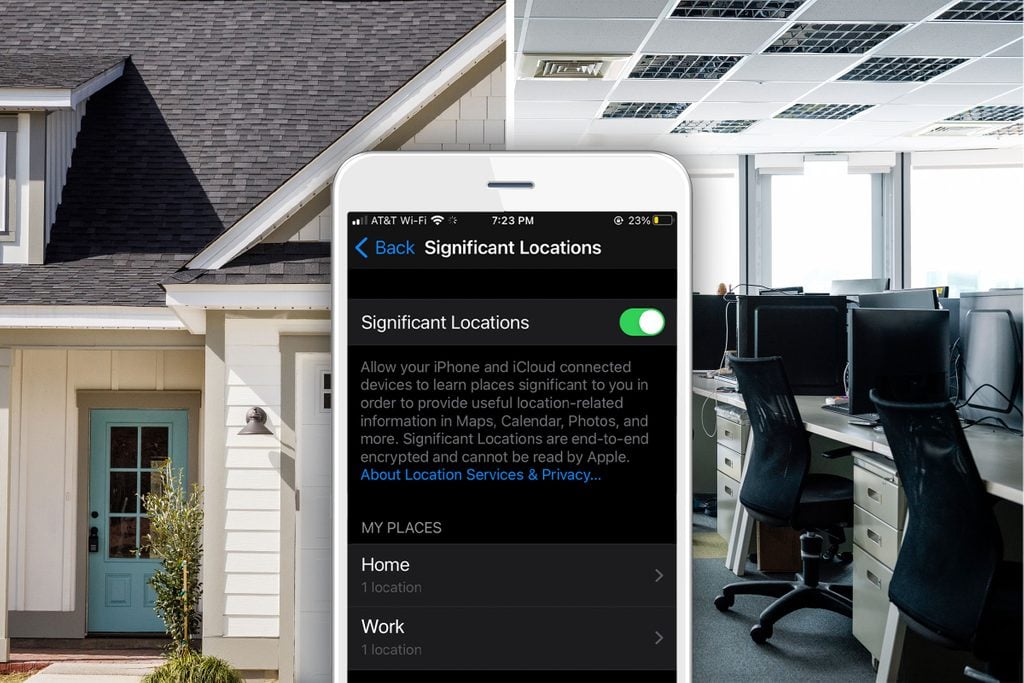
This feature has existed on the iPhone for years, but hardly anyone knows about it. Here’s how you can see your iPhone's entire location history using significant locations and how to turn it off for good.
In the digital age, our privacy seems to be anything but our own. We might take care to limit which apps have access to our information and change our privacy settings on Facebook, of course. But for those who simply bring their phone along while they run errands—and let’s face it, that’s practically everyone—their information is at stake, too.
As it turns out, every place you’ve ever visited is currently being tracked and stored in your iPhone. From the local grocery store, to your workplace, to your very own home, your phone is collecting the addresses and the number of times you’ve been to every single location. Creepy, right?
It’s all thanks to a feature buried deep in your privacy settings called “Significant Locations.” Although the culprit has been around for years, most iPhone users don’t even know it exists. Not only does the system know where you work and live, but it also remembers your arrival and departure times from each location. And it gets even creepier: Apple can use that log of detailed information to predict your day-to-day routine.
Apple reassures any freaked out iPhone users that the feature simply helps the company improve its Maps app. In other words, none of that data is intended to leave the phone. But it’s easy to see how this info could end up in the wrong hands. Watch out for this other hidden Apple tracking feature, or these red flags that someone is spying on your cell phone.
How does iPhone significant locations work?
Significant locations on your iPhone are collected when you have your location services on. One does not need to share their location with a contact in order to activate the collection of this data. You’ve probably noticed that when you download a new app it sometimes asks if it can use your current location. According to Apple’s website, “Location Services uses GPS and Bluetooth (where those are available) along with crowd-sourced Wi-Fi hotspot and cell tower locations to determine your device’s approximate location.”
Over time, your phone will pick up on places you frequent such as your office, or the gym, or the grocery store, and add those locations to your Significant Locations. The data this feature collects is end-to-end encrypted and cannot be read by Apple. It’s meant to provide you with personalized services such as traffic predictions, calendar notifications, and to build memories in the photos application. Here are some other creepy things your phone knows about you.
How to find significant locations on your iPhone
If you want to see all of the significant locations that your iPhone has tracked, follow the steps below.
- Go to Settings
- Click on Privacy
- Select Location Services at the top of the screen
- Scroll down to System Services
- Finally, click on Significant Locations. You will need to use your password or Face ID to access your significant locations.
How to disable the feature
Want to turn off location tracking on your iPhone? Here’s what to do.
- Go to Settings
- Open the Privacy folder
- Select Location Services
- Scroll all the way to the bottom until you reach System Services
- Select Significant Locations
- Then click Clear History and then toggle the Significant Locations feature to off
The locations your iPhone takes note of are very accurate, but if your routine changes, it might pick up on patterns you don’t want it to. For example, if you’re staying at a hotel for a few days your phone will think that the hotel’s address is a regular pick up point. If that’s the case you can go into your significant locations and delete the hotel’s address without deleting all of the other data. All of your other data will remain under Significant Locations until you clear your iPhone location history.
Congrats! You can now go about your errands without a digital eye on you at all times. You’ll want to know the sneaky way Facebook is tracking where you are, too. And Google knows way more about you than you originally thought. Paranoid yet?



