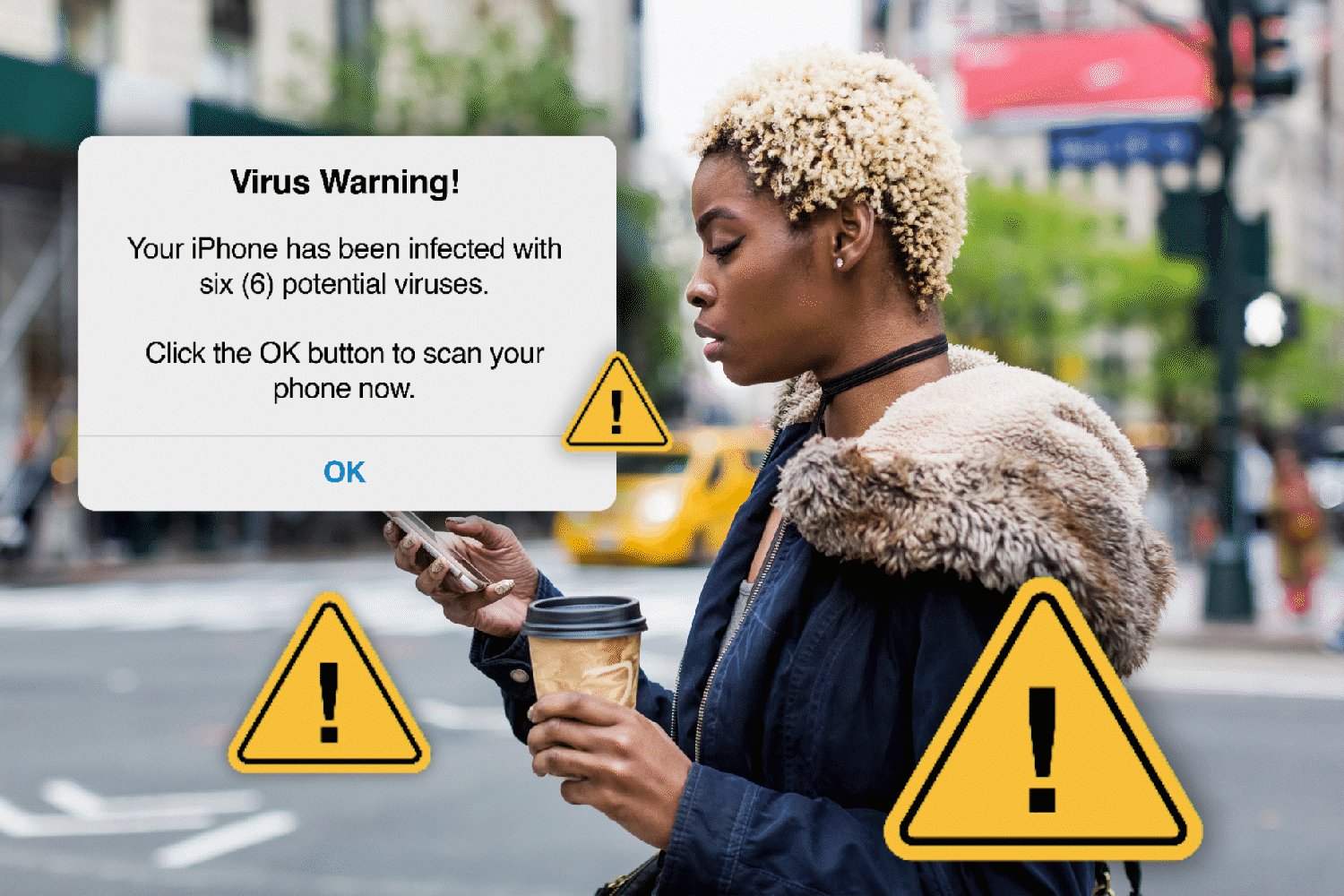Why You Should Always Use Apple’s Face ID in Public
Updated: Apr. 25, 2023

Phone theft is on the rise. Face ID—especially in public—is one of the surest ways to keep your iPhone safe. Here's how to use it.
The convenience of smartphones is undeniable, but the personal data stored on them presents a juicy target for cybercriminals. Thankfully, Apple’s iPhones are known for having reasonably robust protection against mobile security threats. However, nothing is foolproof, and criminals often resort to “low-tech” methods to bypass modern security features. Sometimes, hackers don’t need to do any hacking at all—the only tools they need are their eyes.
One low-tech tactic hackers use to spy on your phone is “shoulder surfing.” This involves thieves observing their victims typing passcodes into their devices in public spaces. A hacker can do a lot of damage with just your passcode, as this is all they need to unlock your phone and steal sensitive information. But with the introduction of Apple’s Face ID, iPhone users have an additional layer of security that can help protect their data. Read on to learn more about what Face ID does, why you should always use Face ID in public and how to set it up.
You should also be careful about giving out your digits—there are plenty of things hackers can do with just a phone number.
So, what is Face ID?
Face ID is a facial recognition function that allows users to unlock their iPhones using the device’s built-in camera. The process takes about a second and removes the need to type in a passcode to unlock your iPhone. The technology is accurate and secure, making it a better method for securing your iPhone than a simple passcode.
Why should you always use Face ID in public places?

Cybercrime and phone theft are both on the rise and thieves seem to be getting smarter by the day. It takes only a second to swipe your phone when you’re not looking, and criminals can do this after stealing your login credentials by shoulder surfing. As described above, shoulder surfing is when a hacker watches you type in your passcode and then logs in to your phone after gaining physical possession of it. This can happen anywhere—on the subway, at the mall or even at a coffee shop. These tactics don’t require any complex software or technical know-how on the part of the thief.
While you might think a simple passcode will keep your stolen iPhone secure, it won’t. Furthermore, it takes only a few seconds for a thief to get everything they need. If a hacker gets your phone and knows your passcode, they can log in, steal sensitive data and even erase everything from the device. Recovery keys are the only way to get access to your data if your iPhone is no longer in your possession (but still locked), but if a thief has your passcode, they can fully hack your phone, and you’re out of luck. Recovery keys won’t stop them. A better option is Face ID, a smartphone security feature built into recent iPhones that replaces Touch ID.
Whenever you’re out and about, there’s always a chance that someone could be watching you type in your passcode. Naturally, this is also where your iPhone is most likely to get lost or stolen. Face ID eliminates the need to manually type in your passcode, making it much more challenging for hackers to steal your information, even if they get your phone. It’s easier to steal (or even guess) a passcode than to fool your iPhone’s camera by faking your unique facial scan.
That’s how Face ID provides an extra layer of security if your iPhone is lost or stolen. Even if someone manages to gain physical control of your iPhone, they won’t be able to access it without your face, which is thankfully more difficult to steal. Face ID is also incredibly convenient. It takes only a few seconds to set up, and once it’s activated, you can unlock your iPhone without a passcode at any time. It’s intuitive and can recognize you even when you’re wearing a hat or glasses.
How to set up Face ID

Using Face ID is easy, and it takes just a minute or two to activate it on your iPhone. Here’s how:
- Go to “Settings” on your iPhone.
- Tap “Face ID & Passcode.” Enter your passcode.
- Tap “Set Up Face ID.”
- Position your face in front of your iPhone’s camera.
- Move your head as directed so your phone’s camera can capture your face from different angles.
- Once your face has been scanned, tap “Continue.”
- Repeat the process to scan your face again from a different angle.
- Tap “Done.”
And that’s it. Your iPhone is now set up with Face ID. The next time you need to unlock your phone, just lift it up and look at it, and it will scan your face and unlock your phone. If you’re having trouble unlocking your phone with Face ID while wearing glasses (and sunglasses in particular), there’s a workaround for that:
- Navigate again to “Settings.”
- Tap “Face ID & Passcode.” Enter your passcode.
- Scroll down to the toggle that says “Require attention for Face ID” and switch it off.
- Tap “Ok.”
Now, Face ID won’t require your eyes to look directly at the phone to unlock the device. This allows you to unlock your iPhone using Face ID while wearing sunglasses.