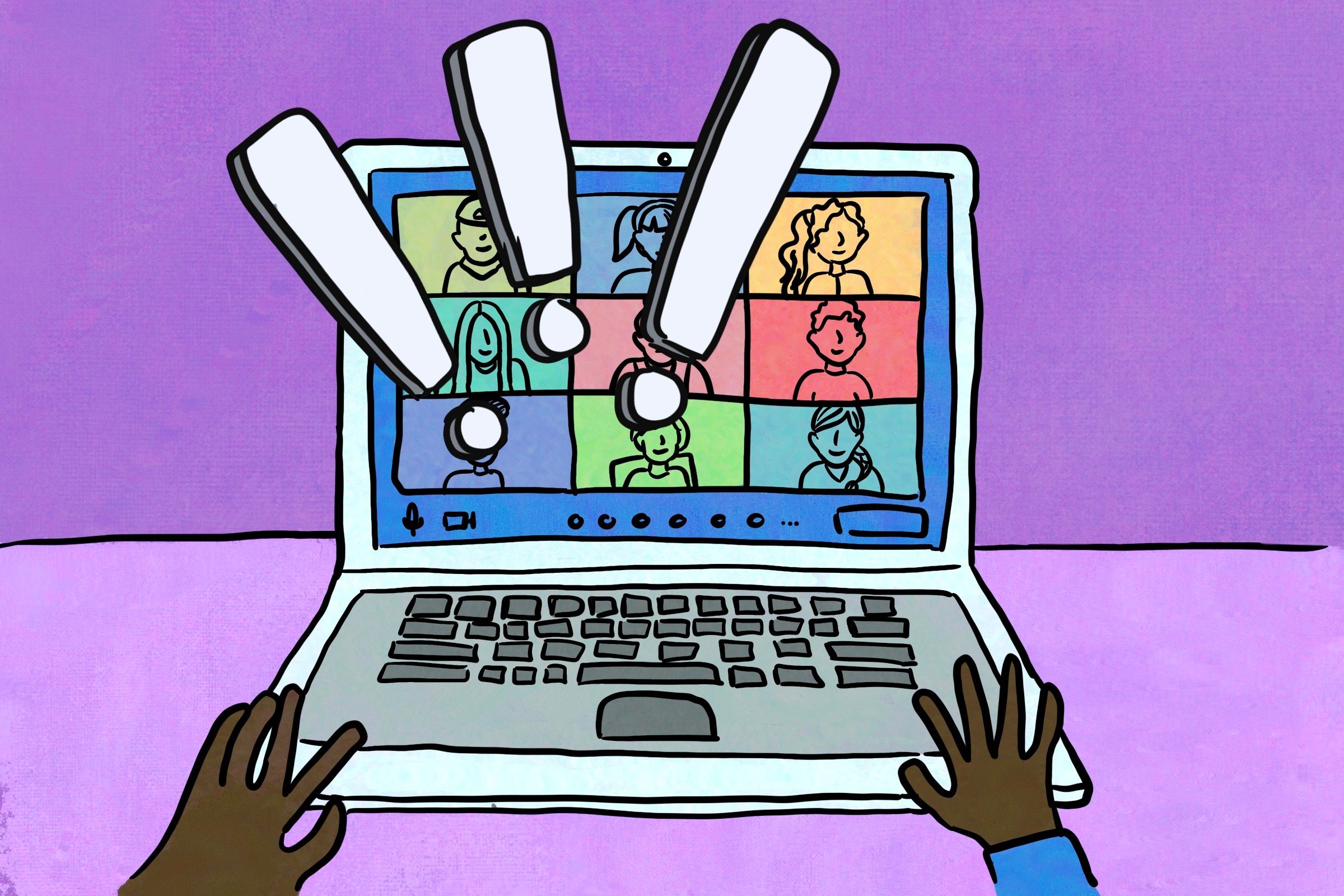
Welcome to your online classroom!
What a decade this year has been! At least that’s what it feels like to many people. People who started or continued college this year found themselves navigating a whole new way to learn. So did kindergarteners, elementary school students, middle schoolers, and high schoolers alike. One thing most students shared in 2020, thanks to the ongoing pandemic, was exploring the world of online learning. How many funny or embarrassing (or both) moments have you had along the way?
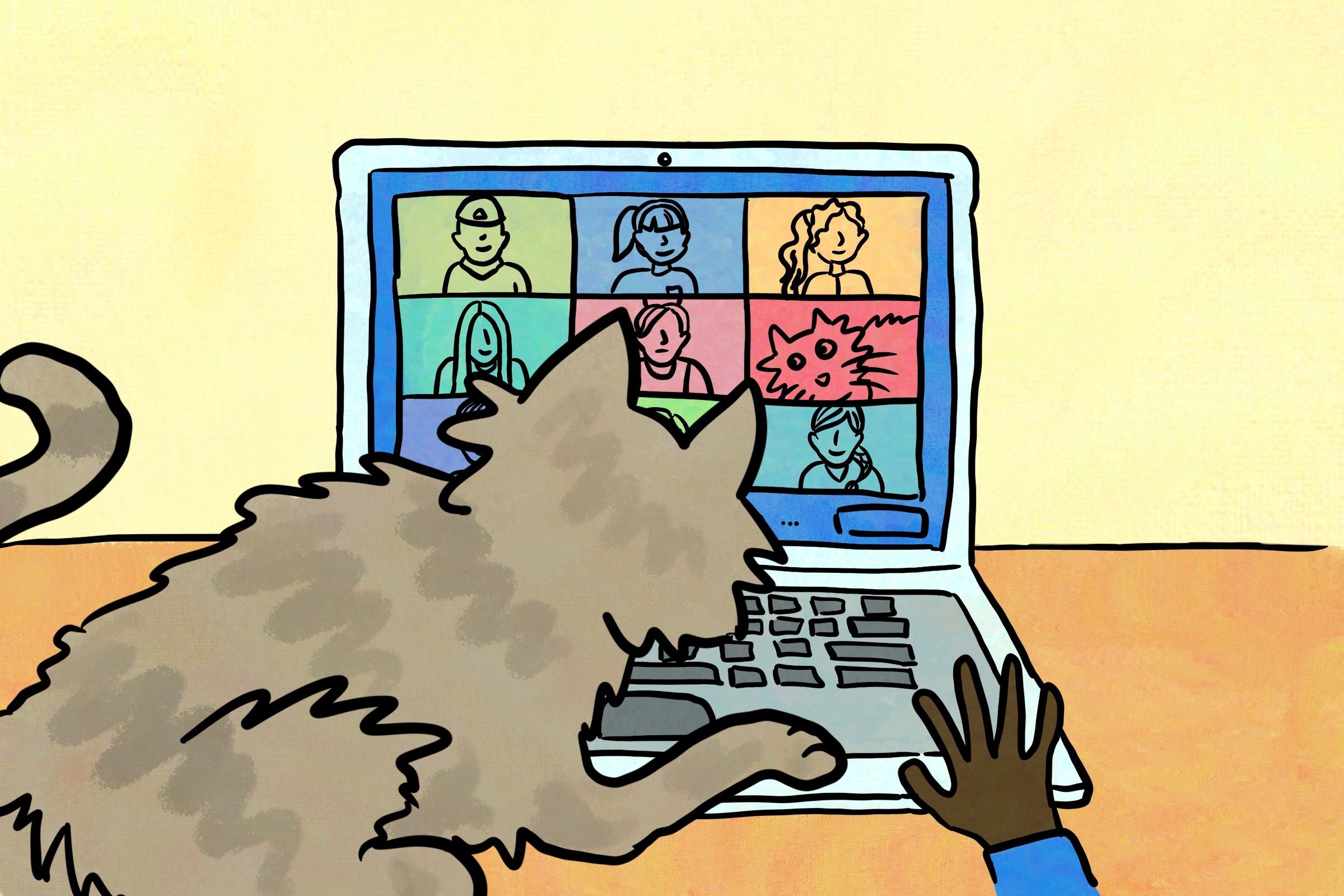
That moment when your pet wants to take the course
Nothing’s going to stop this cat from higher learning! Andrea Zevallos, a writer and screenwriting MFA student at California State University, Northridge, has a cat who wants to participate in the fun every time she logs on to Zoom for her grad school classes. “Ravioli loves to jump on my desk while I’m on camera in class and parade around, making sure to distract everyone, including me,” Zevallos shares. “She’ll then proceed to fall asleep—not on the part of the desk I’ve cleared for her—but on top of my notebook where I’m attempting to take notes! I like to joke she’s getting her Meowster’s while I get my Master’s.” Purr…don’t miss these cute photos of cats sleeping.
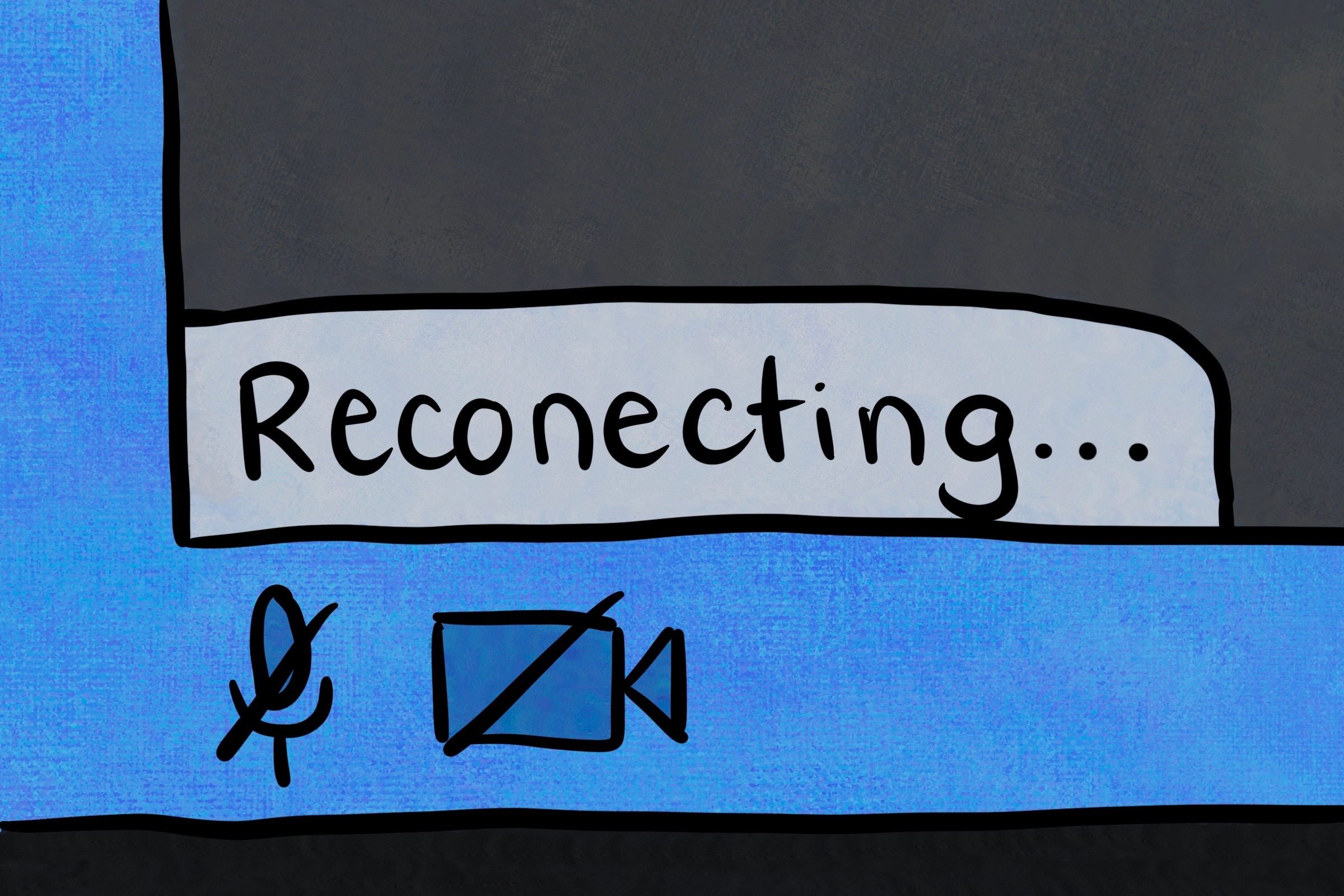
When your genius plan is foiled by bad spelling
This fourth grader’s attempt to get out of class was creative, but they were tripped up by spelling. A fourth-grade teacher reported to Reddit that the child re-named their screenname “Reconecting…” [sic] in an attempt to make it look like they were having Internet issues that interfered with their ability to participate in class. Unfortunately, since “reconnecting” was misspelled, the teacher quickly caught on to the trick.

When your virtual background is called out as fake
Feeling stressed about that big mess behind your desk but simply don’t have the time to even move your junk out of the way of your computer camera’s eye view? That’s what virtual backgrounds were made for; Zoom has a variety of backgrounds you can choose from or you can upload any photo as your background. You may even opt to change your background to a perfectly decorated room from a decorating magazine, which I tried once in an act of virtual desperation. Just be prepared for your secret to be revealed as others wonder why your virtual room always has sunshine flooding through the windows, even at night. Oops!
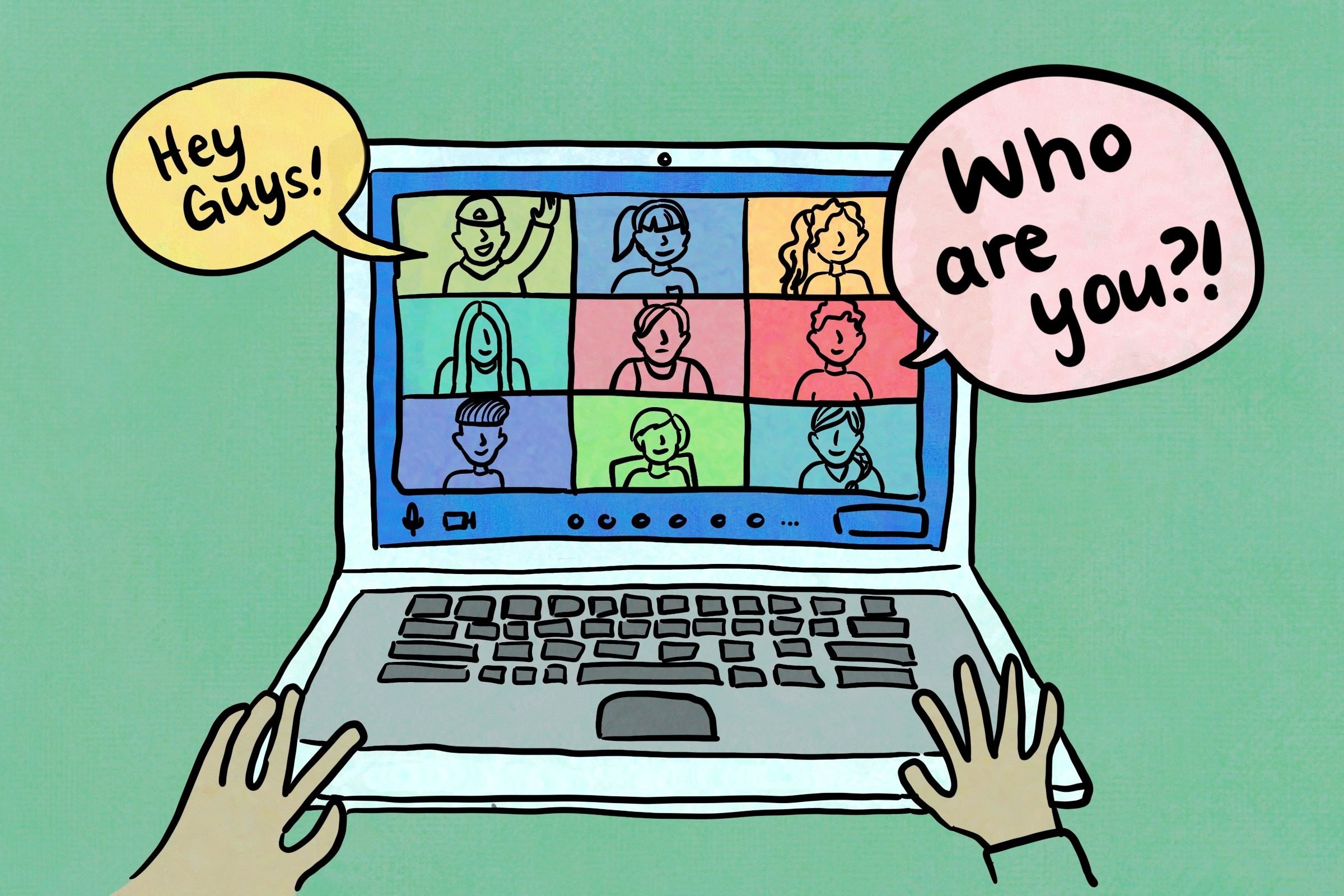
When someone random joins your Zoom class
Online classes may be large or small, but one thing is sure to be alarming: When someone new joins the class without being invited. Thanks to the way that Zoom meetings rely on numbers to get there, anonymous reports have surfaced of uninvited students showing up in some classes. Of course, if the professor openly shares the meeting ID of the class, that could happen quite a bit—and this problem isn’t limited to the educational sphere. Boris Johnson, Prime Minister of the United Kingdom, posted a screenshot of his first-ever digital cabinet meeting early in the pandemic, but what he didn’t realize he was doing was sharing that meeting number with the public. Hopefully, your professor is a bit more tech-savvy and keeps your class a little more on the private side! Learn these 20 words so you can sound more tech-savvy.

When you accidentally share something (tastefully) NSFW
You know, there is also always the worry that you may accidentally share something a little too personal. After all, you are broadcasting directly to your peers from the comfort of the place of all your secrets: your home.
“My fiancé and I fight over the only workspace we have in our small Los Angeles apartment: the kitchen table,” shares Sarah Chang Tadayon, filmmaker and student at California State University Northridge’s MFA in Screenwriting program. “This means that sometimes I get booted into the bedroom to do Zoom class. When I do I always feel the need to apologize for the artistic nude photo of me hanging above my headboard in the direct field of vision of everyone in the class. That being said, since I’m in the creative field, neither the professors nor students seem to mind all that much.” Just like this story, these 14 working from home memes are hilariously accurate.
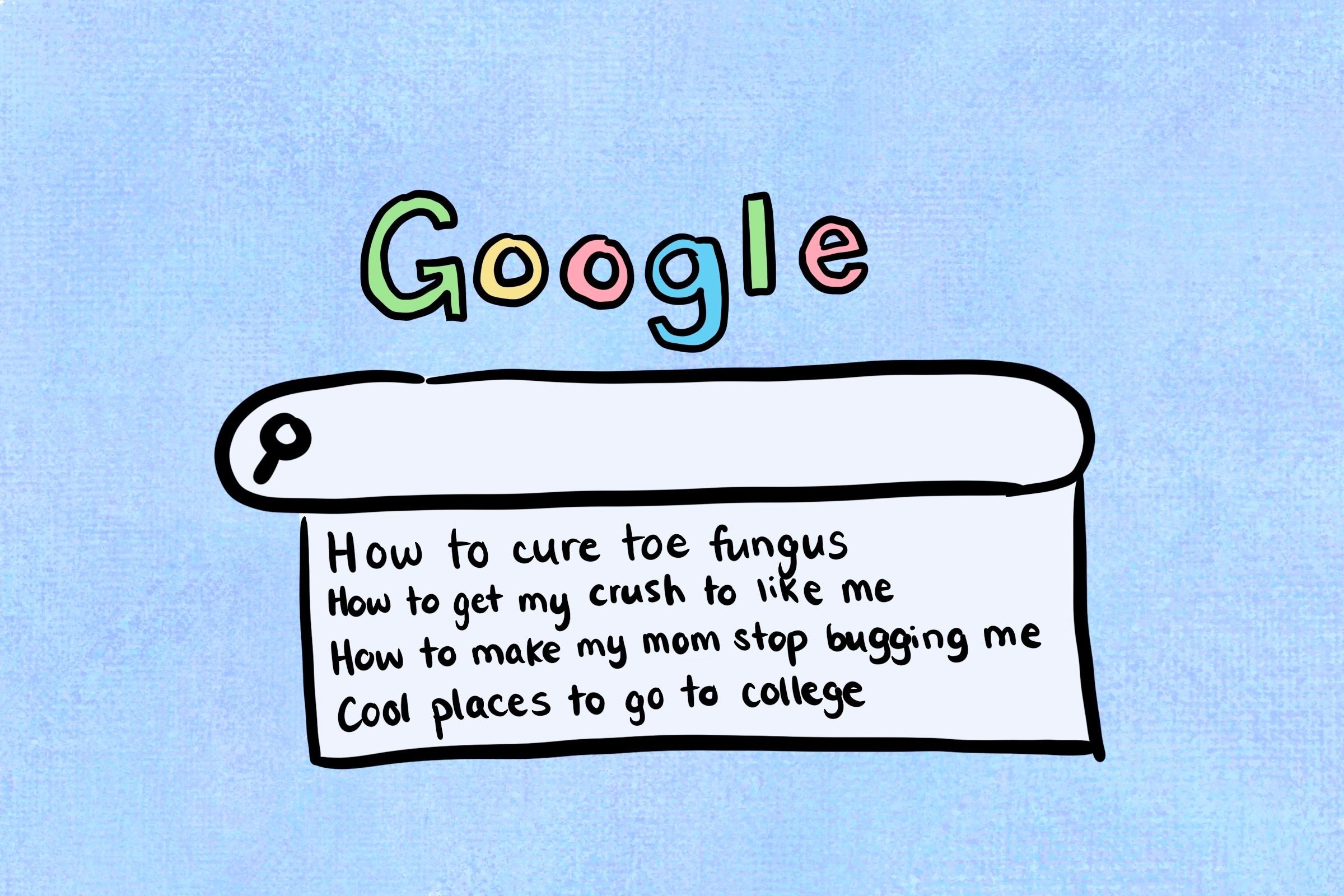
When you reveal TMI as you share your screen with the class
Many online courses require you to share your own computer screen with the class at some point. When you do share your screen, make sure to delete your search history first if you have done some embarrassing searches lately. After all, if you are tasked with searching for something while your screen is shared, you don’t want your search engine to offer embarrassing past sites, such as toe fungus remedies or the like. Better yet, try to keep anything inappropriate or embarrassing off your school computer. If you have the privilege of having two computers, put them to use to avoid certain humiliation!
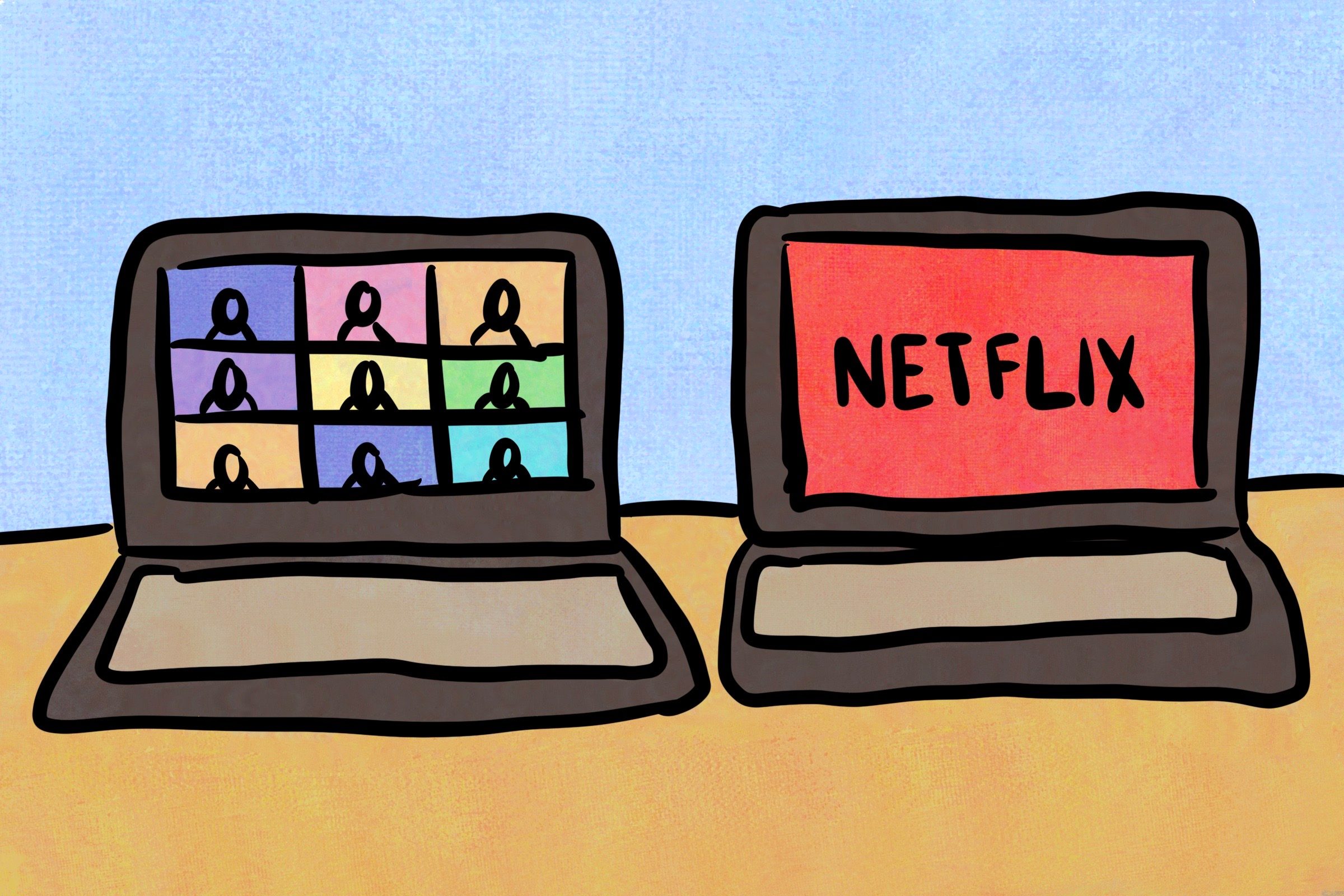
When you get distracted by Netflix
Who leaves a kid unattended in a candy store or a puppy alone with a box of treats within reach of their paws? The same might be said of online students sitting at home with easy access to their favorite streaming pleasures. If you’ve ever been tempted to mute your mic and indulge in a little Netflix viewing, you’re not alone. Jenny, a law school student from the southeastern United States confides, “I once watched half a season of Anne With an E through the boring parts of one class. I only got busted once when I left my microphone on by accident. I blamed my little sister.” You didn’t hear it from us, but if you must indulge, consider these classic shows on Netflix.
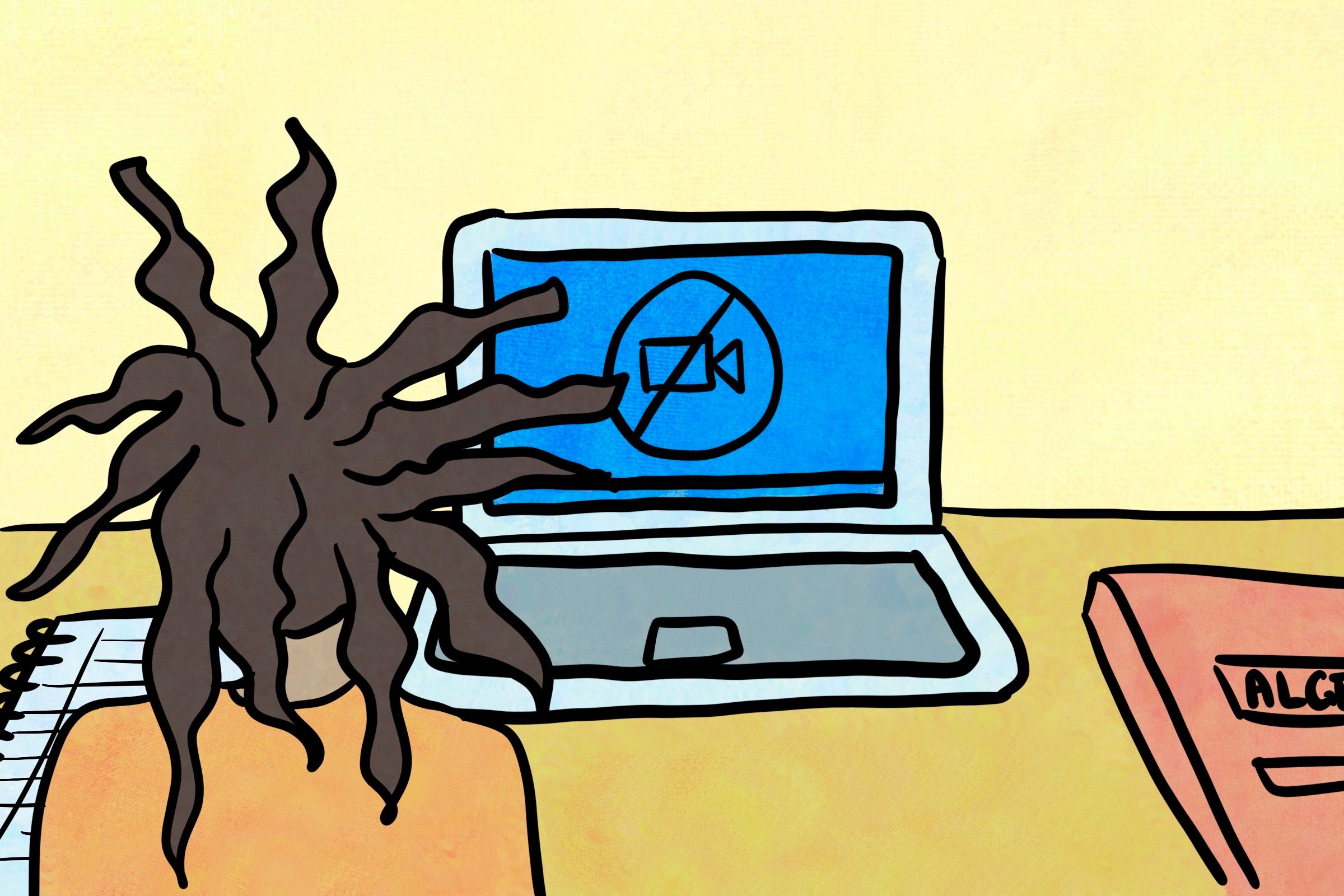
When you pretend your camera is broken because you’re a hot mess
Ever get to the level of lockdown where you just don’t want to brush your hair? If you just don’t want to be seen in an online Zoom class, there is the trusty feature that allows you to turn off your camera. If a professor inquires as to why you are not sharing your shiny, happy face, perhaps you fumble with an explanation such as how your camera is mysteriously disconnecting within your laptop or pretend you’re using an old desktop that was made before webcams were a thing. Hey, excuses are what keep online learning entertaining, right? If you are legitimately spooked to use your webcam because you think there are dangers of being spied on, consider these red flags that someone is accessing your computer via your camera.

When the whole class learns you have a bug infestation
There’s nothing fun about learning that your home is infested with bugs. Sarah, who wished to remain otherwise anonymous, shares, “I was sitting in my calculus class when a huge roach rushed across the wall behind me, stopping right at the corner of the area being captured by the camera. I notice it on screen, so everyone else was seeing it, too. As a knee jerk reaction, I shouted the ‘f’ word. That only caused everyone else’s attention to my little roach-infested corner of Zoom. So embarrassing!”
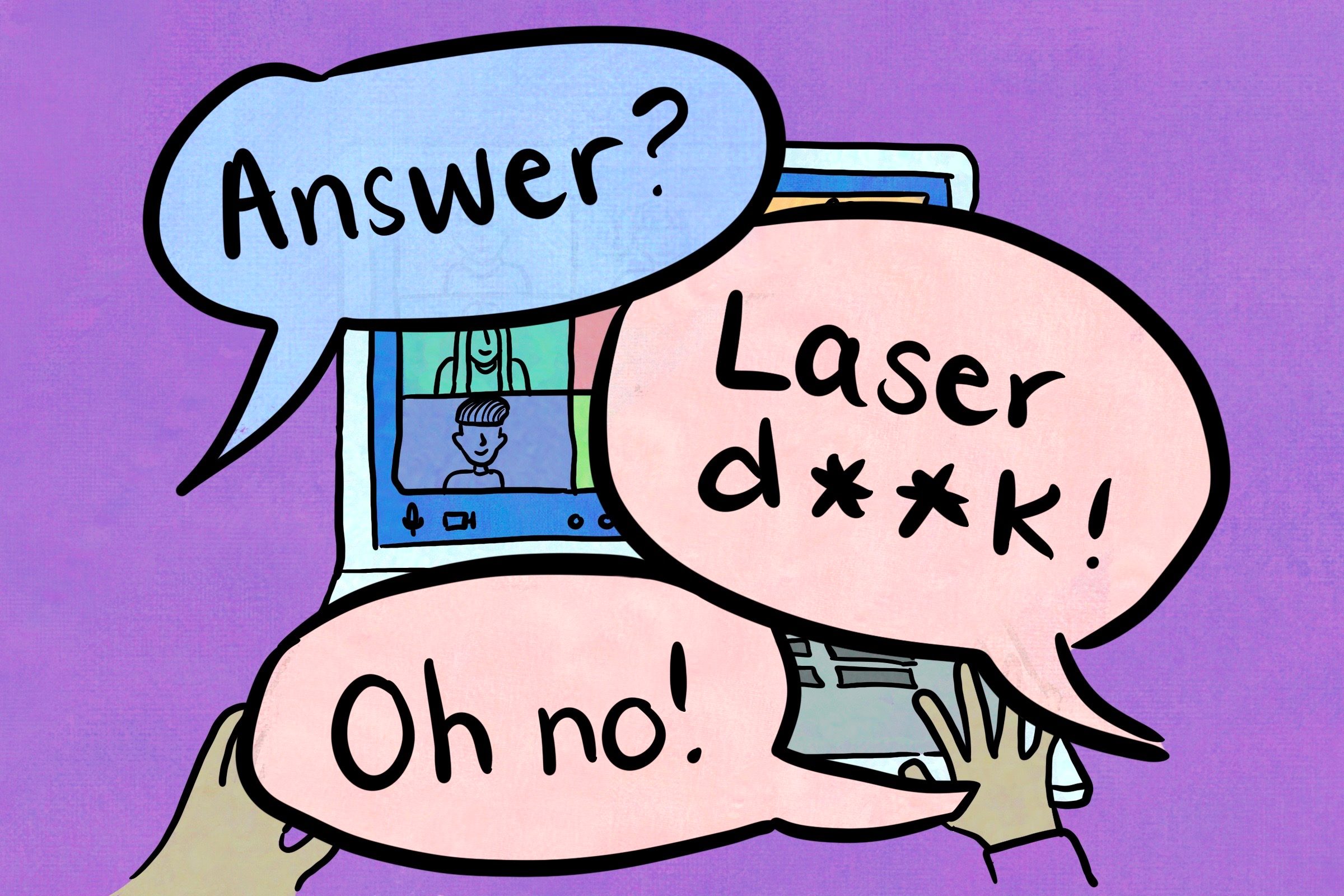
When your embarrassing typo gets read aloud to the entire class
Taylor Swift fan and Twitter user Sarah posted a screenshot from her class discussion. It included a text from a student who posted an off-color misspelling of “laser disk.” The student quickly discovered that she’d made the disconcerting typo and immediately corrected herself, with an admission of how that was awkward. Unfortunately for that student and their teacher, the instructor read the online conversation aloud, including the wrong word, before realizing the error. Now that is awkward. If something like this has ever happened to you, you may find some comfort in reading about how to handle life’s inevitably embarrassing moments.
