14 Facebook Marketplace Scams to Watch Out For
Updated: May 08, 2024

Buyer beware: Scammers have set up shop on Facebook. Here's how to avoid falling victim to some common Facebook Marketplace scams.
More than a billion users buy and sell goods on Facebook Marketplace each month—but they aren’t the only ones cashing in. Facebook Marketplace scams are on the rise: 9 out of 10 online shopping scam victims say they were scammed through Facebook or Instagram in 2021, according to the Federal Trade Commission’s latest report.
“Unlike eBay or Amazon, Facebook Marketplace shoppers have a lot more direct interaction and conversation with sellers,” says Paul Bischoff, a privacy advocate at Comparitech, a cybersecurity company. “That creates opportunities for scammers to trick victims into a number of scams with less oversight.”
These scams may look convincing, but they share certain red flags that make them easier to spot. Below, experts discuss the most common Facebook Marketplace scams and how to avoid them, so you can protect your money from criminals while you shop. After you read up on important Facebook Marketplace safety tips, like how to block someone on Messenger and how to recover a hacked Facebook account, educate yourself about these common OfferUp, eBay and Amazon scams.
Common Facebook Marketplace scams
Paying or communicating outside of Facebook
How this scam works: Once you express interest in an item posted for sale, the seller might ask you to communicate with or pay them through a different platform. “Scammers often want to get your money in a way that is irretrievable,” like through a wire transfer or Venmo payment, Bischoff says. “In addition to outside payment methods, they might convince victims to call or chat outside of Facebook, where their correspondence can’t be monitored.”
How to identify it: Beware of buyers and sellers who insist on communicating or receiving payments outside of Facebook’s official channels. Facebook’s Purchase Protection policies only cover payments made through Facebook Checkout, so there is no guarantee you will get your money back if you pay with another method. If you do choose to pay with another app, watch out for these Venmo scams and CashApp scams.
Mailing items
How this scam works: In this scam, fraudsters ask you to pay them first and then never send the item. By agreeing to pay for an item up front, “buyers run the risk of not receiving the items they pay for, either via non-delivery or by being delivered anything but what they pay for,” says Chris Hauk, a consumer privacy expert at Pixel Privacy. The scammer may share fake shipping information or screenshots to make it appear as though the item was sent, but in reality, they have already taken off with your money.
How to identify it: While it’s best to only purchase items that you can inspect and pick up in person, receiving products by mail is sometimes unavoidable. In those cases, sellers who can’t provide photos and video of the item before you purchase or ask you to pay for the item outside of Facebook’s official channels could be up to no good, and you’re better off taking your money elsewhere. Facebook Marketplace scams are sneakier than you might think—this true story of someone who got scammed on Facebook is just one example.
Selling counterfeit items
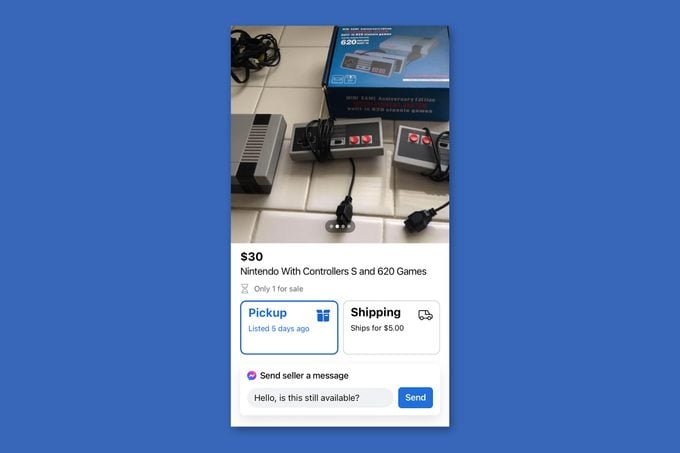
How this scam works: Don’t be fooled by a great deal on a designer purse or a rare gaming console. Facebook Marketplace is a hotbed for counterfeit or pirated items with price tags suspiciously below market rate. “If a seller is asking well below the usual asking price for an item, they’re likely up to something,” Hauk says.
How to identify it: Hauk recommends looking up the typical price of an item beforehand and comparing it to the listed price on Facebook Marketplace. “Always keep in mind the old adage: If something seems too good to be true, it probably is,” he says. You should also request multiple photos and even a video of the item before purchasing, and do a reverse image search to see if a picture is fake.
Overpaying the seller
How this scam works: Believe it or not, sellers can get scammed by fraudsters too. In one common scheme, a buyer will use a stolen credit card to pay the seller more than the requested amount for the item, then claim to have made a mistake and request a partial refund. The victim will return the overage amount, but the original payment is declined and never ends up in the seller’s account, so the victim is stuck paying the bill while the criminal pockets the money.
How to identify it: If you receive an overpayment, decline the charge and ask the buyer to send you the correct amount. Anyone who reacts suspiciously to that request could be a scammer. Going forward, make sure you know how to spot these other common online scams too.
Requesting advance payments
How this scam works: A fraudster may tell you that an item is popular and ask you to place a deposit or advance payment to secure your spot. Odds are, you will never receive the item, and the scammer will disappear with your money. Known as a “reservation” or “pay-in-advance” scheme, “this is one of the easiest ways to get scammed,” says Matthew Paxton, founder of tech and gaming website Hypernia.
How to identify it: You should never agree to pay for an item before receiving it, Paxton says. If the seller uses high-pressure tactics and a sense of urgency to receive payment in advance, it’s likely a sign that you are dealing with a scammer. FYI, fraudsters also use high-pressure tactics in romance scams on dating websites and social media, so watch out for those red flags.
Creating fake accounts
How this scam works: Before purchasing something on Facebook Marketplace, take a close look at the seller’s profile. Some scammers set up fake Facebook accounts to trick people into buying fake or nonexistent items and then disappear with the money.
How to identify it: One of the key things to look for is the date the Facebook account was created. Brand-new accounts should be a red flag, according to Burton Kelso, a tech expert at Integral, an onsite computer service. “In this day and age, most people will have a Facebook that was created at least 10 years ago,” he says. “If you see a Facebook account that was created within the past couple of months, buyer beware.” These are the signs an Amazon seller can’t be trusted either.
Listing phony rentals
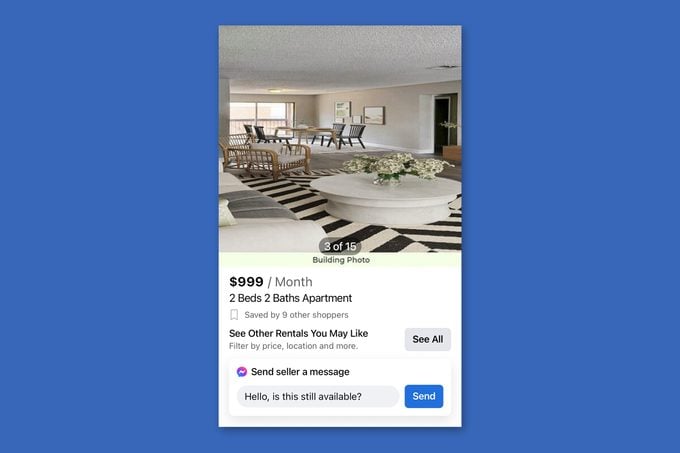
How this scam works: Heads up, house hunters—not all apartment and home rental listings on Facebook Marketplace are legitimate. “We have found that this is a niche that is rife with scammers,” says Sebastian Illing, co-founder of Alpaca Technology, which filters through thousands of listings on Facebook. “There are various apartment rental scams we’ve encountered, such as listings using fake or misleading pictures, bait-and-switch rental prices, charging illegal fees for background checks and even posting rentals owned by other people.”
How to identify it: There are many tricks that fraudsters use to sell phony rentals to victims, such as requiring an immediate payment, not showing the apartment or using fake or misleading photos. As a general rule of thumb, you should always tour the property in person and confirm its availability before filling out an application or transferring money. Anyone who claims that they can’t show you the property because they are out of town—or urge you to put a deposit down immediately—should set off alarm bells, Illing says.
Selling items that don’t work
How this scam works: One of the most popular Facebook Marketplace scams involves selling an item that doesn’t work, according to Kelso. “This can happen especially when purchasing computers or other tech devices,” he says. The seller knows that the item is broken but hopes that you won’t check it before handing over the money.
How to identify it: When you purchase items like electronics, Kelso recommends turning on and testing the devices to make sure they work properly before paying. And “don’t allow yourself to be pressured to make a deal,” Hauk says. “If the seller—or buyer, for that matter—pushes you to make a fast decision, walk away from the deal. If it smells fishy, it probably is.” Beware of these sneaky “deals” that are actually money scams too.
Advertising fake giveaways
How this scam works: Bad actors post links to fake cryptocurrency giveaways on their profiles, hoping that unsuspecting users will click on them, says Patrick Moore, co-founder of the cryptocurrency site CryptoWhat. “Scammers are able to use [Facebook] as a space for their own advertising purposes because anyone can list something on the page without any verification process in place,” he explains. By clicking on the link, victims might download malware onto their computers, allowing hackers to access sensitive information like passwords to email and bank accounts. Here are a few tips for identifying fake ads on social media.
How to identify it: Like many other Facebook Marketplace scams, giveaways that seem too good to be true probably are. To prevent your data from falling into the wrong hands, ignore suspicious-looking links, report phony accounts to Facebook and be on the lookout for these red flags that your computer has been hacked.
Requiring car deposits
How this scam works: Demand for vehicles on Facebook Marketplace is booming, but buyers should think twice before placing a deposit. Scammers often ask buyers to transfer a small fee to hold a car, then give them a fake address when it’s time to meet up, according to Piyush Yadav, owner of the price-comparison website Ask Any Difference.
How to identify it: Instead of trusting an online seller’s promises, do your research ahead of time by checking Kelley Blue Book or other trusted sites to learn what you should expect to pay. Facebook’s Help Center also recommends requesting a vehicle history report from the Federal Trade Commission and scheduling a car inspection before buying.
Inconsistent pricing
How this scam works: If a seller changes the price of an item after you message them, walk away, Paxton says. It could be a sign that you’re dealing with a bait-and-switch scam. In this scenario, a scammer lures in customers with a low price but then tries to sell them a different, more expensive item.
How to identify it: “As soon as they show signs of inconsistency, back out,” Paxton advises. “It’s not worth the drama.” Facebook Marketplace’s guidelines also suggest declining requests from the seller “to make additional payments for shipping or other previously unlisted charges after the transaction is complete.” Inconsistency is also a sign you might be shopping on a fake site.
Google Voice scams
How this scam works: A scammer contacts a seller on Facebook Marketplace, expresses interest in their product and asks the seller to provide a phone number to prove that they are a real person. Using that phone number, the scammer opens a Google Voice account, sends the seller the verification code from Google and asks them for the code to verify that they are legitimate. Once the seller gives them the code, the scammer now owns a new Google Voice number that they can use for other nefarious purposes like phone call scams and doxxing attacks.
Buyers can also be victims of Google voice scams. “In a recent twist, we are hearing that scammers are now posing as sellers on Facebook Marketplace and asking potential buyers to verify they are legitimate by providing a Google Voice verification code,” says Mona Terry, chief victims officer at the Identity Theft Resource Center.
How to identify it: If someone contacts you on Facebook Marketplace and asks for personal information like your phone number, you should view them with suspicion, says Daniel Clemens, founder and CEO of Shadow Dragon, a cybersecurity solutions developer. A request to send a verification code from Google Voice should be an even bigger warning sign to cut off contact with someone.
Insurance-fee scams
How this scam works: For items being sent by mail, fraudsters will request that buyers pay for shipping insurance on top of the item and shipping costs. Sometimes, the scammer will even send a fake invoice as proof, Terry says. But once the money is paid, the scammer disappears.
How to identify it: Legitimate sellers on Facebook Marketplace will not request any additional payment beyond the cost of the item and possible shipping fees. If someone asks you to send money for unexpected charges, cancel the transaction immediately.
Facebook Marketplace Zelle scams
How this scam works: Like the car deposit and advance-payment scams, Zelle scams use the popular digital payment service to steal your money. Scammers target sellers by paying through Zelle and either sending more money than the item’s price or sending a spoofing email that looks like it’s from Zelle. On the flip side, a phony seller might ask a buyer to pay them for an item using Zelle, then take off with the money without sending the product.
How to identify it: Think twice before agreeing to pay or accept payment from users on Facebook Marketplace through Zelle. “Scammers are aware that Zelle offers instant funds transfer, and the charges authorized by a user are not protected should a transaction go south,” says Chris Furtick, director of security engineering at Fortalice Solutions, which provides cybersecurity services. Stick to more secure payment systems like PayPal or Facebook Checkout instead.
How to avoid getting scammed on Facebook Marketplace
- Do a little research. With any transaction, always take the time to verify who you’re talking to. Hauk recommends checking a seller’s profile for negative reviews and avoiding newly created accounts with no reviews at all.
- Pay for items through Facebook. Using the official payment and shipping methods will protect your money if something goes wrong.
- Get a tracking number. If you’re receiving an item by mail, Hauk suggests requesting a shipping tracking number. Of course, also make sure to use Facebook Checkout to protect your purchase.
- Meet the seller in person, if possible. Use Facebook Marketplace’s filters to narrow your search to the items available for local pickup, and meet the seller in person so you can examine the product before paying.
- Don’t pay for an item before receiving it. Instead, exchange the money and the item at the same time. For safety reasons, make sure this is in a well-lit, visible and public location.
- Don’t go to a meetup alone. When meeting a seller in person, Facebook suggests bringing another person with you or sharing your meeting plan with a friend or family member as an added precaution.
- Decline overpayments. Also request that all payments go through Facebook-approved channels. (Again, Facebook Checkout is your best bet here.)
- Don’t share sensitive information. In most instances, you should never give out your bank account, credit card, social security number, date of birth or phone number. “If someone is asking for these things in a progression, be on guard,” Clemens says.
What does Facebook do to prevent scams?
To prevent scams on Facebook Marketplace, Facebook has created several protections for both buyers and sellers. For starters, buyers can leave reviews for sellers using a five-star system based on their experience during the transaction. The seller’s commerce profile will show their rating from other buyers, as well as badges like “Super Seller,” “Very Responsive” and more.
Some purchases on Marketplace are covered by Facebook’s Purchase Protection policy too. If a buyer didn’t receive their order or the order was damaged, they could be eligible to receive a refund. However, keep in mind that “the Purchase Protection plan is very specific on what is covered and how the item should be paid for,” according to Furtick. To qualify for the Purchase Protection policy, you must use Facebook Checkout for your transaction.
Finally, Facebook offers an online guide for buying and selling on Facebook Marketplace safely and responsibly. It covers many of the best practices that buyers and sellers should consider to protect themselves online, including meeting in person, watching out for counterfeit products and using secure payment methods. Make sure to check out these other Facebook scams to steer clear of.
What to do if you think you’ve been scammed
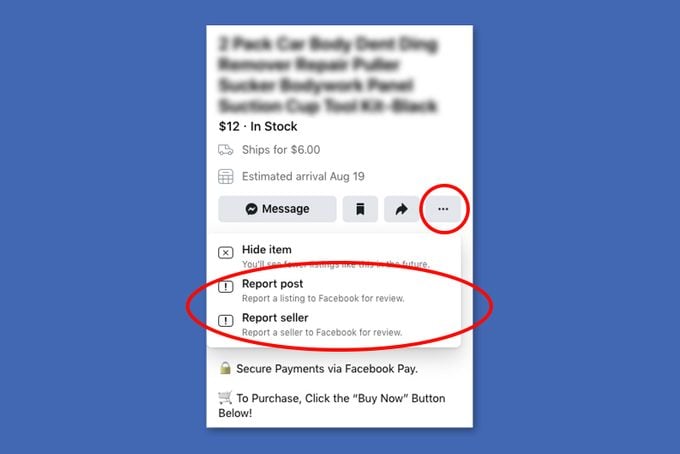
Facebook Marketplace is constantly searching for scams and removing listings that violate their policies, but they don’t catch everything. If you believe you’ve been scammed, experts say you should immediately report the incident to Facebook and block the scammer.
To report a seller on Facebook Marketplace, click the Marketplace icon in the left-hand corner of your computer screen, click the listing from the seller you want to report and then click on the name of the seller. From there, click the three-dot icon and select Report Seller; then follow the on-screen instructions.
If you lost money, you can also alert the Federal Trade Commission and Internet Crime Complaint Center. And if your Facebook account was hacked, here’s how to recover your account and beef up your password security to stay safe in the future.
Sources:
- Federal Trade Commission: “Social media a gold mine for scammers in 2021”
- Paul Bischoff, privacy advocate at Comparitech
- Facebook: “Purchase Protection Policies”
- Chris Hauk, consumer privacy expert at Pixel Privacy
- Matthew Paxton, founder of Hypernia
- Burton Kelso, tech expert at Integral
- Sebastian Illing, co-founder of Alpaca Technology
- Patrick Moore, co-founder and creator of CryptoWhat
- Piyush Yadav, owner of Ask Any Difference
- Mona Terry, chief victims officer at the Identity Theft Resource Center
- Facebook: “How do I report a seller on Facebook Marketplace?”
- Daniel Clemens, founder and CEO of Shadow Dragon
- Chris Furtick, director of security engineering and incident response at Fortalice Solutions























