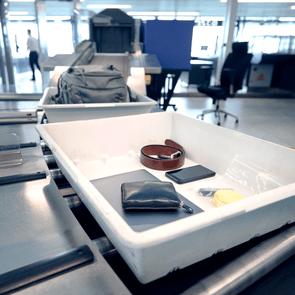What Are Mobile IDs—And Can You Use Them at the Airport?
Updated: Mar. 16, 2023

Mobile IDs mean you may soon be able to leave your wallet at home, which is convenient, but there's a safety component, too.
Between face scanning at TSA checkpoints and biometric passports, there’s no question that the future has arrived. The Real ID—slated to become the Department of Homeland Security’s standard for domestic airline travel—is starting to seem a bit dated, especially when we consider the latest player in the identification arena: mobile IDs.
What is a Mobile ID?
“A Mobile ID is a digital form of an identity credential, which can include things like your driver’s license or passport, but can also be specific to a particular service, such as access to a venue or security check,” explains Giulia Di Nola, Senior Product Manager of Biometrics at Onfido.
It used to be that you didn’t leave home without your wallet, then it became your wallet and phone. But the pandemic normalized digital wallets as a form of payment accepted in most places, making our actual wallet almost an afterthought, especially if we had a mobile ID loaded on our phone. And the truth is, most of us don’t leave home without our smartphones—they’re our phones, maps, calendars, cameras and more.
“Our culture has shifted, and it’s pointing more and more government agencies towards a digital transformation, especially when it comes to validating identity,” explains Lisa Shoemaker, Vice President, Corporate Relations at IDEMIA. “We’ve already launched Mobile ID in Oklahoma, Arizona, Delaware and Mississippi, and will launch in New York, Missouri, Iowa and Kentucky in 2023.”
Shoemaker explains that IDEMIA’s Mobile ID App allows you to create a reusable, highly secure, personal online credential by authenticating your identity against a System of Record (SOR)—for example, a state’s Department of Motor Vehicles or the Department of Revenue. The app uses facial matching algorithms to ensure the validity of a Mobile ID.
How can I use a mobile ID?

“Some applications are state-specific, like the myColorado app for Colorado drivers licenses, while others, like the Airside Digital Identity App, can be used by individuals in most states, and with all passports,” Di Nola explains.
Regardless of which app you choose, you take a picture of the front and back of your physical driver’s license or ID card and capture a live selfie. “The license will be validated, and the selfie matched against the driver’s license image on file with the SOR,” Shoemaker says.
Di Nola explains that depending on the state you live in, mobile IDs can be used interchangeably with physical IDs. “But mobile IDs have a powerful advantage over physical IDs, in that they enable the ID holder to share only certain fields of information with companies, agencies or organizations for a specified period of time, giving the individual more control over how their data is shared and when,” Di Nola says.
Being able to selectively share your personal information (like your home address) while verifying your identity is a personal safety game changer
Can I use a Mobile ID at airports?
Fifteen airports currently accept mobile IDs. “TSA still requires travelers to present a physical ID form, if requested,” Di Nola points out, “So it’s not recommended you leave your wallets at home yet.” You can stay current on which airports participate in mobile IDs on TSA’s website.
Sources: