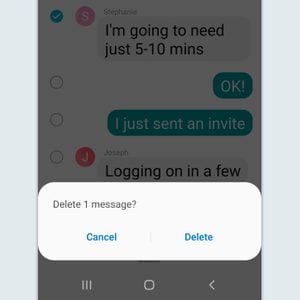Rooting Android Phones: What Rooting Means and Should You Do It?
Updated: Nov. 24, 2022

Rooting an Android phone is akin to jailbreaking an iPhone—it can give you more control over your older phone, but are the risks worth the rewards?
Do you have an old Android that still works perfectly well, but isn’t capable of all the things you’d like it to do—or maybe it doesn’t have these hidden Android features that newer models boast? Perhaps you’ve wondered if there were a way to tweak that phone to better meet your needs, similar to jailbreaking an iPhone.
What you may not have realized is that rooting is the jailbreak of Androids. But just like jailbreaking, accomplishing your goal isn’t always as simple, or worthwhile, as you might have hoped.
What does it mean to root an Android phone?
Rooting a phone means reactivating functions that were disabled in the phone’s original Google operating system, explains Burton Kelso, a technology expert at Integral in Kansas City. “Some feel that rooting a phone gives you more flexibility and allows you to add apps that you couldn’t normally run on your phone,” Kelso says, adding that only advanced users should even attempt this option.
Understanding the meaning and purpose of rooting starts with recognizing that Android is based on the Linux operating system (OS), says Dave Hatter, a cybersecurity consultant in Cincinnati. “In Linux, root is the account that has access to all commands and files,” Hatter explains. “Essentially, it has the authority to do anything.” It may also be referred to as the root account, root user, or the superuser.
“It is similar to the Administrator account in Windows,” Hatter says. “Rooting an Android phone means taking complete control over the phone, allowing you to change settings and install apps that you would not otherwise be able to do.”
As Kelso does, he also cautions that inexperienced users should not go this route. “It’s harder on some devices than others because the hardware manufacturers and/or the cellular carriers typically modify Android for their particular devices.”
Regardless of your carrier, you should still be able to take advantage of these hidden Android hacks. Quick note: rooting is different than doing a factory reset—here’s what to know if you want to factory reset an Andriod.
Why root your phone?
Hatter explains that rooting a phone can give users options to do more, including:
- Boosting the speed of the phone
- Boosting the battery life
- Installing incompatible apps blocked by your carrier or Google
- Achieving improved automation
- Allowing for an easier full backup of the phone
- Getting the latest version of Android
- Removing pre-installed apps, often known as crapware
- Accessing free Wi-Fi hotspots
- Discovering features
- Experiencing nearly unlimited customization
- Using custom skins
“With root access, you can install software that gives you more control over your phone, for example, applications that give you control over how other apps run,” explains Tim Koster, a tech repair veteran founder of CleverCreations. When configured correctly, Koster said that such an app can extend the battery life of your phone.
“Other reasons to root your phone are to install an operating system that comes without any pre-installed bloatware (unwanted apps), or to make more complete backups of your phone and prevent data loss,” Koster says.
If that’s news to you, did you know about these things Androids can do that iPhones can’t?
Risks of rooting your phone
Given the benefits, you might be thinking that rooting sounds like a great option, but Koster says there are definitely risks to consider, both during the rooting process and after.
“For example, losing power during the rooting process can cause important system data to be corrupted and possibly ‘brick’ your phone,” Koster explains. “When this happens, your phone is essentially unusable and can only be used as, you guessed it, a brick.” Even with all his experience, Koster notes that he has had this happen to him on one occasion.
You also have to be careful after rooting your phone. “You can create a lot of problems for yourself by installing a harmful application or making changes to important system files,” Koster says. With standard user access, there is little risk of these things happening by accident, he says, but with root level access, you really need to know what you’re doing.
Kelso adds that rooting runs the risk of leaving you with an unstable operating system and opens your phone up to cyber threats including malware and spyware; the same type of threats that are minimized when a phone is not rooted.
Beyond that, rooting a phone runs the risk of damaging functions such as Wi-Fi access and ruining your ability to make calls or locking up the phone completely, Kelso says.
Is it safe to root an Android phone?
“For the average phone user, the additional capabilities may not be worth the work and skill required,” Hatter says. If you still want to try it, he advises keeping the following in mind:
- Android is designed to be hard to break with default user access.
- The security model of Android is weakened with root access. Some malware specifically looks for root access which allows it to do anything. You will need to be extra careful about what you install on the phone.
- Your warranty will most likely be voided.
- Some apps (including banking and payment apps) have security controls that will not allow them to be installed on a rooted phone.
- There is at least a small chance that you could brick your phone—nerd speak for break the phone beyond repair.
- If something goes wrong, it will be up to you to fix it.
If you have the required knowledge and skillset, then yes, Hatter says rooting can be relatively safe. But that’s a big if. “Unless you’re familiar with the command line and how to use Android’s tools, it does not make sense for most users,” he says, adding that he does not recommend rooting for the average user.
Koster agrees, acknowledging the risks already discussed and concluding, “Rooting a phone is not 100 percent safe.”
If you root your Android and suspect it contracted a virus, you can do something about it. Here’s how to get rid of a virus on an Android phone, along with tips on how to identify if your phone has a virus.
Is rooting your phone illegal?
The legality of both jailbreaking and phone rooting has been up for question at several points over the last few decades and still may vary slightly depending on what country you’re in. But in the United States, doing so is currently legal.
“I’m not an attorney, but as I understand it, in the U.S., the 1999 Digital Millennium Copyright Act (DMCA) states it is illegal to circumvent any digital rights management schemes,” Hatter says. “But DCMA allows the Library of Congress (LOC) to grant exceptions for Android users that root their smartphones to install and use legally acquired apps. So yes, in the U.S., it’s legal to root a phone.”
So yes, rooting is legal. But Koster cautions that those who attempt it should expect their warranty to be voided. “Service providers (Verizon, Sprint, etc.) and device manufacturers often refuse to honor warranty claims on devices that have been rooted,” he says. ”
Is rooting worth it in 2021?
Whether or not rooting is worth it often comes down to the phone itself. “A new phone is often fast enough and still under warranty,” Koster says. “After a couple of years, however, you may find that your phone is slow and sluggish.” Rooting an older phone allows you to replace the operating system with a faster one and extend the phone’s life by a couple of years, he says. “Given that the phone is already a couple of years old at that point, you don’t have to worry about voiding its warranty.”
Still, Kelso argues that for the average user, there is no advantage to rooting a phone. “Most modern android phones have the storage and processor speed to handle almost any need,” he says. Find out the top mobile security threats of 2021.
Skip rooting and upgrade
The good news is most phone providers allow their users to quickly and easily upgrade their phones every year or two—often for low or no cost. Given that, combined with the risks of rooting, it doesn’t make sense to root an Android phone in 2021. You would be better off reaching out to your service provider and finding out what type of upgrade might be available to you. That way, you’ll get a newer phone capable of meeting your needs without the headache and risk of rooting. Find out the 12 warning signs it’s time for a new phone. By the way— if you want a new phone because you don’t like the Google Assistant feature, you can actually turn it off. Here’s a guide on how to turn off Google Assistant on your Android phone.
Sources:
- Burton Kelso, a technology expert at Integral in Kansas City
- Dave Hatter, a cybersecurity consultant
- Tim Koster, a tech repair veteran founder of CleverCreations
- Statement of the Librarian of Congress Relating to Section 1201 Rulemaking