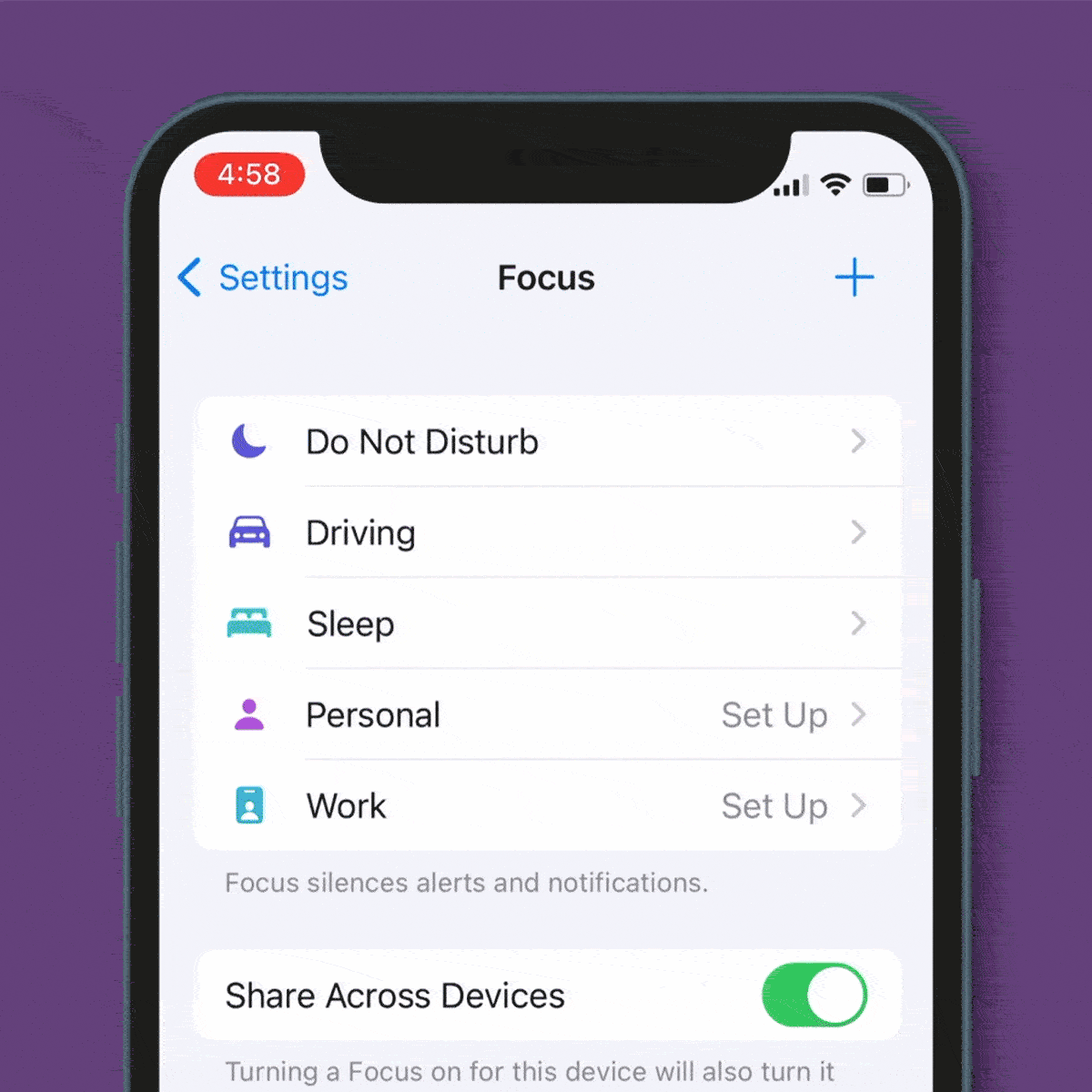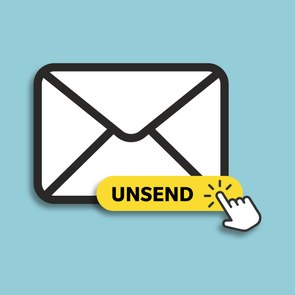How to Hide Likes on Instagram—and Why You Might Want To
Updated: Jul. 14, 2023
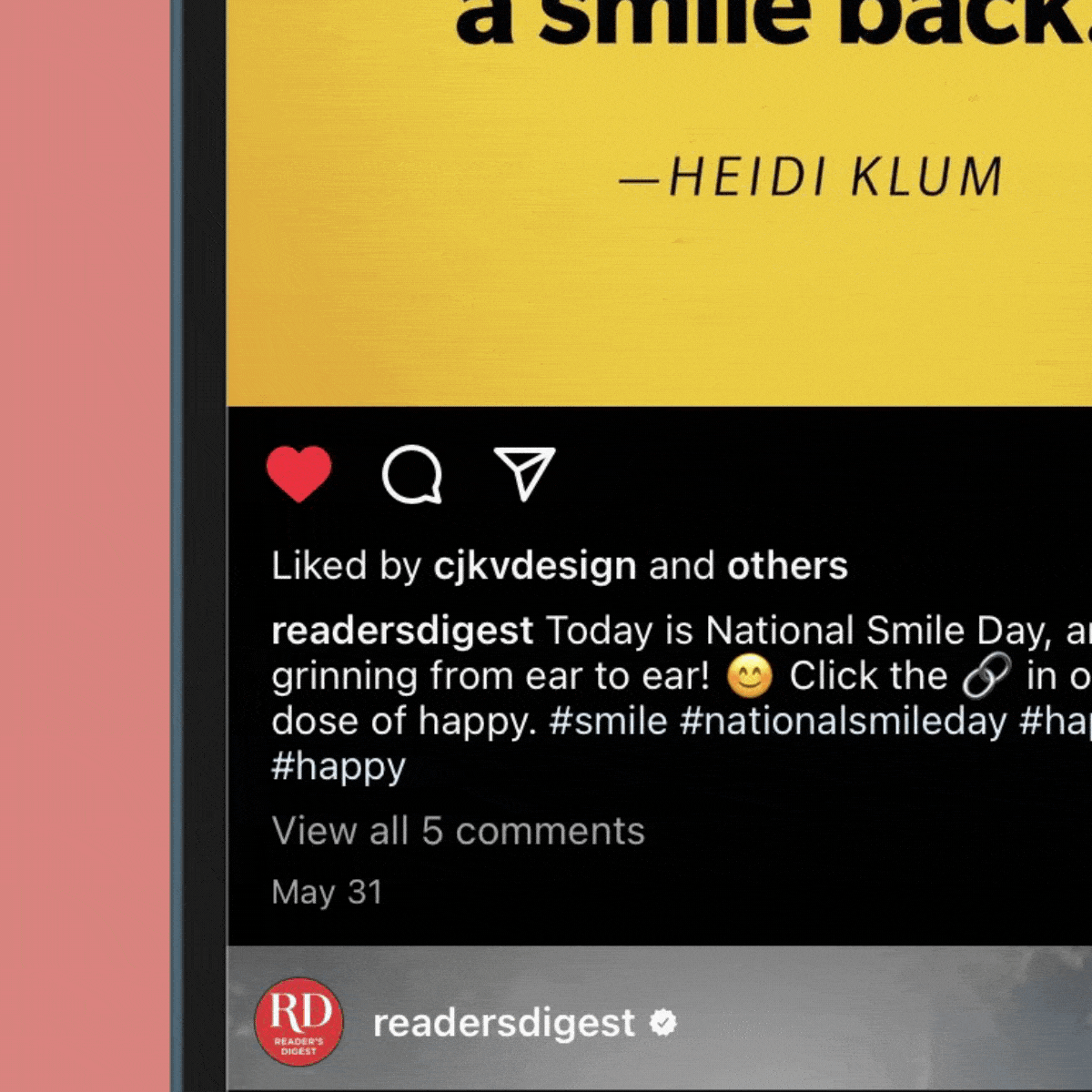
By learning how to hide likes on Instagram, you can take control of your social media habits and improve your mental health
Let’s be honest: We all enjoy watching the “likes” roll in when we post something to our Instagram feed. But this seemingly innocent pastime has a dangerous downside. Research shows that it can negatively impact our mental health and happiness. That’s why Instagram created a feature to remove like counts from our posts and feeds—and you can learn how to hide likes on Instagram in a cinch.
Below, we’ll explain why you might want to hide likes on Instagram and share simple tech tips that’ll help you do it. If you need a comprehensive guide to what Instagram is or you want to find out if someone blocked you on Instagram, how to see who unfollowed you on Instagram and what happens when you restrict someone on Instagram, we’ve got you covered there too.
Get Reader’s Digest’s Read Up newsletter for more tech, humor, cleaning, travel and fun facts all week long.
What are Instagram “likes”?
On Instagram, liking a photo, video or other content is a way of showing you have seen and enjoyed what another user has posted on the app. You can “like” photo and video posts, as well as Instagram Stories, which last for 24 hours before disappearing.
To like a post, double-tap it or tap the heart icon at the bottom of the post. Your followers will be able to see your username below posts you’ve liked. The process is similar for Instagram Stories: Simply tap the heart icon at the bottom to like a Story. Only the person who posted the story will be able to see your “like.”
Why would you want to hide likes on Instagram?
Don’t get us wrong—Instagram likes aren’t all bad. Receiving likes from friends, family and other followers on Instagram can boost your confidence and make you feel connected. It even gives us a dose of dopamine, the so-called feel-good hormone in our brain.
But there’s a darker side to chasing social media validation. Studies have found that focusing on like counts can be addictive, cause anxiety and depression, and increase stress levels. It can also soak up valuable time and energy, which is better spent on health-promoting habits like exercising, cooking and hanging with loved ones.
Even if you don’t take the plunge and quit social media altogether, learning how to hide likes on Instagram—both on your own posts and for all posts in your feed—can be a small (but effective!) way to have a better relationship with the app. You may find it so helpful to your mental health that you look for other ways to tame your social media habits, including customizing your iPhone home screen to hide addictive apps and turning on Instagram quiet mode.
How to hide likes on Instagram from your posts
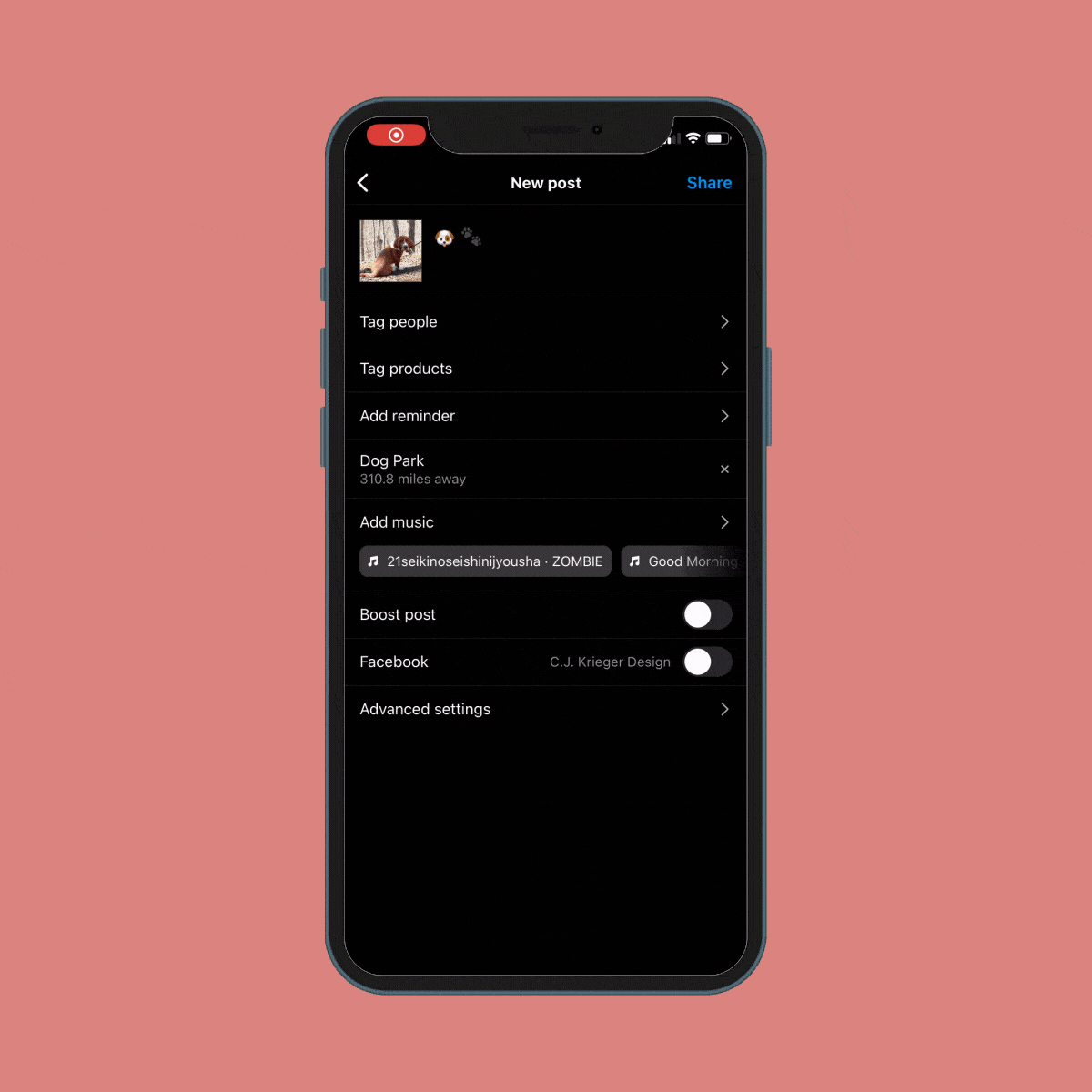
You control whether others see the number of likes your post has gotten. Want to hide the “like” count from your post? It’s an easy, three-step process.
- Create a new post.
- Before sharing the post, tap on the “Advanced settings” tab toward the bottom of your screen.
- Toggle the switch next to “Hide like and view counts on this post” to the “on” position.
That’s it! Now, anyone who sees your post will be unable to see how many likes or views it has. To turn the feature off again, toggle the switch back to the “off” position. Pro tip: You can also hide likes on content that you have already posted by clicking the three-dot icon at the top of the post and tapping “Hide like count.”
Now that you know how to hide likes on Instagram posts, find out the answers to other commonly asked questions, like can you see who views your Instagram and Facebook accounts?
How to hide likes on Instagram from your feed
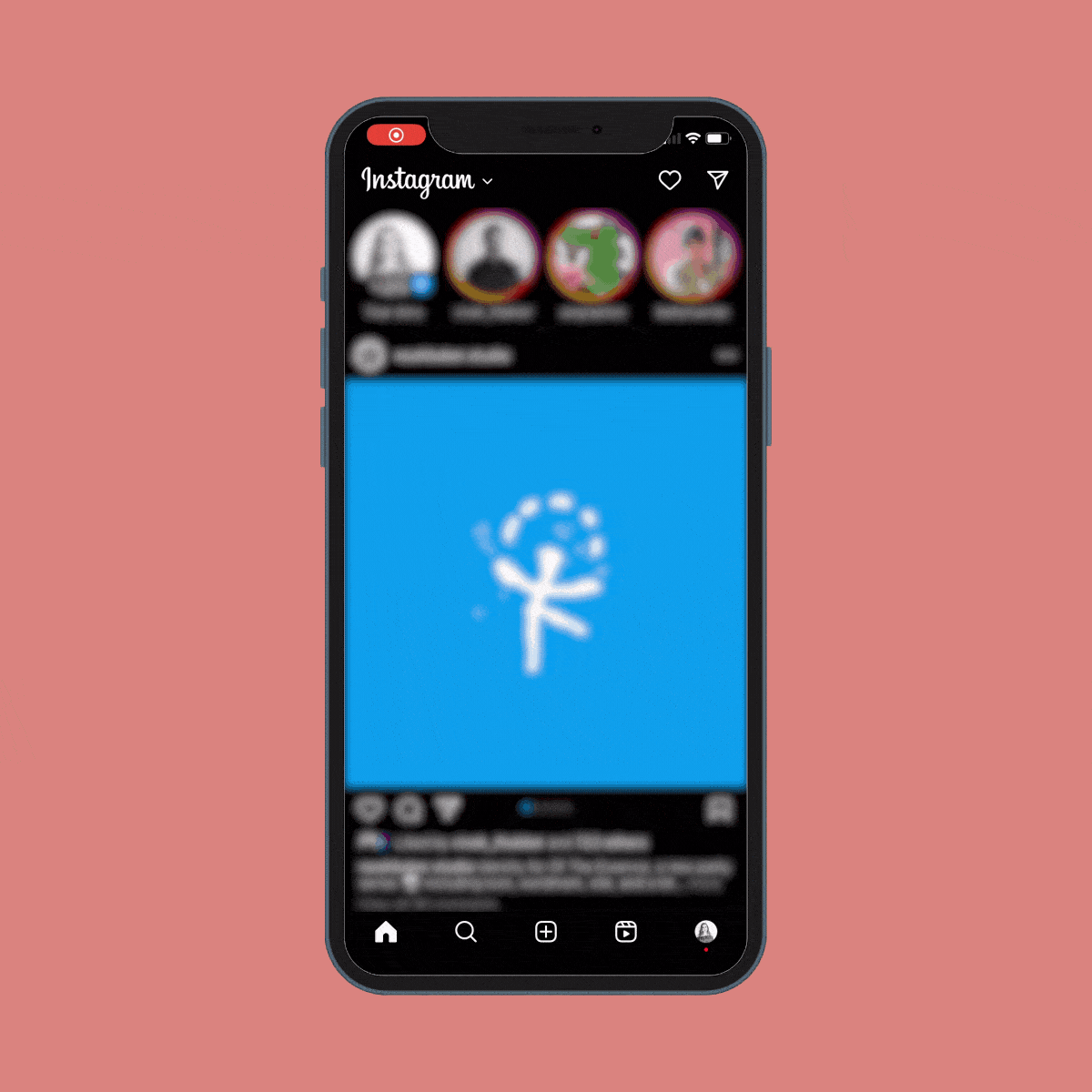
If you scroll through your Instagram feed and find yourself feeling crummy when you notice just how many likes other people’s posts have gotten (more than yours!), it may be time to hide all “like” counts from your feed. By doing this, you can cut down on comparison, which may just improve your mental health.
- Go to your profile by tapping the person icon in the bottom-right corner of your screen.
- Tap the three-bar icon in the top-right corner.
- Select “Settings and privacy.”
- Under the “What you see” tab, tap “Hide likes.”
- Toggle the switch to the “on” position.
Now you won’t see like or view counts on any of the posts in your feed. To turn the feature off again, toggle the switch back to the “off” position.
FYI, other social media apps, including Facebook, can be as harmful to your mental health as Instagram. But as with Instagram, you can take steps to protect yourself by making Facebook private, hiding friends on Facebook and learning how to tell if someone blocked you on Facebook.
Sources:
- Harvard: “Dopamine, Smartphones & You: A battle for your time”
- Instagram Help Center: “Hide or unhide like counts on Instagram posts”
- Instagram Help Center: “Who can see when I’ve liked a photo, or when someone’s liked my photo on Instagram?”