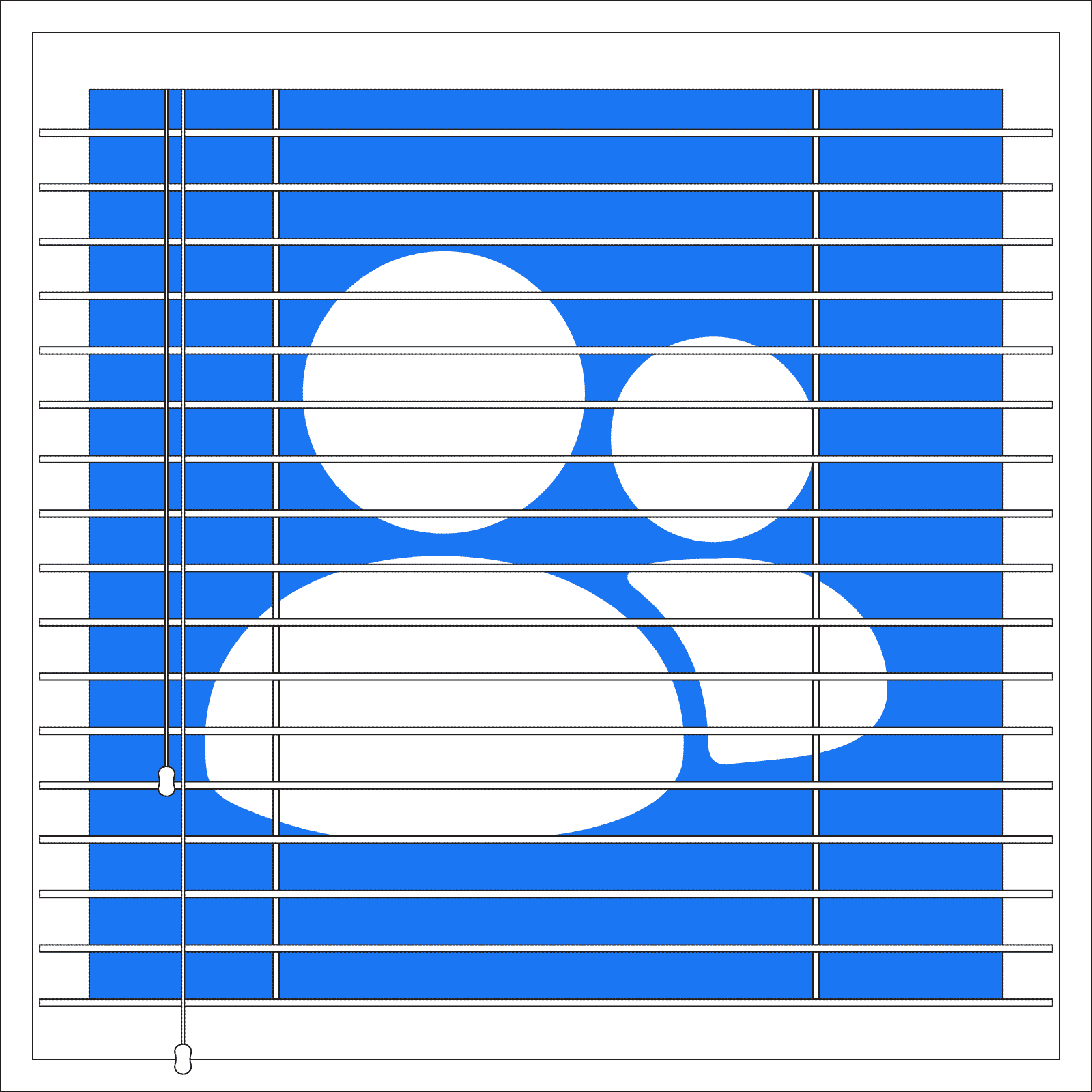How to See Who Unfollowed You on Instagram
Updated: Jul. 14, 2023
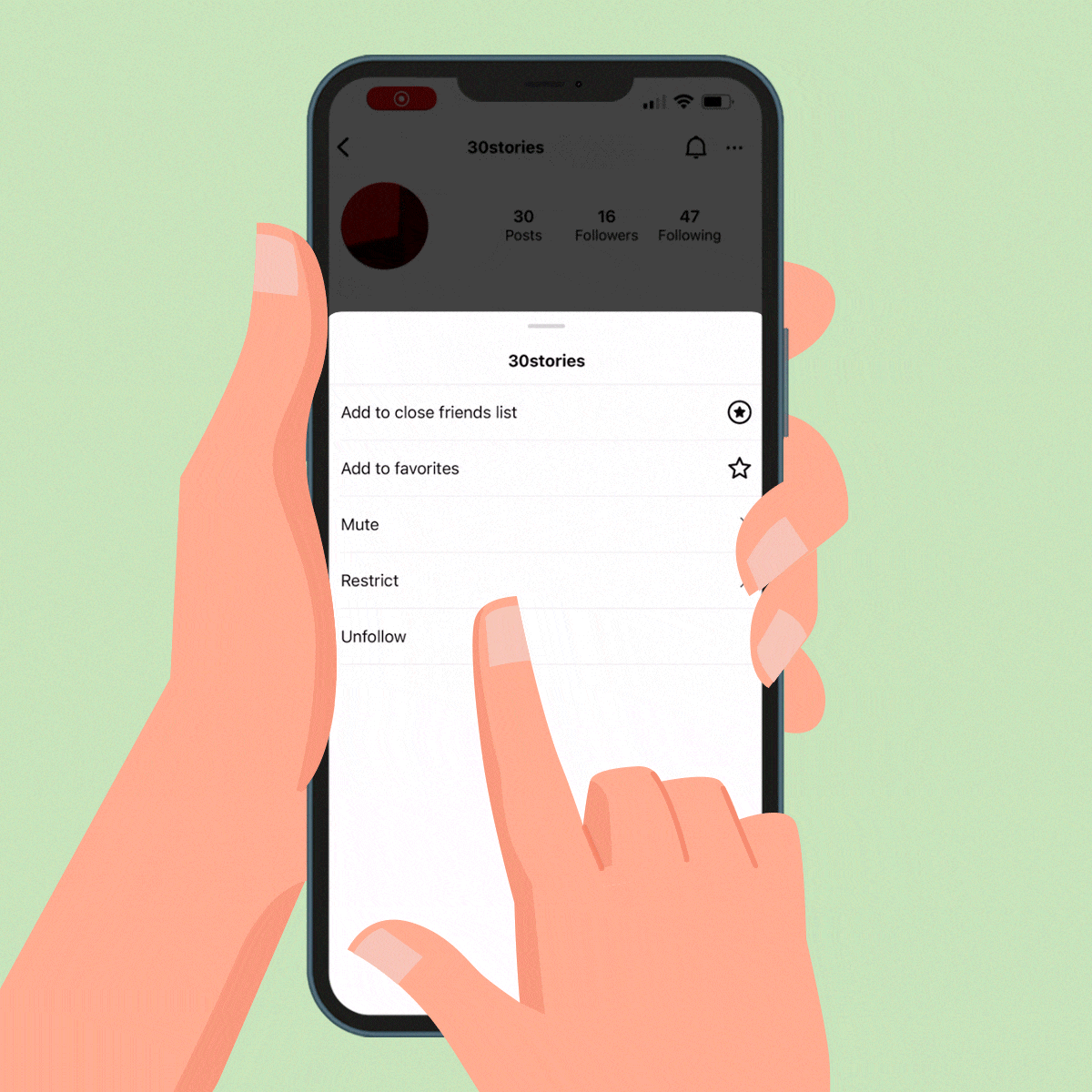
Instagram followers come and go, but if you want to know how to see who unfollowed you on Instagram, we have some tips for you
As humans, we’re curious creatures who’ve mostly learned social media tech tips on the fly. Of course, there are functions made easier by the platforms themselves. Take Instagram, for instance. Since its launch in 2010, it has continued to incrementally roll out new features—such as Instagram Stories and Instagram Notes—that have changed how we interact with one another on the platform. And then there are those features users clamor for but can’t easily find on the app—like how to see who unfollowed you on Instagram.
Since the birth of social media, users have largely moved past asking what Instagram is and have leaned into more nuanced questions, like whether you can see who views your Instagram and how to know if someone blocked you on Instagram. Finding out how to see who unfollowed you on Instagram is a natural progression of our social media prowess.
And look, the number of followers we have is an insignificant detail for most of us. In fact, focusing too much on follower counts can be harmful for our mental health. What matters most is that the accounts we follow provide us with interesting content that meets our needs. But for people using Instagram to build a brand or business, it’s important to have a growing list of followers, and if numbers noticeably drop, it can be worth learning how to check who unfollowed you on Instagram. If you fall into that camp, don’t fret—we have a step-by-step guide to finding out if someone unfollowed you.
Get Reader’s Digest‘s Read Up newsletter for more tech tips, humor, cleaning, travel and fun facts all week long.
How to manually see who unfollowed you on Instagram
First things first: There’s no unfollow feature built into Instagram, so you won’t find a list of users who have unfollowed you. That said, if you’re wondering about a particular person, you can manually check if they’re following you in one of two ways. If you knew they were following you at one point but find out they no longer are, it’s safe to say they unfollowed you.
Ready to learn how to see who unfollowed you on Instagram? Use one of the methods below.
Check your followers:
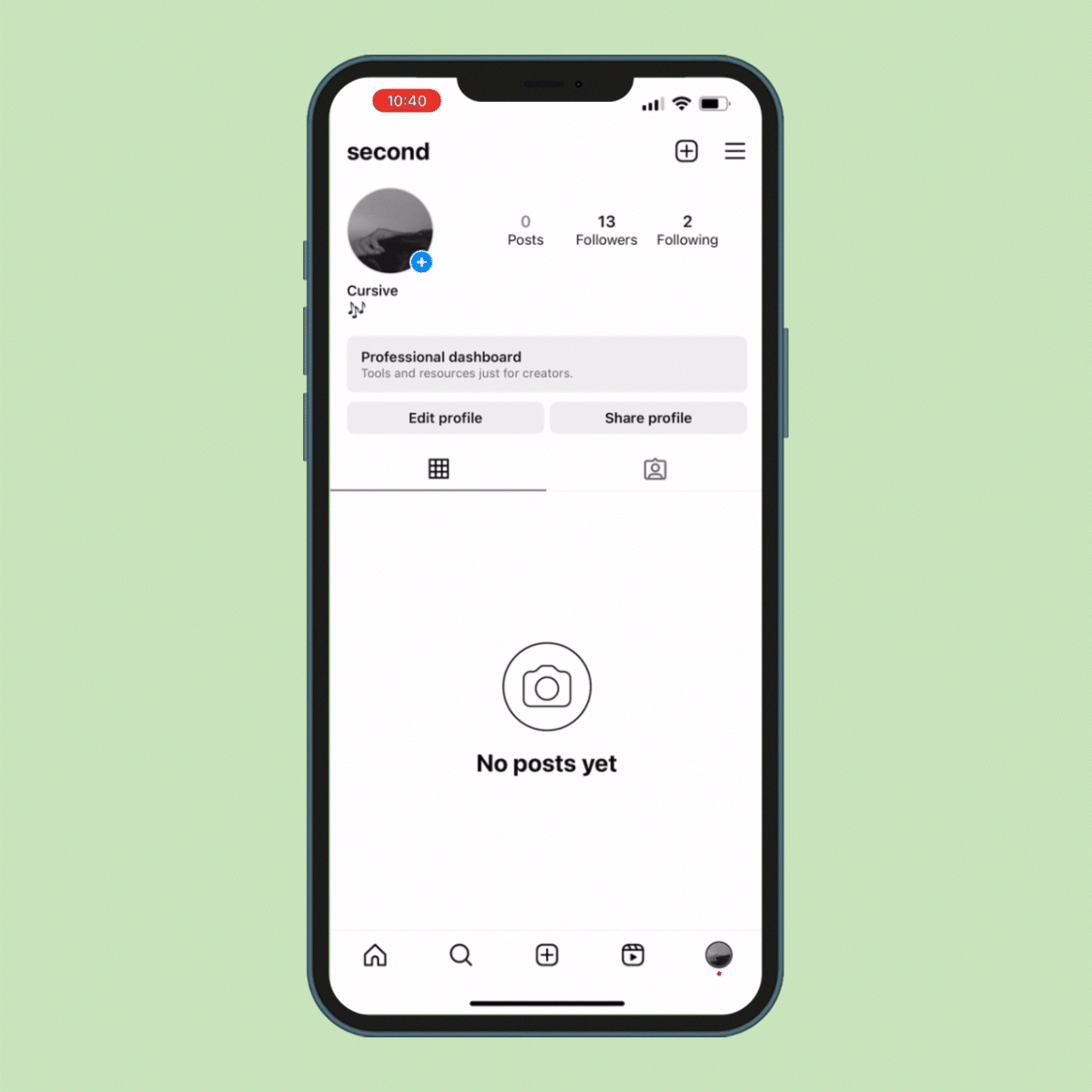
- Open Instagram.
- Tap the person icon in the bottom-right corner of the screen to go to your profile.
- Select “Followers.”
- In the search bar, type the person’s username or real name. (The word you type will show up in many forms, so if you’re searching for someone with John as a first name, you’ll also see users with “John” in their last name, such as Johnson.)
- Scroll down the list to see if the user you’re looking for appears. If you’re positive a person was following you but they don’t appear in that list, you can assume they unfollowed you at some point.
Check who they’re following:
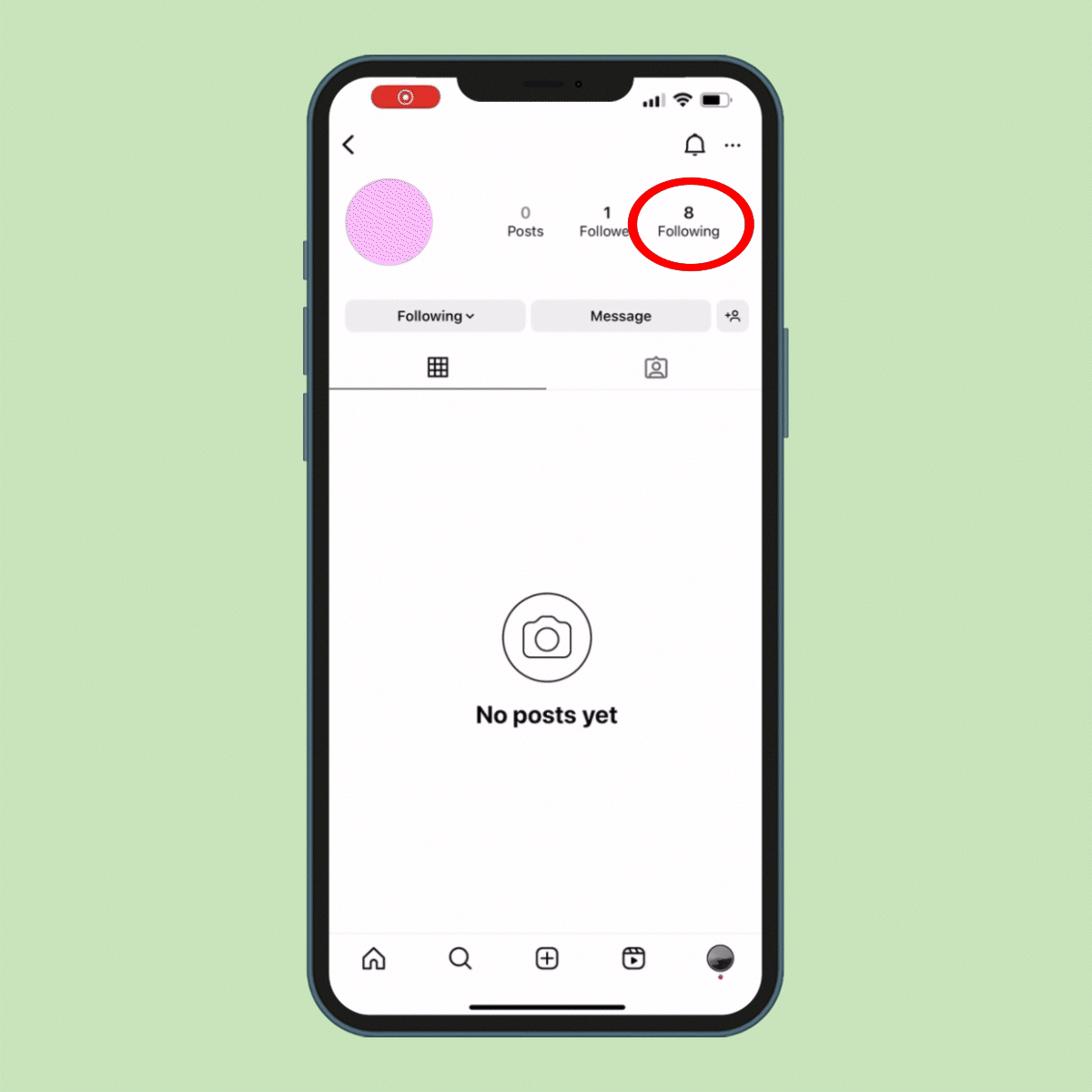
- Open Instagram.
- Navigate to the person’s profile. (You can find them in your feed, if you follow them, or do a search.)
- Select “Following.”
- If the person is following you, you will appear at the top of the list of people they’re following. You can also search for your name in the list. If you don’t appear but are sure the person once followed you, you can assume they unfollowed you at some point.
While you’re playing around on Instagram, don’t miss some of the app’s cooler features, like quiet mode and the ability to hide likes.
How to see who unfollowed you on Instagram using an app
The manual method works great if you’re just checking to see whether a handful of specific people unfollowed you on Instagram. But for extensive searches or if you don’t have a specific user in mind, you might want to use an app.
Each Instagram unfollow app works a little differently, and the ones with good reviews (bad or nonexistent reviews are a major red flag you shouldn’t trust an app) tend to cost money. Whether they’re worth the price may depend on how crucial understanding your follower numbers and habits is to you and/or your business. If you’re losing lots of followers and want to see who unfollowed you on Instagram so that you can adjust your social media strategy, an app may be useful.
Heads up, though: If you have a lot of followers and suddenly lose 1,000 of them, they were probably not organic followers. Perhaps you bought followers using a service that has now expired. If that happens, we suggest not worrying about it too much.
The best apps to see who unfollowed you on Instagram
For privacy reasons, Instagram limits its application programming interface (API), and that, in turn, limits what third-party app developers can do when creating Instagram unfollower apps. If you’re curious about how to see who unfollowed you on Instagram—or want to find out who doesn’t follow you back—the safest option remains following the manual method. But if you’re looking for a deeper dive into your analytics, here are three Instagram unfollow apps to check out. (Once you’ve downloaded one, you may want to learn how to organize apps on your phone or even hide and lock iPhone apps.)
How to unfollow someone on Instagram
All’s fair in love and social media, and chances are, you’re going to be on the unfollowing end at some point. If you decide you want to unfollow someone because you no longer connect with their content (or because you discovered that they unfollowed you), you can do so through an easy, straightforward process. To learn how to unfollow on Instagram, try one of the two methods below.
Unfollow from your profile:
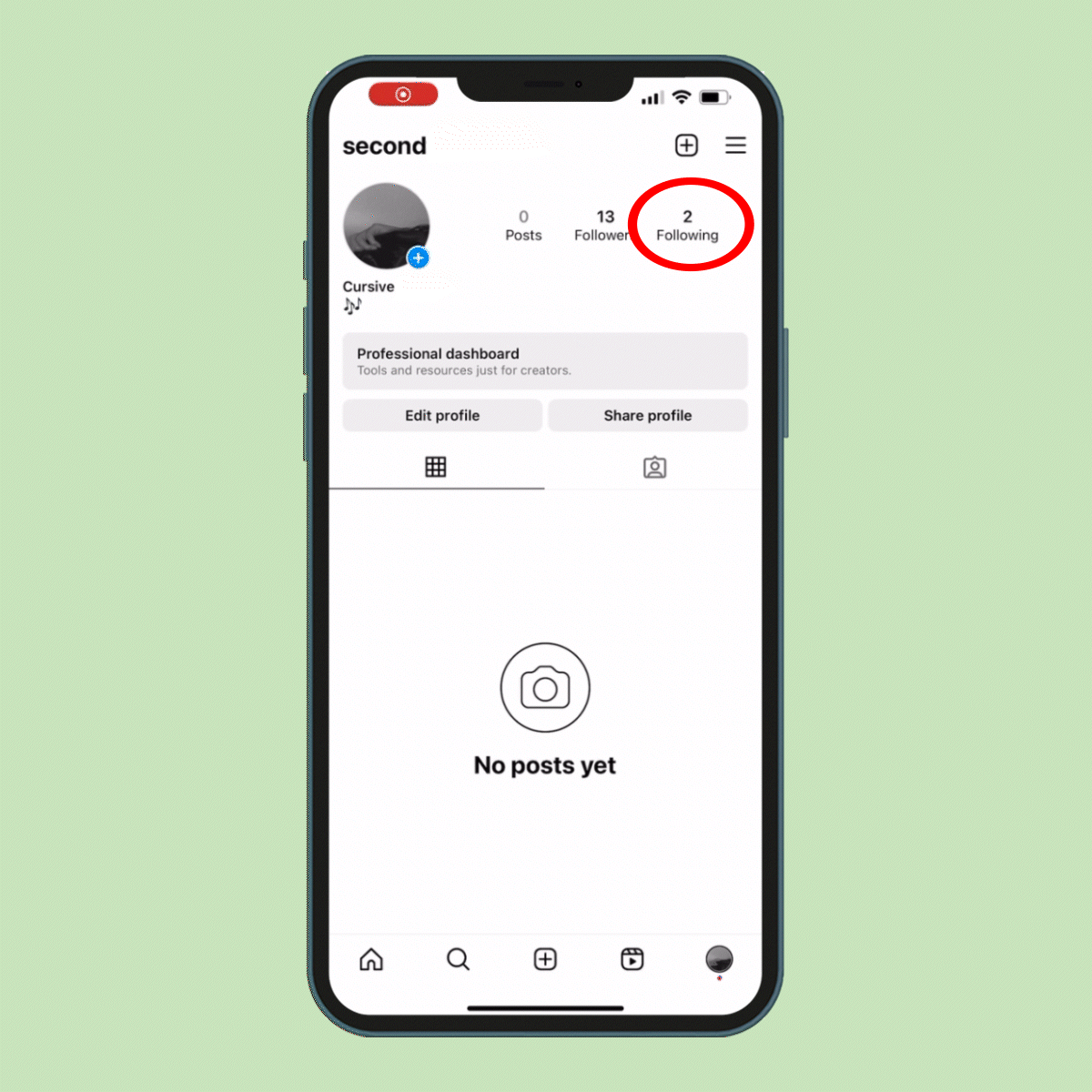
- Open Instagram.
- Tap the person icon in the bottom-right corner of the screen to go to your profile.
- Select “Following.”
- In the search bar, type the person’s username or real name.
- Tap the gray “Following” box next to the person’s name.
- If the person has a private account, a notification will remind you that if you unfollow and change your mind, you’ll have to request to follow that person again.
Unfollow from their profile:
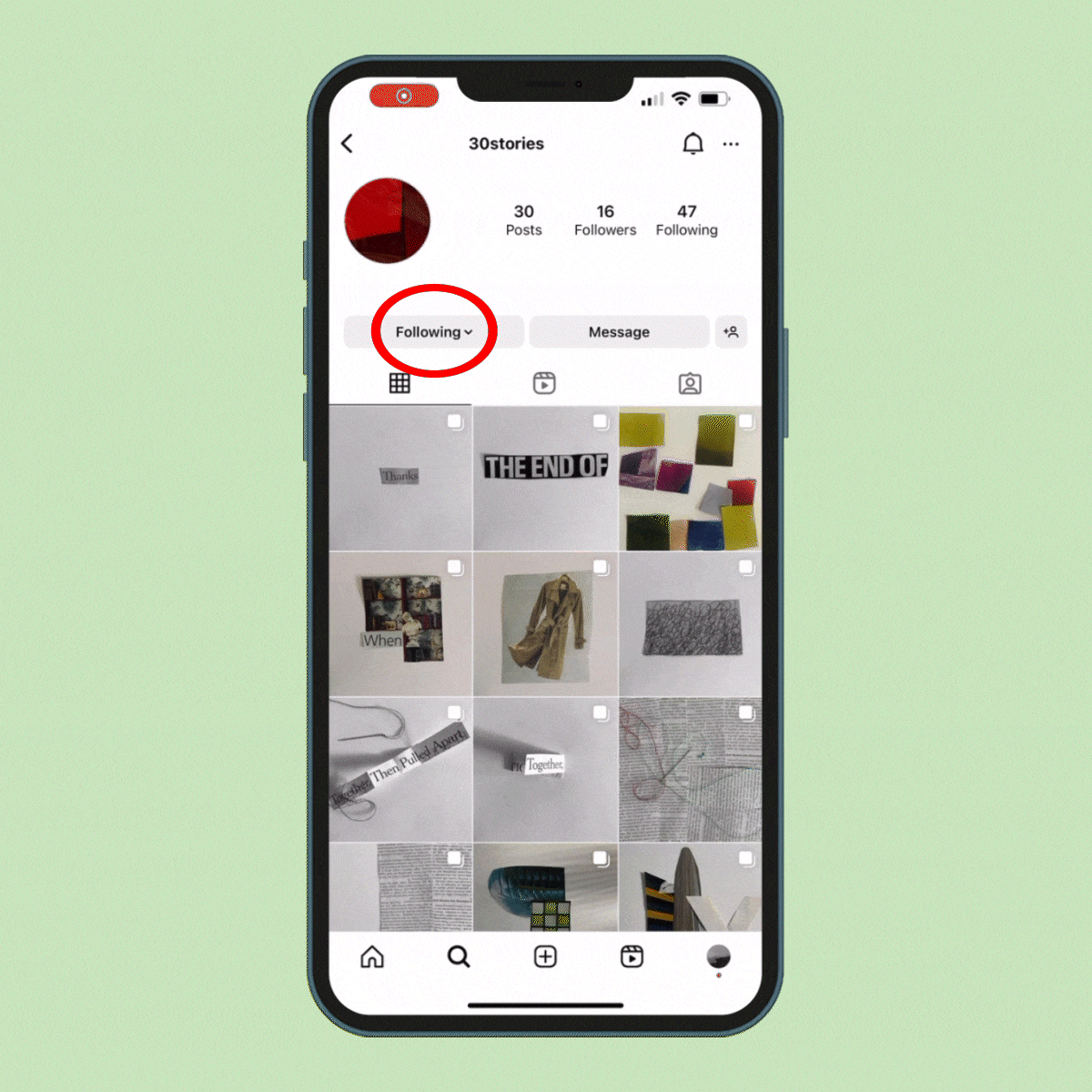
- Open Instagram.
- Navigate to the person’s profile. (You can find them in your feed or your “Following” list, or do a search.)
- Tap on the gray “Following” box.
- Tap “Unfollow.”
- If the person has a private account, a notification will remind you that if you unfollow and change your mind, you’ll have to request to follow that person again.
Yup, it’s actually that simple. And now that you know how to see who unfollowed you on Instagram, you can learn other cool tricks, like what it means to restrict someone on Instagram or why you might want to use vanish mode.
Sources:
- International Journal of Environmental Research and Public Health: “The Relationship Between Social Media and the Increase in Mental Health Problems”
- Frontiers in Psychiatry: “Does Social Media Use Increase Depressive Symptoms? A Reverse Causation Perspective”
- Instagram: “How to unfollow someone on Instagram”