How to Stop Spam Texts on an iPhone or Android
Updated: Jun. 22, 2024
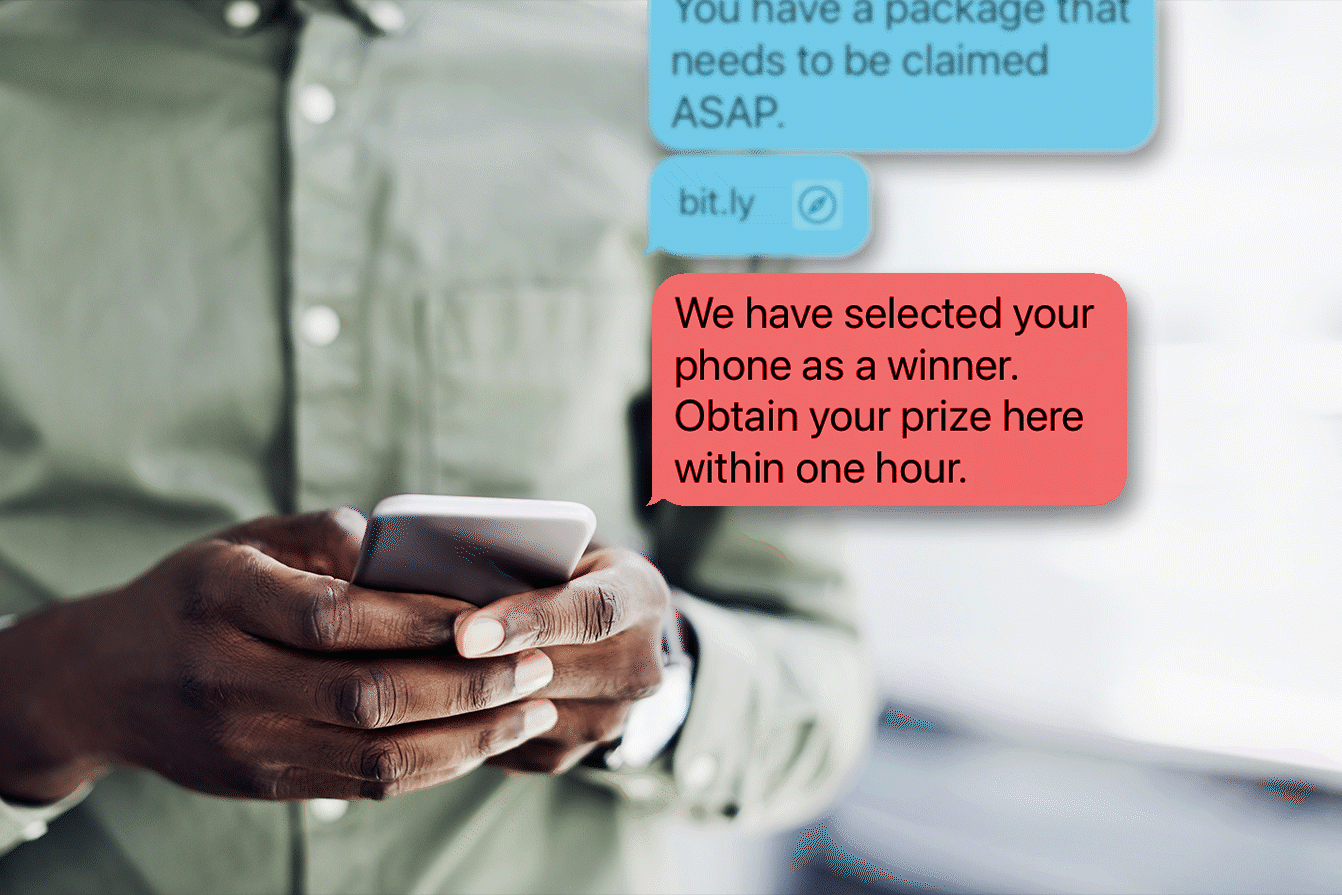
Watch out! An unexpected text can go from simply annoying to malicious, which is why you'll want to know how to stop spam texts once and for all.
Pretty much all of us are used to robocalls, info-marketers, and spam in our emails—and now scammers are targeting another form of communication: text messages. According to NPR, more than 47 billion spam texts were sent in 2021, a 55% increase from the year before. Don’t worry about hiding the messages, because there is a way to get rid of them for good. Here’s how to stop spam texts and everything else you need to know about protecting yourself from phone spammers. If you’re looking for more iPhone hacks, learn how to turn off autocorrect, how to retrieve deleted messages, how to turn off read receipts, why your texts are green, and other iPhone tricks to make operating your smartphone easier.
What is a phishing text?
Phishing texts, also called smishing, are attacks from cybercriminals to trick someone through text messages. Often these texts are aimed at stealing personal information or scamming the recipient out of money by asking for information about credit cards or bank accounts. Some will encourage you to click on a malicious link that will download malware to your phone. The malware then goes to work to steal your personal information.
What to do if you get a spam text
Your best step is to block the text sender—don’t click any links!—and report the spam. Then, delete the text from your phone.
Silence is always the best policy. Never respond to spam texts, not even with “stop.” “Many times, spam texts are sent by programs that send them out en masse,” explains Burton Kelso, chief tech expert with Integral, a computer and laptop repair service. “When you respond to a text message, you’re letting the spammer know that your number is legitimate and that encourages the spammer to continue.” Then, your verified number could be sold to other text spamming companies, which is why “silence is always golden,” he says.
How to block spam texts
Block spam texts on an iPhone
To block a text on your iPhone, follow these steps:
- Open the text.
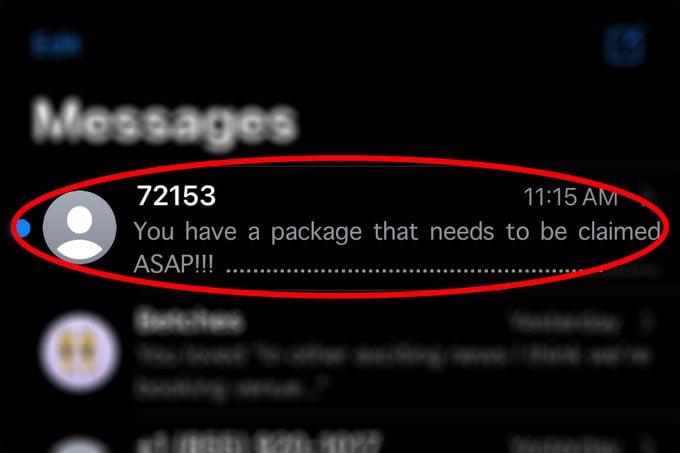
- Tap the arrow next to the contact number that’s found at the top of the screen.
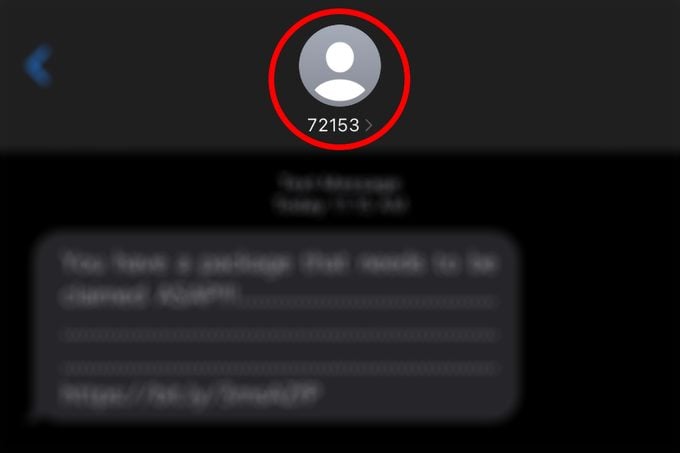
- Tap the gray Info button.
- Tap blue Info button.
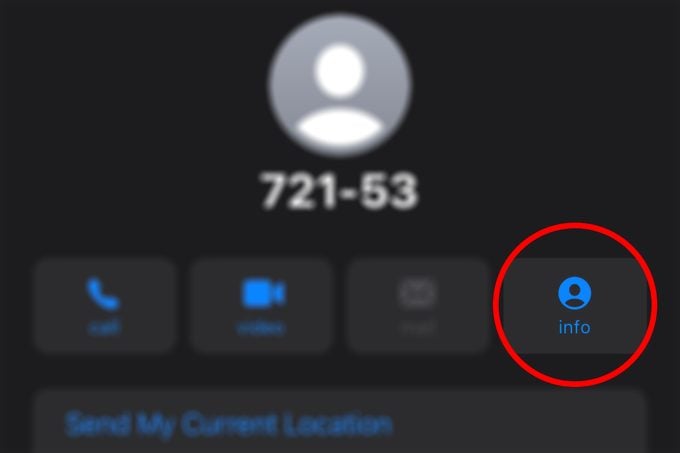
- Scroll down and tap Block this Caller.
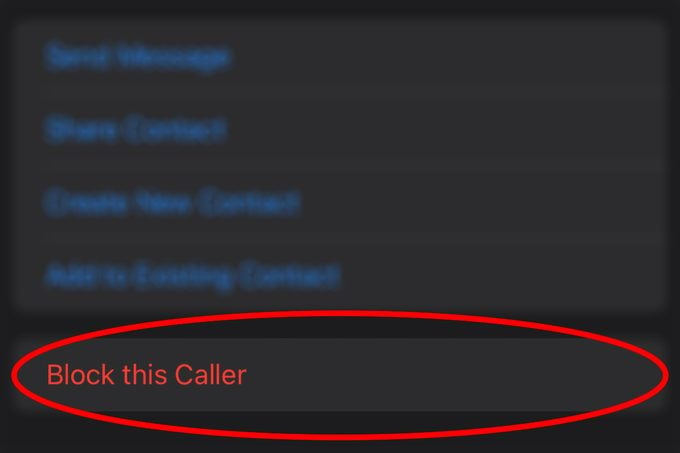
Block spam texts on an Android
To block spam messages on an Android, follow these steps:
-
Open the text.
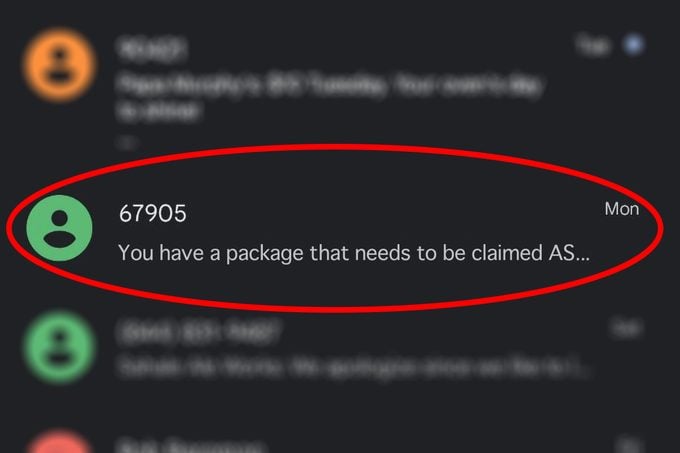
-
Tap the three-dot menu in the upper-right corner of the screen.
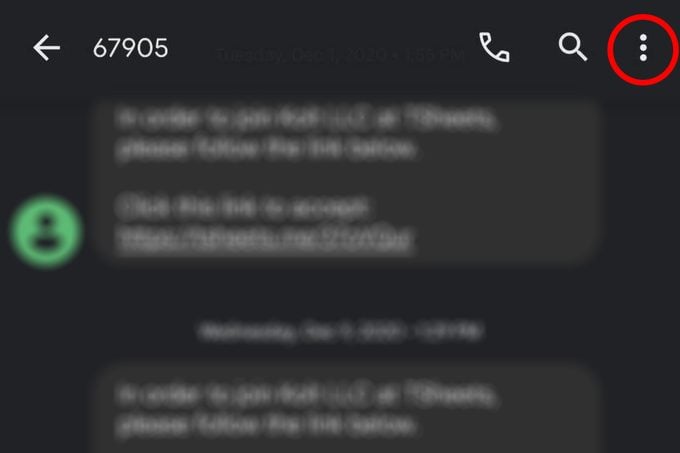
-
Tap Details.
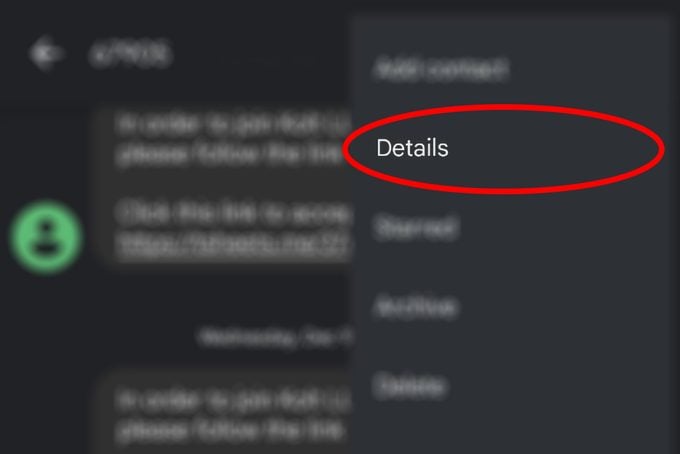
-
Tap Block Contact.
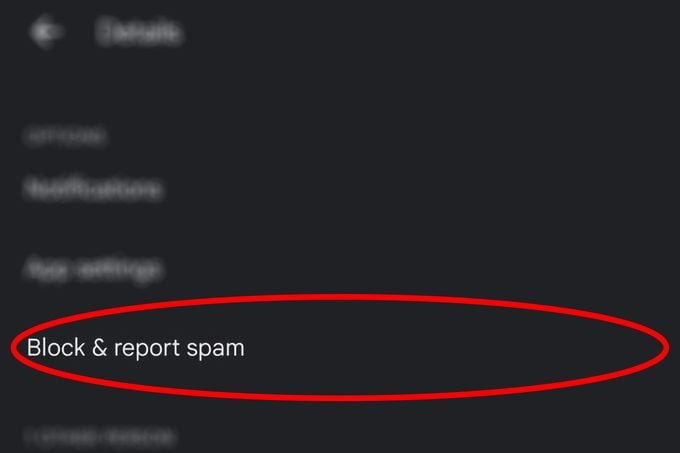
Note: Sometimes Android phones, including the Samsung Galaxy S20, have a simpler process where all you need to do is tap the three-dot menu and then tap Block.
How to filter phishing texts so they don’t reach you
Filter text messages on an iPhone
Your phone may also have the ability to filter out spam text messages automatically. Follow these steps:
- Go to the Settings app and tap Messages.
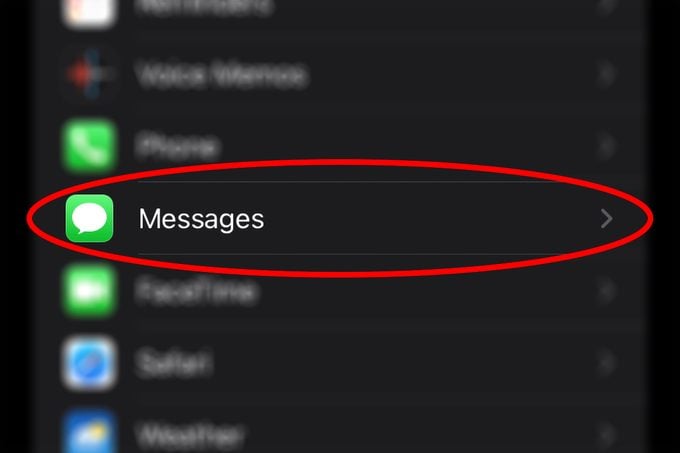
- Scroll down until you find the Filter Unknown Senders.
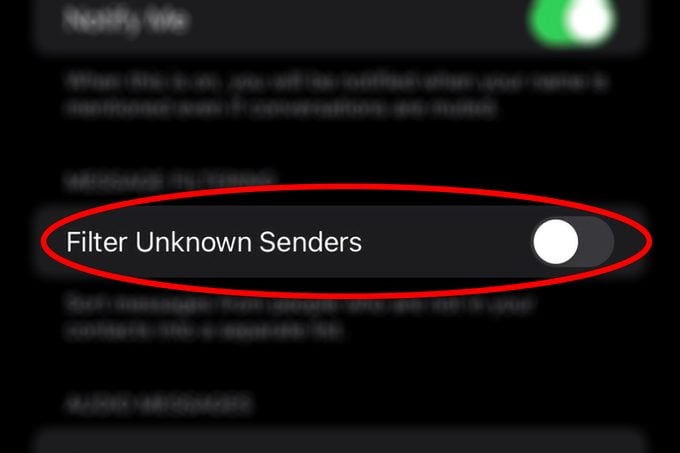
- Turn it on by swiping the button to the right. All messages from a number not in your contact list will be filtered to the Unknown Senders tab found under Filters.
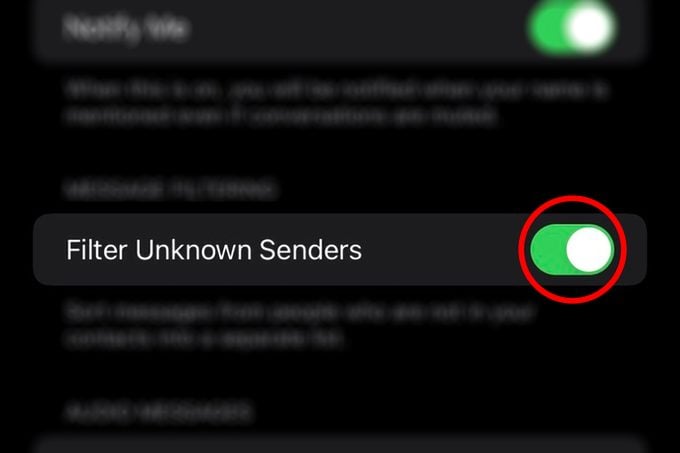
It’s also helpful to know how to hide text messages on your iPhone.
Filter text messages on an Android
To block spam messages on an Android, follow these steps:
- Go to the Messaging app and tap the three dots icon in the upper right-hand corner of the screen.
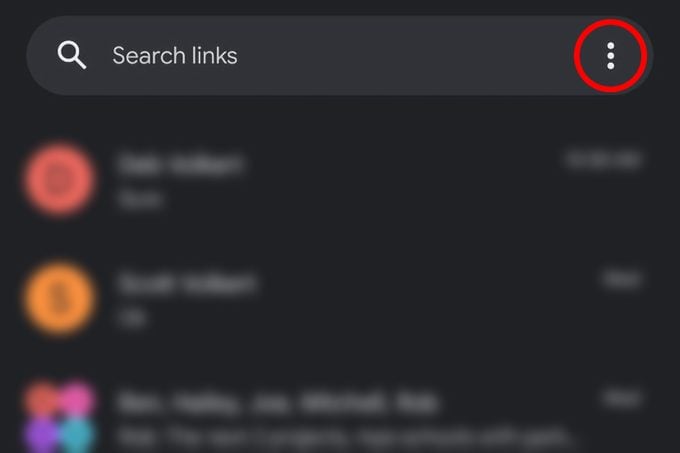
- Tap on Settings, –> Spam Protection.
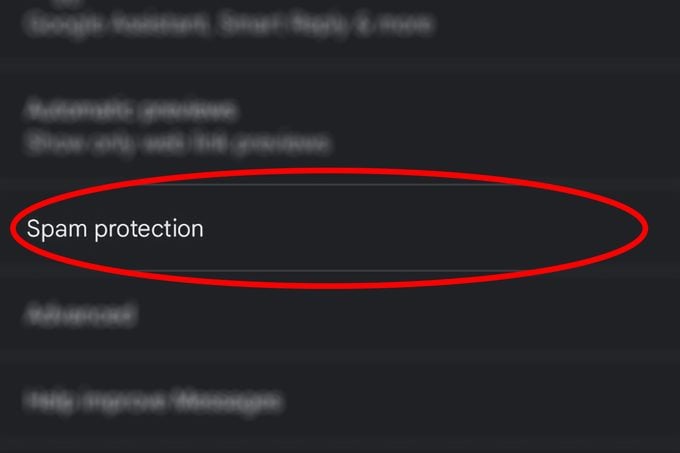
- Scroll down until you find Enable Spam Protection.
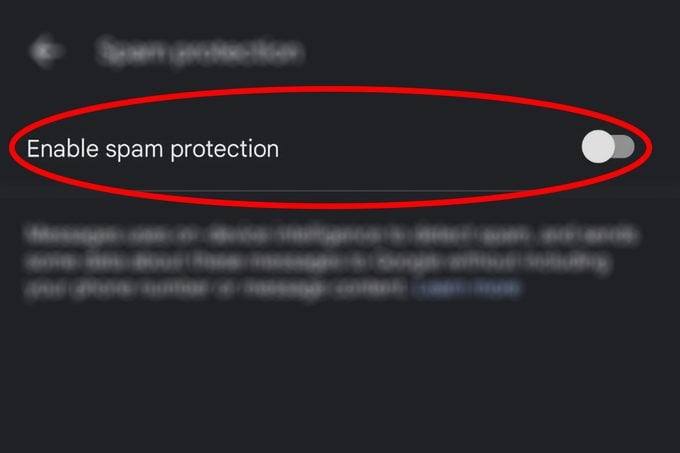
- Turn it on by swiping the button to the right.
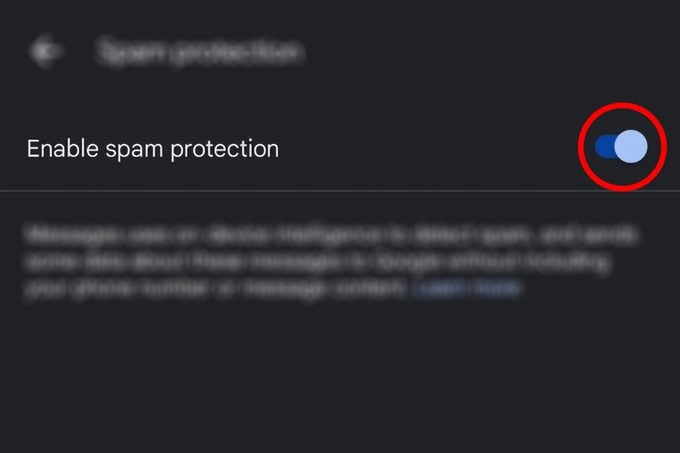
If you can’t find the Spam Protection option, your phone doesn’t have a spam filtering feature. In this case, you’ll need to install an app such as one of the ones mentioned below.
Use your carrier’s spam filtering tools
Major wireless carriers often have advanced filtering tools that you can use as well. Here are the most common:
Use third-party apps to block spam texts
Many apps are available that filter and block spam messages. Ray Walsh, a digital privacy expert at ProPrivacy, recommends Nomorobo and RoboKiller. Both filter out and block spam messages and robotexts, and both are are available for iOS and Android phones.
Report smishing to the authorities
Report spam messages to your cellular provider if you have AT&T, Verizon Wireless, T-Mobile, and Sprint. Simply copy and paste the text into a new message and send it to SPAM (7726). You will get a reply from the service asking for the number the text came from. Reply with the number and you’re done. “This won’t immediately stop the spam text, but it does help the community of smartphone users as far as identifying spam text numbers,” said Kelso.
You can also report the phishing text to the Federal Trade Commission and the Federal Communications Commission.
How to recognize spam texts when you see them
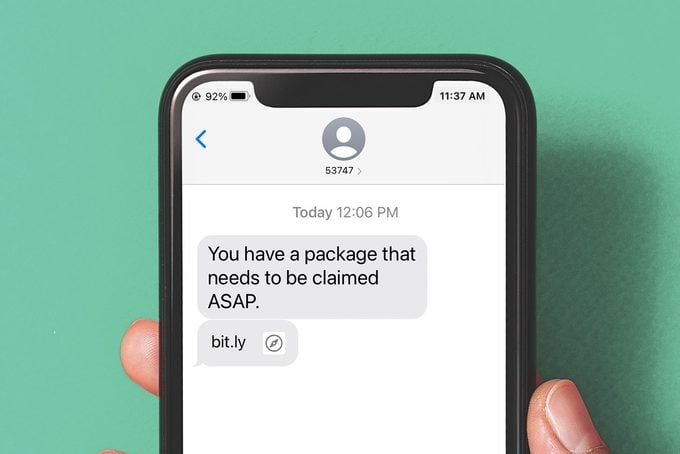
There are some key signs that a text message isn’t legit. First, is the company’s name is in the text? Legitimate brands will let you know up front when they’re reaching out to you. Scammers are sending scam texts designed to fool individual users as well.
Second, look at the link. Is the name of the company in the link? If so, it’s probably legit. If the email contains a shortened link (scammers often use a bit.ly link), then don’t click it.
For example, http://www.ups.com/tracking/1234 lets you know that it will take you to a UPS tracking page.
On the other hand, the link https://bit.ly/3msAZfP gives you no clues, and could be from a scammer.
Scammers often use urgency to get you to take action without thinking. Catching you off-guard makes it easier to get you to click a link or answer with information.
Here’s an example of a smishing text that is vague, uses urgency tactics, and has a shortened link:
-
“You have a package that needs to be claimed ASAP. https://bit.ly/3msAZfP”
Other clues to look for include misspellings, bad grammar, slang, emojis, and typos. If the text doesn’t look professional, then it probably isn’t from a brand or company you trust.
Recent and ongoing text scams
Transaction Network Services (TNS), a robocall detection company, shared scams they have recently encountered with Readers’s Digest.
-
Promises to remove negative information in your credit report for a fee
-
Products offers, esp health and beauty products, iPhones and MacBooks
- Weight loss polls and research surveys, often with a gift card offer for participating
-
Fundraising for a political campaign
-
Free cash or quick loan offers, specifically $5,000
-
Claims the recipient’s license is about to be revoked, and you must click a link to fix it.
-
Get-rich-quick and be-your-own-boss offers
If you receive any of these types of spam text messages, delete them immediately. Next, brush up on what these texting abbreviations mean—just in case a scammer tries to use them in a spam text.
Sources:
- NPR: “Complaints about spam texts were up 146% last year. Now, the FCC wants to take action”






















