How to Check Your AirPods’ Battery Life
Updated: Jun. 13, 2024
Need a charge? Here's how to check AirPod battery levels on your iPhone, Mac and Android so they don't die on you.

Immerse yourself in your favorite music. Share tunes with a fellow listener. Ask Siri a question. Take a picture. There are a number of things you didn’t know your EarPods and AirPods could do—you can even use them as a hearing aid. And while convenient, there is one downside: AirPods tend to lose power at the most inconvenient moments, like when you’re in the middle of a run or on an important call. But unlike your phone or computer, there’s no obvious way to see your AirPods’ battery status on the headphones themselves. So if you’re wondering how to check your AirPod battery levels, you’re not alone.
Here’s the good news: There are several ways to check your AirPods’ battery status with both Apple and non-Apple devices. Below, we’ll explain how to check the charge status of those sleek Apple headphones so they don’t die on you again. And once you’re up to speed, learn how to find lost AirPods, how to clean AirPods.
On This Page
How do to check AirPods’ battery on iPhones and iPads

Because Apple optimizes its devices to work seamlessly together, learning how to check AirPod battery levels is one of the simple iPhone hacks that can make your life a little easier. Just follow the steps below.
- Place your AirPods inside the charging case.
- Unlock your iPhone or iPad, and go to the home screen.
- Open the AirPods case lid, and hold the case close to your iPhone or iPad.
- After a few seconds, a pop-up window will appear on the iPhone or iPad screen showing the charge status of your AirPods and the case.
How to check your AirPods’ battery on Macs
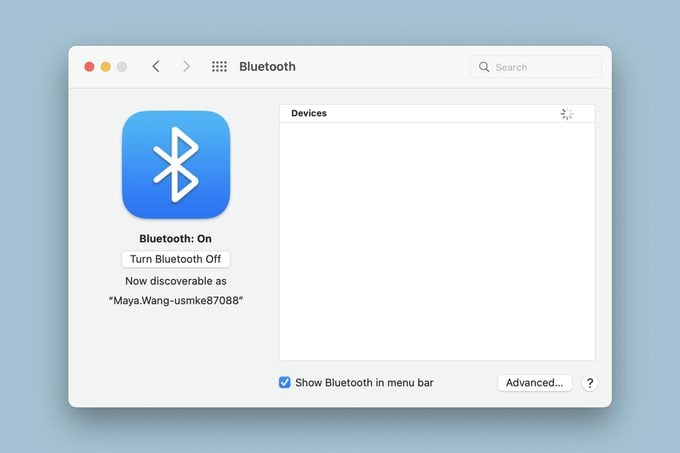
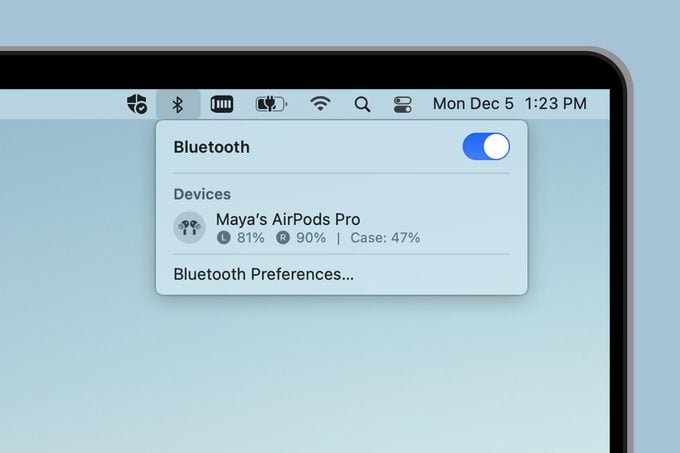
If you own a Mac and want to learn how to check AirPod battery levels from your home screen, it’s simple. Here’s how to do it.
- Open the AirPod case lid with your AirPods inside.
- In your Mac’s Menu bar at the top of the screen, click the Bluetooth icon. If you don’t see a Bluetooth icon, you can add it by clicking on the Apple icon in the top left corner, going to System Preferences > Dock & Menu Bar > Bluetooth, and then checking the box next to “Show in Menu Bar.”
- Once you’ve clicked the Bluetooth option in the menu bar, hover your mouse over the AirPods option to view their battery level.
How to check your AirPods’ battery on Android
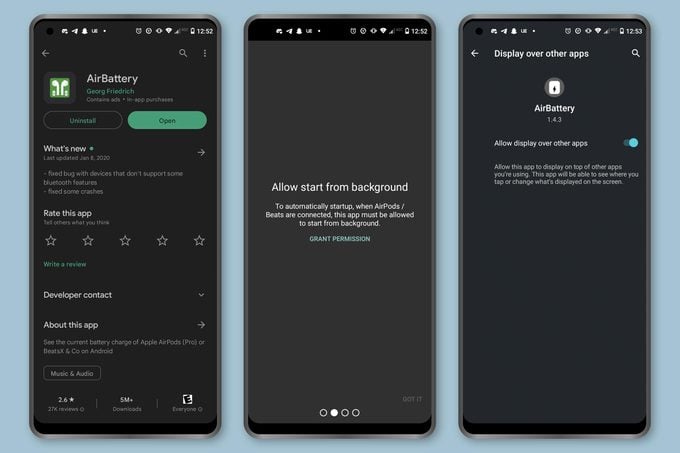
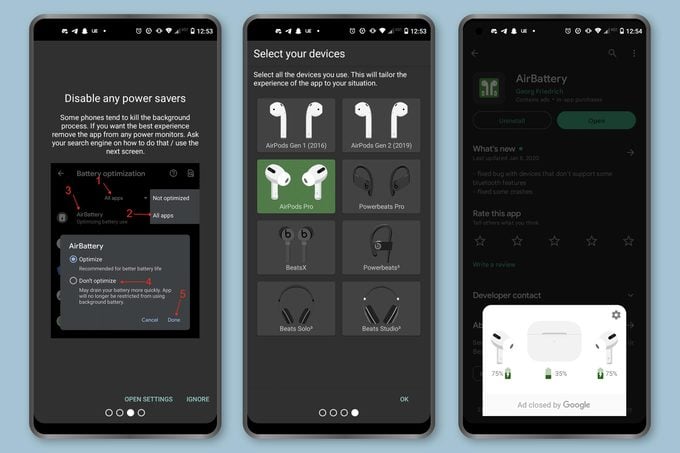
AirPods are compatible with any device that supports Bluetooth, which means you are able to use AirPods with an Android—you’ll just need a little assistance to check the battery status. To view the battery level of your AirPods on an Android, you’ll need to download a third-party app to your smartphone. Follow these step-by-step instructions to check your AirPods’ battery life using the AirBattery app.
- Pair your AirPods with your Android phone.
- Open the Google Play store, and search for the AirBattery app.
- After installing the app, tap Grant Permission > Grant Permission.
- Choose AirBattery.
- Toggle the switch beside “Allow display over other apps” to the “on” position.
- Tap the back arrow twice.
- Select “Ignore” if you see a prompt to disable power savers.
- Choose your AirPods model in the menu.
- Open the AirBattery app.
- Open the charging case with your AirPods inside. The charge status of your AirPods and case will appear in the app’s pop-up window.
How to check your AirPods’ battery without other devices

Unfortunately, you can’t check the status of your AirPods’ battery life without a paired device. But you can get a general idea of how charged your AirPods are using the charging case.
- Place your AirPods inside the charging case.
- Find the case’s battery status light. If you have AirPods Pro, you’ll find the status light on the outside of the case; other AirPods users will find the status light inside the case.
- If your AirPods are fully charged, the light will be green. The light will turn orange if the AirPods are below 100% charged and need more juice.
Frequently asked questions
Still have questions about how to check AirPod battery levels? Here are some other ways you can view their charge status, as well as other facts you need to know about some of the best wireless headphones on the market.
How do you check an AirPod battery without a case?
If you don’t have your AirPod case, you can still check their battery status using an iPhone or iPad. Simply unlock your phone or tablet, and swipe left from the home screen to open your “Widgets” tab. Scroll to find the charge level of the earbuds in the “Batteries” widget.
Can you check AirPods’ battery while using them?
Checking the AirPods’ battery status in your iPhone or iPad’s “Batteries” widget works while you are using them. Additionally, you will hear a three-note sound when the battery is at 10%. The sound will go off once more before your AirPods completely lose power.
How do you tell if your AirPods are charging?
When you place your AirPods in the charging case, the battery status light on the case will turn orange to indicate that the AirPods are charging.
How long does the AirPods’ battery last?
The AirPods’ battery life will depend on the type you own. According to Apple, both the latest generations of AirPods (3rd generation) and AirPods Pro (2nd generation) can get up to six hours of listening time with a single charge, while the AirPods (2nd generation) has up to five hours of listening time with a single charge.
Now that you know how to check the battery life of your AirPods, you’re an expert—just make sure to avoid any tech faux pas, like when your AirPods can make you seem rude.
Source:
- Apple.com: “Charge your AirPods and learn about battery life”

























