
6 Reasons Your Phone Is So Slow—and How to Speed It Up
Is your smartphone dragging? Find out the common reasons iPhones and Androids slow down, as well as the easy things that can give them a boost.

How to Unlock an iPhone Without a Passcode
Learn how to unlock an iPhone without a passcode before you're stuck. You never know when these methods will come...

7 Tricks to Use Less Cell Phone Data—and Lower Your Cell Phone Bill
Avoid paying overage charges for your cellular data by trying these easy tricks.

Tile vs AirTag: Understanding the Differences in Bluetooth Tracker Solutions
Why might you want to purchase the Apple AirTag over the Tile? We go through the similarities and differences between...

15 Places You Should Never Talk on Your Phone
Just because you can talk on your phone everywhere, it doesn't mean you should

Your iPhone’s Volume Buttons Are Loaded with Hidden Features
While their primary goal is to control sound, your iPhone's volume buttons can actually do much more than you think
How to Make Your Phone (Nearly) Impossible to Track—and Keep Personal Information Safe
The more we use our phones, the more personal information we give up. So how do you make your phone...

The Phone Etiquette Mistake Gen Z Needs You to Stop Making
Are you guilty of this phone faux pas? Here’s what you should be doing instead.

Have You Ever Noticed That Apple Ads Show the Time as 9:41? Here’s Why
This is the fascinating, real-life reason it's always 9:41 a.m. in Apple advertisements

The Best Way to Charge Your Device Will Make Its Battery Last Way Longer
Let's hope you'll never be stuck with a dead smartphone or laptop again.

You Can Schedule a Text Message on Your iPhone: Here’s How
Did you know you can set texts to send in the future? Find out how with this hack for how...

27 Tech Tips That Will Help You Get the Most Out of Your Smartphone
These tech tips will unlock the secrets to maximizing your productivity, staying organized, protecting your online privacy and more

I Was Addicted to My Phone—Here’s How I Got Over It
Martin struggled with phone addiction for years before recovery. Now he doesn't fight to limit his time on his phone—he's...

How to Retrieve Deleted Text Messages on an iPhone
Don’t panic! Those accidentally deleted messages aren’t gone forever—not if you take action quickly and follow these instructions.
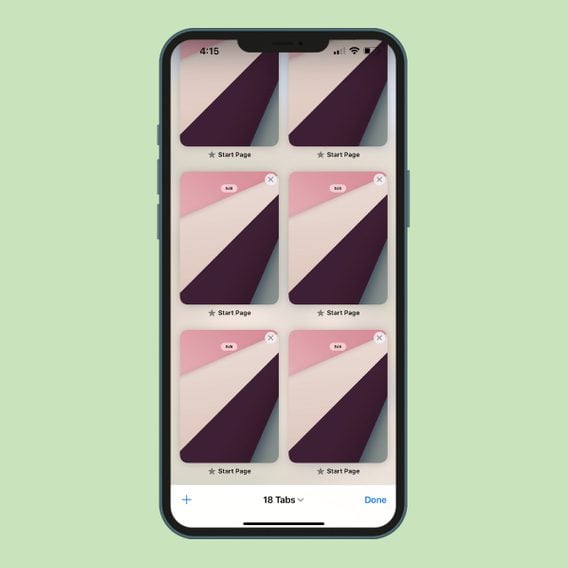
How to Close All the Tabs on Your iPhone—and Why You’ll Be So Glad You Did
It's time to bid adieu to your endless jungle of open web pages by learning how to close all tabs...

How to Turn Off Siri on Your iPhone
Apple's smart personal assistant can be equal parts helpful and distracting. Here's how to turn off Siri and disable Siri...

There’s a New Threat Targeting iPhones—What You Need to Know
There's a new piece of malware that's threatening iPhone users. Here's what you need to know about it—and what you...

How to Set Reminders on Your iPhone So You Never Forget the Important Stuff
Say goodbye to sticky notes and string around your finger—Apple's Reminders app is the most reliable way to remember important...
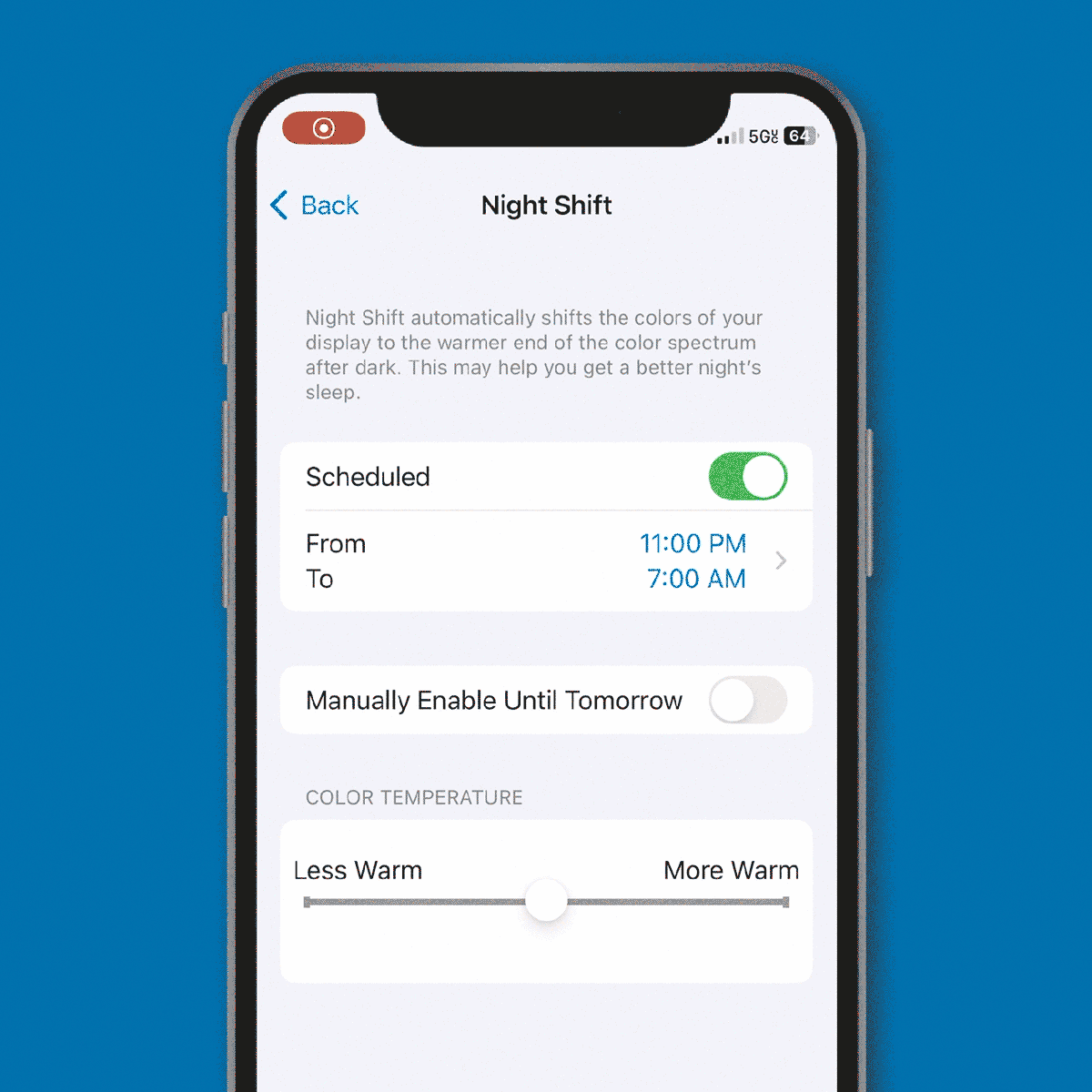
You Can Filter Blue Light on Your iPhone for a Better Night’s Sleep
Why so blue? It's easy to reduce the amount of blue light coming from your phone.

Everything You Need to Know About Apple’s Personal Voice Feature
Apple recently previewed some new accessibility features, one of which can replicate your own voice. Here's what you need to...

The Super-Convenient & Affordable Tile Mate to Never Lose Your Essentials
Peace of mind has never been so affordable.

This Hidden Feature Lets You Use Your iPhone to Identify Plants, Pets and More
From succulents to statues, your iPhone can help you identify a wide range of mystery objects

You’ve Been Scrolling the Wrong Way on Your iPhone—Here’s What to Do Instead
At the end of a scrolling session and need to get back to the top? You don't have to scroll...
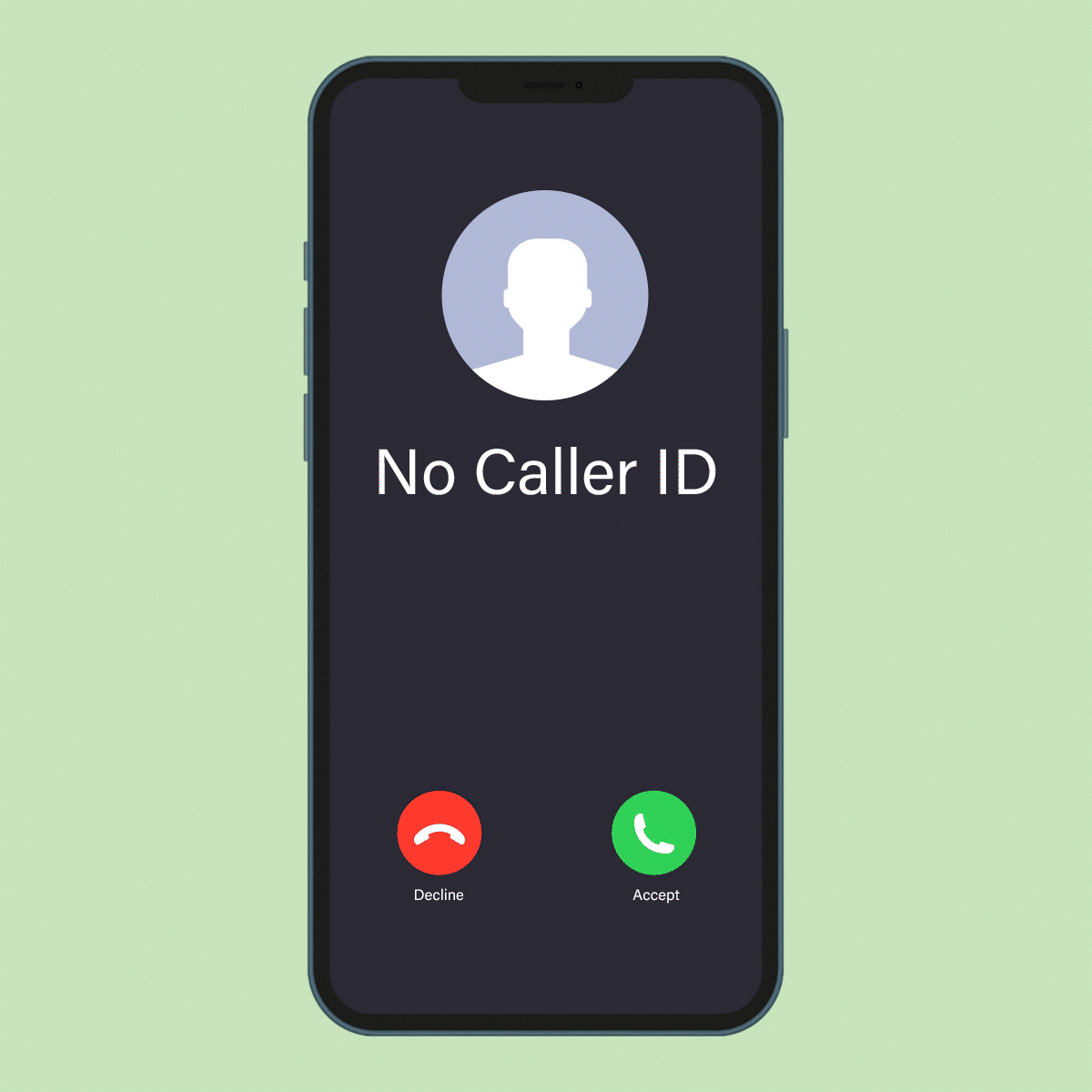
How to Make a Private Call and Keep Your Phone Number Safe
Keep your number to yourself with these three easy ways to hide it on Caller ID
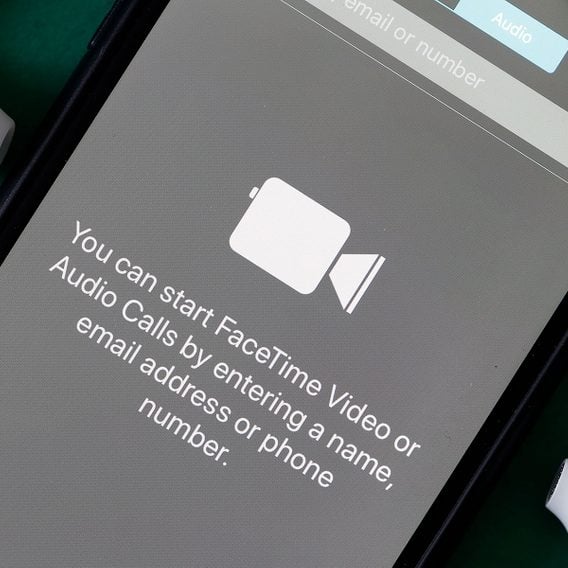
FaceTime Is Getting an Exciting Upgrade—Here’s What We Know
FaceTime now lets you play games with your friends and family using SharePlay. Here's how to set it up and...
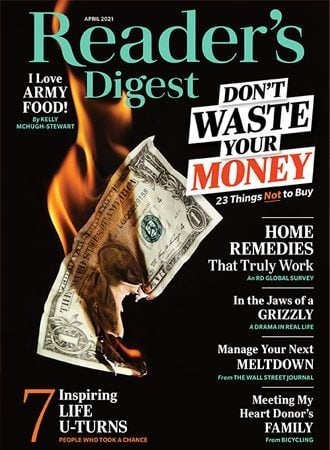

Everything You Need to Know About iPhone’s Lockdown Mode
Apple iPhones have robust security, but standard privacy settings may not be enough to stop targeted attacks by sophisticated hackers....

If You Wear Airpods, You Need to Know About This Hidden Feature
If you use your iPad or iPhone with headphones, then Apple's Sound Recognition feature is a must. Read on to...

You Can Tell Siri How to Eject Water from Your iPhone—Here’s How
Did your iPhone go for an unforeseen swim? With a little help from Siri, you might be able to eject...

New Apple Emojis Are Coming—Here’s What We Know
Apple is releasing over 20 new emojis soon, and they include a blue jellyfish and the oft-requested pink heart emoji.
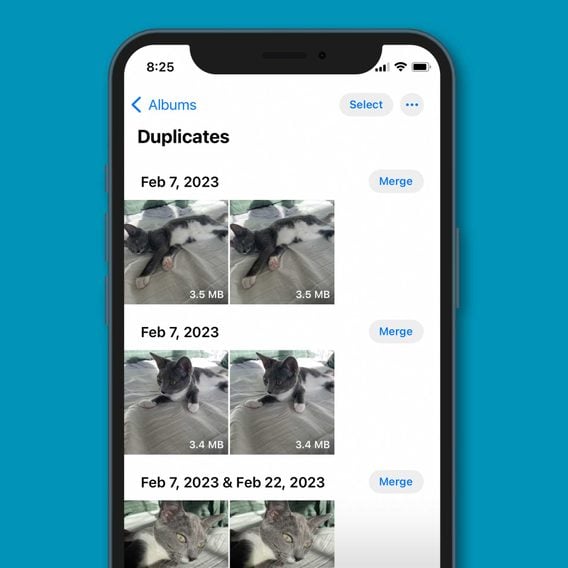
How to Delete Duplicate Photos on Your iPhone in 5 Easy Steps
Are duplicate photos taking up precious storage space on your iPhone? We have the simple steps to fix that—and fast.
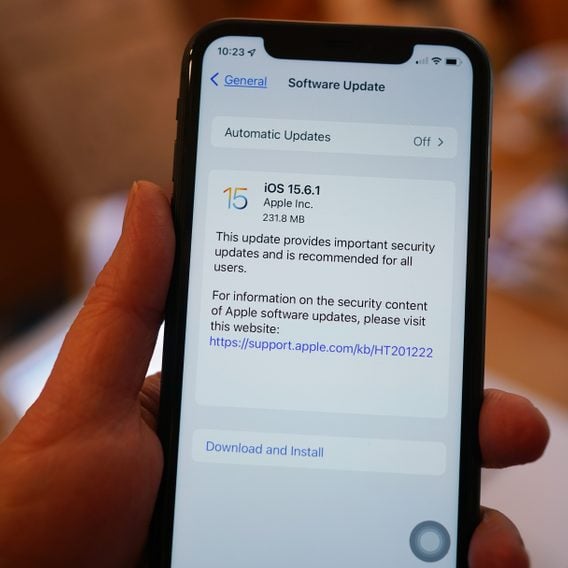
This Is Why You Should Always Update Your iPhone
Apple does a great job keeping iPhones secure, but you still need to keep your software up to date.