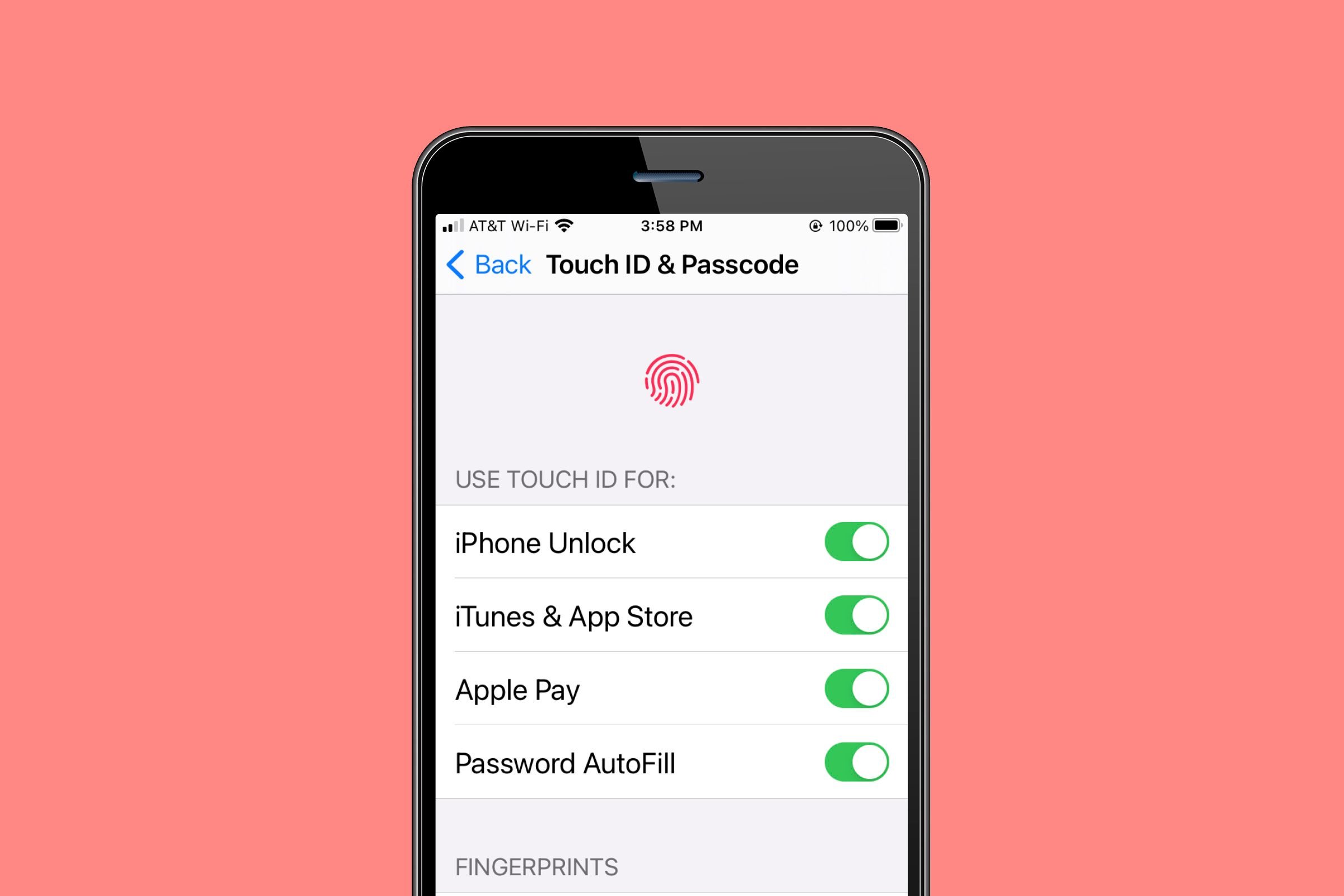iPhone Privacy Settings You Should Check Right Now
Updated: Jul. 22, 2024

You may think you have nothing to hide but you should still be vigilant about your iPhone privacy settings. Here's what you can do to manage app permissions.
Are you using Apple privacy settings on your iPhone? If not, you may want to reconsider just how much personal information can be exposed. Arbitrary details, such as where you shop, where you work or how you get around town may seem irrelevant but when data is collected and compiled by third-party apps, privacy can easily be breached. Using security features is important to secure your iPhone and prevent a cybercriminal from infiltrating your smartphone. While your info isn’t always safe, the good news is, iPhones rarely get viruses.
The iPhone doesn’t have a privacy mode, as Android phones do, but there are Apple privacy settings users can enable to reduce the likelihood their personal information will be compromised. Managing apps permissions is an important step to take back some control of what private information is shared about you and gathered online. When you check your privacy settings, you may be surprised by what your smartphone knows about you.
iPhone privacy features
iPhones are known to be better than Androids when it comes to privacy and security “primarily because Apple does a better job of forcing users to keep their operating system up to date,” says Jack Vonder Heide, president of Technology Briefing Centers, Inc. and a frequent speaker on privacy and security topics. Privacy features on Apple devices include the following:
Passcodes
Passcodes are a combination of words and letters to access and unlock a device that the user sets. It’s important to create a complex passcode that isn’t easy to crack. It’s also important to use them; iPhones give you the option to turn them off and if you do and your phone winds up in the wrong hands, you’ll have lost this initial layer of defense. Find out what to do if your iPhone is lost or stolen.
Touch ID
Touch ID is a type of biometric technology, using fingerprints as a layer of security to unlock your device as an alternative to a passcode. The first iPhones to have Touch ID are the iPhone 5s and models up to iPhone 8 Plus and iPhone SE have Touch ID installed. Having Touch ID, along with locking your phone, are also essential steps for knowing how to hide messages on an iPhone and keeping your conversations private.
Face ID
When iPhone X debuted without a home button, Apple introduced Face ID. This facial recognition, a form of biometric technology, allows users to unlock their devices, make payments, and access sensitive information by holding their phones up to their faces. iPhones X through iPhone 12 Pro Max have Face ID.
Two-factor authentication (2FA)
This is a layered process that requires a one-time code sent to another device, such as your computer or tablet, along with your passcode for more security. “The best protection is 2FA because it is unlikely that a hacker would have the two vital pieces of information needed to log into your accounts,” says Jonathan Simon, professor of digital marketing at the Telfer School of Management, University of Ottawa. Additionally, there have been situations where biometrics have been replicated by fingerprint scanners and the like, compromising users’ personal data. Here’s how to tell if your phone has been hacked.
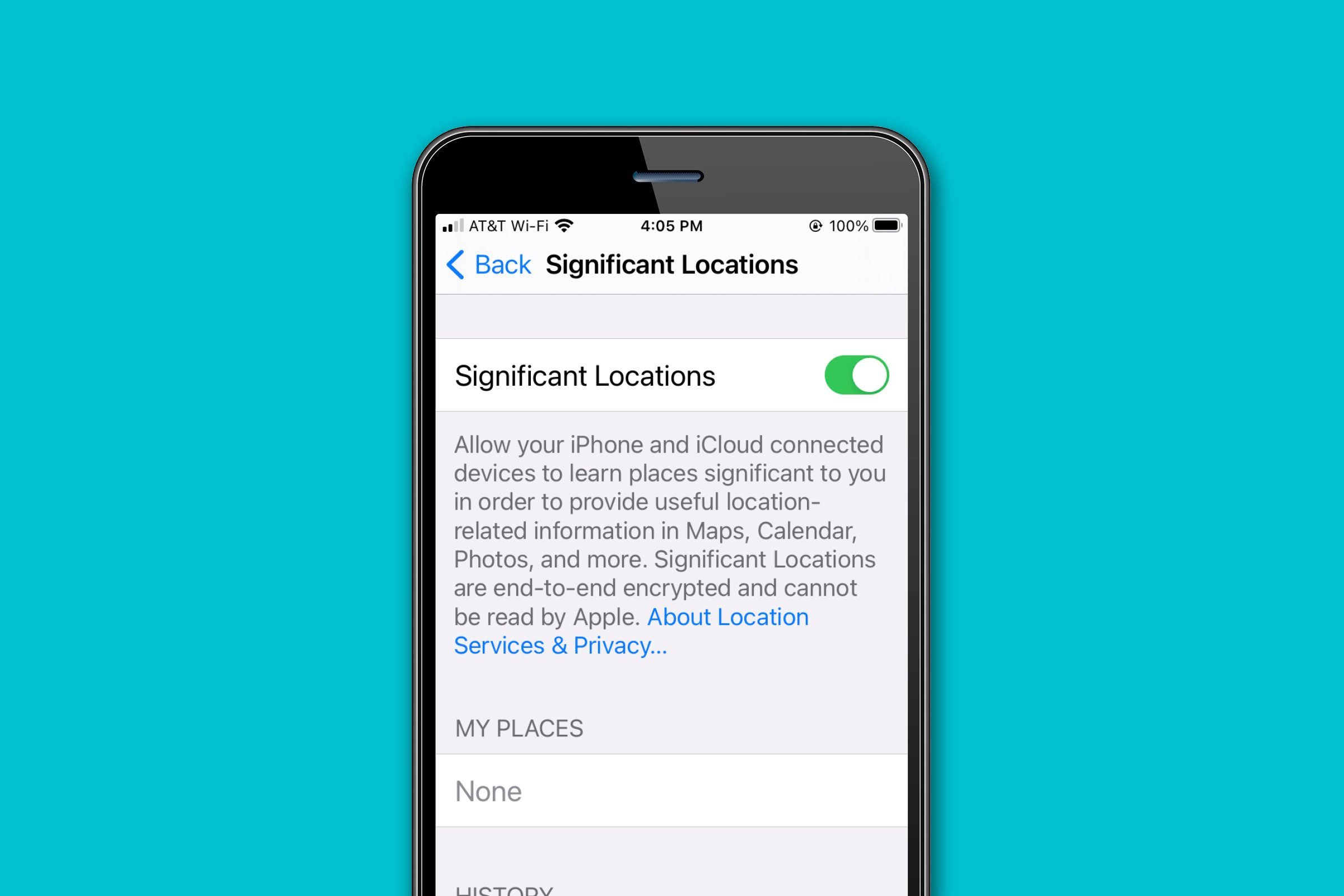
Location settings
Apple devices are constantly collecting data about you, including tracking your location—when, where, and how frequently you visit a place—to identify your significant locations and offer location-based services ranging from helping you locate the nearest gas station to alerting responders to your location in an emergency. While Apple states they don’t sell your data, the apps you use might to third parties for targeted marketing. “In most cases, you give permission for the app to monitor your location on a continuous basis and to share that data with others.[…] that analyze your activity and push customized advertising to your phone,” Heide says.
Managing your location settings is fundamental to minimizing the amount of personal information you inadvertently give, especially with apps that don’t need your location to function properly. “People tend to believe they don’t have a thing to hide […but] anyone should be cautious of location tracking and manage it accordingly,” says Daniel Markuson, digital privacy expert at NordVPN. “Technology called fingerprinting cross-matched with the location parameters makes it possible to know who you are and what you were up to without your consent,” he warns. Find out how to turn off location tracking on your iPhone.
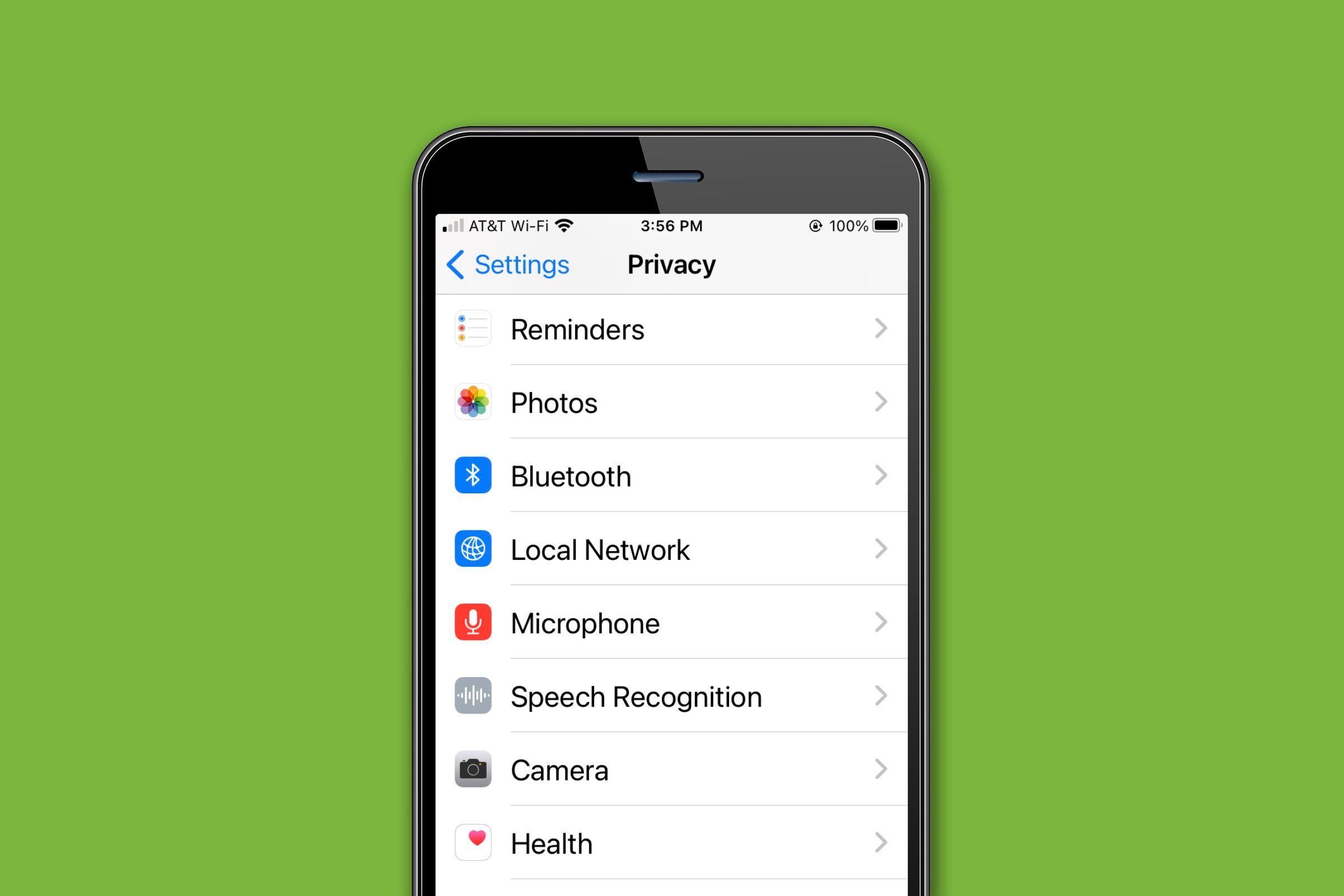
How to manage app permissions
Managing app permissions is key to minimizing how much personal information is collected from you. “Apps are always tracking your data,” Simon says. “They know when you downloaded the app, when you open it, how much time you are spending in it, and any action you take in the app.” Although there is some information you can eliminate without removing the app, “you should determine what value you are getting from each app and then decide if the information you are required to give is worth it,” Heide suggests. Before installing any app, read the Privacy Policy. “You should never give a ‘go’ to everything an app is asking for, except for the permissions an app cannot function without,” Markuson recommends. Some apps, for example, need to track your location in order to function, such as weather apps, ride-sharing, or food delivery ones, but you can choose to turn off tracking when you’re not actively using the app. Many smartphone apps steal your data so it’s a good idea to monitor your privacy settings. (P.S.—here’s what to know about iPhone security.)
How to check app permissions on your iPhone
To check your app permissions, go to Settings —> Privacy. A list of different categories, such as Location Tracking, Bluetooth, Contacts, Microphone, Photos, and more will appear. You can click on each specific category to see which apps have access to that data. You can grant or revoke permissions as you see fit. If you want to further protect your data and privacy, you could learn more about an encrypted phone and how it works. You should also learn more about digital wallets and how they work.
Next, read on for how to spot Apple ID phishing scams and how to permanently delete iPhone apps.
Sources:
- Jack Vonder Heide, president of Technology Briefing Centers, Inc.
- Jonathan Simon, professor of digital marketing at the Telfer School of Management, University of Ottawa
- Daniel Markuson, digital privacy expert at NordVPN