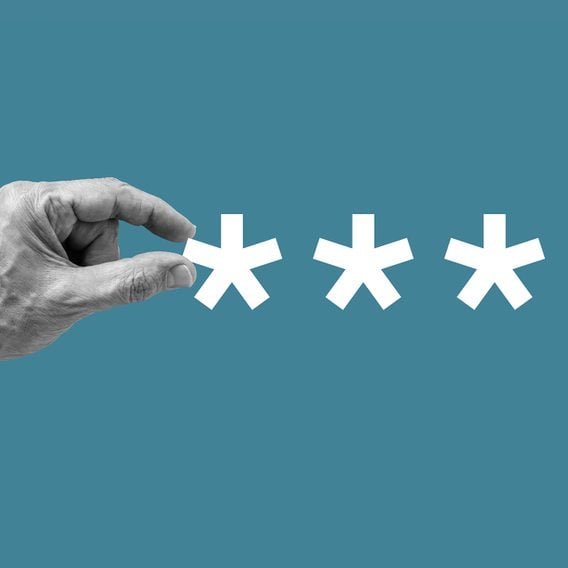
Password Security: How to Create Good Passwords
Memorize these tips and tricks to create strong passwords and protect your online accounts

Hacked on Instagram? Here’s How to Get Your Account Back
Deep breath. You can recover an account that's been hacked on Instagram. Here's how to do it—and protect your profile...

18 Hidden Voice Memos Features You Never Knew About
Take a deeper dive into your iPhone Voice Memos app.

Here’s What Hackers Can Do with Just Your Cell Phone Number
Scammers can use your phone number to impersonate, steal from, and harass you and others. Here's what to do if...

What Is SMS, and How Do These Text Messages Work?
You've likely encountered SMS messages, even if you didn't know it. Here's how they work—and why scammers love them.

How to Use AirDrop on Any Apple Device
AirDrop is an incredibly convenient way to share photos, videos, and other kinds of files. Here's how to use it—and...

How to Record a Voice Memo on Your iPhone
Take note: Your iPhone's Voice Memos app can help you record pretty much anything.

How to Hide Photos on an iPhone
Your foolproof guide to hiding sensitive or personal photos on an iPhone or iPad

Is Love Bombing the Newest Scam to Avoid?
Could your partner's grand gestures lead to a romance scam? Watch out for these red flags.

How to Stop Spam Calls for Good
Hard fact of life: Robocalls aren't going to stop. But you can prevent them from ever reaching you, thanks to...

9 Things You Should Never Google
Avoid spiraling down the dark hole of Internet searches and creating unnecessary stress for yourself by skipping these keywords.

125 Funny Wi-Fi Names for a Hilarious Internet Connection
We all need to access Wi-Fi, so we might as well make ourselves (and our neighbors) laugh a little while...

How to Recover a Hacked Facebook Account
Whether your account has been compromised or you want to level up security, here's what you need to know about...

39 of the Most Useful Mac Keyboard Shortcuts
Your keyboard can do a lot more than you realize. Memorize these Mac keyboard shortcuts to help you navigate your...
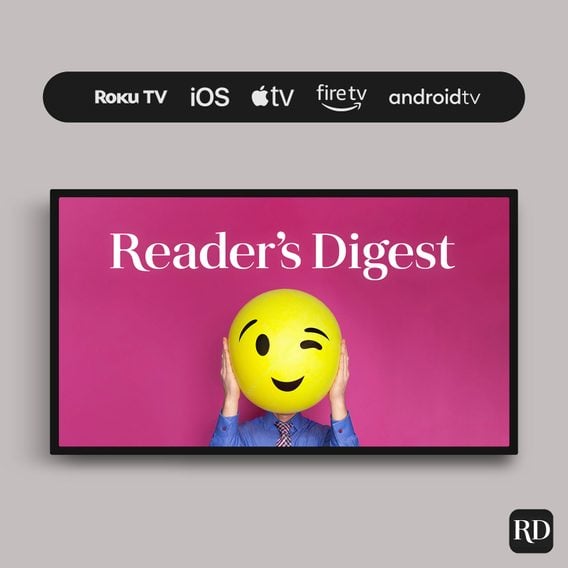
Reader’s Digest Launches Free Streaming App
It's RD on demand! Download the free Reader's Digest streaming app and enjoy instant access to our best content, inspired...
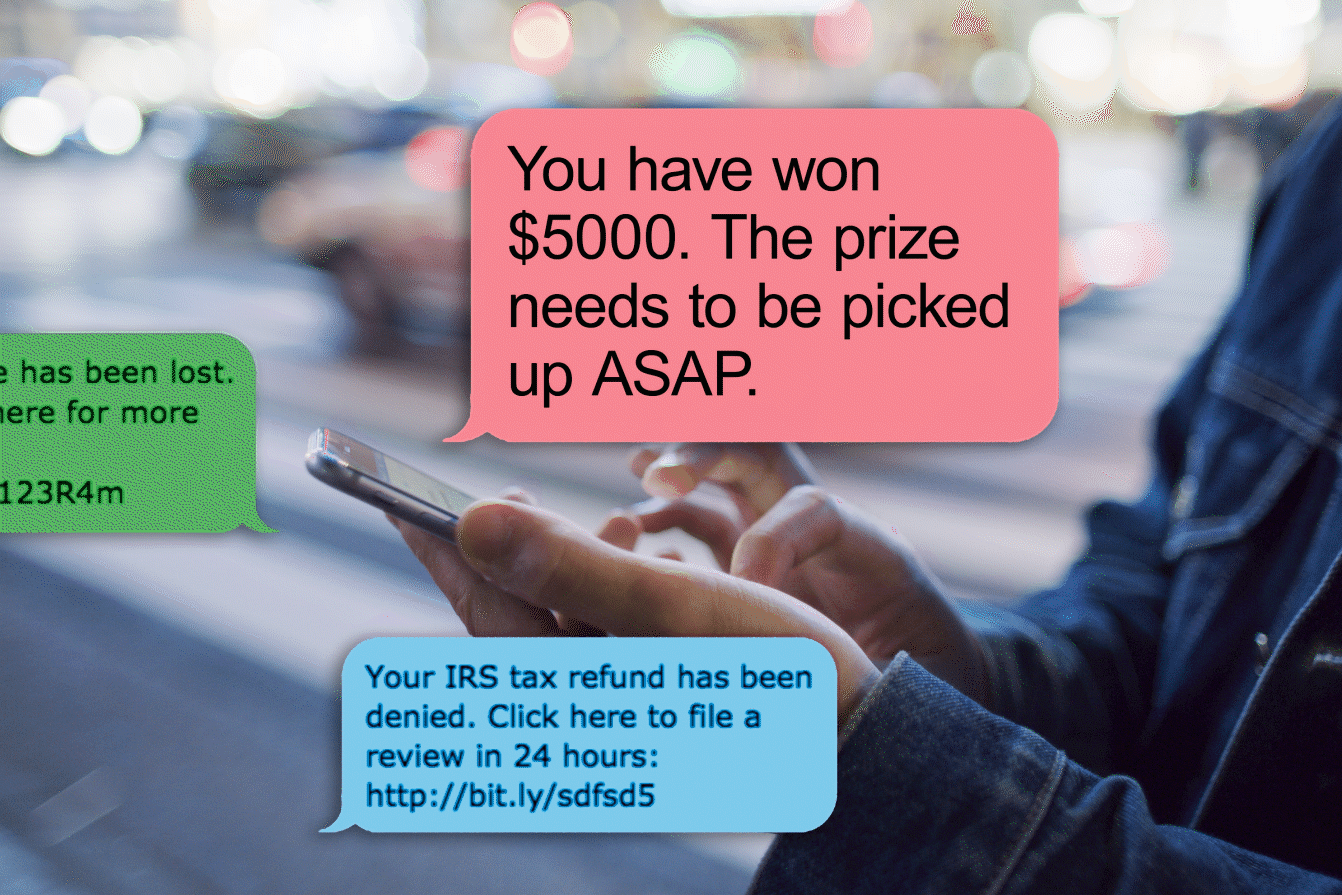
What Is Smishing, and How Do You Protect Yourself Against It?
Don't let the funny name confuse you. Smishing is a major scam that could cost you big bucks.
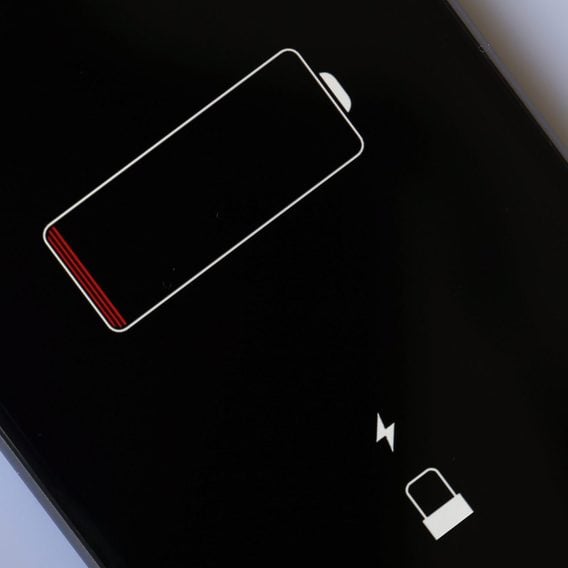
15 Tips for How to Save the Battery on Your iPhone
Follow these tips for how to save battery on your iPhone to keep your battery topped up and ready to...

How to Add Widgets to Your iPhone, and Why You Should
Make your life easier by adding some widgets to your iPhone.

How to Unblock Someone on Your iPhone
You hate them. You hate them not. Here's what to do when you want to unblock them on your iPhone.

Recording a Phone Call on iPhone: Tips & Apps for Call Recording
Apple doesn't make it easy, but with these tips and apps, recording a phone call on your iPhone is possible

How to Organize Your Apps on Your iPhone
Say goodbye to smartphone clutter. Organize your apps on your iPhone for easier use and a more productive you.

I Tried the Ring Pro 2 Video Doorbell—Here’s My Honest Review
A clear, reliable, and easy-to-use video doorbell is a significant improvement from the old push-button standby. We tried the Ring...

How to Screen Record on an iPhone
There's a simple (and quick!) way to take a screen recording on your iPhone. Here's how to do it.

How to Take a Screenshot on Your iPhone
Whether you have a new phone or an older model, taking an iPhone screenshot is a snap.

How to Factory Reset Your iPhone to Delete Everything on It
Ready to upgrade your iPhone? Before selling or recycling your old one, take these steps to protect your personal data.
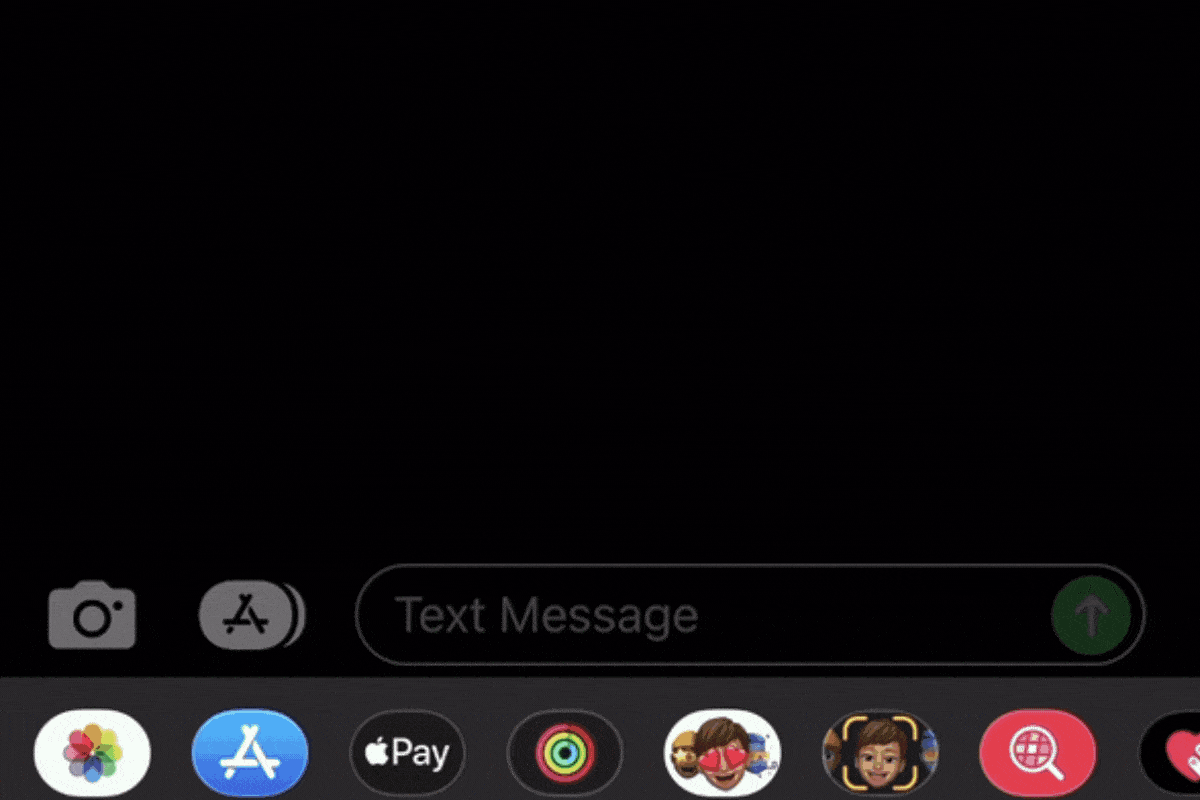
How to Turn Off Autocorrect on Your iPhone
Follow these step-by-step instructions to make sure you never get caught in an awkward texting situation again.
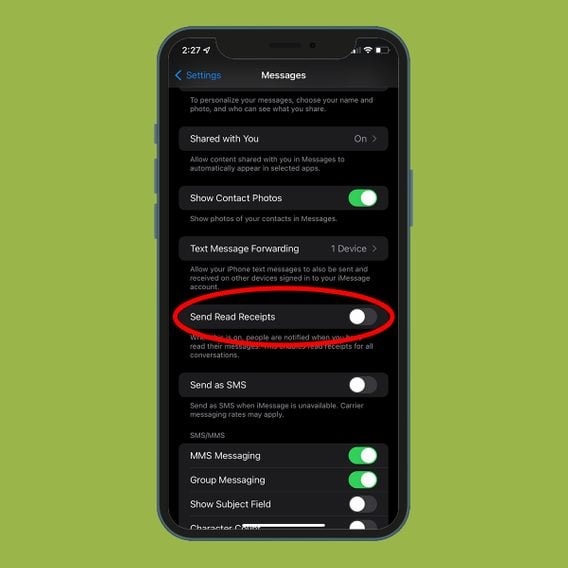
How to Turn off Read Receipts on Your iPhone
Not everyone wants their contacts knowing when they've read a message. If you can relate, follow these simple steps to...
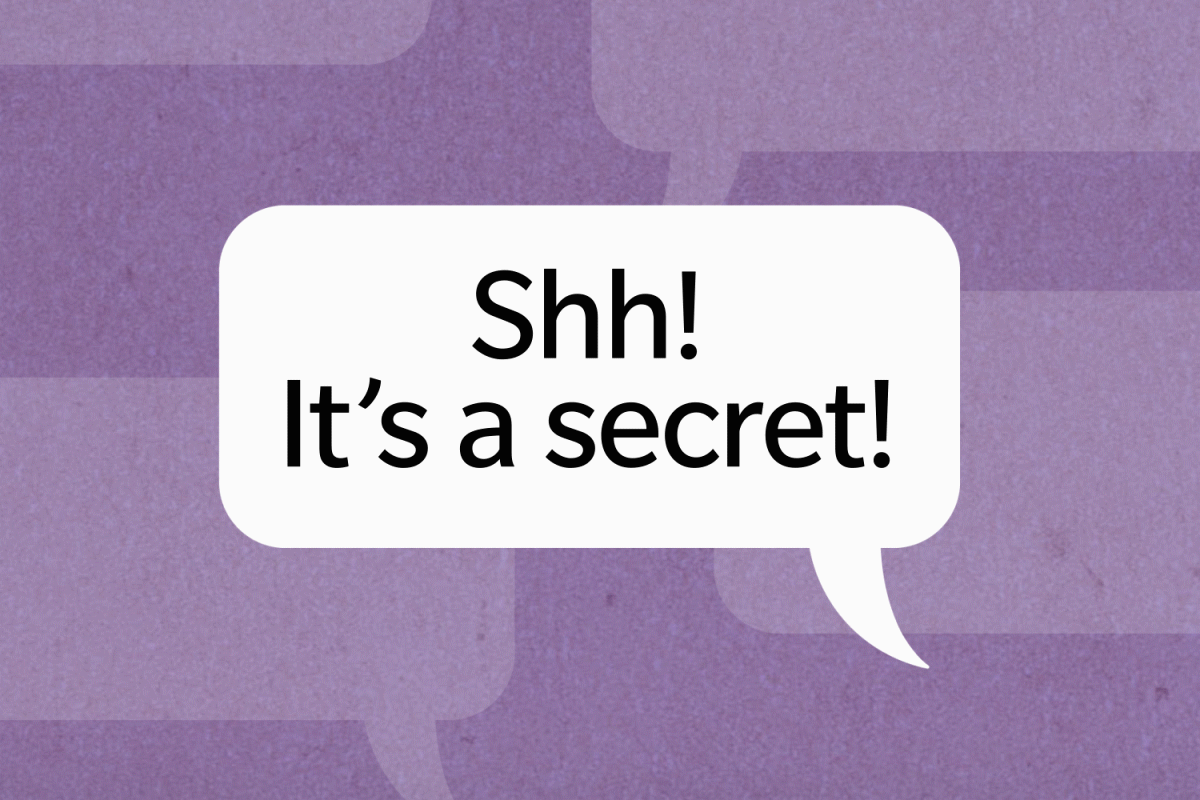
How to Hide Text Messages on an iPhone
Anyone who values their privacy will want to know how to hide alerts and notifications on their iPhone.
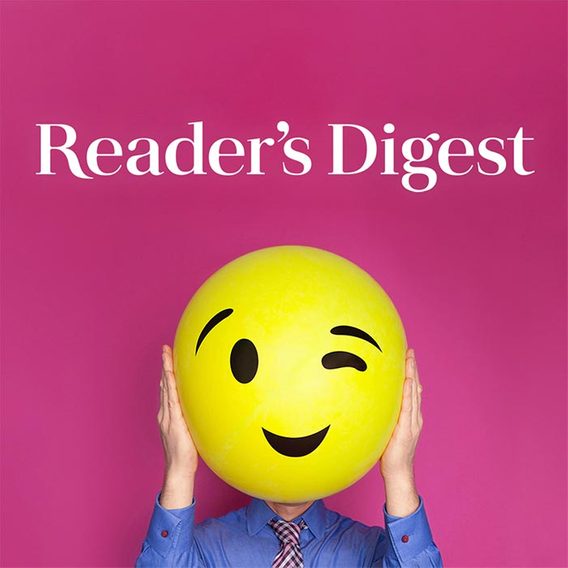
Reader’s Digest CTV
Download Reader’s Digest on connected TV apps.